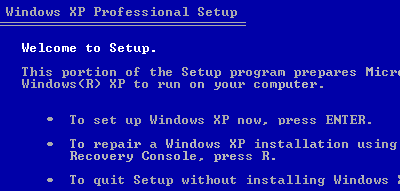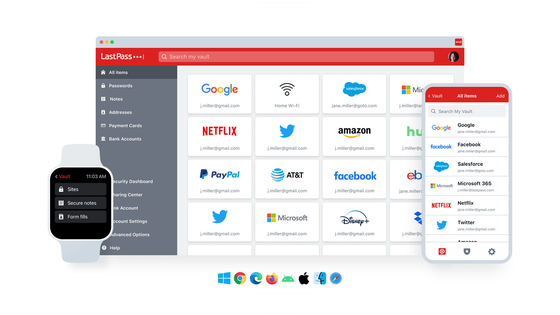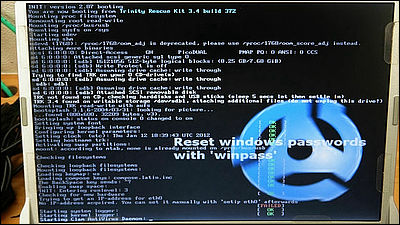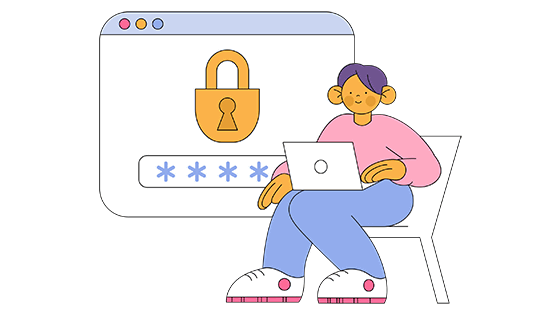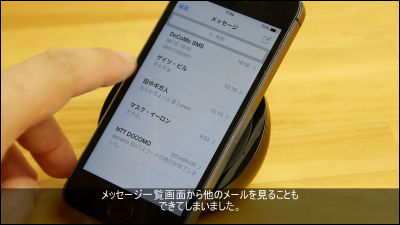How to bypass BIOS password and reset

ByRyuuji.y
The screen that you can see at the moment you turn on the powerBIOSis. If you set a password in this BIOS, you will be prompted for password input as soon as you turn on the power, which is convenient security. I will show you useful ways to forget this password.
Details are as below.
How to bypass your BIOS Password
The method of resetting the BIOS itself from Windows is as follows.
1. Start the MS-DOS prompt
2. Type "DEBUG" and press Enter
3. Enter "- o 70 2e" and press the Enter key
4. Type "- o 71 ff" and press Enter
5. Type "-q" and press Enter
6. Type "exit" and press Enter
After that you will be reset by restarting your computer. This method is effective for most AWARD BIOS.
Another way is to use the password of the backdoor that each maker has set in advance for maintenance. For AWARD BIOS, the following passwords may be set.
AWARD SW, AWARD_SW, Award SW, AWARD PW, _ award, awkward, J 64, j 256, j 262, j 332, j 322,
01322222, 589589, 589721, 595595, 598598, HLT, SER, SKY_FOX, aLLy, aLLY, Condo, CONCAT,
TTPTHA, aPAf, HLT, KDD, ZBAAACA, ZAAADA, ZJAAADC, djonet,
For the AMI BIOS, the following passwords may be set.
AMI, A. M. I, AMI SW, AMI SW, BIOS, PASSWORD, HEWITT RAND, Oder
Others seem to have something like the following.
LKWPETER, lkwpeter, BIOSTAR, biostar, BIOSSTAR, biosstar, ALFAROME, Syxz, Wodj
Besides, if you are running BIOS from AMI / AWARD after starting MS - DOS,
O 70 17
O 71 17 17
Q
With PHOENIX BIOS,
O 70 FF
O 71 17 17
Q
In other cases,
O 70 2E
O 71 FF
Q
There is also a method such as entering.
There are many other ways to move the dip switch, so you can reset it by one of them.
Related Posts:
in Software, Posted by darkhorse_log