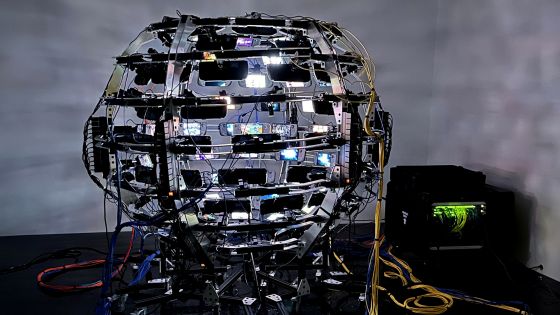How many hours does it take for burn-in to occur if the Steam Deck OLED is turned on all the time?

YouTuber WULFF DEN investigated how long it would take for burn-in to occur if
The OLED Steam Deck Burn-In video ???? - YouTube
Steam Deck OLED sees burn-in after 1,500-hour stress test — reducing brightness recommended to avoid damage | Tom's Hardware
https://www.tomshardware.com/video-games/handheld-gaming/steam-deck-oled-sees-burn-in-after-1500-hour-stress-test-turning-down-brightness-recommended-to- avoid-burn-in
On general OLED (organic EL) screens, 'burn-in' may occur when a still image is displayed for a long period of time, leaving an afterimage on the screen. When WULFF DEN tested the Nintendo Switch's organic EL model , it was confirmed that burn-in occurred approximately 3,600 hours after the lighting started.
WULFF DEN set the brightness of the Steam Deck to SDR instead of HDR, and fixed it at the highest brightness in the SDR setting, ``600 nits.'' When the screen was left on in this state, burn-in occurred in about 1500 hours (about 63 days).

There are many games on Steam that continue to display the same UI for a long time, so WULFF DEN said, ``No one will care about the 3600 hours on Nintendo Switch, but it's a different story with Steam Deck. '' and warned that people who play the same game for thousands of hours should be careful about burn-in. The reason why the Nintendo Switch took much longer is thought to be because the brightness of the Nintendo Switch is a maximum of 400 nits, which reduces power consumption compared to the Steam Deck, which is fixed at 600 nits.

By the way, it seems that the fastest way to cause burn-in is to alternate between black and white colors.

Also, the sub-pixels in the Steam Deck OLED version have the characteristic that ``there are two types, one large for green and one large for blue,'' but this is because the luminous efficiency of blue LEDs is significantly lower than that of green and red. reason. However, normally it seems that burn-in is more likely to occur with the smaller red color, but for some reason this time it seemed like there was a little more blue burn-in.
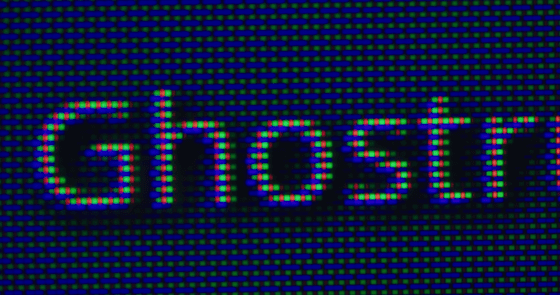
WULFF DEN mentioned that it is possible to have a screen with burn-in replaced under Steam Deck's 1-year warranty, saying, ``People who play the same game for thousands of hours should turn off HDR.'' Or consider lowering the brightness slightly.'

Related Posts: