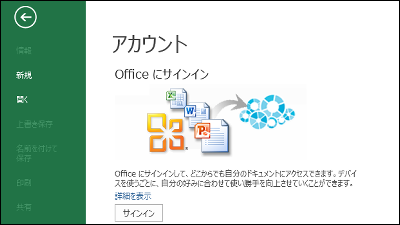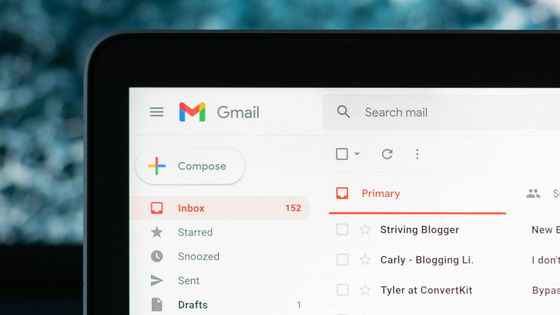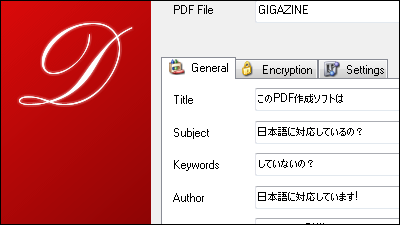Microsoft officially denies suspicions that it is using Word and Excel user data for AI training without permission

Microsoft Office is equipped with a feature called ' Connected Experiences ' that automatically analyzes user data and suggests designs and edits. On social media, there was a claim that 'Microsoft automatically collects text data from users' Word and Excel files in this connected experience and uses it to train large-scale language models,' which Microsoft officially denied.
Microsoft says Word and Excel AI data scraping was not switched to enabled by default (Updated) | Tom's Hardware
https://www.tomshardware.com/tech-industry/artificial-intelligence/microsoft-word-and-excel-ai-data-scraping-slyly-switched-to-opt-in-by-default-the-opt-out-toggle-is-not-that-easy-to-find
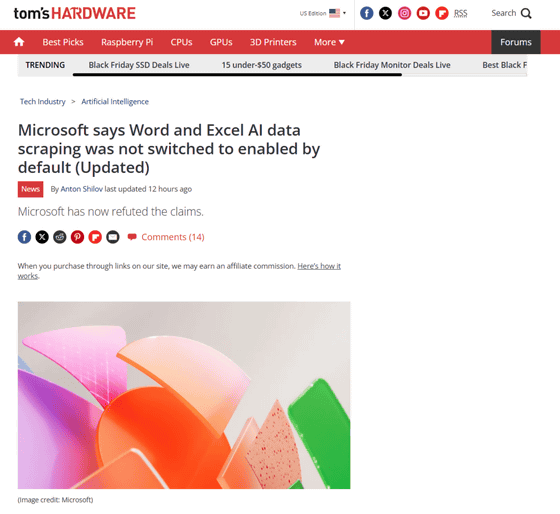
Linux blogger nixCraft argued on X (formerly Twitter) that 'Connected Experiences is turned on by default in Microsoft Office because it trains AI by scraping Word and Excel documents,' and called on writers who use Word to write novels and screenplays to manually turn off the Connected Experiences setting.
Heads up: Microsoft Office, like many companies in recent months, has slyly turned on an “opt-out” feature that scrapes your Word and Excel documents to train its internal AI systems. This setting is turned on by default, and you have to manually uncheck a box in order to opt… pic.twitter.com/wUfhBjcMOR
— nixCraft ???? (@nixcraft) November 24, 2024
However, NixCraft's claim that 'text data collected in Word and Excel is used to train AI' does not have concrete evidence that user data was actually used for AI training. In addition, replies have been posted pointing out that there is no mention of AI training in the documentation.
Where did you read exactly that MCE means they collect for AI training? https://t.co/apo0ziBUWk
— Mass (@mmattana) November 24, 2024
In response to nixCraft's post, the official Microsoft 365 account denied the allegations about AI learning, stating, 'Microsoft 365 apps do not use customer data to train large-scale language models. This setting only enables features that require internet access, such as co-authoring documents.'
In the M365 apps, we do not use customer data to train LLMs. This setting only enables features requiring internet access like co-authoring a document. https://t.co/o9DGn9QnHb
— Microsoft 365 (@Microsoft365) November 25, 2024
To turn off the connected experience feature, select 'Options' from 'File' in the Microsoft Office software, and then select 'Privacy Settings' from 'Privacy Options' in 'Trust Center Settings' in 'Trust Center', and uncheck 'Optional connected experience'. Because the procedure for turning off this connected experience is complicated, IT news site Tom's Hardware says, 'There is room for criticism that the connected experience is an opt-out feature and is enabled by default.'
Related Posts: