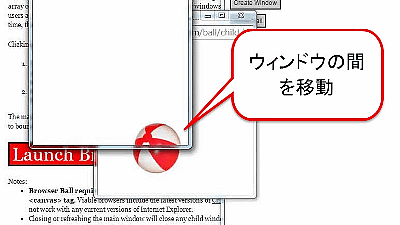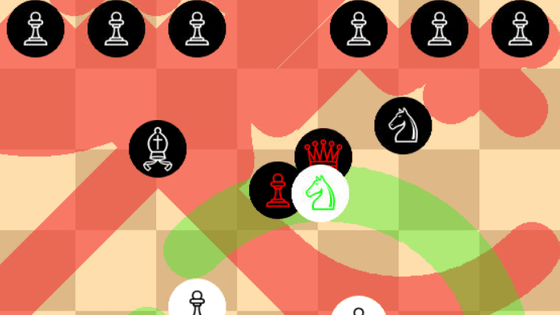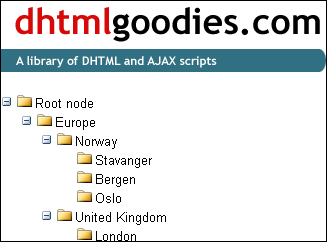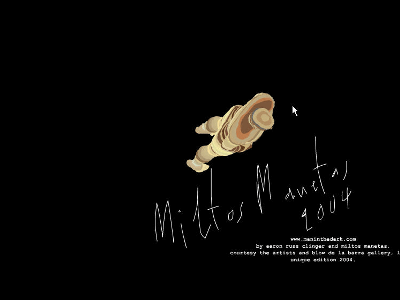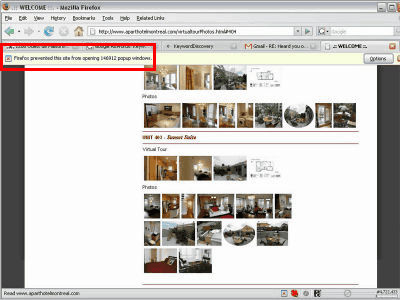I played around with the app 'ball,' which just rolls and bounces a ball on the macOS screen.
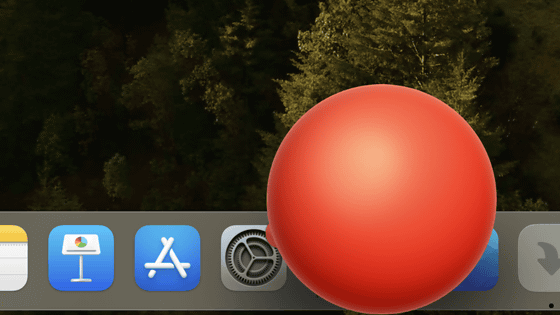
There must be many people who, when they suddenly lose concentration while working, end up doing something unrelated to their work, such as reading an unrelated book, playing a game, or cleaning up their room. An app called ' Ball ' that lets you move a ball around on your macOS screen as much as you want at any time was released on GitHub, so I actually installed it.
GitHub - nate-parrott/ball
Visit the GitHub page above and click on the “Ball” under “Releases.”
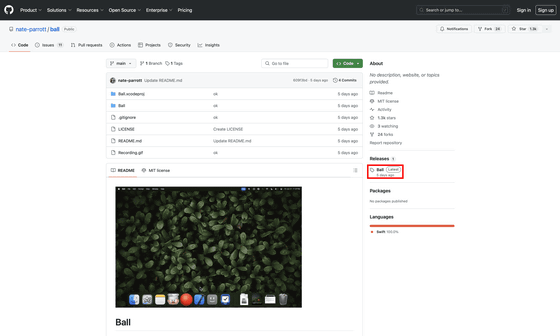
Download 'Ball.dmg'. The file size is 4.47MB.
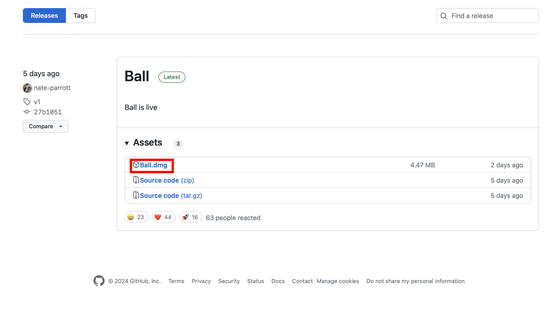
Click on Ball.app in Ball.dmg to install it.
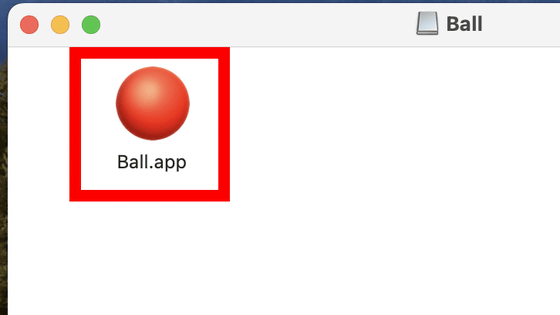
Click 'Open'.
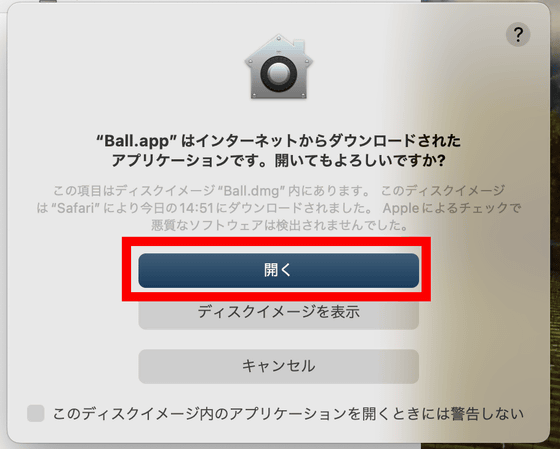
Ball has been installed. Let's start it up.
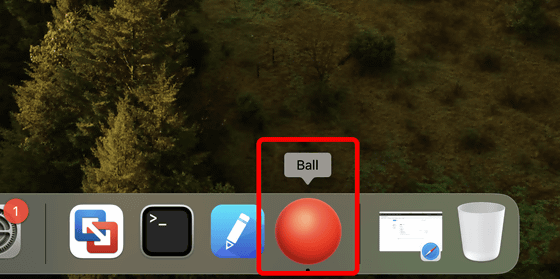
A huge ball appeared.

The following movie shows the ball actually rolling on the macOS screen. You can move the ball by dragging and dropping it. It's hard to tell from the movie below, but when the ball bounces, a 'Poyon' sound is played. However, in reality, it's not that smooth, it doesn't bounce nicely, and it doesn't feel good to operate, so it's not something you can play unconsciously. It might be a good idea to play when you want to take a break from work and take a break.
You can hide the ball by selecting 'Hideball' from the menu or by pressing Command + H.
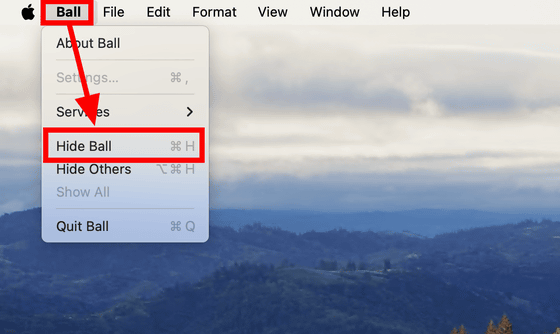
The Ball is a recreation of a widget that developer Nate Parrott installed on his school's Mac when he was in elementary school. 'I hope you enjoy this little ball,' Parrott said.
Related Posts: