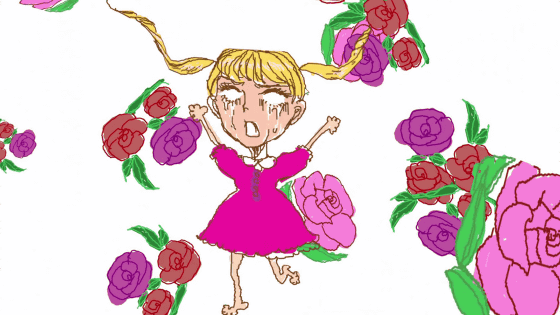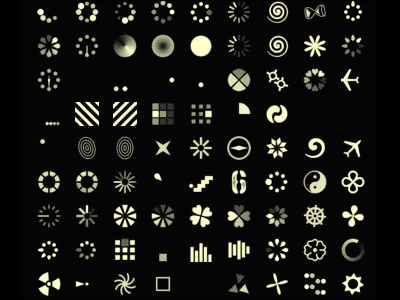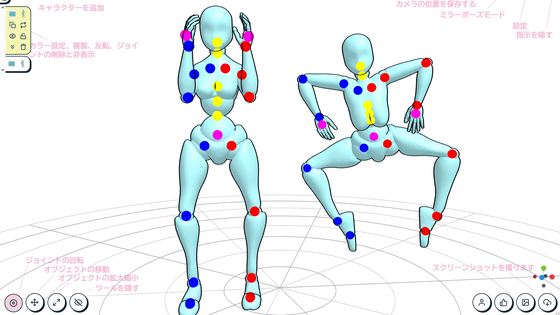Review of 'sketch2lineart,' an AI app that turns illustration sketches into beautiful line drawings, no problems even on low-spec PCs
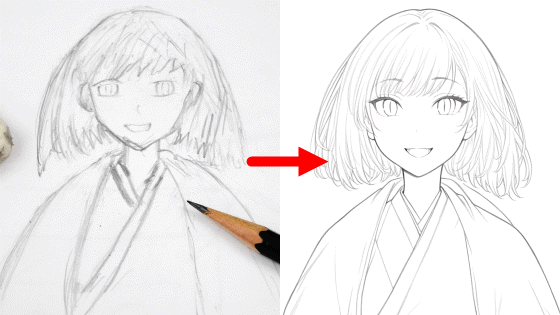
Sketch2lineart , an AI app that can create beautiful line drawings from rough sketches of illustrations, has been released by
'sketch2lineart' is a free web app that uses AI to convert rough sketches into line drawings | Torini
https://note.com/tori29umai/n/n9d80869570a7
sketch2lineart is available as a web app at the following link.
Sketch2lineart - a Hugging Face Space by tori29umai
https://huggingface.co/spaces/tori29umai/sketch2lineart
When you access sketch2lineart, the following screen will be displayed. Input the rough sketch of your illustration in the upper left of the screen, and after making the settings in the lower left of the screen, the line drawing will be output in the upper right of the screen.
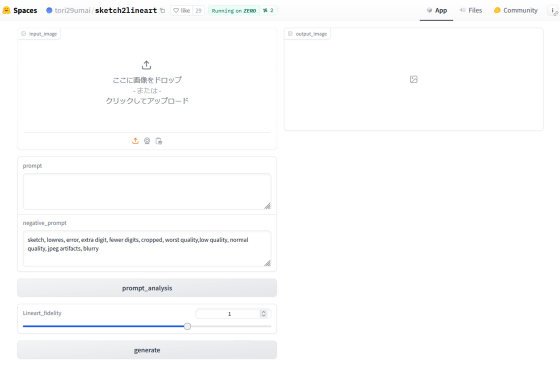
This time, I prepared the following rough sketch.

Take a picture of your sketch with your camera, import it into your PC, and drag and drop the image file into the area of sketch2lineart marked 'Drop image here.'
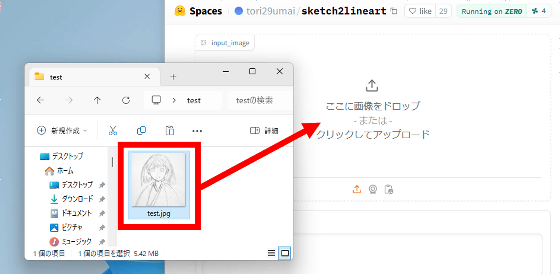
Once the image appears on the screen, click 'prompt_analysis' at the bottom of the screen.
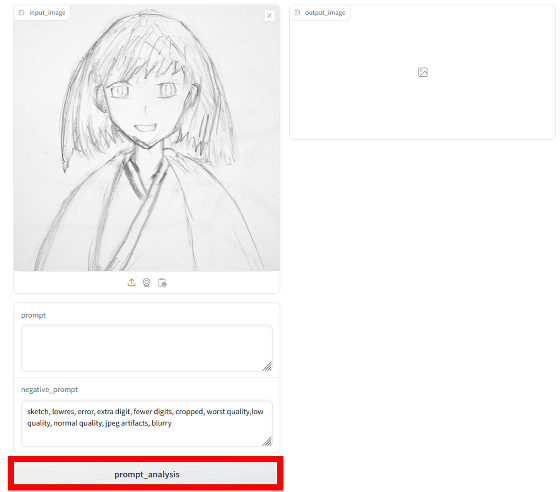
A prompt (description of the image) will be automatically generated. Click 'generate' in this state to generate the line drawing.
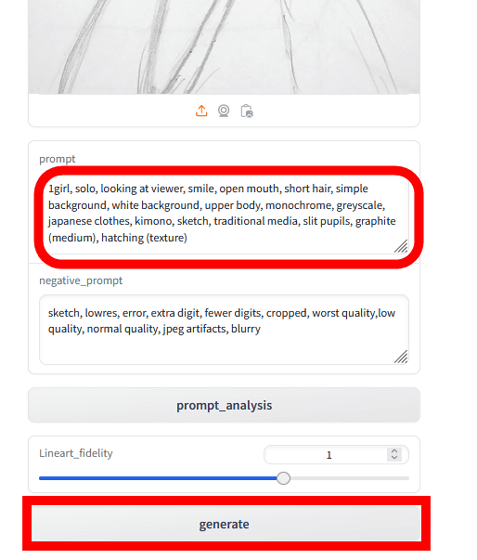
The line drawing is output in the upper right corner of the screen. This time, there were many unnecessary lines in the original sketch, so there were also unnecessary lines remaining in the generated result.
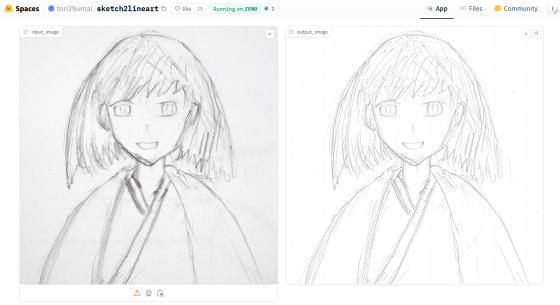
By moving the slider labeled 'Lineart_fidelity' left or right, you can set how much of the sketch you want to leave in the line art. Moving the slider to the left will reduce the sketch elements, and moving it to the right will increase them. In this example, I wanted to reduce unnecessary lines as much as possible, so I moved the slider to the left end and clicked 'generate.'
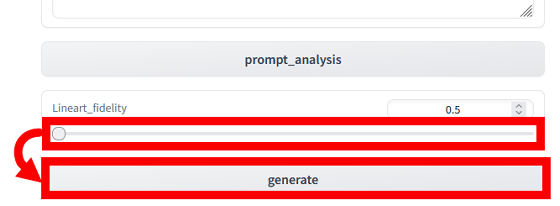
The generated result looks like this. The line drawing is very beautiful.
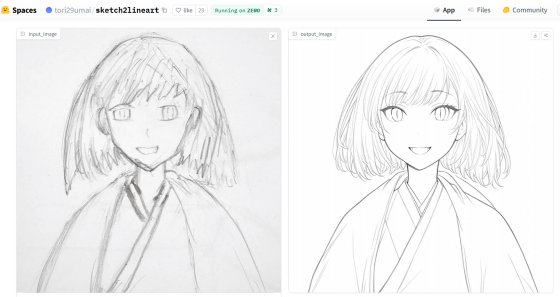
The prompt is automatically generated by simply clicking 'prompt_analysis', but you can also manually rewrite it to adjust the generated results. As a test, I changed the part marked 'smile' to 'angry' and clicked 'generate'.
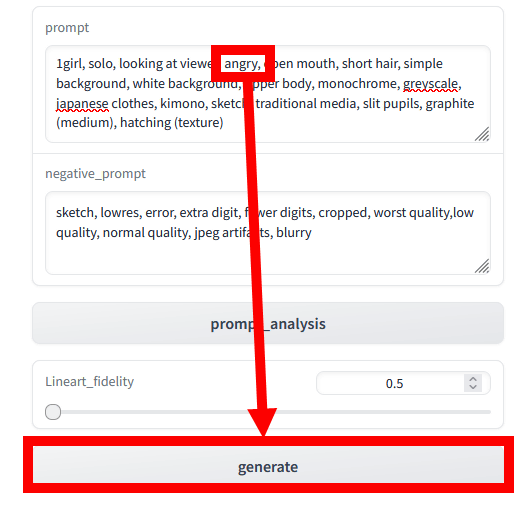
The generated result looks like this. The expression has changed to anger. You can change the generated result just by changing the prompt, so it's convenient to be able to fine-tune the expression when converting the rough sketch into a line drawing.
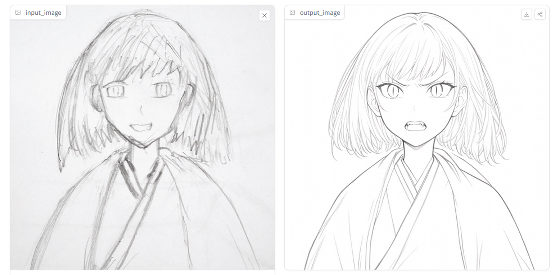
In addition, sketch2lineart can also convert images other than rough sketches, such as color illustrations, into line drawings.
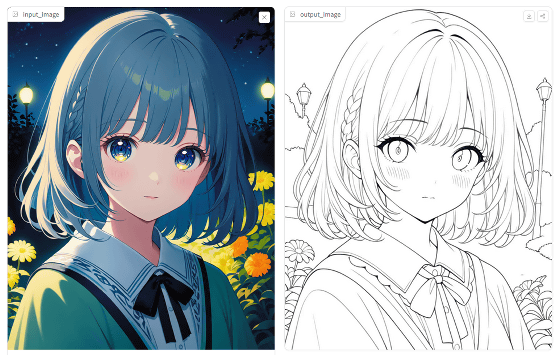
It is also possible to draw only a part of an illustration, such as a face or hand, and let the AI draw the rest.
I tried out what Tsukisuwa did in his anytest demo, where he only wrote a part of it.
— The unrepentant members of the Materials Department (@FET_SHIZAIBU) June 20, 2024
Like! https://t.co/B8TUnGqlZR pic.twitter.com/WrzI0V7oG8
Related Posts:
in Review, Web Application, Posted by log1o_hf