A fierce man who made his own USB switching machine that can instantly switch a pair of mouse and keyboard between two PCs appears

If you use multiple desktop PCs for work or private purposes, you may have experienced the hassle of switching between mouse and keyboard every time. Software engineer
GitHub - hrvach/deskhop: Fast Desktop Switching Device
https://github.com/hrvach/deskhop

Building A Better Keyboard And Mouse Switch | Hackaday
https://hackaday.com/2023/12/26/building-a-better-keyboard-and-mouse-switch/
Mr. Cavrak uses two different computers in his daily workflow, which he operates with a pair of mouse and keyboard. However, when I tried some USB switchers I found on Amazon, I found that there was a time lag when switching the output destination, and it was a pain to press the switch.
So Carvak created DeskHop , a USB switch that allows you to quickly switch between outputs using keyboard shortcuts or by simply dragging the mouse pointer between desktops.
Below is a rendered image of DeskHop, which was actually created by Mr. Carvak. The red case is a case output by a 3D printer, and it has holes for connecting a mouse, keyboard, and PC, and can be fitted without using screws. The internal printed circuit board is based on two Raspberry Pi Picos , which are available on various mail order sites for prices ranging from a few hundred yen to 1,000 yen.

The configuration of the printed circuit board is like this. The two Raspberry Pi Picos are connected using

DeskHop acts as a relay between the keyboard/mouse and the PC, establishing and maintaining a connection with two PCs simultaneously, and switching the mouse/keyboard output depending on the situation. Also, if the output destination of the keyboard or mouse changes, the other one will also follow it.
The mouse cursor's HID report descriptor has been changed to use absolute coordinates, and internally accumulates mouse reports sent with relative movement, ensuring accurate position measurements are always maintained. When you drag the mouse to move in the direction of another monitor, the maximum and minimum X coordinates are exchanged while the Y coordinate (vertical position) is maintained, and the mouse moves smoothly to the next monitor. is.
Click on the image below to play a GIF video (approximately 2MB) when dragging the mouse from the Mac desktop (left) to the Linux desktop (right). You can clearly see that the mouse output destination is automatically switched and switched smoothly.

The keyboard also acts as a USB host, and pressing a preset hotkey will switch the output to another PC. Click on the image below to watch a GIF video (approximately 500KB) where you can switch the keyboard output destination between the Mac desktop (left) and the Linux desktop (right) and write text alternately.
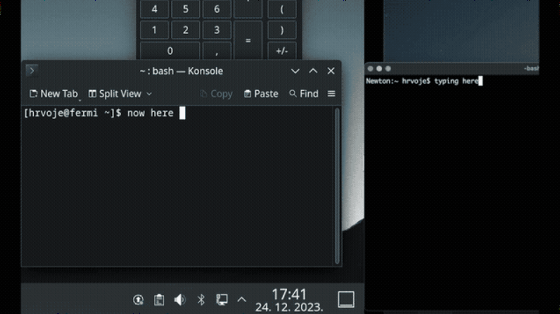
Technology media Hackaday praised DeskHop as being great because it works on Windows, Mac, and Linux, and because it is hardware, there is no need to install software on the PC.
DeskHop is a completely non-commercial and open source project, and Carvak has published the necessary components and code on GitHub. Please note that there are many mouse and keyboard combinations that have not been tested, so unexpected bugs may occur from time to time.
GitHub - hrvach/deskhop: Fast Desktop Switching Device
https://github.com/hrvach/deskhop
Related Posts:







