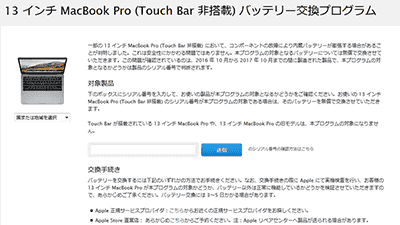Apple expands ``self-service repair'' that allows users to repair their own devices to the iPhone 15 series and M2 Mac, and also releases the diagnostic tool ``Apple Diagnostics for Self Service Repair''

The scope of `
Apple expands Self Service Repair and introduces new Diagnostics process - Apple
https://www.apple.com/newsroom/2023/12/apple-expands-self-service-repair-and-introduces-new-diagnostics-process/
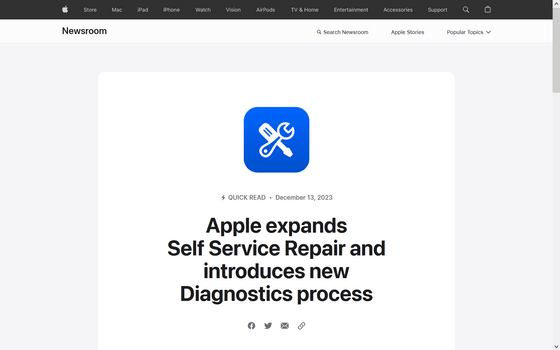
iPhone - Apple Diagnostics for Self Service Repair - Apple Support
Apple makes remote diagnostic tool available as it expands self-service repair program - The Verge
https://www.theverge.com/2023/12/13/23999669/apple-self-service-repair-diagnostics-m2-macbook-iphone-15
On December 13, 2023, Apple expanded its self-service repair program to include the iPhone 15 series released in 2023 and M2-equipped Macs released in 2022 and 2023.
This program is developed for people who are familiar with electronic devices. Once users join the program, they will have access to repair manuals, genuine parts, repair tools, and more.
Along with the self-service repair expansion, 24 new countries have been added to the program, but Japan is not included.
On the same day, Apple released Apple Diagnostics for Self Service Repair, a tool that works with the iPhone to perform diagnostics and suggest parts needed for repair. This is a tool that can verify display pixel dropout, multi-touch responsiveness, camera image quality, Face ID sensor, audio output, hardware components, etc. You can test for defects on iPhone 12 and later devices, but please write an article. Currently only available in the US.
The flow of the test is to first move the iPhone to be tested into a mode called ``diagnostic mode'', then access the Apple Diagnostics for Self Service Repair site from another device and perform the diagnosis. At the time of writing the article, the site displayed the message 'This feature is currently not available in your area' and was unavailable, but the diagnostic mode was available, so I actually tried it.
How to put iPhone into diagnostic mode
https://support.apple.com/en-us/101944
First, turn off your iPhone.

Then press and hold both volume buttons at the same time.

Hold the button and connect to power.

Release the buttons when you see the Apple logo.

If you see the message 'Diagnostics helps Apple identify potential hardware and software problems with this device,' your iPhone is in diagnostic mode.
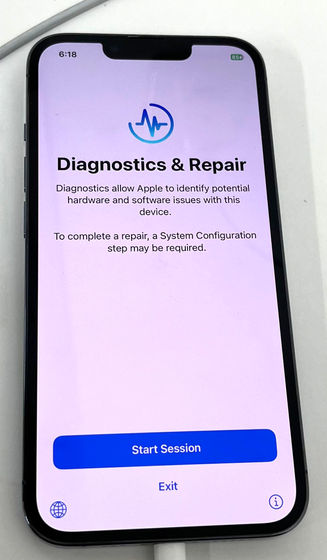
After this, register the device serial number from the Apple Diagnostics for Self Service Repair site and tap 'Start Session' on the screen to start diagnosis.
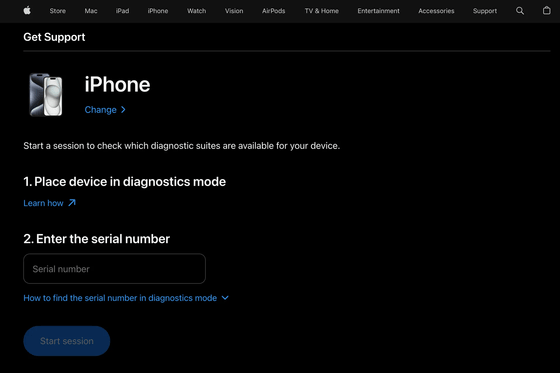
When I tapped 'Start Session' from my iPhone, I was asked to connect to Wi-Fi.
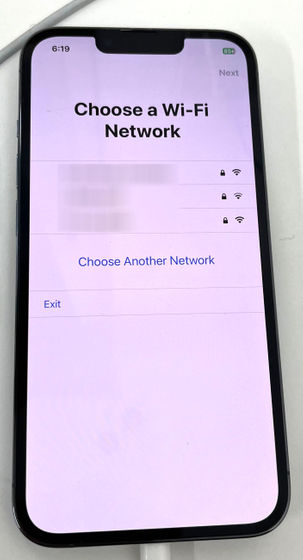
After entering the password, tap 'Join'.
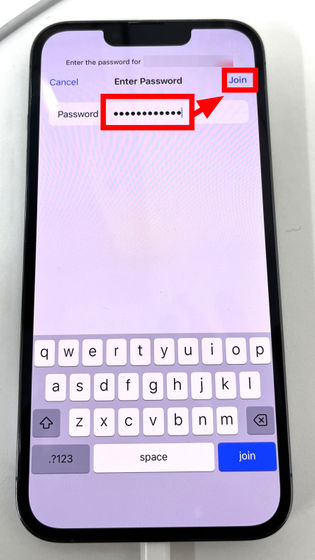
As mentioned above, Japan is not a target area, so a screen saying 'How can we help you?' appeared and I could not proceed any further.
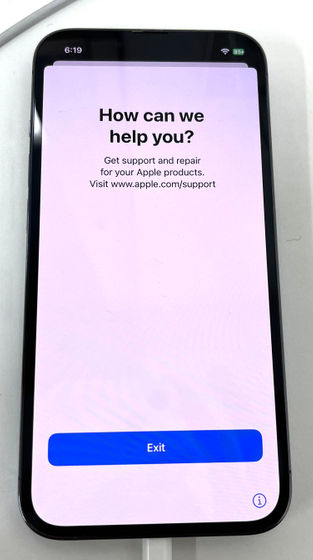
In conjunction with the expansion of self-service repair and the release of Apple Diagnostics for Self Service Repair, Apple released a statement saying, ``This program is part of Apple's broader effort to expand repair options for consumers.''
Related Posts: