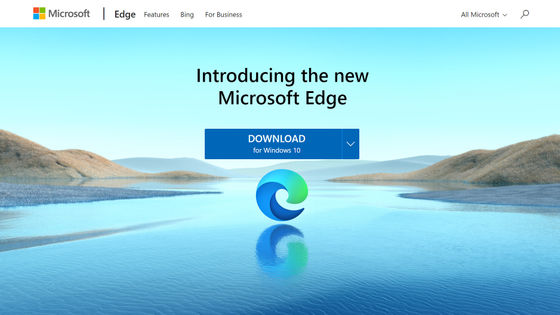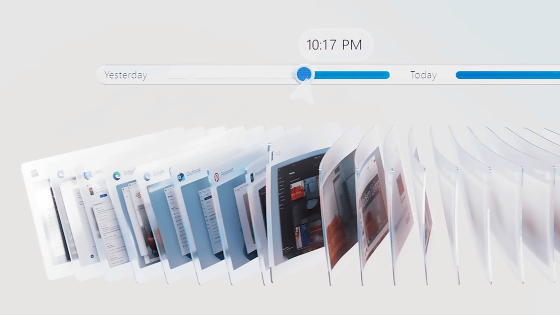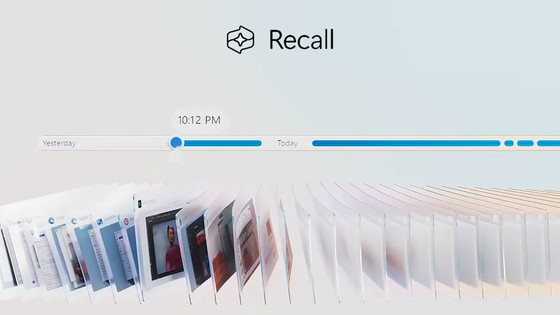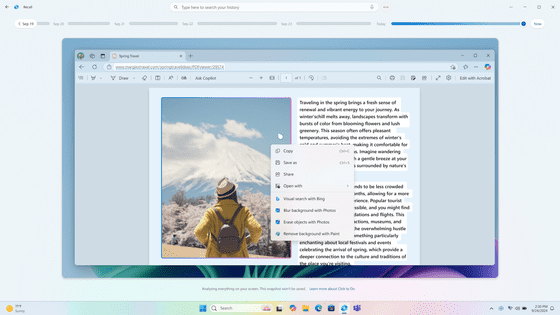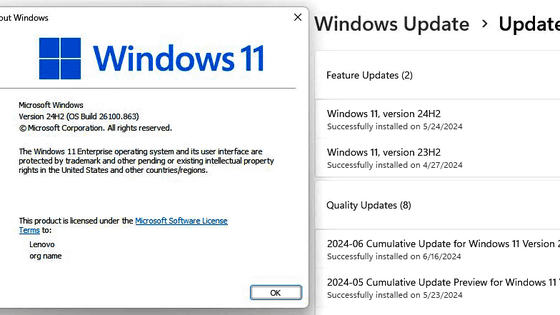The image displayed on the Windows standard browser Edge is being sent to Microsoft.
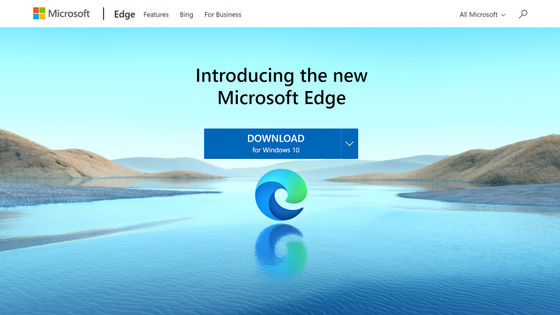
by
It turned out that the web browser ' Edge ', which is standard in Windows, automatically sends the URL of the image displayed on the browser to Microsoft. It is believed to be caused by the image correction function of Edge, which ``improves the clarity, sharpness, lighting, and contrast of images on the web using super-resolution technology ''.
Edge sends images you view online to Microsoft, here is how to disable that - Neowin
https://www.neowin.net/news/edge-sends-images-you-view-online-to-microsoft-here-is-how-to-disable-that/
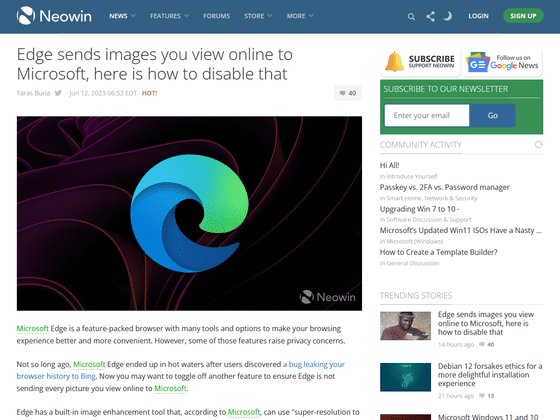
'Enhance Image' Function in Edge Browser Sends Image URLs to Microsoft | PCMag
Edge introduces an experimental feature called Image Correction, which allows you to improve the clarity, sharpness, lighting, and contrast of images displayed in the browser. On the other hand, in Edge Canary , which is a test build, a statement was added regarding 'image correction' that 'the URL of the image displayed on the browser will be sent to Microsoft to use super-resolution technology.' It turned out that there is
Edge now lets you add specific sites where images will NOT be enhanced (Canary), and the description of this feature has been updated to make it clear that 'image URLs will be sent to Microsoft to provide super resolution': https://t .co/UU5isngon9 pic.twitter.com/4PQ0lJIdI4
—Leopeva64 (@Leopeva64) June 11, 2023
'Image correction' using super-resolution technology is a function to improve the browsing experience, but it has been pointed out that 'sending the URL accessed by the user to Microsoft' may violate privacy.
To disable Image Enhancement, first click the menu button in Edge, then click Settings.
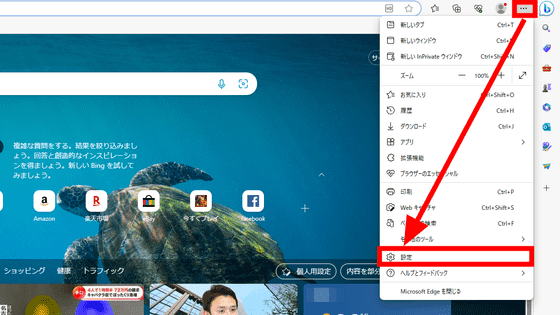
When the setting screen is displayed, select the 'Privacy, search, services' tab.

Scroll down and toggle the switch for 'Enhance images in Microsoft Edge' from its default on to off and you're done.

Also, according to overseas media Neowin, in future Edge updates, it will be possible to individually specify websites that do not perform 'image correction'. After the update, by selecting ``Never enhance images for these sites'' from the ``Correct images with Microsoft Edge'' column, you can set the URL individually. It has been.
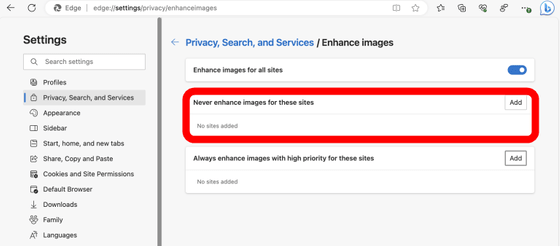
Regarding 'image correction', Microsoft said, 'When' image correction 'is turned on, Edge encrypts the displayed image and sends it to a Microsoft server to perform image correction. User IDs are not included in transmissions to our servers, but images are cached for 30 days to improve performance.'
Related Posts:
in Software, Posted by log1r_ut