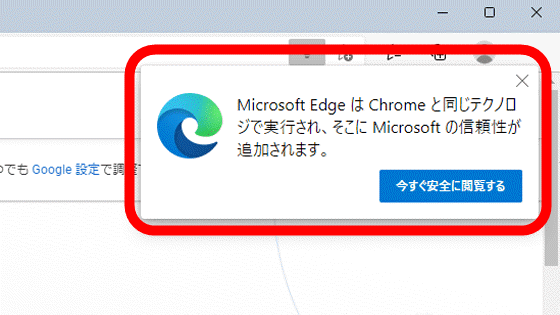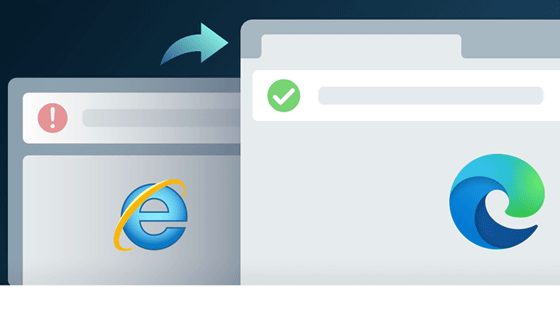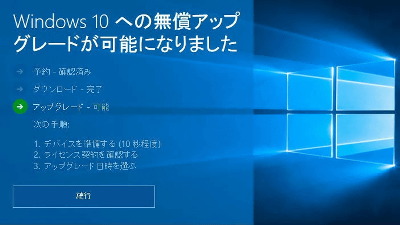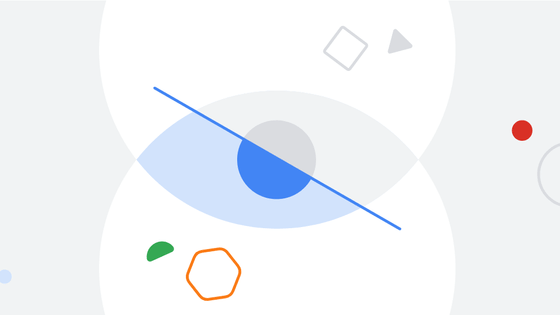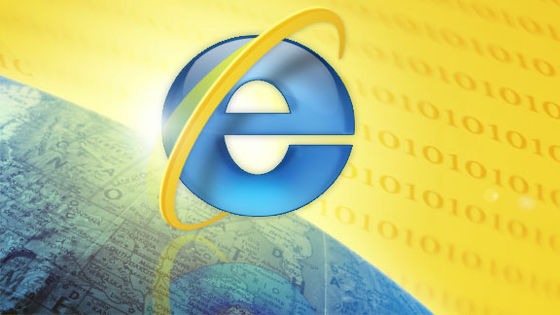Downloading Chrome using Microsoft's Edge shows multiple warnings to stop
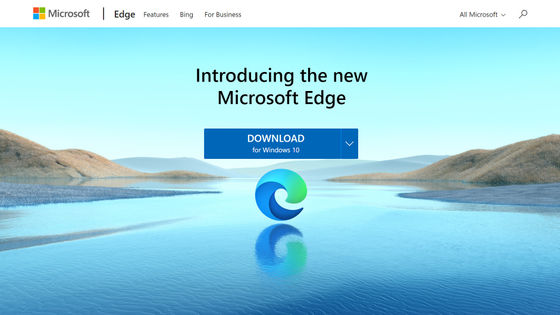
by
As of December 2021, about 70% of the web browser share in Japan is said to be Google Chrome . On the other hand, since Windows' default browser is Microsoft Edge , many users should try to download Chrome using Edge. It is reported that some users who downloaded Chrome with such Edge will receive a warning to prevent Chrome download and continue using Edge.
Microsoft is now injecting full-size ads on Chrome website to make you stay on Edge - CDJapan
https://www.neowin.net/news/microsoft-is-now-injecting-full-size-ads-on-chrome-website-to-make-you-stay-on-edge/
Two types of warnings will be displayed when trying to install Chrome using Edge. One is displayed when you visit a Chrome website. The other is that when the download of Chrome starts, a message appears on the screen that reads, 'Microsoft Edge runs on the same technology as Chrome, with the added trust of Microsoft.' will add Microsoft's credibility to)' warning.
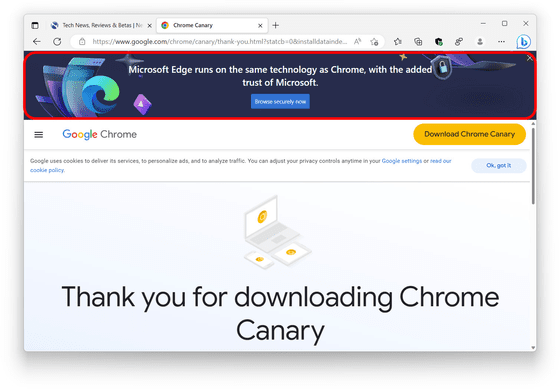
Technology news media
Similar to Microsoft displaying a warning recommending Edge, Google is also displaying a popup recommending Chrome. However, in the case of Google, the warning will only be displayed when you open the Google website. Also, when you try to download another browser using Chrome, you will not be warned to continue using Chrome.
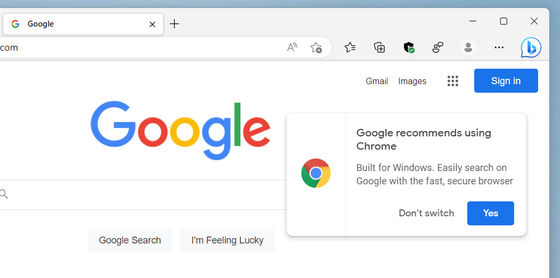
Note that this warning is no longer displayed in the latest version of Edge. Neowin says, 'This warning seems to be only displayed in some regions and for some users.'
Related Posts:
in Web Service, Web Application, Posted by log1r_ut