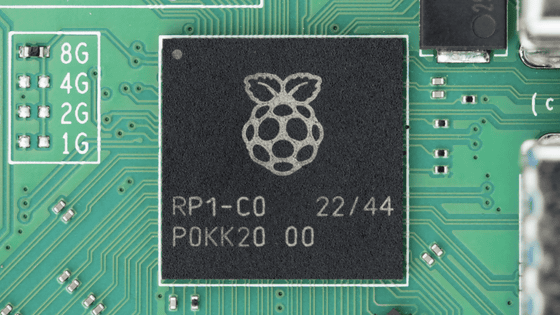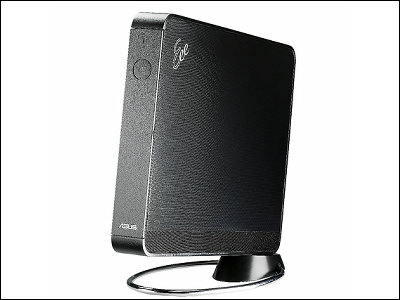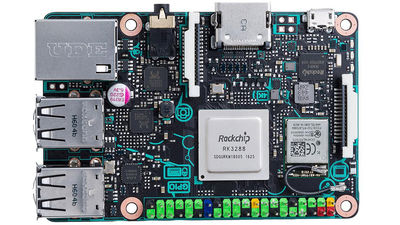Benchmark result showing which is the strongest 'Pi Zero'
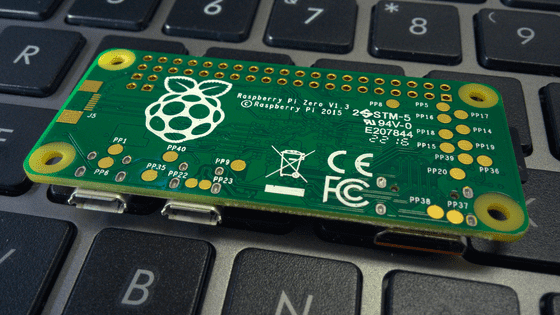
by
Mr. Brett, who writes a blog related to single board computers, shared the results of benchmarking several single board computers represented by 'Raspberry Pi'.
The Great Pi Zero Showdown - Bret's Tech
https://bret.dk/pi-zero-showdown/
First of all, the table that lists the models picked up by Mr. Brett and the chips installed in each is as follows. ' Raspberry Pi Zero W ' and ' Banana Pi M2 Zero ' were picked up.
| Raspberry Pi Zero W | BCM2835 ARMv7 @ 1.00GHz (1 Core) |
| Raspberry Pi Zero 2W | RP3A0-AU ARMv8 Cortex-A53 @ 1.00GHz (4 Cores) |
| Radxa Zero | S905Y2 ARMv8 Cortex-A53 @ 1.80GHz (4 Cores) |
| BananaPi M2 Zero | H3 ARMv7 Cortex-A7 @ 1.01GHz (4 Cores) |
| MangoPi MQ Pro | D1 RISCV64 @ 1.00GHz (1 Core) |
| Orange Pi Zero LTS | H2+ ARMv7 Cortex-A7 @ 1.20GHz (4 Cores) |
| Orange Pi Zero 2 | H616 ARMv8 Cortex-A53 @ 1.5GHz (4 Cores) |
Next, the single core score among the results of the benchmark test with UnixBench is as follows. ' Radxa Zero ' stands out for several items such as Shell Scripts.
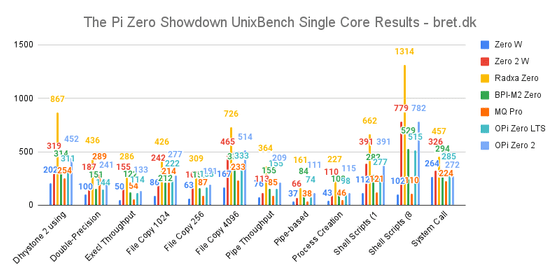
Next, the multicore score looks like this.
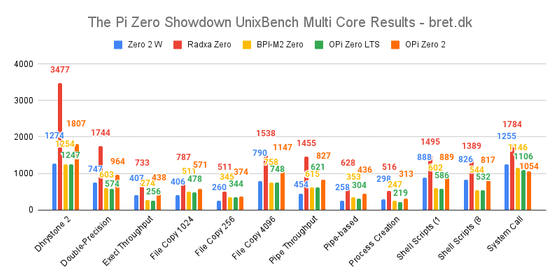
This is the single core score of the benchmark test conducted with the AArch64 compatible version of '
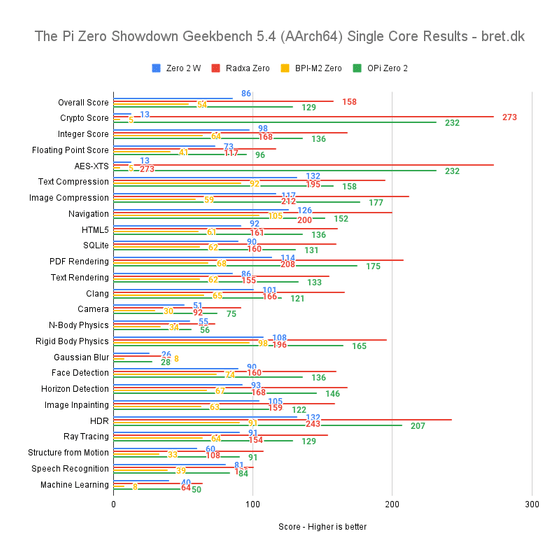
The multicore score looks like this.
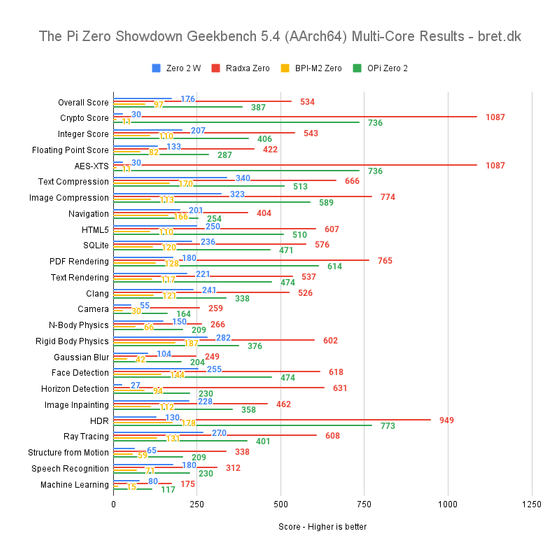
Here is the result of testing with Geekbench 2.4.2 ARM version.
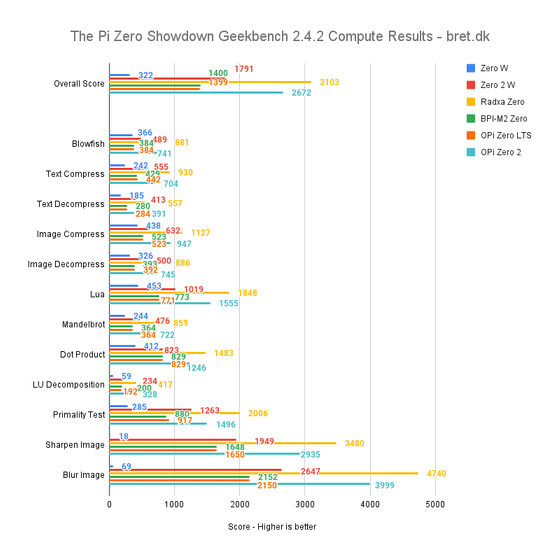
PHP Bench
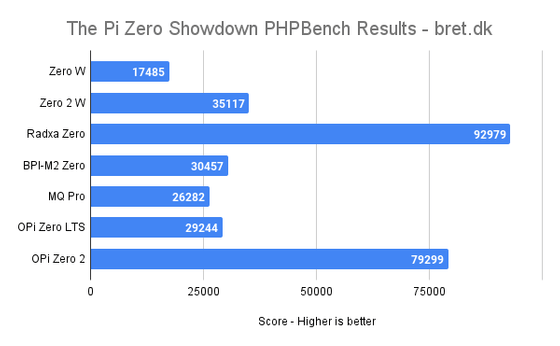
PyBench
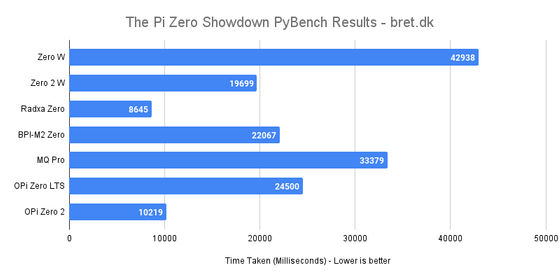
WavPack Audio Encoding
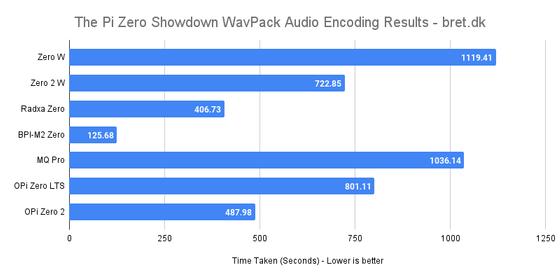
Crypto++
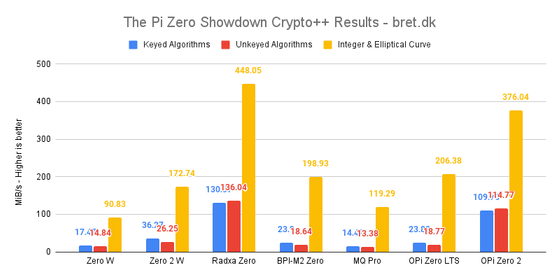
GZIP Compression resulted in something like this.
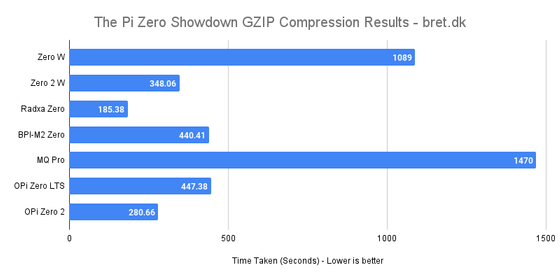
Then compare memory. The memory installed in each model is as follows.
| Raspberry Pi Zero W | 512MB DDR2 |
| Raspberry Pi Zero 2W | 512MB DDR2 |
| Radxa Zero | 4096MB DDR4 |
| BananaPi M2 Zero | 512M DDR3 |
| MangoPi MQ Pro | 1024MB DDR3 |
| Orange Pi Zero LTS | 512MB DDR3 |
| Orange Pi Zero 2 | 1024MB DDR3 |
Here is the result of CacheBench. The Radxa Zero has 4 to 8 times more RAM and DDR4 than other boards, so the numbers are necessarily higher.
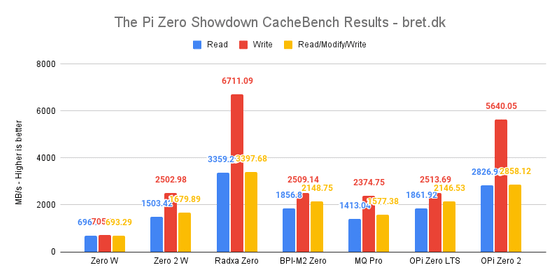
This is the Geekbench 2.4.2 ARM RAM test. Orange Pi Zero 2 has given an excellent score to Stdlib Copy, but Brett said that even if he tried it six times, the result was the same each time. I don't know what caused it.
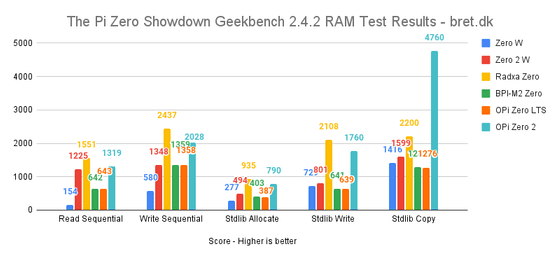
Another one, also Geekbench 2.4.2 ARM.
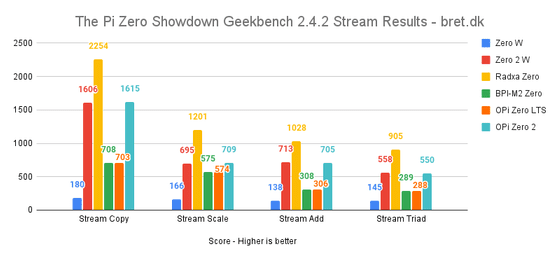
Networking performance test. The chipset for the network installed in each model is as follows.
| Raspberry Pi Zero W | BCM43438 802.11 b/g/n (2.4GHz) |
| Raspberry Pi Zero 2W | SYN43436 802.11 b/g/n (2.4GHz) |
| Radxa Zero | AP6256 802.11 a/b/g/n/ac (2.4/5GHz) |
| BananaPi M2 Zero | K019-CW43-DW 802.11b/g/n (2.4GHz) |
| MangoPi MQ Pro | TL8723DS 802.11 b/g/n (2.4GHz) |
| Orange Pi Zero LTS | XR819 802.11 b/g/n (2.4GHz) |
| Ethernet: H3A83T 10/100Mbps | |
| Orange Pi Zero 2 | AW859A 802.11 a/b/g/n/ac (2.4/5GHz) |
| Ethernet: RTL8211F 10/100/1000Mbps |
The result looks like this. Only the Orange Pi boards have Ethernet, and the Orange Pi Zero 2 has a gigabit port, so it's a bit biased. The performance of USB is almost uniform, with speeds around 300 Mbps in both directions for quad-core boards and 200-250 Mbps for single cores.
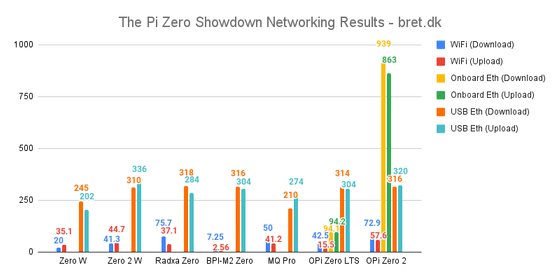
Next, the results of examining the average read/write speed of the microSD card are as follows.
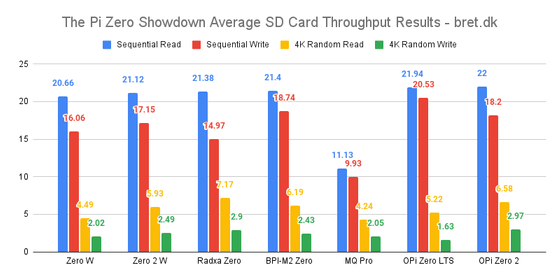
Then compare temperatures. It seems that 'Orange Pi Zero LTS' in operation / no fan state showed a temperature 20 degrees higher than other boards.
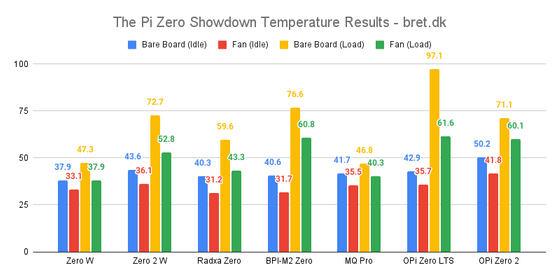
The power consumption was as follows.
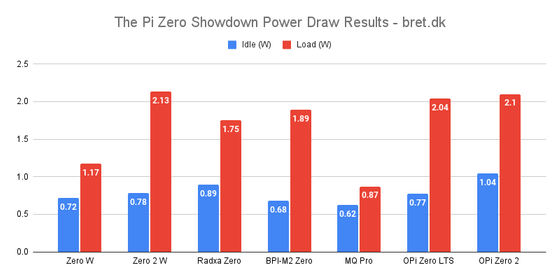
The prices excluding shipping charges are as follows.
| Raspberry Pi Zero W | $ 10 (about 1400 yen) |
| Raspberry Pi Zero 2W | $ 15 (about 2100 yen) |
| Radxa Zero | $ 60 (about 8300 yen) |
| BananaPi M2 Zero | $ 22.50 (about 3100 yen) |
| MangoPi MQ Pro | $ 27.03 (about 3700 yen) |
| Orange Pi Zero LTS | $ 20.99 (about 2900 yen) |
| Orange Pi Zero 2 | $ 24.91 (about 3400 yen) |
On the question 'Which one should I buy?' Brett said, 'The Radxa Zero is clearly the top in this lineup, but it costs a lot more than the rest, so it's not completely fair. The answer to this question ultimately depends on what you want to do.'
Related Posts:
in Hardware, Posted by log1p_kr