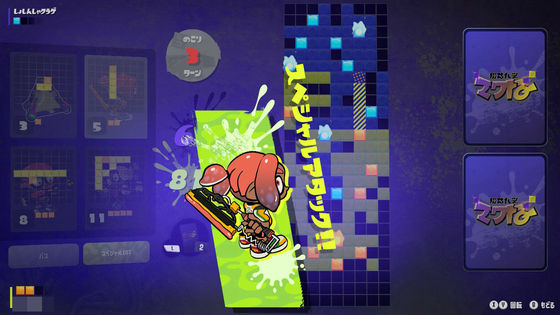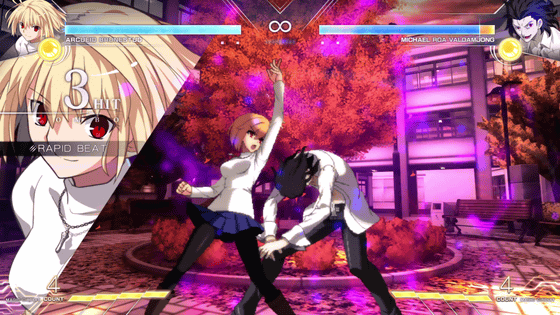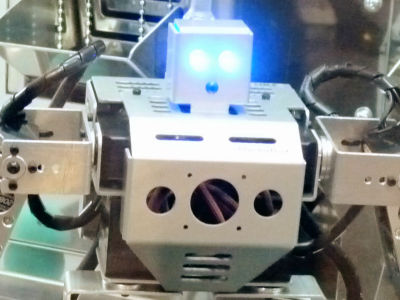A locker that can decorate the items collected in 'Splatoon 3 (Splatoon 3)' looks like this

In ``
Splatoon 3 | Nintendo Switch | Nintendo
https://www.nintendo.co.jp/switch/av5ja/index.html
The locker function is located between the matching space and the lottery in the lobby after reaching rank 4. There is no notation, and the location of the locker is only told as 'inside the lobby', so there should be many people who searched for lockers and searched and googled.

This is the locker room. As you approach, you will be able to see the inside like this.

And this is my locker. In the locker room, your locker and the lockers of your friends and opponents you fought in battle are lined up and can be viewed freely.
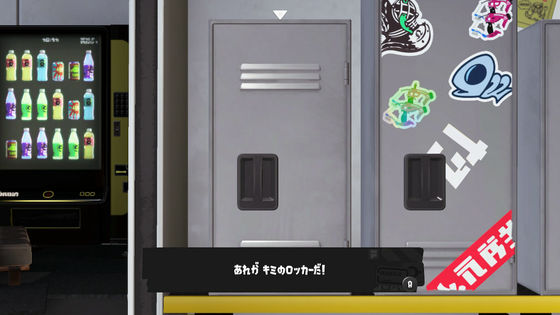
Please note that when you edit your locker, the contents of your locker will be sent to the server and may be made available to your friends and other users. Therefore, there are cases where lockers with inappropriate content that others feel uncomfortable are prohibited from being published.
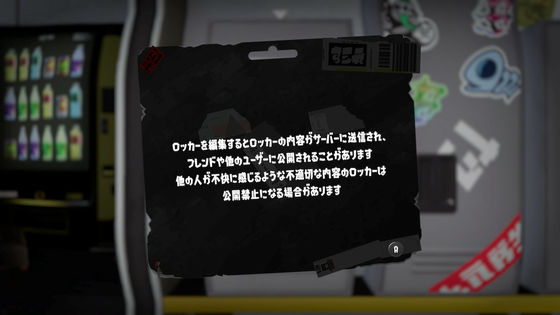
The locker in the initial state looks like this. It is a simple content in which the gear and weapons that you have equipped are lined up. You can edit in the locker by pressing the + button.

The edit screen looks something like this. It is possible to store items with the Y button and grab items with the A button to move them. You can also move items such as shoes and maneuvers that are a set of two together by pressing and holding the A button.

Press the X button to check items that can be placed in your own locker. In addition to the buki & gear on hand that can be placed in the locker ......

Some parts are prepared from the beginning to decorate items such as hanger shelves.

When you grab the item with the A button ......

It is possible to rotate 90 degrees with the ZL / ZR button.

You can rotate more finely by pressing the L/R button.

In addition, it is possible to rotate the item around the vertical direction by tilting the R stick. By doing this, Fuku will be able to store more in the locker.

In places where it cannot be placed, an X mark will appear as follows, so it is necessary to be conscious that the item to be placed does not touch the locker.

It is also possible to decorate the locker with items other than Buki Gear. Decoration items are sold at Zakkaya's Ryugujo. The sticker is relatively cheap, but if you buy more than one, it will likely cause a lot of damage to Osaifu.

There are various items for decoration, and items such as gas cylinders placed on the stage can also be purchased.

The sticker can be pasted on both the inside and outside of the locker, so you may want to buy more than one. However, if you buy too many, you will run out of money to buy gear, so plan accordingly.


I glanced at the contents of other players' lockers. A quirky locker containing the armored warrior Hireo-kun.

A stylish locker decorated with stickers behind the storage space

A locker with neatly arranged items and stickers

A dangerous rocker full of bombs

Related Posts: