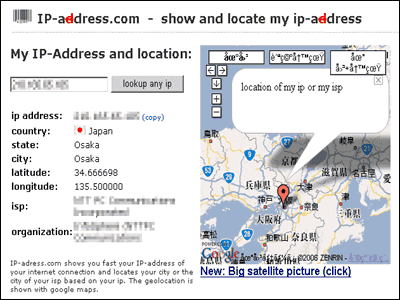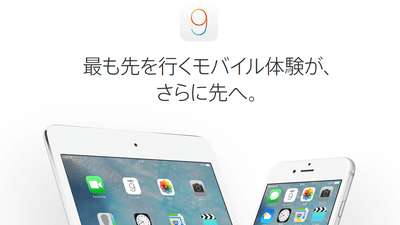Pointed out that Wi-Fi delays every 60 seconds due to Mac location services

Ben Kuhn , CTO of Wave Sénégal , a mobile payment service in France, points out that Mac's location-based services slow down Mac Wi-Fi communication every 60 seconds.
FUN FACT: I just did another round of 'what's making my Zoom calls stutter every 60s' and this time the culprit was ... APPLE #! * $ ING MAPS. That's right, Macs now come * preloaded * with software to ruin wifi latency: (
— Ben (hiring 73 / ∞ teammates) (@benskuhn) May 12, 2022
You can fix by revoking Maps' location access in Preferences: pic.twitter.com/w2rJWY23cY
Apple Maps location scan spikes WiFi latency every 60 seconds | Hacker News
https://news.ycombinator.com/item?id=31356730
According to Kuhn, when he was always looking for the cause of the Zoom call being interrupted every 60 seconds, it turned out to be due to Apple Map. Mr. Kuhn seems to have confirmed the phenomenon that Wi-Fi is delayed every 60 seconds from around 2016, and in order to check if there is an application with a problem in operation, background Wi-Fi on macOS It seems that he was searching for the cause by enabling Fi log.
Did You Know: clicking on the OS X wifi toolbar causes enormous ping latency spikes? As does any app that polls for wifi networks in the background eg @Genymotion ... Thought I had crappy wifi for ~ 2 years but it was actually misbehaving apps screwing up my video calls! pic.twitter.com/4FApIYoYP6
— Ben (hiring 73 / ∞ teammates) (@benskuhn) January 13, 2018
Verification revealed that Apple Map requested a scan of location information every 60 seconds. This location scan causes a Wi-Fi network scan, with a delay of a few seconds every 60 seconds.
by disabling location access for everything in System Preferences, waiting a minute to see if the problem went away, re-enabling half of them to see if it came back, etc. (It's a good thing I know about binary search or this would have taken me like 20 minutes instead of 3.) pic.twitter.com/p5DQGu1Zz0
— Ben (hiring 73 / ∞ teammates) (@benskuhn) May 12, 2022
It has been pointed out that Apple has a strange network communication so far. For example, according to a post posted on the social news site Hacker News, MacBooks with T2 security chips perform time synchronization via NTP , perhaps to check the time stamp of the keyboard firmware signature or before using the keyboard. It is said that it is. It seems that this time synchronization is the reason why the keyboard sometimes does not respond immediately after opening the MacBook.
A similar report has been posted on Hacker News regarding the Wi-Fi delay caused by this location information. Hacker News user tda said, 'When I streamed video of a game playing on my MacBook to my Windows laptop over Wi-Fi, I noticed that the delay increased every 60 seconds. Using wired. I thought there was a problem with Wi-Fi because there was no delay when I was connected to it. Also, when I used a MacBook connected to Wi-Fi at a nearby coffee shop, there was still a delay of every minute. It was happening. When I finally turned off the location service, the delay no longer occurred. '
It seems that other users are suffering from similar delays in streaming games, and GitHub has also reported that they have experienced the 'frequent Wi-Fi delays on macOS' phenomenon. There is also a post in Hacker News that 'I received a series of reports and turned off location services, and the problem was resolved.'
As a result, Kuhn recommends completely disabling location services on your Mac.
Addendum: some folks mentioned disabling location services entirely. TBH, that's probably a better idea than just disabling Maps' location access, unless you care a lot about some location-based feature or you're excited to periodically re-debug when Apple breaks something new.
— Ben (hiring 73 / ∞ teammates) (@benskuhn) May 13, 2022
Related Posts:
in Software, Web Service, Posted by log1i_yk