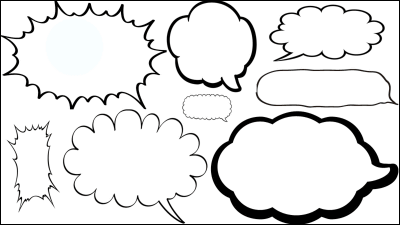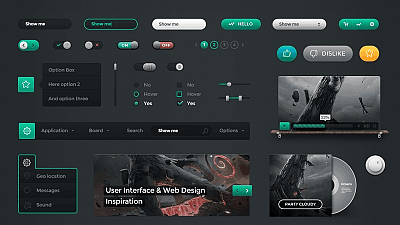Pixel art distribution site 'DOTOWN' that can be used for free for commercial use
When creating presentation materials and web pages, the situation of 'I want an illustration for an accent' often comes up. Meanwhile, I found a website ' DOTOWN ' that distributes pixel art that can be used for commercial purposes for free, so I tried to summarize what kind of pixel art is actually lined up.
Pixel art download site DOTOWN
The top page of DOTOWN looks like this. Pixel art is classified into categories such as 'seasons / events', 'sports', and 'people / characters'.
On the top screen, there was a search bar where you could find the dot picture you were looking for from a huge number of dot pictures, so I typed 'cat' and clicked the search button.
Then, dot pictures of cats such as 'white cat', 'tabby cat', and 'calico cat' were displayed in a row. Click on the pixel art you care about ...
The pixel art was displayed large, and the 'DOWNLOAD' button was displayed below it. If you click this 'DOWNLOAD' button, you can download the pixel art as a PNG image.
According to DOTOWN's explanation , the published pixel art is 'a pixel art with the ultimate abstract expression using the lowest possible resolution' and is named ' coarse dot '.
At DOTOWN, about 700 such coarse dots are open to the public. An example of the coarse dots that are open to the public is like this.
A 'kappa' with a stick-shaped object like a cucumber.
A 'police car' featuring a red lamp and a black-and-white pattern.
It seems difficult to understand what this 'strawberry cupcake' stands for by itself. Coarse dots 'ultimately abstract' the target, so it seems better to use it in combination with other designs rather than alone.
On the DOTOWN usage example page, an example of creating an analog clock or banner by combining multiple types of coarse dots is published, so it seems to be a reference for how to use it.
Usage example | Pixel art download site DOTOWN
https://dotown.maeda-design-room.net/example/
·bonus
If you enlarge the coarse dots downloaded with DOTOWN with Photoshop etc ...
![]()
The outline will be blurred like this.
According to DOTOWN's
The outline is clear.
Related Posts:
in Review, Web Service, Design, Posted by log1o_hf