I tried using the free shooting result simulation tool 'Lens Calculator' to help you choose a surveillance camera
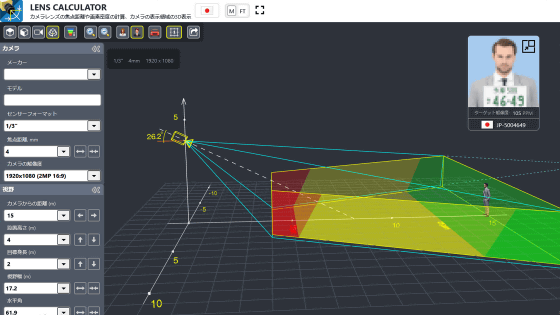
If you are considering a surveillance camera for crime prevention at your home, store, or office building, there is a problem that it is difficult to imagine the sharpness of the actual image that can be taken with the surveillance camera. If you use the 'Lens Calculator ' released free of charge
Lens Calculator
https://www.jvsg.com/calculators/cctv-lens-calculator/
When you access the Lens Calculator, a menu for specifying the type and installation status of the surveillance camera is displayed on the left side, and a stereoscopic view showing the field of view of the camera and an image simulating the captured image are displayed on the right side.
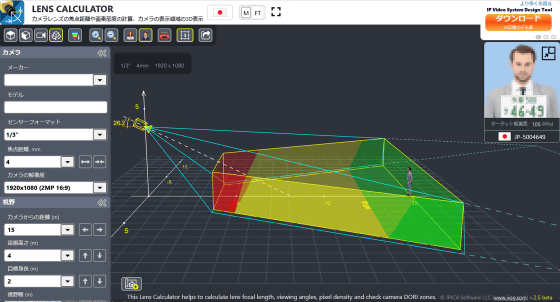
This time, let's use Sony's full HD surveillance camera '
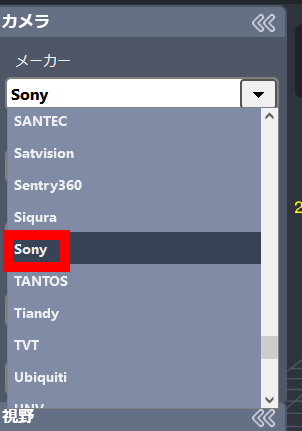
Next, select 'SNC-VB635' from 'Model'. At this time, if you mouse over 'SNC-VB635', the type (rough shape) and resolution of the surveillance camera will be displayed.
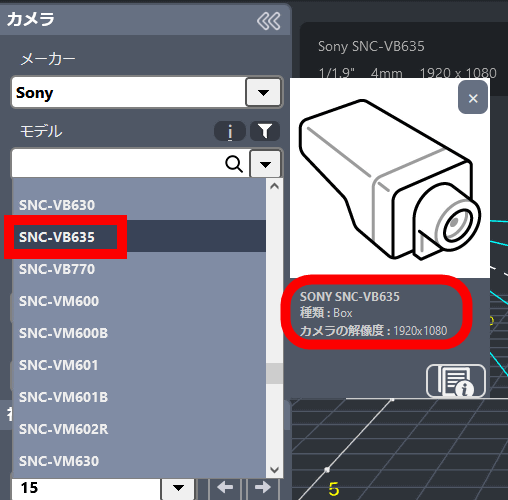
When you select a camera model, the sensor size and resolution are automatically entered and the simulation results are displayed on the right side of the screen. The colorful zones of the three-dimensional drawing indicate 'the degree to which the subject can be photographed clearly', and are color-coded into pink, red, yellow, green, light green, and blue in descending order of resolution (PPM). The image displayed in the upper right of the screen is an image of the image taken when a person or license plate is present at the set position. In the initial state, the simulation result is displayed when the camera is installed at 'height 4m' and a 'subject with a height of 2m' is taken '10m away' ...
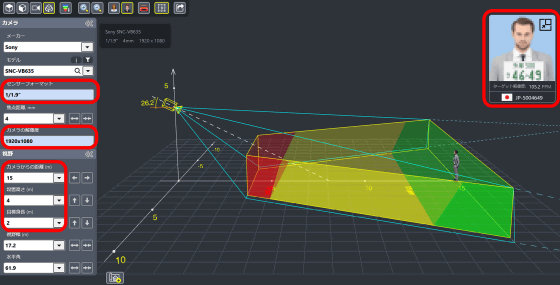
I changed the value from the menu on the left side, installed the camera at 'height 3m', and displayed the simulation result when shooting 'a subject with a height of 1.7m' at '10m ahead'.
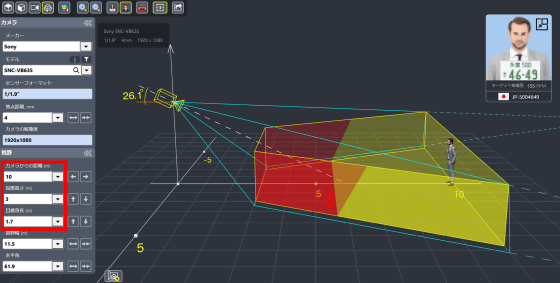
As a result of the above simulation, it was found that the 'SNC-VB635' can shoot a subject 10m away at a resolution of 155PPM. At this resolution, large numbers on the license plate can be recognized, but small numbers and even the face of a person are difficult to recognize.
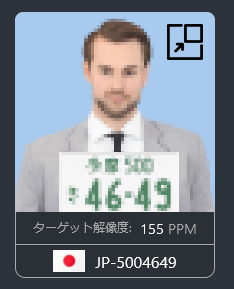
So, this time, I specified
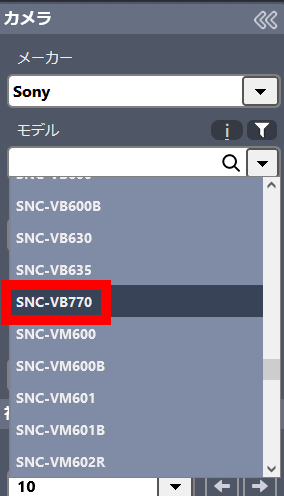
With the 'SNC-VB770', all viewing angles up to 10m away are painted in red, indicating that high-resolution images can be shot.
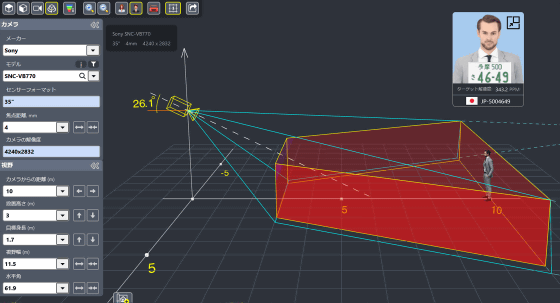
The image of the 'SNC-VB770' installed at 'height 3m' and 'subject of height 1.7m' at '10m ahead' looks like this. The resolution is 343.2PPM, and you can see that you can check the Chinese character 'Tama' on the license plate and the facial expression of the person in detail.
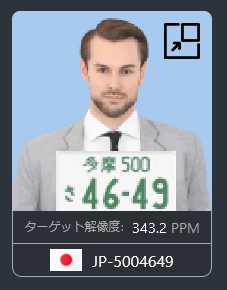
With Lens Calculator, it is possible to simulate shooting results with surveillance cameras of many manufacturers and models such as Canon and Panasonic in addition to Sony.
Related Posts:
in Review, Security, Web Application, Posted by log1o_hf







