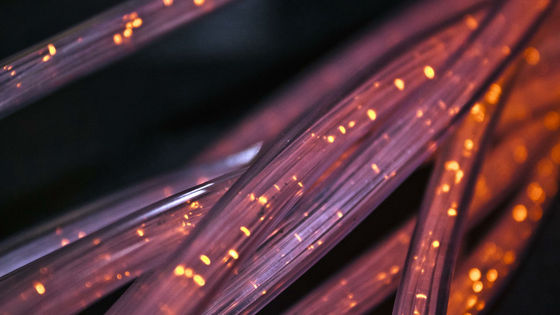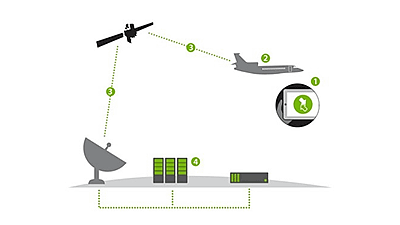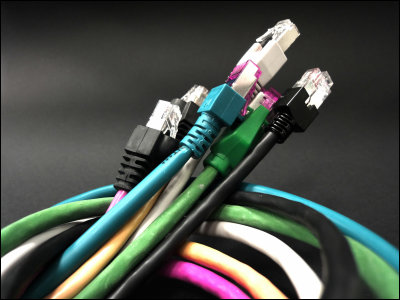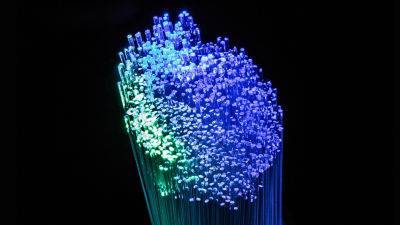What on earth do you need to do to set up your own wireless ISP?

Start Your Own ISP
https://startyourownisp.com/
Mr. Castleton explains the points when starting WISP on his own, divided into the following 10 steps.
◆ 1: Evaluate whether the place is suitable for WISP
Since the radio waves in the frequency band used by WISP are vulnerable to obstacles, it is necessary to consider the 'house density' of the place where you are going to start WISP when considering the location. If the houses and apartments are too crowded, the radio waves will be poor, but if the houses are too sparse, the number of users will be too small to make a profit. Therefore, it is best to have 500 houses within a radius of 3 to 5 miles (about 5 to 8 km) from the WISP tower, that is, a location where about 50 customers can be expected assuming a utilization rate of 10%.
Also, for the same reason as above, places with rugged undulations and many hills are not very suitable. Ideally, the relay point could overlook the roofs of all homes in the service area, such as when a relay point could be set up at the foot of a basin surrounded by mountains.

◆ 2: Select a line provider
According to Castleton, most WISPs rent fixed lines from existing ISPs to connect to the Internet. It seems impossible to rent a line from an existing ISP and set up your own ISP, but most ISPs have independent business and home businesses, so ISPs as corporations. If you offer to borrow, they will usually respond.
The ideal conditions for a line to rent are that the leasing fee is reasonable at $ 1,000 to $ 3,000 (about 110,000 to 330,000 yen) per month, that the line construction has already been completed in the base building, and that building. Is close enough to the service area.
◆ 3: Preparation of relay site
After securing the line, it is necessary to prepare a relay site to connect the network. In the case of Mr. Castleton, he made a candidate list of relay site installation locations while driving and searching with Google Earth, and borrowed a place from the owner to make it a relay site.
Regarding the point of negotiations with the owner, Mr. Castleton said, 'To avoid paying too much, start with about $ 100 a month (about 11,000 yen) and limit it to $ 500 (about 55,000 yen). If you let me lend you a loan, you may be able to accept it just by promising to provide the internet for free. ' It is also important to always make a contract in writing and to make the contract period as long as possible.

◆ 4: Hardware procurement
Next, prepare the equipment that actually builds WISP. All you need is an access point and
As a rule of thumb, Castleton said, 'You can buy them individually on Amazon, but it's better to buy them in bulk from distributors such as Baltic Networks and CTI Connect, both in terms of price and performance. It's often good. '
◆ 5: Billing and customer management
Since you set up your own ISP, you cannot avoid the task of managing users as customers and getting them to pay you. This work, of communication equipment manufacturers Ubiquiti is a soft for the ISP business that is provided free of charge UCRM and is a WISP management platform of open source Celerate and Freeside is that of a convenient to take advantage of such.
◆ 6: Network design
The simplest pattern is to connect the switch to the Internet through a router and then provide the Internet to customers via an access point. Since all customers share the same IP address on the same broadcast domain , there is difficulty in scalability, but there is no problem in starting WISP.
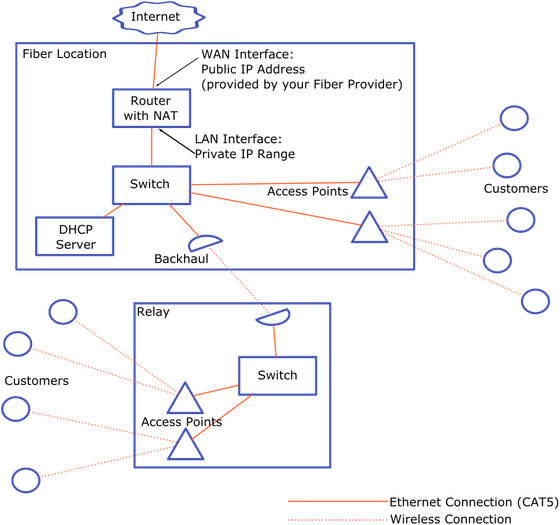
If something goes wrong and you want to expand your network, you can add a router ...
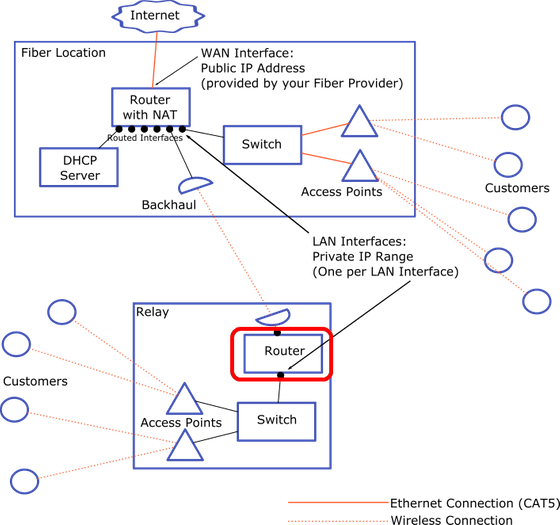
Communication can be segmented, such as by using VLANs.
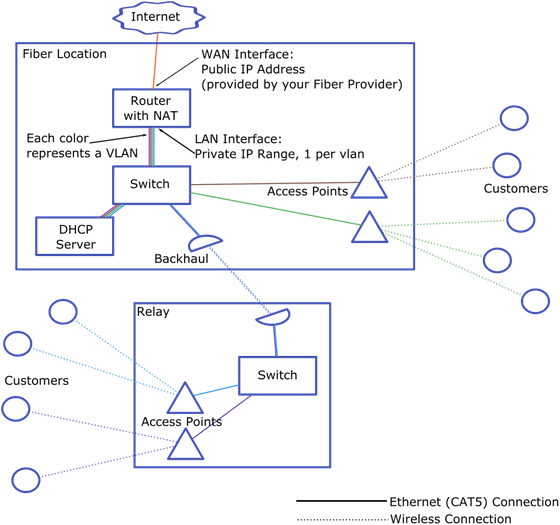
In addition, WISP services will be sold with plans such as 30Mbp, 50Mbp, 100Mbp, so speed limit with CPE so that some customers do not exceed this limit and overwhelm other people's lines. It seems that it is good to use a WISP management platform with an automatic speed control function such as
◆ 7: Equipment installation (service side)
Once you've designed your network, it's time to put it on a fixed line or relay site. The schematic diagram of the most basic tower for WISP installed on a fixed line looks like this.

◆ 8: Equipment installation (customer side)
Then install the receiving device in each customer's home. If you can connect to the Internet firmly in the post-installation test, you can say that the introduction of WISP is successful.

◆ 9: Support and marketing
Once WISP is successfully launched, the next step is customer support and marketing to increase the number of customers. A typical customer complaint is 'too late'. For example, the line speed required to watch 4K video on Netflix is about 25 Mbps , but the plan that fits 25 Mbps or the plan of 30 Mbps may not be able to secure the required speed during times when there are many users. In that case, Castleton advises that you can suggest a plan that is one rank higher and suggest that 'this will not say'loading'while watching Netflix.'
You also need to advertise if you want to expand your business. However, there is no point in advertising in areas where WISP radio waves do not reach, so the basic method is to distribute leaflets to households in the target area. Also, once the business is on track, it seems that a campaign such as 'If a neighbor joins by word of mouth, the fee is free for one month' is also effective.
◆ 10: Maintenance
Maintenance is roughly divided into soft side and hard side. Software maintenance is network monitoring, which requires a Network Monitoring System (NMS), which is included with most WISP management platforms. In addition, hardware such as network equipment breaks down due to various causes such as rain, wind, and small animals, so maintenance and inspection of these are also required.
In addition to the 10 steps above, Castleton also publishes a list of tools used to install the equipment and how to use Google Earth to accurately install network equipment.
Related Posts:
in Hardware, Web Service, Posted by log1l_ks