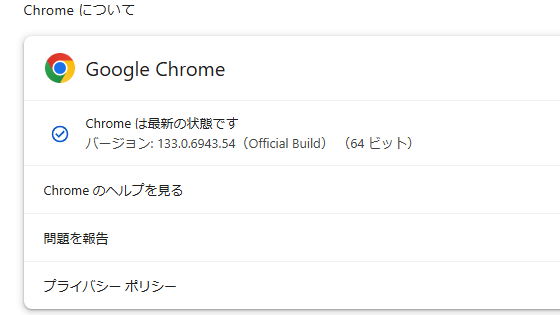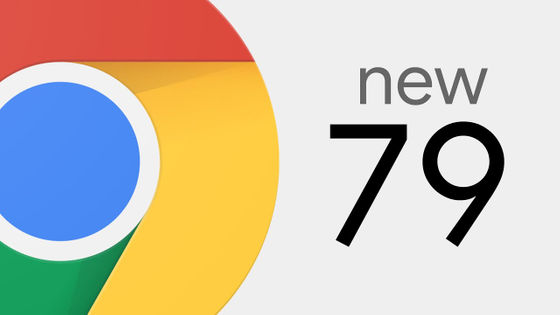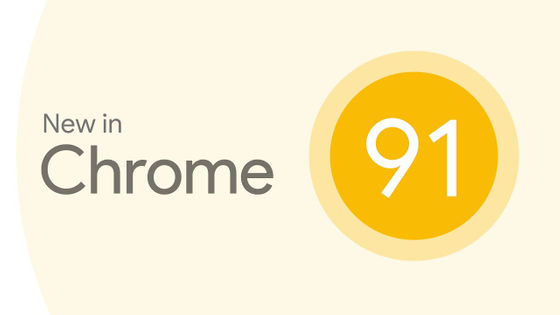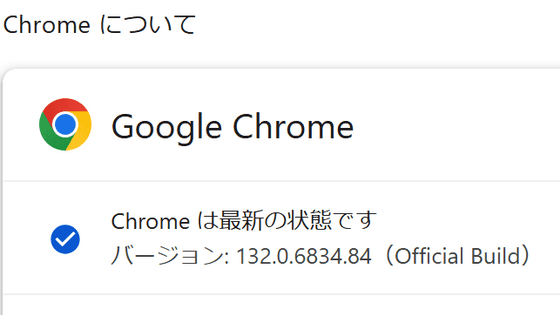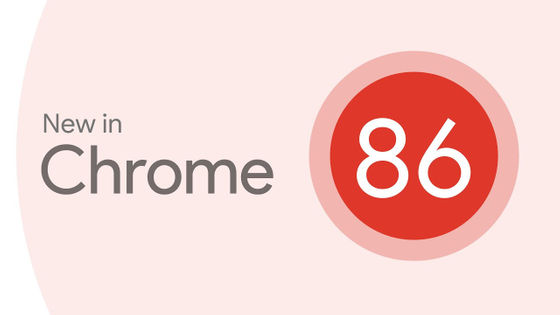Google Chrome 87 official release, API to operate webcam is installed
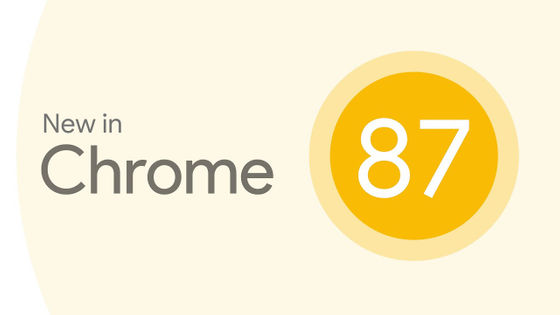
Version 87.0.4280.66, the latest stable version of the web browser ' Google Chrome ', has been released. In addition to being able to operate the webcam connected to the PC on Chrome, there are updates that make the developer tools useful.
New in Chrome 87 | Web | Google Developers
What's New In DevTools (Chrome 87) | Web | Google Developers
https://developers.google.com/web/updates/2020/10/devtools
New in Chrome 87: Camera PTZ, SW Range Requests, and more! --YouTube
◆ Webcam can be operated from Chrome
Some webcams allow you to freely change the orientation and zoom, but APIs have been put in place to operate those cameras from Chrome.
In order to use this API, it is necessary to acquire not only camera usage authority but also operation authority.
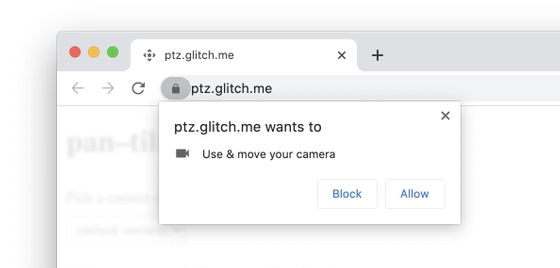
The detailed implementation method can be confirmed
◆ Allow service workers to handle range requests properly
By adding the 'Range' header to the HTTP request, it is possible to download only a specific part when downloading large-sized content such as audio and movies, and this function can pause / resume the download, and It is used to improve the quality of streaming.
Since the Range header is deleted when accessing through the service worker, it was necessary to write exception handling properly and skip the request directly, but from Chrome 87, the Range header will be maintained even through the service worker. Now you don't have to write extra code. However, at the time of writing the article, the Firefox service worker still deletes the Range header, so it seems that it is not okay to remove the exception handling suddenly.
◆ Developer tool updates
-Easy debugging of grid display
A 'grid' tag is displayed on the grid element so that it can be identified at a glance. You can also visually view the grid settings for that element by clicking 'grid'.
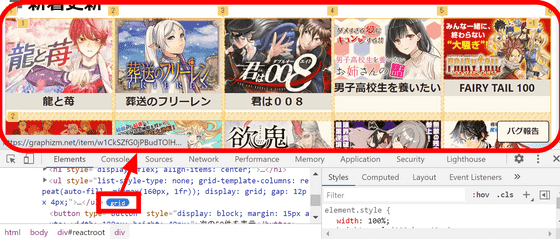
・ Simulation of WebAuthn is possible
WebAuthn is a system that allows you to authenticate with a physical device without using a password. Starting with Chrome 87, an emulator has been added that allows you to test without having to prepare a physical device.
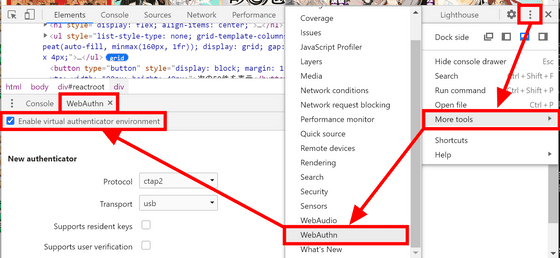
・ Tools can be freely moved to the upper and lower panels
It is now possible to freely move tools such as 'elements', 'console', and 'source' of developer tools to the upper and lower sides. You can move it by right-clicking the tool you want to move and clicking 'Move to'.
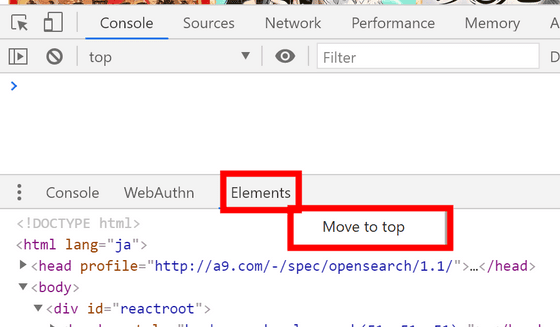
-The item of 'Style after calculation' can be displayed for each group.
Related elements have been put together to improve visibility.
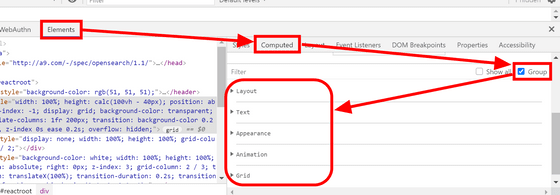
Chrome 87 also contains 33 security bug fixes .
Related Posts:
in Software, Posted by log1d_ts