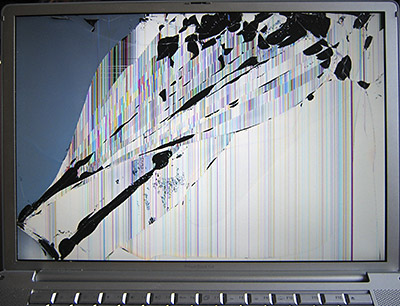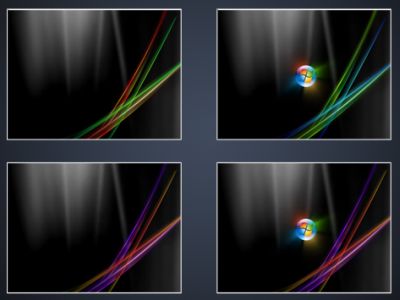Looking back on successive default wallpapers from Mac OS X to macOS, it looks like this

Apple-developed
Every Default macOS Wallpaper – in Glorious 5K Resolution – 512 Pixels
https://512pixels.net/projects/default-mac-wallpapers-in-5k/
◆ Mac OS X 10.0 (Cheetah) & 10.1 (Puma)
Mac OS X 10.0 and 10.1 used the same wallpaper. It is designed in accordance with the image of Aqua , a design theme used by Apple in the past, and is based on blue.
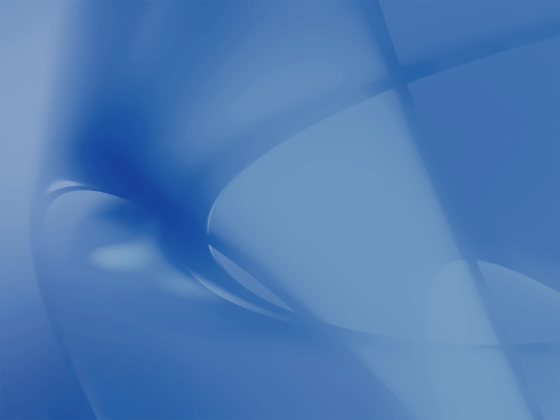
◆
Mac OS X 10.2 also follows the Aqua design theme, with blue-based wallpapers. It is a simple design with impressive curves.

◆
Mac OS X 10.3, like 10.0-10.2, is also aware of Aqua's design theme. The default wallpaper in 10.3 is a bit dark, and the patterns such as gradients are a little complicated.
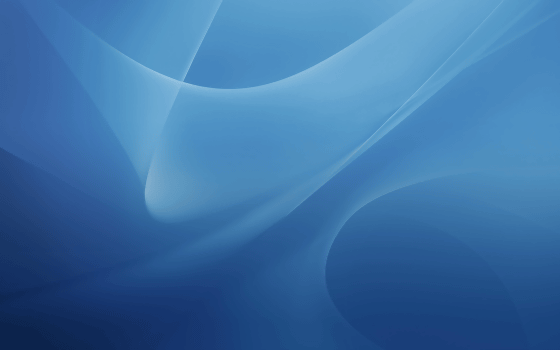
◆
Mac OS X 10.4 also had blue-based wallpapers. Compared to 10.3, it has a lighter shade and a monotonous design.

◆ Mac OS X 10.5 Leopard
From 'Leopard', the default wallpaper uses an image of the universe instead of a blue wallpaper. In Leopard, it was a wallpaper that spreads light like an aurora on the background inspired by the universe.

◆
The default wallpaper used in Snow Leopard has a similar design to Leopard. The OS names were similar between Snow Leopard and Leopard.

◆
In 'Lion', the default wallpaper is the Andromeda Galaxy , a real galaxy that appears in various science fiction works such as ' Galaxy Express 999 '.

◆
'Mountain Lion' uses the NGC3190 galaxy as its default wallpaper. Also, from the beta version of Mac OS X, Mac OS X Public Beta (Siam) to Mountain Lion, the code names and OS names were derived from feline animals. Mountain Lion means Puma .

◆
The OS name 'Mavericks' is derived from Mavericks, a surfing site in the United States, and the waves that occur in Mavericks are so famous that they are filmed . The default wallpaper used for Mavericks is also inspired by the waves according to the OS name. OS names after Mavericks are derived from places and famous places in California, USA.

◆
The wallpaper after 'Yosemite' has a motif of the landscape of California. Yosemite's default wallpaper features a half dome, a granite dome that is about 2693 meters above sea level. The OS name Yosemite comes from Yosemite National Park, where the Half Dome is located.

◆
In 'El Capitan (El Capitan)', it is also the OS name El Capitan is the default wallpaper. El Capitan is a monolith of granite about 1,000 meters high and is a popular spot for rock climbing.

◆
'Sierra' is an image taken in the Sierra Nevada Mountains in the United States as the default wallpaper. The OS name comes from 'Sierra' in the Sierra Nevada Mountains, and Sierra is also Spanish for 'mountain'.

◆
The default wallpaper of 'High Sierra' was also taken on a lake called North Lake in the Sierra Nevada Mountains, just like the Sierra. High Sierra's OS name comes from the Sierra Nevada Mountains, also known as High Sierra.

◆
'Mojave' is now available with a dynamic desktop where the wallpaper changes over the course of the day. From morning to night, 16 kinds of wallpapers will change automatically. The wallpaper images were taken in the Mojave Desert , and the OS name Mojave comes from the Mojave Desert.
In the daytime, the daytime desert is projected as follows.

From sunrise to daytime, the wallpaper is switched as follows.

At midnight like this.

From sunset to midnight, the desert in the wallpaper changes as follows.

◆ macOS 10.15 Catalina
The same dynamic desktop as Mojave can be used for 'Catalina', and
The daytime wallpaper looks like the following.

At night, the wallpaper of Santa Catalina Island also becomes night.

From morning to night, the wallpaper changes as follows.

You can download the default macOS wallpaper in 5K (5120 x 2880) resolution from the following website.
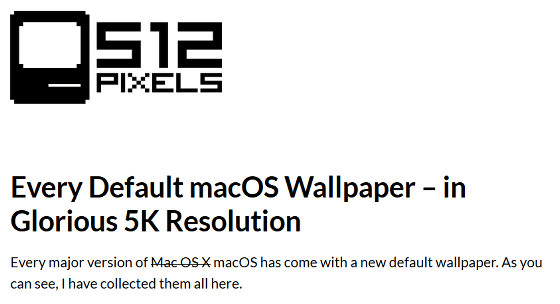
Related Posts: