What is Microsoft's VR development tool 'Seeing VR' to enjoy VR even if your vision is poor?

by
In the world of virtual reality (VR), you can experience an experience that extends your real abilities, such as being able to run through a large field even if you have a foot injury, or be able to fly in the sky with wings on your back I can do it. SeeingVR , developed by Microsoft, is attracting attention as a tool kit that extends the sense so that people with visual impairment can fully enjoy the VR world.
Advancing accessibility on the web, in virtual reality, and in the classroom-Microsoft Research
https://www.microsoft.com/en-us/research/blog/advancing-accessibility-on-the-web-in-virtual-reality-and-in-the-classroom/
Microsoft is making VR better for those with vision problems
https://www.engadget.com/2019/04/18/microsoft-seeing-vr/
By putting your head over your head, VR gives you the experience of entering the game world. However, because most of the sense of immersion is visual, it may not be satisfactory for people with low vision or people with visual impairment. Some headsets may be difficult to wear while wearing glasses, and it is not necessarily 'because glasses are okay'.
SeeingVR, developed by Microsoft for this visual issue, is a toolkit for Unity VR developers. See the following demo movie to see what the Seeing VR looks like.
Seeing VR: A Set of Tools to Make Virtual Reality More Accessible to People with Low Vision-YouTube
Even in a VR space full of cyber feeling ...

People with low vision can see only as dark and blurred as the image. SeeingVR lets you customize the visual settings to improve such situations.
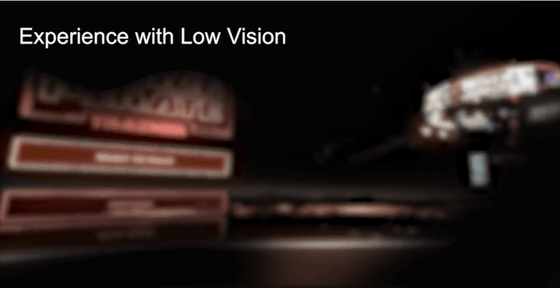
At the same time, even if your vision is low, SeeingVR uses an approach that allows you to customize 14 tools, as the problems and remedies are different for each individual. Magnifying lens that solves the problem of 'letter is too small to read' which is often encountered when playing VR games ...
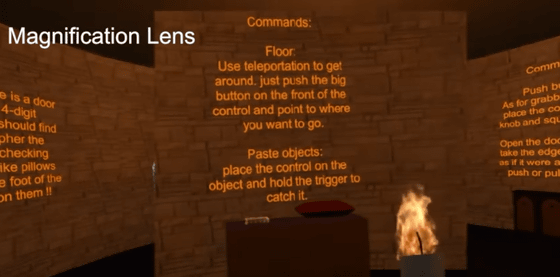
Using a small window at hand, you can magnify only a part while looking at the whole, 'the lens for bifocal'.
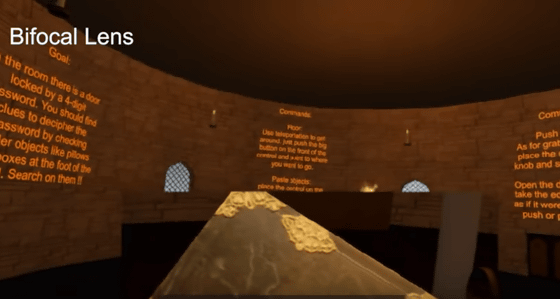
You can also combine tools that make VR difficult to enjoy, such as tools that highlight the boundaries of objects, and tools that read the name and description when you select an object.

When 11 testers with impaired vision performed tasks such as “menu selection” and “acquisition of objects” using SeeingVR, all participants could handle tasks more smoothly than the default mode. Of.
In addition, Microsoft researchers put up 'non-visual VR' using

by Alice Moore
Related Posts:
in Note, Posted by log1e_dh







