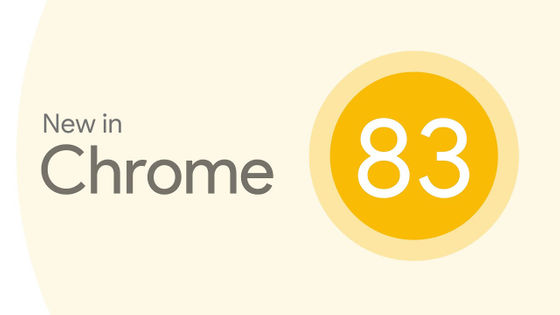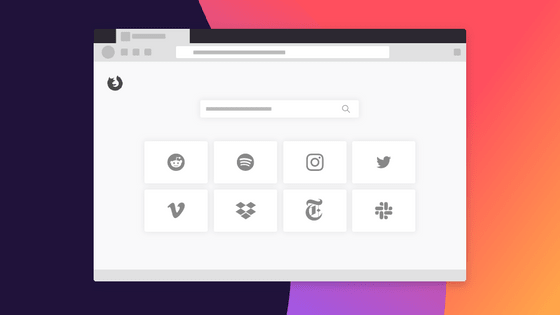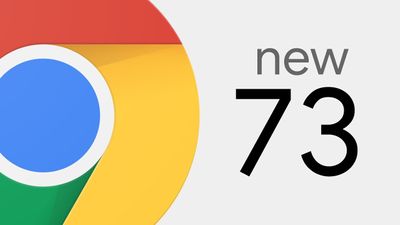Expected face recognition and fingerprint authentication on the browser from Google Chrome 70

Google Chrome's development team is " Chrome 70 " delivered as the latest beta version of Google Chrome as of September 13, 2018, " By using the shape detection API , face recognition on the browser and fingerprint authentication It is possible to do "on the official blog.
Chromium Blog: Chrome 70 beta: shape detection, web authentication, and more
https://blog.chromium.org/2018/09/chrome-70-beta-shape-detection-web.html
The corresponding shape detection API from Chrome 70 consists of three kinds of APIs, face detection API , bar code detection API , text detection API . By using this API, it becomes possible to detect and recognize the user's face, barcode, characters from images on the browser. The shape detection does not use a library that will degrade PC performance.
With the face detection API, you can detect the position of the face, the position of the eyes, the nose, and the mouth on Chrome from the given image.
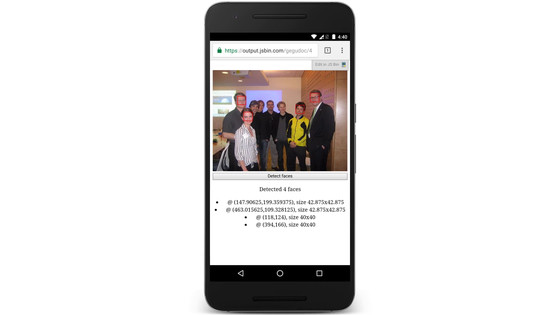
The barcode detection API decodes the barcode and QR code displayed on the browser into character strings. You can see how to decode the QR code actually shown in the image on the browser with the following movie.
barcode detection microdemo 1 - YouTube
In addition, the text detection API detects the Latin alphabet in the image.
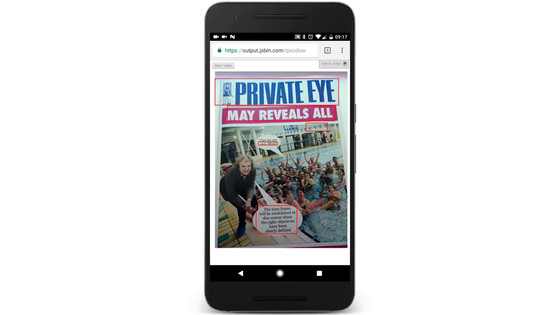
In addition, fingerprint authentication has become possible with Web authentication API. The same type of Web authentication API was introduced in Chrome 67 for PC desktop, but from Chrome 70 web authentication by mac OS Touch ID and Android terminal's fingerprint authentication is also effective. The following image is a fingerprint authentication confirmation screen actually displayed in Chrome.
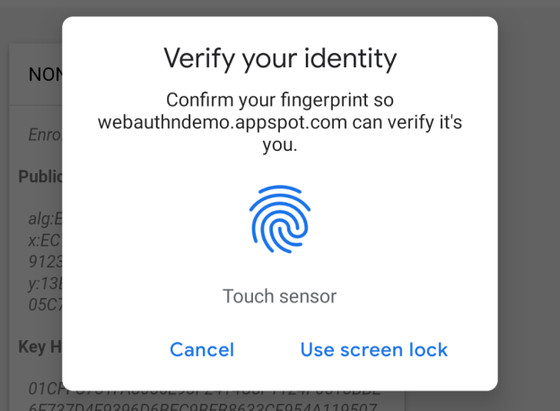
These functions are applied to the latest beta version which is distributed for Windows · macOS · Android · Chrome OS · Linux.
Related Posts: