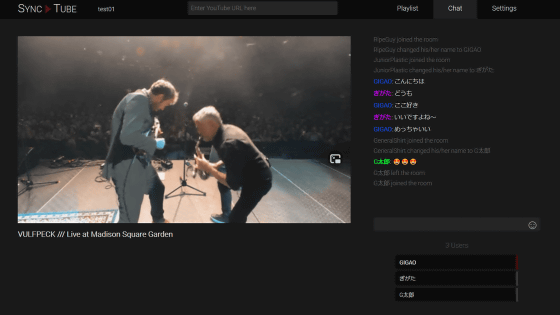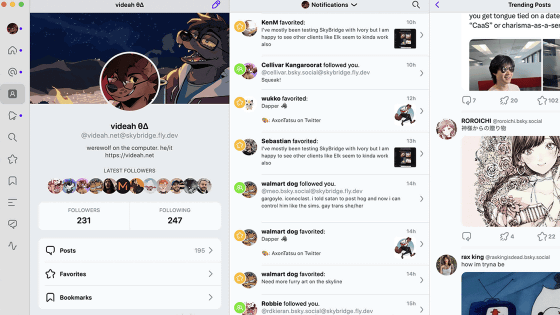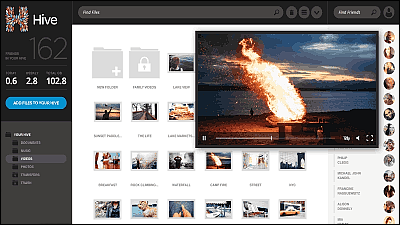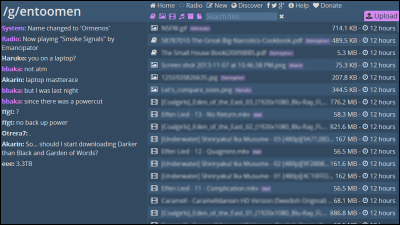"Vynchronize" which allows chatting while simultaneously playing multiple movies on YouTube and other movies
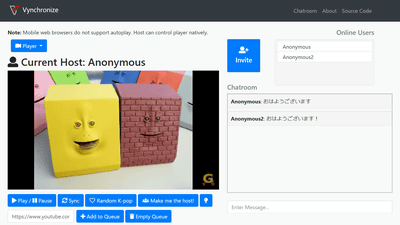
With the feeling of watching the same program with family and friends in the living room of the house,YouTube·Vimeo·DailymotionWeb service that allows conversation by chat while simultaneously playing movies of "Vynchronize"Has been published.
Vynchronize
https://vynchronize.herokuapp.com/
I accessed Vynchronize. To enter "room", decide your user name, enter your favorite character string as the room ID and click "Enter". Japanese can also be used as the user name.
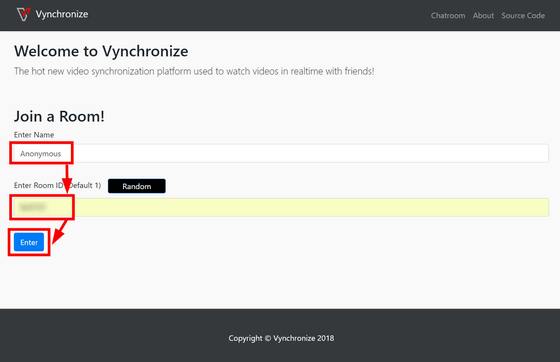
The room that I entered is like this
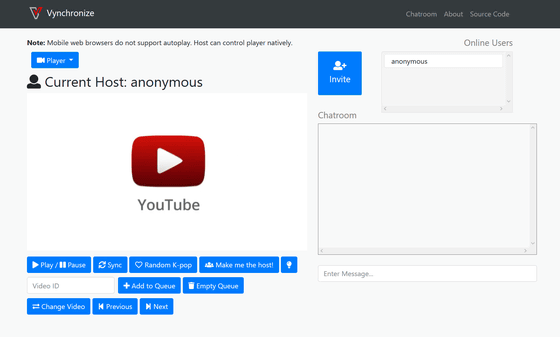
To play the movie, copy the movie URL into the entry field and click "Add to Queue".
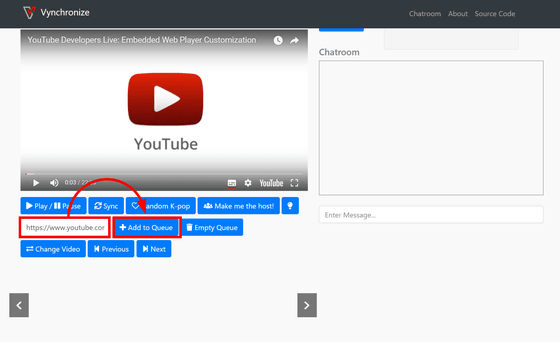
It is OK if a movie is added under the tool button. A message informing that the movie was added to the lower right is displayed.
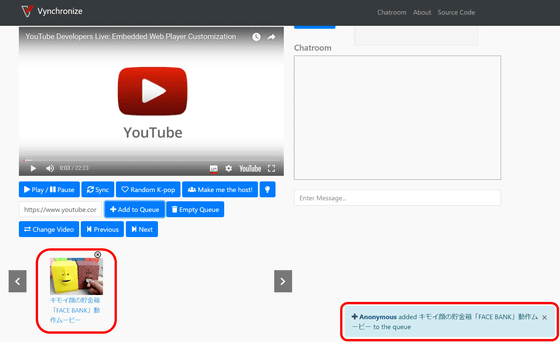
In order to share the room of Vynchronize with others, we need to teach the URL of the room. Click the "Invite (Invite)" button on the upper right of the movie screen.
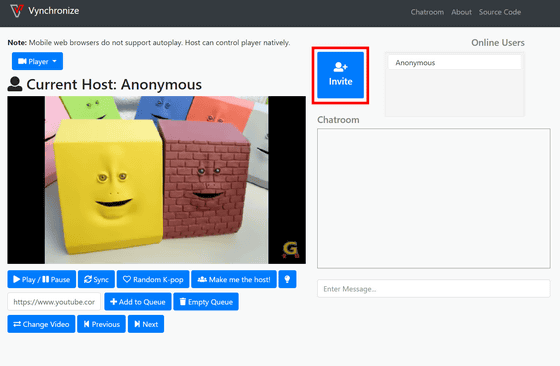
The URL of the room will pop up. Click "Copy to Clipboard" to copy the URL.
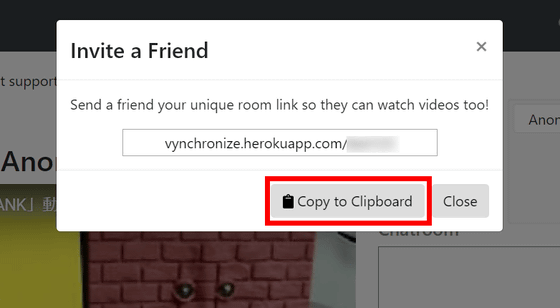
When another person comes in, the name of the person who is accessing the room is displayed in the "Online Users" column on the upper right. Chat is possible by entering the contents you want to chat with "Enter Message" at the bottom of the "Chatroom" field and pressing the Enter key.
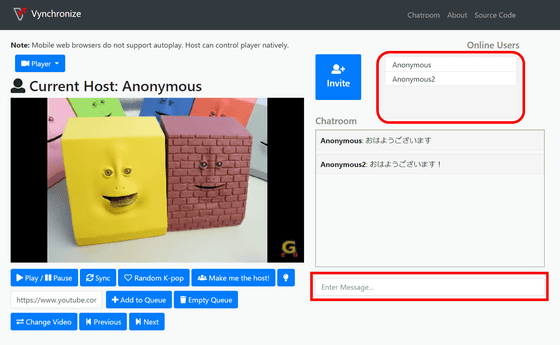
Developer'sKyle LimSays that Vynchronize is still in the process of being developed and occasionally it can not access Vynchronize due to an application error if actually using it. Also, it did not deal well with smartphones, making the layout difficult to see. I would like to expect the update in the future.
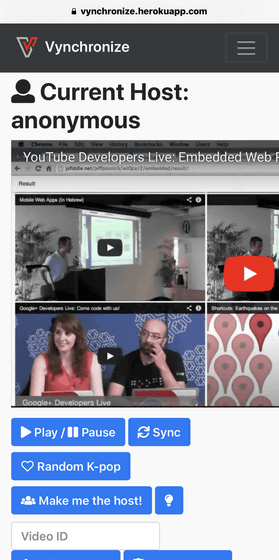
The source of VynchronizeGithubIt is published in.
Related Posts:
in Web Service, Posted by log1i_yk