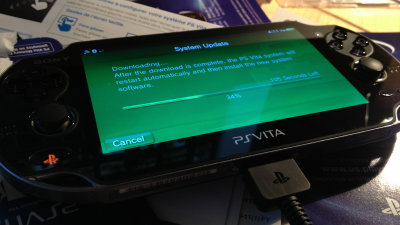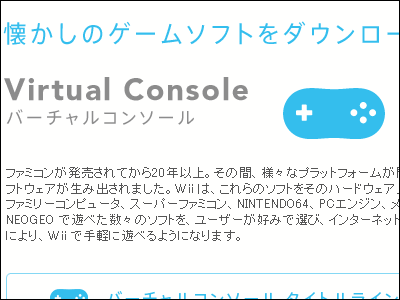Playing and posting of playing movie is possible only with the body of Nintendo Switch, so I actually tried using it

Nintendo Switch's main system version 4.0.0 has been delivered and it is now possible to shoot playing movies even with the Nintendo Switch itself without a capture board or the like. At the moment when it is 30 seconds before the moment when you press and hold the capture button for a long time, you can shoot "during a good play now!" Or "What is your current scene?" If you push it, you can record the definitive moment firmly. You can also post from the album function of Nintendo Switch to SNS like Twitter or Facebook just like screenshots.
Main unit update information | Nintendo Switch support information | Nintendo
https://www.nintendo.co.jp/support/switch/system_update/index.html
◆ Movie capture method
The way to capture movies on the Nintendo Switch is simple.
Just press and hold the square button "Capture button" attached to Joy-Con or Procon. Then, the movie for 30 seconds before the moment you pressed the button will be saved. However, it is said that "It was made possible to shoot playing movies with some game software", so there is a possibility that some games do not support the movie capture function.

When you press and hold the Capture button for a while, the display "Save" is displayed for a while on the upper left of the screen, and when this display changes to "Save", shooting of the movie is completed.

Actually the movie shot with the movie capture function of Nintendo Switch is like this. The resolution of the saved movie was 720p (1280 × 720) and the frame rate was 30 fps.
Videos taken with the movie capture function of Nintendo Switch look like this - YouTube
You can also post movies taken from the album function of Nintendo Switch to SNS, or save one scene in the movie as a screenshot. Since the movie capture function of Nintendo Switch saves a full movie for about 30 seconds, it may be recorded other than the scenes you want, but if you have unnecessary scenes, you can select "Cropping" to start the movie at 0.5 second intervals And you can also select the end and make it the only movie you want.

How to update the main unit
If the main body is not updated and the movie capture function can not be used, it is OK if you update the main body manually.
To update the main unit, select "Setting" on the home screen.
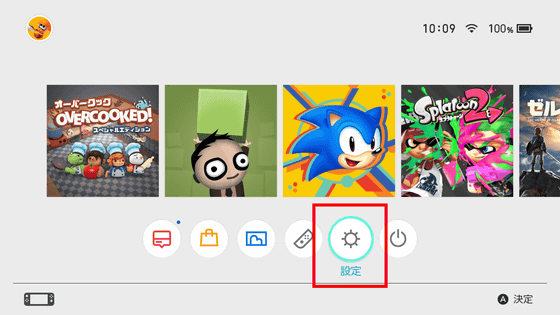
Select "Main unit update" from "Main unit".
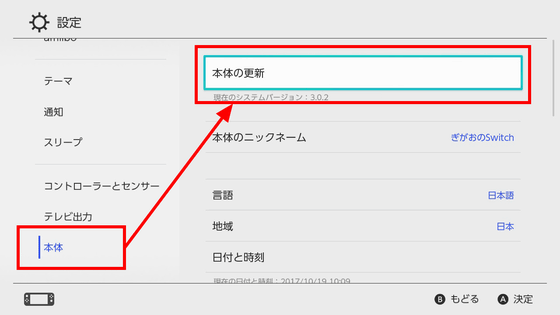
Select "Update main unit".
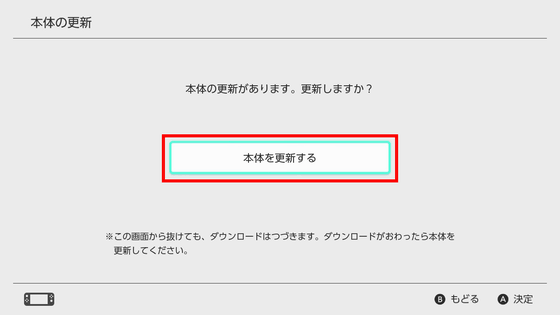
In the end, choose "OK" OK.
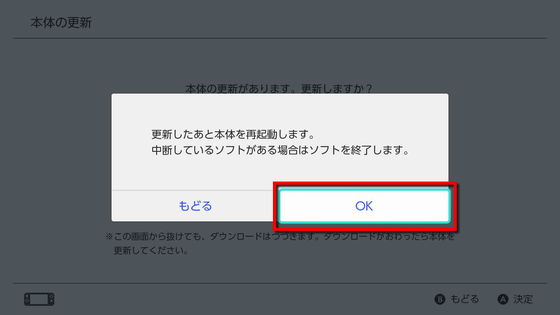
Then, when the update is started and the download of update data is completed, the main unit restarts and the update is completed.
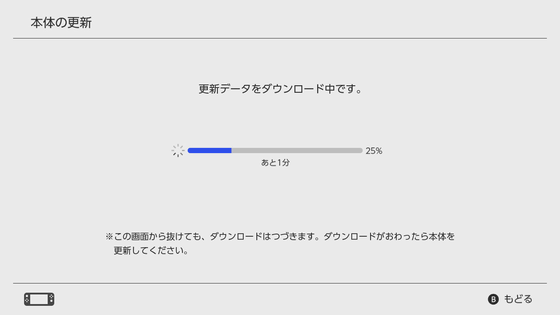
The system version of Nintendo Switch is displayed in "Settings" → "Main unit" → "Main unit update", so if it is 4.0.0 or later it is OK.
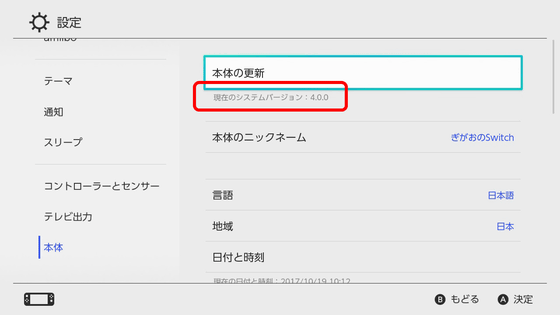
You can also shoot movies just by pressing and holding the capture button at the moment you think "Here!" While playing your favorite game.
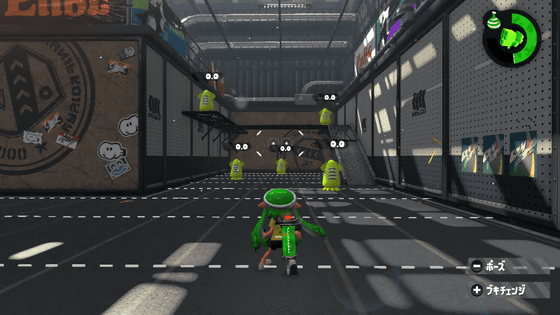
◆ How to change the movie save destination
You can select the save destination of the movie from the main unit and the SD card.
To change the save destination Select "Settings" → "Data management" → "Manage important data".
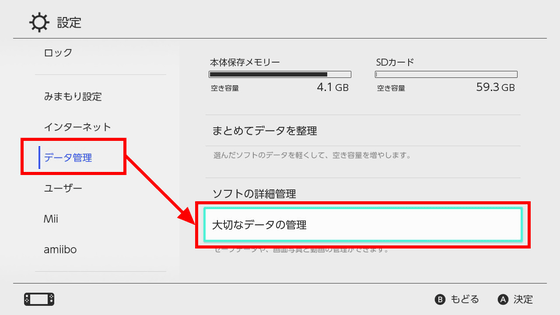
Select "Screen picture and video management".
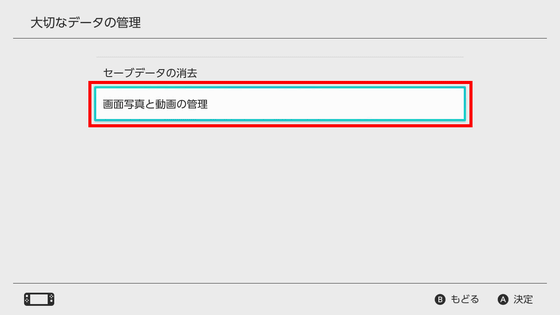
You can choose either the main unit or the SD card from "save destination" of screen picture and movie management. If you are using a SD card as the save destination, shooting screenshots or movies with the SD card removed, the shot is saved in the unit.
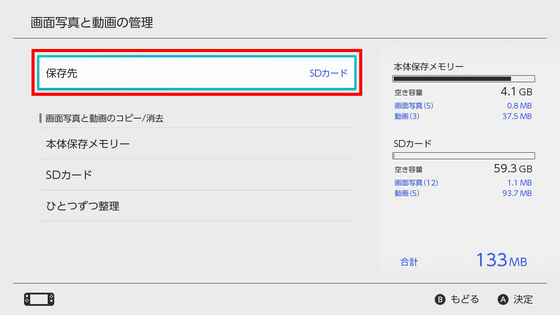
◆ Updated version 4.0.0
The updated content of version 4.0.0 of Nintendo Switch released this time is as follows.
Besides adding the movie shooting function, it is also important to be able to move save data of the Nintendo Switch body.
We made it possible to shoot playing movies with some game software.
If you hold down the Capture button while playing some supported software, you can save movies from up to 30 seconds ago.
You can check the saved movie with "Album", and you can post videos to Facebook and Twitter.
* It may be necessary to update the software to use this function.
Icons (12 types) that can be set for users have been added.
6 types from "Super Mario Odyssey" and "The Legend of Zelda Breath of the Wild".
I made it possible to move "user" and "save data" to another Nintendo Switch main unit.
You can do it from "Settings" → "User" → "Moving user and saved data". For details, click here.
We corresponded to "pre-download" at Nintendo e-shop.
If you purchased the software before the release date, you can play it as soon as it is released by downloading the software in advance.
* Only some software is supported.
I made it possible to match versions of game software with nearby people by local communication.
If the version of the game software in the main body of the person who plays together is old, you can distribute new update data by local communication, and you can match the version of the game software. From the HOME menu you can do from "Options" of the target game software → "Align version with nearby people".
※ This function can be used only with the main unit with system version 4.0.0 or higher.
We have improved some problems and stabilized the operation, convenience.
Related Posts: