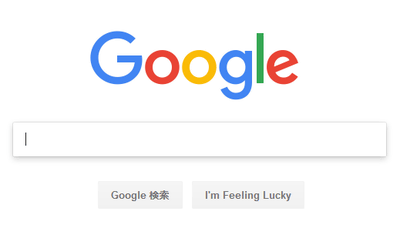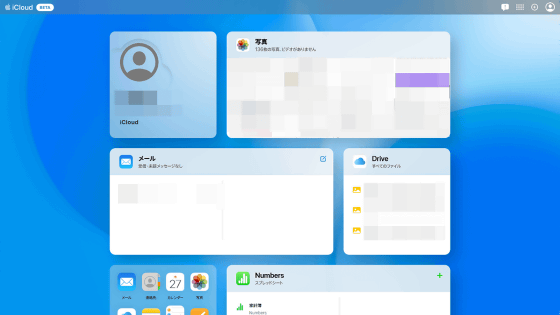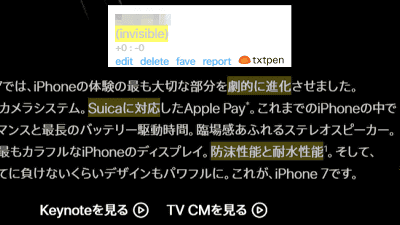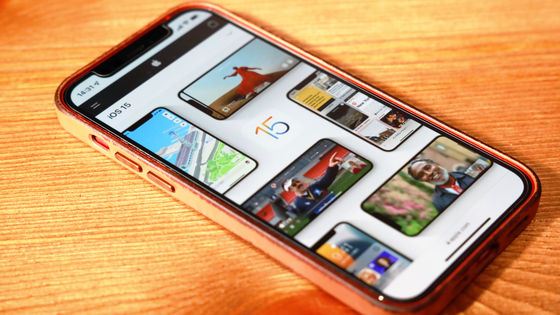The design of "Google News" is renewed, it is displayed by the card for each news and evolved more easily

To collect and provide latest information from news organizations around the world "Google news"The design has become new.
Redesigning Google News for everyone
https://www.blog.google/topics/journalism-news/redesigning-google-news-everyone/
This time the design became new, "Desktop version of Google News" to browse from PC's web browser. To make it easier to read the news, looks have been fairly sorted out.
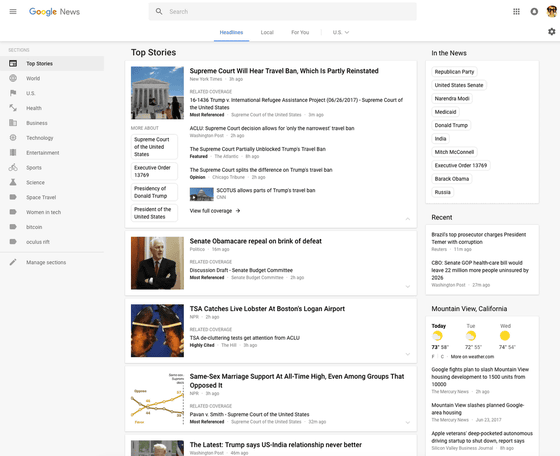
The left is the Google News so far, the right is new Google news. The point of the new design lies in adopting the card format to make it easy to identify the news.
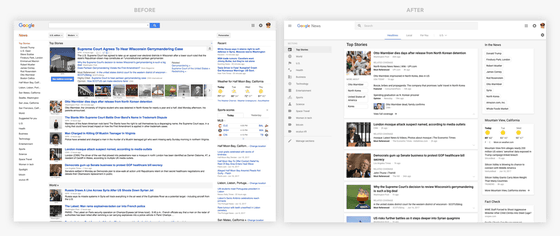
Of course the Japanese version of Google News has also been redesigned.

Also, to make it easier to find your favorite news and topics,labelIt is designed to be conscious of important factors such as. In addition to this, the navigation column on the left of the screen is customizable, you can add favorite sections to make it easier to find your favorite news. For example, it is not a rough category such as "sports" or "entertainment" such as "FIFA World Cup" or "Bollywood", it means that you can display the news with more focused content.
"Section management" is possible from the place where news categories on the left side of the screen line up. However, at the time of writing the article, the same function of the Japanese version could not be used due to an error occurred.
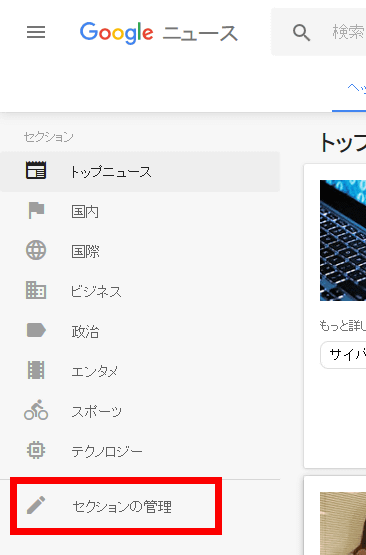
In addition, there are three tabs at the top of the page, "Headline" "Region" "Recommended", you can customize the "Region" and "Recommended" tabs by logging in to your Google Account. "Local" shows local news, "Recommended" shows user's preference information.
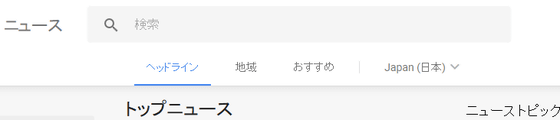
Card that is displayed on the page is now to be able to display more information by clicking. Top before clicking the image below, has become the lower part and after the click, before you click the card has to be able to quickly see whether a row of what heading to Top News, each by clicking on the card media headlines and news of related tags, information source, such as the relevant article can be checked.
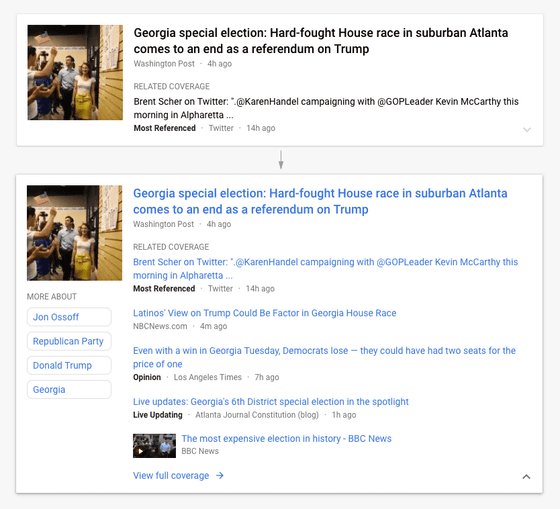
You can also view all relevant news by clicking "View all relevant articles". In the "View all relevant articles" page, you can rearrange the articles in order of relevance and date, so you can follow news along the time series or browse only important things That's why.

In addition, in the English version of Google News, "PolitiFact" and others selected for facts check sites such as "Fact check"Already-completed articles will be displayed together as follows. This may make it easier for facts to be checked of news that information is complicated.
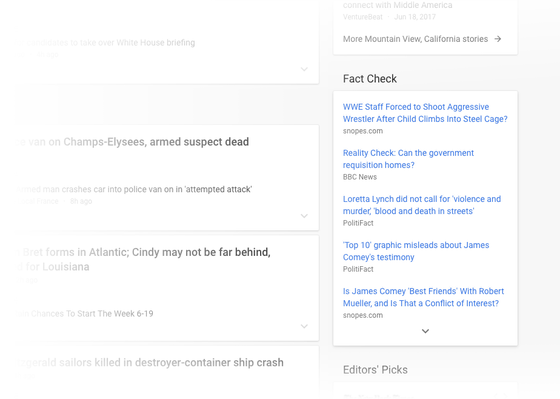
In addition, the video player has been changed to a more visible one, and news can be managed from the setting screen all at once.
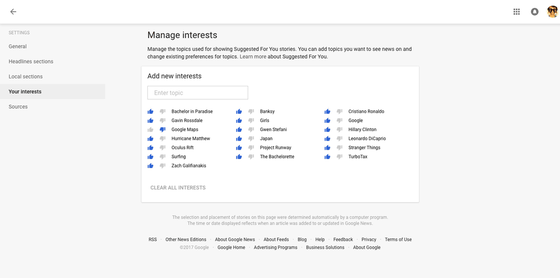
Related Posts:
in Web Service, Design, Posted by logu_ii