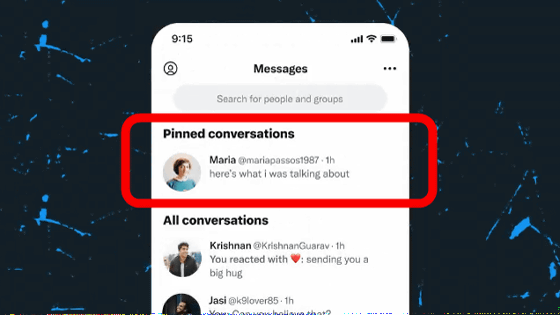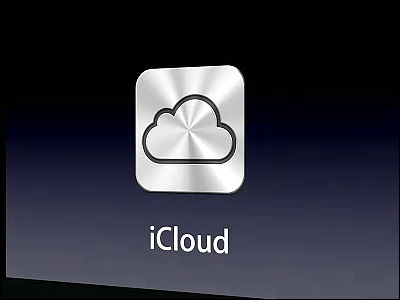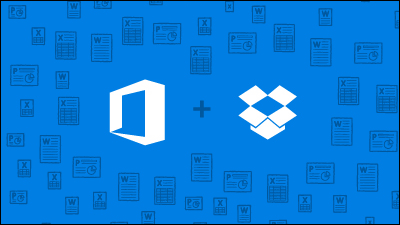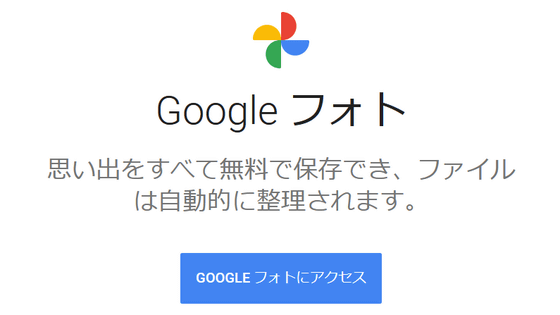Evolution of Google Photos, allowing people and photos to be automatically shared, creating photo books, etc.
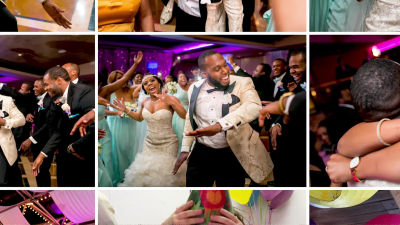
"Google Photos" announced at Google I / O 2015Has penetrated users in two years, as of 2017 500 million people use it monthly, and 1.2 billion photos and movies per day are backed up. As this Google photo evolved,Google I / O 2017So, three new features were announced.
500 million people using Google Photos, and three new ways to share
https://blog.google/products/photos/google-photos-500-million-new-sharing/
◆ 1: Suggested Sharing (Share suggestion)
Suggested Sharing is a function that uses machine learning, not only to remind users of the share of pictures, but also to automatically choose to share photos and people who should share. You can see what Suggested Sharing is from the following movie.
Google Photos: Sharing made easier - YouTube
At the bottom of the screen there are tabs "Assistant", "Photos", "Album" and "Sharing", and you are viewing images on the Sharing tab.
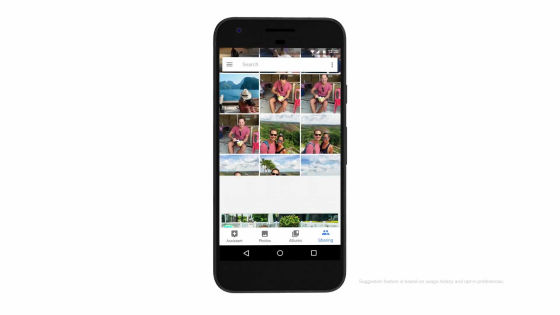
When opening a specific piece of photograph, it recognizes "Erik" in the picture, and the picture showing other Eric is displayed, and "Are you going to share the photo with Erik?" Are asked.
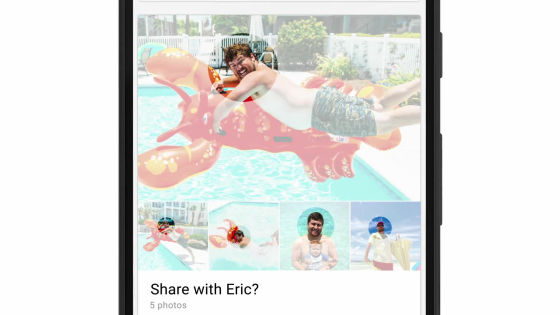
Afterwards if you choose the button "share" OK. As Google Photos tells us which photos to share or who to share, we do not forget to share it.
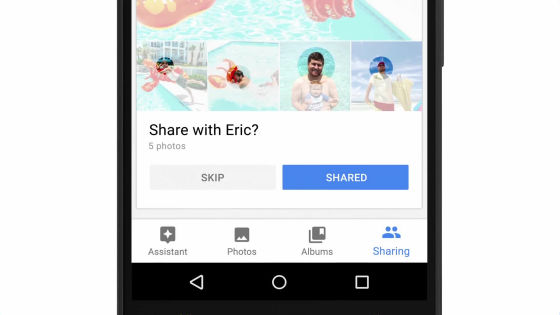
◆ 2: Shared Libraries (shared library)
It is a thing that shares many pictures with spouses, partners, best friends, and others who are particularly closely related. About the picture of the child taken by her husband It is the shared library that you can share automatically, omitting the trouble of asking my wife "send a picture?" In shared libraries, you can grant your opponent full library access, and you can also grant access rights for certain people or photos of a specific date. After deciding that "I'd like to share a picture of my child with my wife" and create a shared library, only my child's picture taken by my husband is automatically saved in the shared library so that I can see it from my wife's terminal .
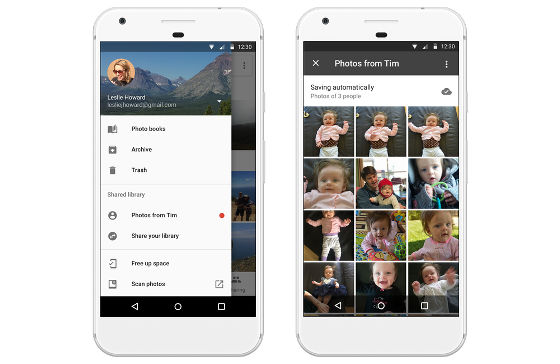
◆ 3: Photo Books (Photo Book)
Also, a function that creates a photo book is implemented. In order to make a photograph into one photo book, it is something that takes time and effort, such as shaking photos saved in various places, uploading them to web services, etc. and arranging the photos ...... The search function of Google Photos recognizes people, places, events, etc. and automatically sorts them, so it's easy to choose the photos you want to use in the photo book. Also, once you select a photo, Google Photos removes duplicate pictures or low quality photos and finds the best pictures for your photo book, so it's only a slight tweak and ordering done by the user It is.
In addition, although the photobook can be used on the website, at the time of writing the article, only the service in the US. The price is 20 pages soft cover album is $ 9.99 (about 1100 yen) and 20 page hard cover album is $ 19.99 (about 2200 yen).
Google Photos - All your photos organized and easy to find
https://www.google.com/photos/printing/
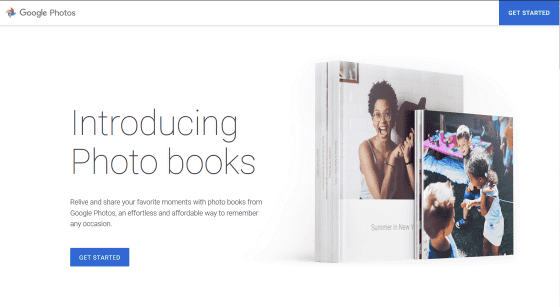
Both features will be implemented in the next few weeks and can be used on Android · iOS devices.
Related Posts: