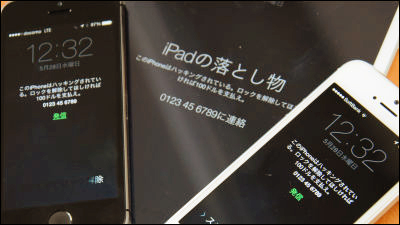"Because it is possible that iCloud passwords for up to 40 million people have leaked out, we should change the password now", Kaspersky, a well-known anti-virus software manufacturer, warns

Cloud service provided by Apple "ICloud"There are possibilities that 40 million passwords have been leaked, said overseas news siteCSO OnlineKaspersky, a long-established antivirus software maker, also alerts Apple users.
Apple devices held for ransom, rumors claim 40M iCloud accounts hacked | CSO Online
http://www.csoonline.com/article/3093016/
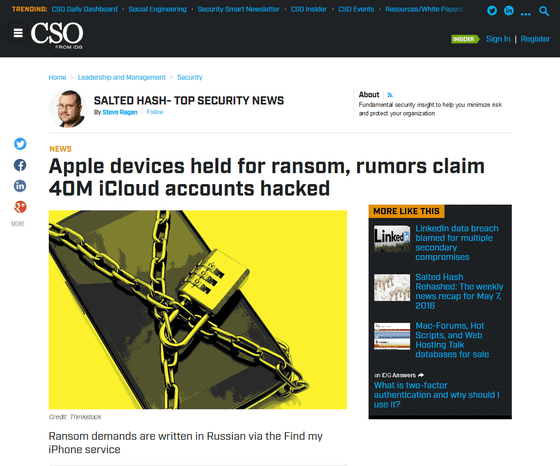
Change your iCloud password NOW |
https://blog.kaspersky.com/change-icloud-password/12544/
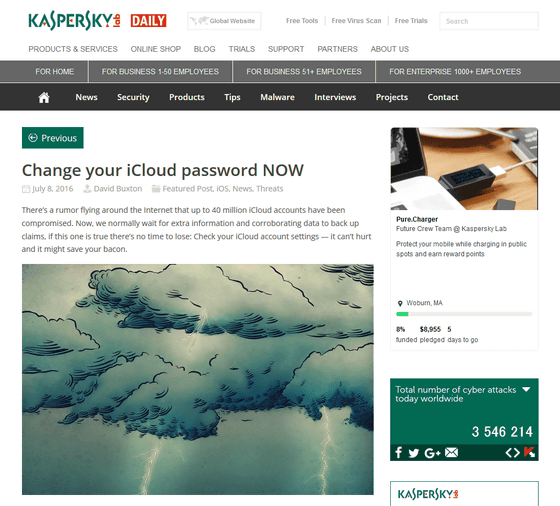
According to CSO Online, at least 40 million iCloud account information seems to have leaked, and it has been reported that hosting an iPhone or iPad such as an iPhone as a hostage and requesting ransom by making full use of it. According to the report, when locking the terminal, you are requesting a ransom of about $ 50 (about 3000 yen) to $ 50 (about 5000 yen).
The attacker's method is based on the acquired iCloud password and "Find iPhone, iPad, MacUsing the application, terminal "Lost modeIt is to make it to. Once the "lost mode" of the terminal is validated, the terminal is locked and the internal data can not be accessed, so the attacker says to the user "Pay off if you want this to be canceled" I request it. The ransom request etc. are done in Russian, and it is suspected that it is a Russian attacker's crime.
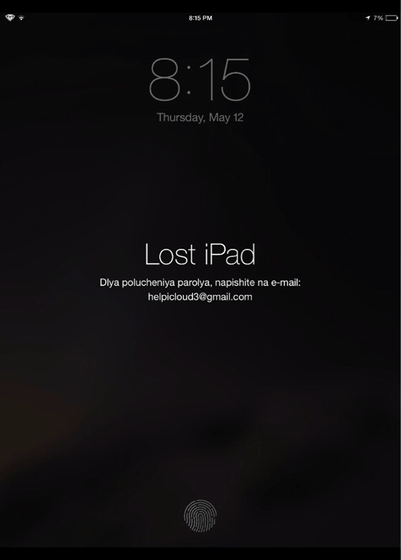
In 2014, an unknown Ransomware targeting an Apple terminal called "Oleg Pliss" appeared, locked the Apple terminal and requested the owner of the device $ 100 (about 10,000 yen). In June 2014, the Russian interior ministry arrested two people as suspects of the cyber crime. Though it seems that the request for ransom targeting the Apple terminal has come to an end with this arrest play, it is said that a cyber crime requiring a new ransom ransom has occurred.
In response to this situation, Kaspersky recommends changing the password of iCloud. Kaspersky also recommends using tools to create strong passwords such as "Secure Password Checker" and 2-step authentication when creating new passwords.
Secure Password Checker - Never enter your real password.
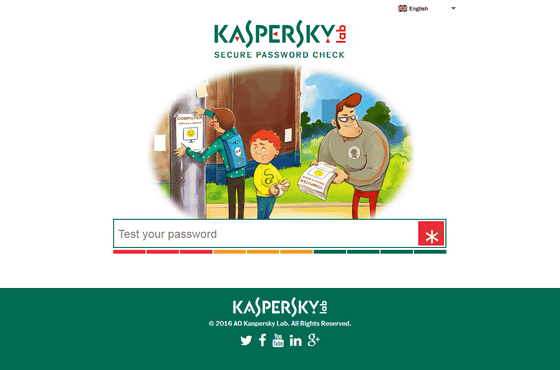
Related Posts:
in Smartphone, Security, Posted by logu_ii