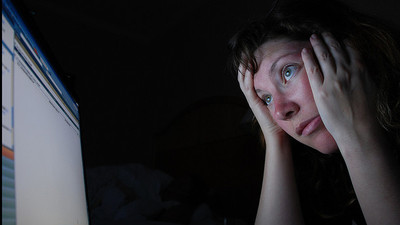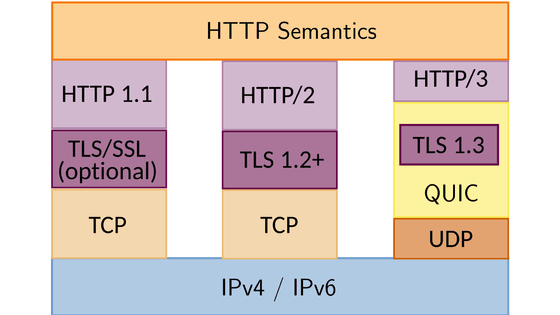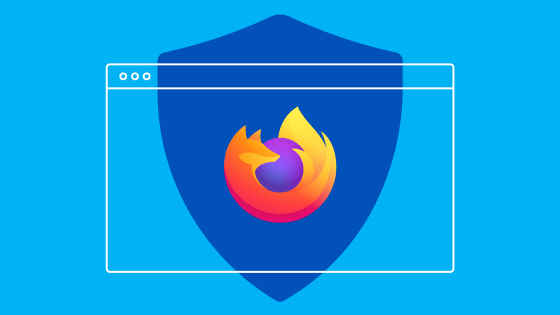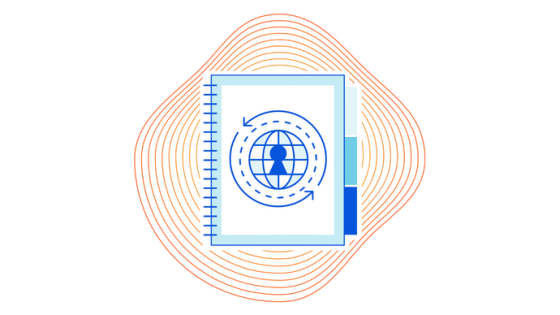This is an illustration of what the 'pihyororororo~♪' sound of old dial-up connections was doing.
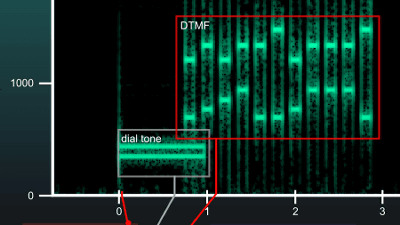
Before ADSL was introduced around 2000, internet connections were overwhelmingly ``dial-up connections,'' where you dialed your home modem to an access point provided by your provider and connected via a telephone line. occupied the mainstream. Some people may remember the 'bleepeeeeeeeeeeeeeeeeeeeeeeeeeeeeeeeeeeeeeeeeeeeeeeeeeeeeeeeeeeeeeeeeeeeeeeeeeeeeeeeeeeeeeeeeeeeeeeeeeeeeeeeeeeeeeeeeeeeeeeeeeeeeeeeeeeeeeeeeeeeeeeeeeeeeeeeeeeeeeeeeeeeeeeeeeeeeeeeeeeeeeeeeeeeeeeeeeeeeeeeeeeeeeeeeeeeeeeeeeeeeeeeeeeeeeeeeeeeeeeeeeeeeeeeeeeeeeeeeeeeeeeeeeeeeeeeeeeeeeeeeeeeeeeeeeeeeeeeeeeeet The image shown has been published.
absorptions: The sound of the dialup, pictured
If you have never heard the dial-up connection sound, you can check it from the movie below.
The Sound of dial-up Internet - YouTube
Windytan, who conducted the analysis, visualized the sound during a dial-up connection using a spectrogram, a graph used in voiceprint identification and audio processing . In the graph below, the vertical axis represents the height of frequency, and the horizontal axis represents the flow of time.
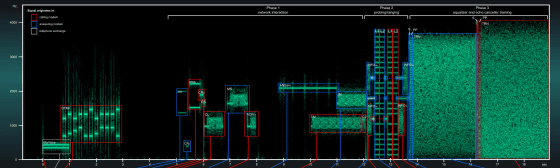
When starting a dial-up connection, the modem first goes off-hook and emits a beeping sound. This corresponds to the 'dial tone' from 0 to 1 seconds on the graph. At about the same time, the modem sends out the access point's phone number. The 'DTMF' part of the graph will be 'pipopapopipopa' when the phone number is being sent.
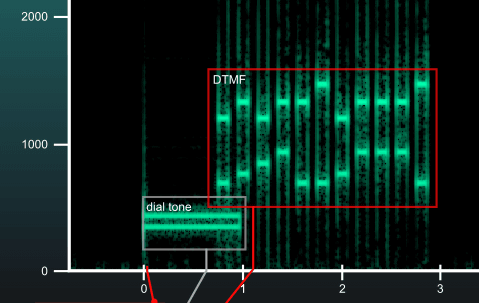
From 5 to 12 seconds in the graph, the modem integrates with the provider and network. The signal surrounded by a red frame is the signal sent by the modem, and the signal surrounded by a blue frame is the signal received. The modem at home and the provider are talking and trying to find the best
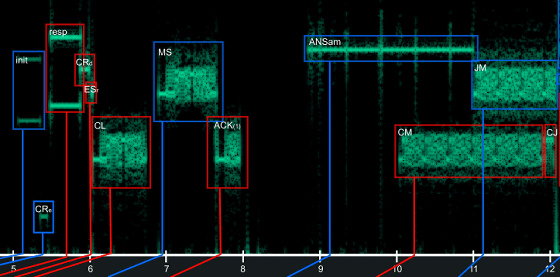
Twelve seconds after the connection is established, both modems list their available modulation methods and choose one that they recognize. At the same time as the modulation method is selected, the modem tests the line's response to different frequencies of sound and sends the results to the other modem to determine the appropriate connection speed for the line.
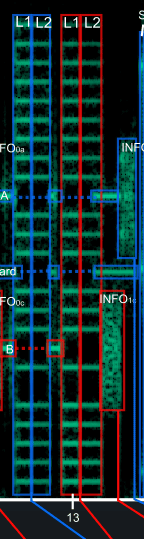
After determining the connection speed, the modems send encrypted data to each other and check to see if there is another suitable modulation method. This is the part that you hear at the end of a dial-up connection. After this, the modem's speaker goes silent, but the sound continues even after connection.

In addition, a movie showing the dial-up connection sound using a 3D spectrum analyzer has been published on YouTube, and if you watch it together, you will understand it even more.
Dial Up Modem Handshake Sound - Spectrogram - YouTube
Related Posts:
in Free Member, Video, Note, Posted by darkhorse_log