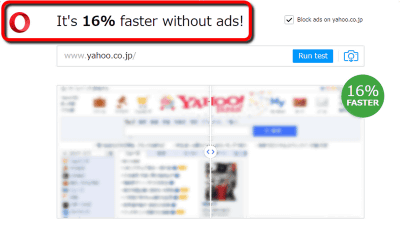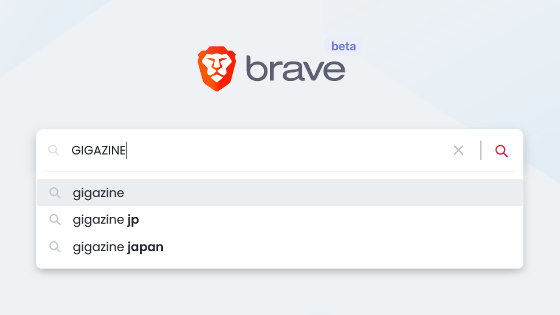I tried using a much lighter ad removal tool "μBlock" than Adblock
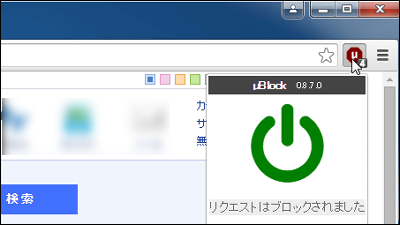
Trying to raise the display speed by hiding the advertisement of the web pageAdblockAlthough I tried installing an extended function such as, it sometimes happens that the operation gets heavier. So, you can hide the advertisement and it is much lighter than Adblock.ΜBlockI tried using it.
Gorhill / uBlock · GitHub
https://github.com/gorhill/uBlock
About μBlock
"Adblock" is overwhelmingly known as an extension function of browsers which hides advertisements, but recently, Adblock began to show movement to add money from a company and add it to the whitelist, which is displayed by default The number of advertisements has increased, and furthermore, the opinion that "the operation became heavier than before" is beginning to be heard.
It is clear that Google and Amazon have paid money to AdBlock Plus, an extension function for deleting ads, and display advertisements - GIGAZINE
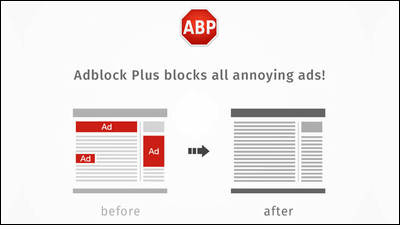
It is popular as an alternative tool from such AdblockGitHubIt is "μBlock" which development is in progress. The popularity of μBlock is not only high performance of non-advertisement display, but also that it is light in operation.
This is a graph showing memory consumption when using various ad removal tools in Chrome. ΜBlock shows that memory consumption is small. In addition, the red graph shows a state where no extended function is added, and it turns out that when you turn on Adblock, the memory consumption increases more than the state where nothing is done. It is supposed to hide the advertisement and raise the speed of the web display, but the result is totally overwhelming ... ....
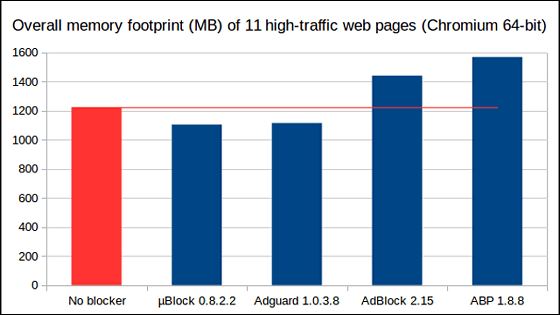
Especially when the browser is Safari it seems that there is a big difference in the lightness of μBlock and Adblock.
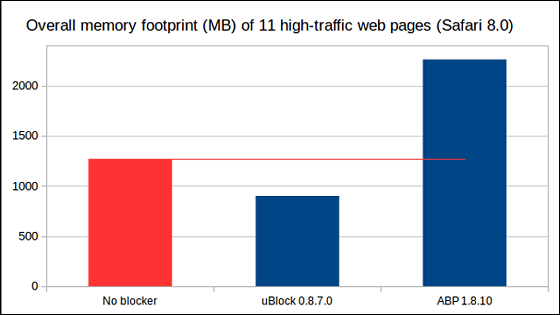
It is like this when comparing CPU usage as well. The small overwhelming load of μBlock is obvious at a glance.
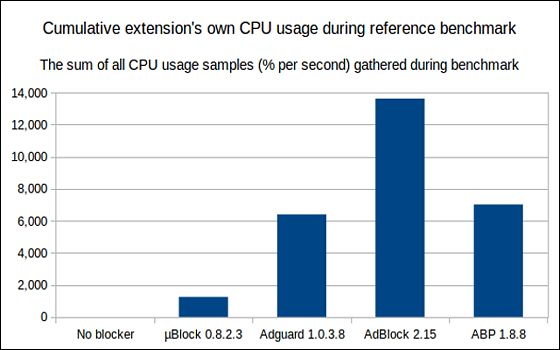
This is a graph showing the amount of third party elements such as advertisements on the web page are displayed. The smaller the value, the more screening can be done for advertisement etc. It can be seen that μBlock is better screening than Adblock (ABP).
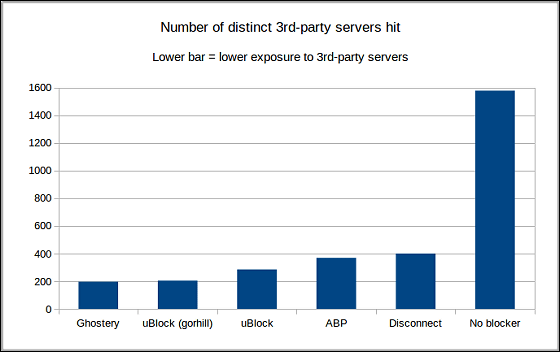
I tried using Chrome
· Installation
ΜBlock was originally developed as an extension of Chrome. So, I will try it on Chrome. In the Chrome Web StoreΜBlockSearch for "free".
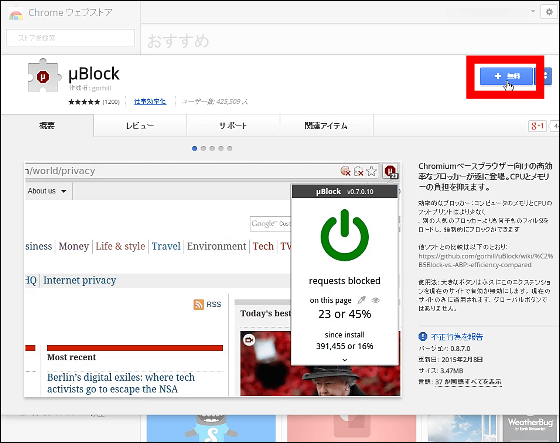
A popup will be displayed, so click "Add".
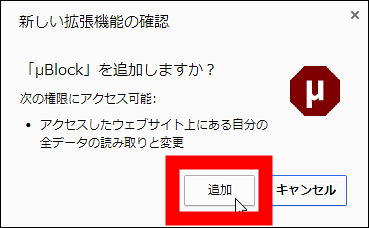
Installation of the μBlock icon is added next to the address bar (omnibox) and installation is completed.
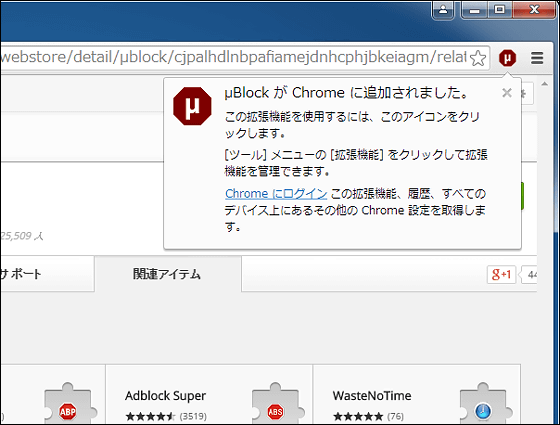
If you added a Google extension for Adblock but you are no longer using it, you can disable it by unchecking "Enable" in the extension.
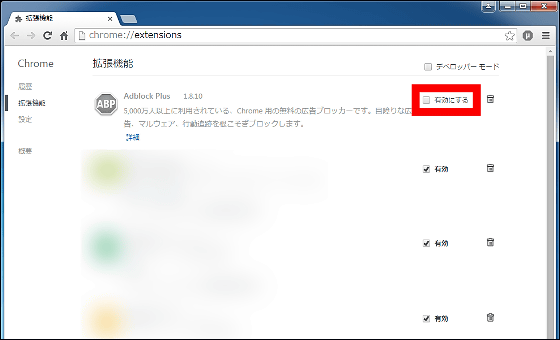
· ON / OFF of μBlock
Advertisements that were displayed before installing μBlock ......
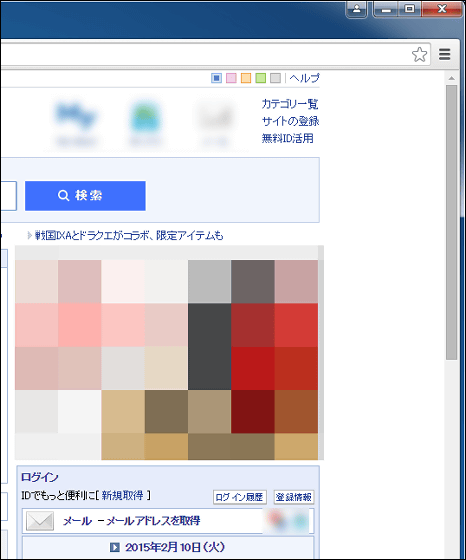
It is refreshing like this.
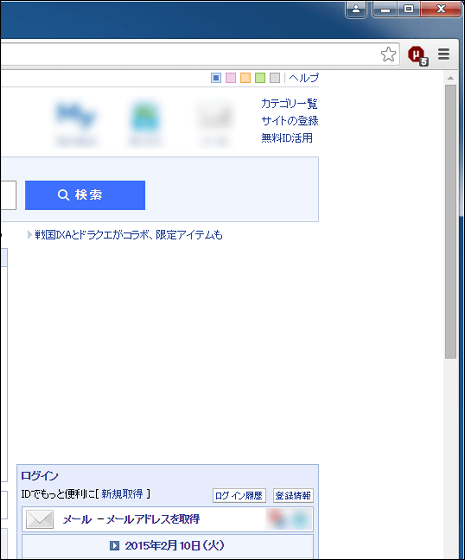
To switch ON / OFF of μBlock, click "μBlock icon" ......
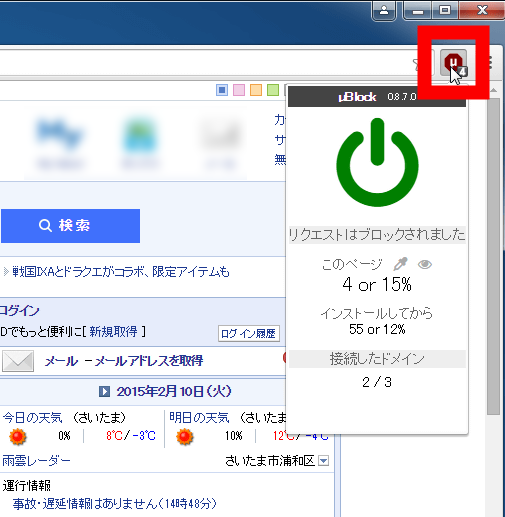
Click the power icon and OK. You can easily display advertisements.
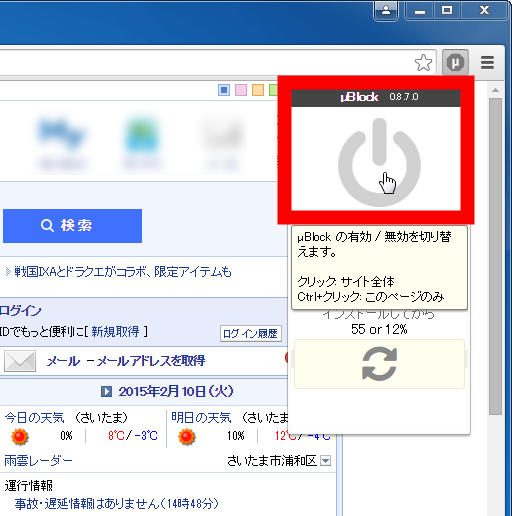
· Addition to filtering list
Default settings will also detect and hide ads with considerable accuracy, but some ads can not be removed.

If you want to hide such advertisements as well, click on "μBlock icon" → "element selection mode icon".

When focusing on the advertisement part that you want to hide the mouse cursor, it is focused, so make sure that it is selected correctly and then left click.
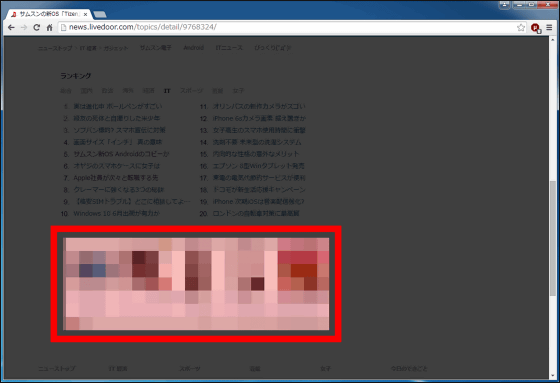
After confirming that the advertisement parts information is displayed at the lower right of the screen, click "Create" ...
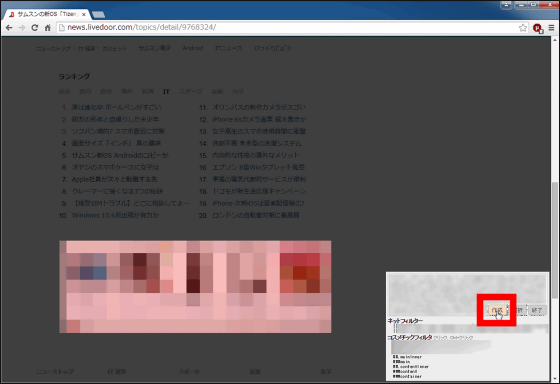
The advertisement disappeared like this.
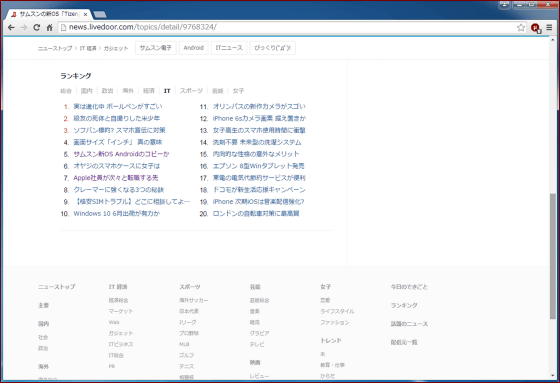
Default deny
"Default deny" is a filtering function that allows you to customize the parts to be advertised in more detail. Click "μBlock" above the power icon to enable default deny.
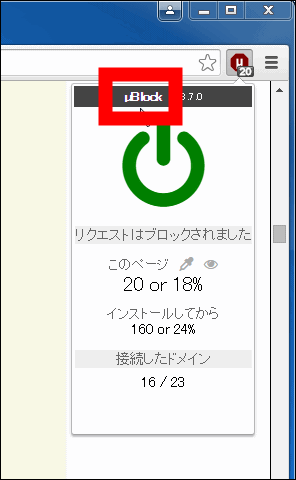
Since the tab of the dashboard opens, check "I am an advanced user".
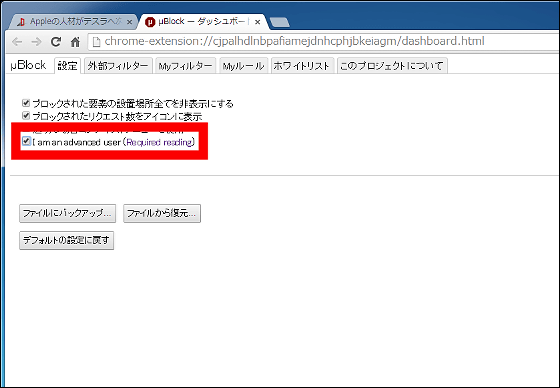
Then, a "+" icon will be added next to "Connected domain" and click on it.
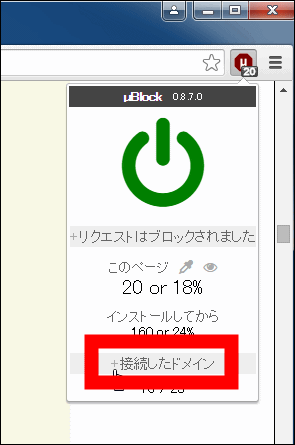
A list of connected domains was displayed.
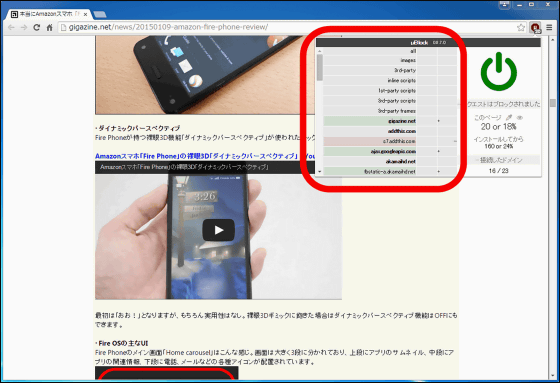
For example, place the mouse cursor on a gray box next to "3rd-party frames" and click on red.
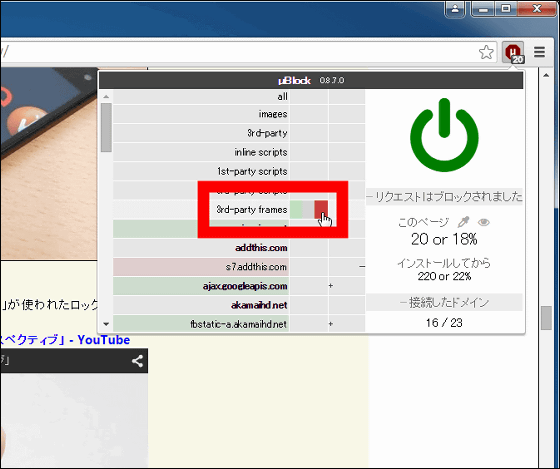
Click the update icon ......
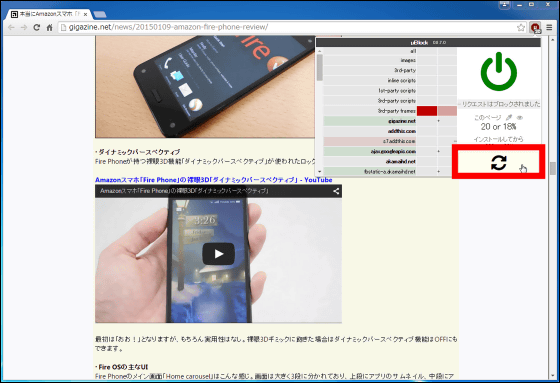
The YouTube embedded movie has disappeared. By using the default deny function, you can hide third party tools such as various SNS buttons and embedded movies, and filter tools by domain.
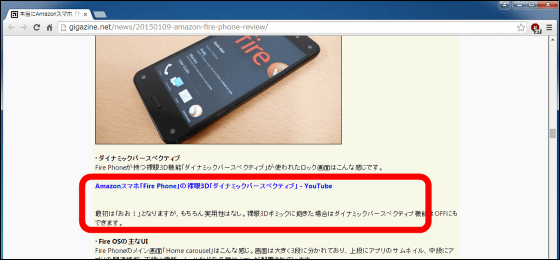
◆ I tried using Firefox
Although it is a μBlock that has been developed as a Chrome extension, extensions for Safari and Firefox have also been released. When installing the μBlock add-on to Firefox,This pageClick "μBlock.firefox.xpi".
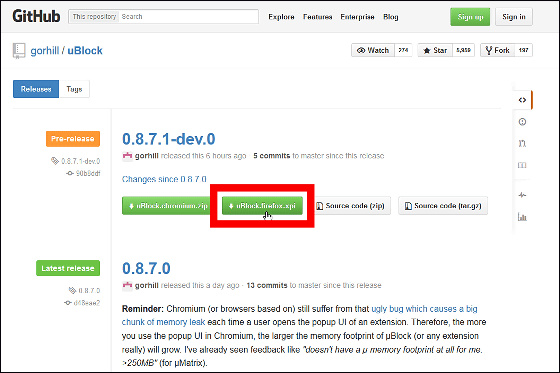
Click "Permit".
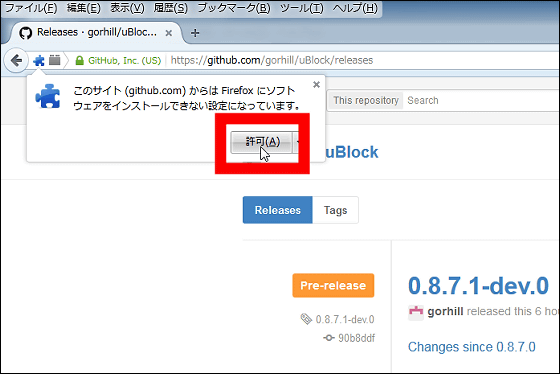
Click "Install now".
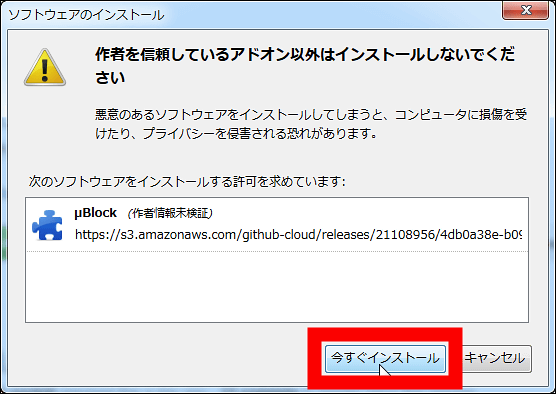
It will be OK if "μBlock has been installed."
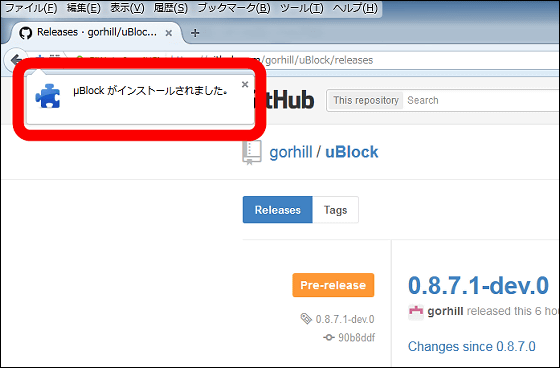
If you check "I am an advanced user" in Firefox, the default deny function will be enabled.
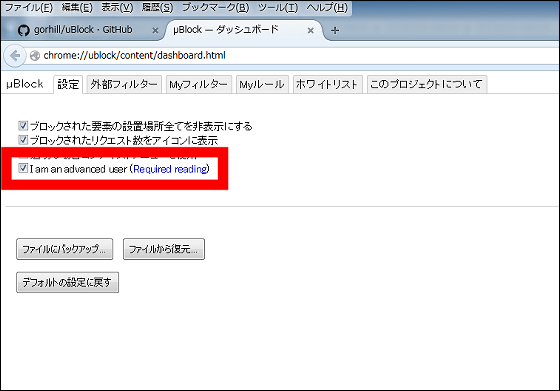
For example, if you designate "3rd-party" as red in GIGAZINE's article ... ...
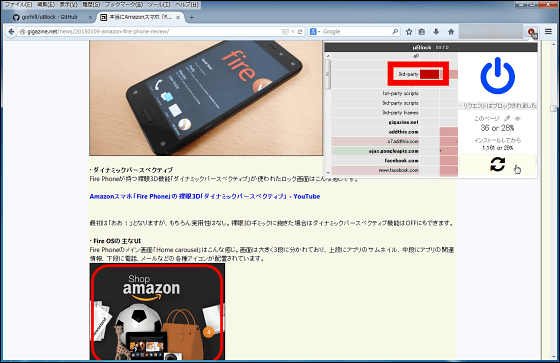
The article itself is hidden by such a feeling. It seems that horsemanship is a prohibited thing.
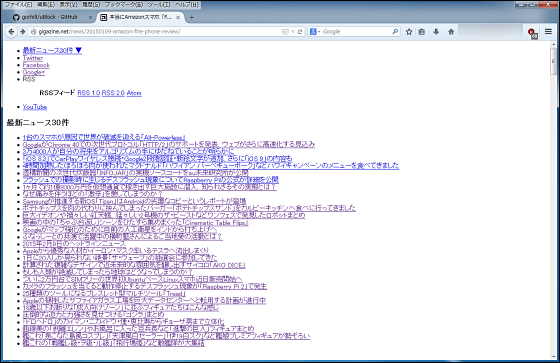
It turned out that μBlock has a filtering function with lightness as reputed as well. For users who say "Adblock or web browsing seems to be heavy", it seems to be said to be an extension that is worth a try.
Related Posts: