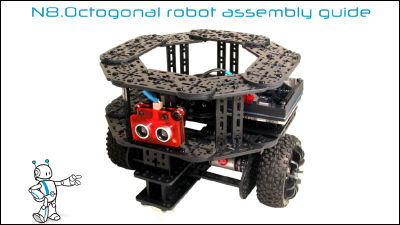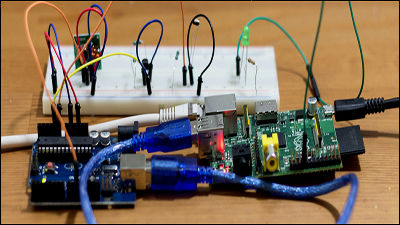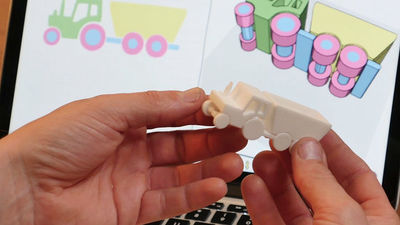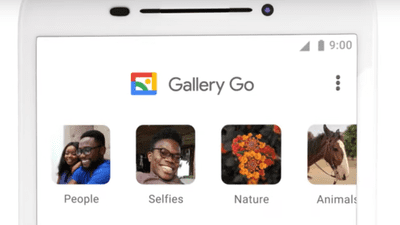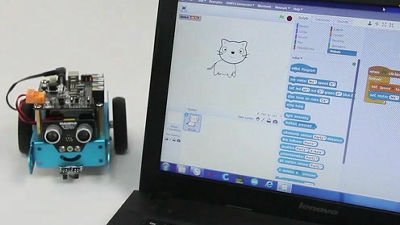"Blynk" which makes it easy and free to operate Arduino and Raspberry Pi from a smartphone

ArduinoYaRaspberry PiIf you use a microcomputer (microcomputer) such as,Microwave that can cook automatically from bar codeAs you can see, it is possible to shape the idea that overflows, but without knowledge of programming it is difficult to realize it. It seems to be useful at such times that you can easily and freely control microcontrollers etc from iOS and Android applications "Blynk"is.
Blynk - build an app for your Arduino project in 5 minutes by Pasha Baiborodin - Kickstarter
https://www.kickstarter.com/projects/167134865/blynk-build-an-app-for-your-arduino-project-in-5-m
You can see what kind of service "Blynk" is by watching the following movie.
Blynk is an application that can be used from iOS terminals and Android terminals.

By dragging and dropping icons such as button, slider, display, graph, and other function widgets from the screen of the smartphone, you can control the microcontrollers like Arduino and Raspberry Pi as you like. For example, if you attach a light to the microcomputer, you can operate the light remotely from the smartphone.

The smartphone and the microcomputer do not communicate with each other, but communicate via Blynk's dedicated server. So you can easily operate from remote areas.

There are various things that can be operated from smartphones.

In addition, using Blynk eliminates the need to face difficult programming with PC.

For example, if you connect a light to the microcomputer and operate it remotely using Blynk.
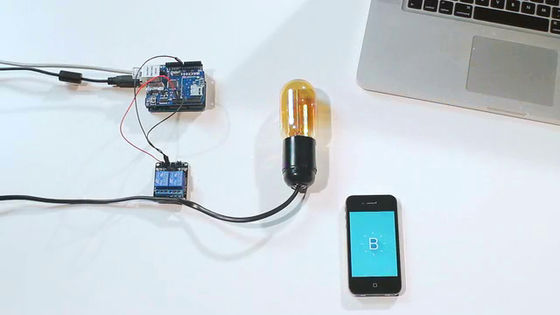
First, open a special application ......

Add "button" from among multiple widgets.

Arrange the button in the appropriate position.

And set the name and kind of the button etc.

Finally tap "Send Token" from the menu.

Then the code is sent to the PC, so uploading it to the microcomputer is OK. Of course it is also possible to modify the code at this stage.
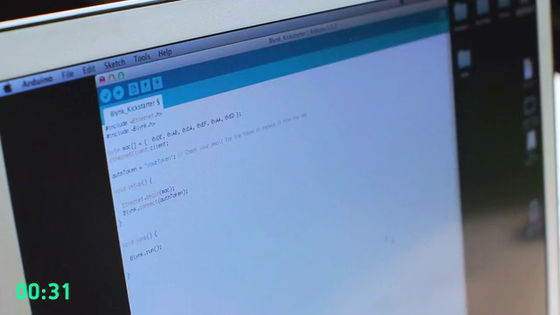
When the upload is completed tap the button widget displayed on the screen.

Then the light connected to the microcomputer shone.

This is only 51 seconds and terrible speed.

What other things can be done, for example, by operating the camera from a smartphone ......
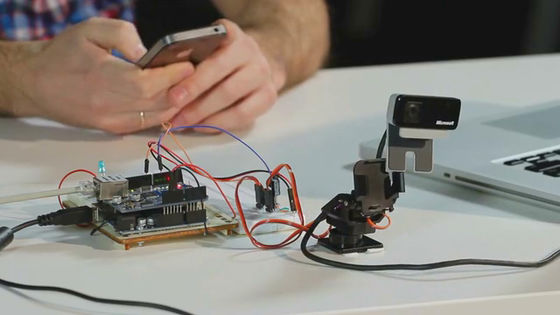
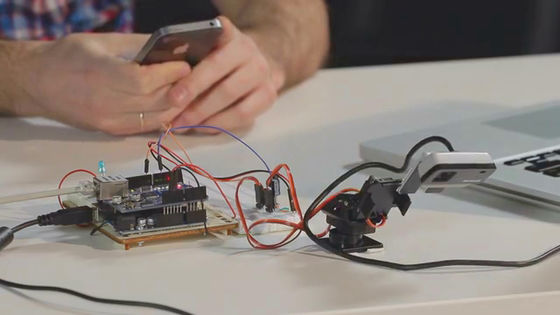
If you set "to notify me when the soil dries" to the sensor inserted in the pot ... ...

You can also make sure to notify you when the water is playing.
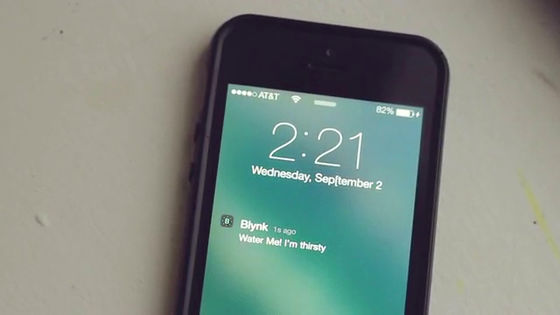
Furthermore, if you use the GPS related widget, when approaching the office ... ....

It is also possible to light the light on the desk.

While Blynk is currently recruiting equity funds at Kickstarter, he already has over $ 10,000 in capital (about 1.2 million yen). If you invest 5 dollars (about 590 yen), you can use iOS version or Android version of Blynk application and you can use both iOS · Android applications with a $ 10 (about 1200 yen) investment. In addition, if you invest 20 dollars (about 2300 yen), all widgets will be available in either iOS · Android application.
Blynk's contribution time is 2:21 on February 15, 2015 in Japan time.
Related Posts: