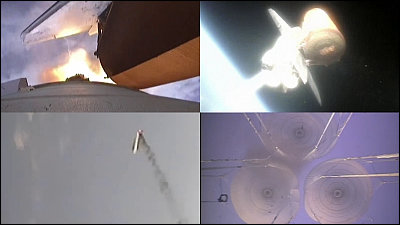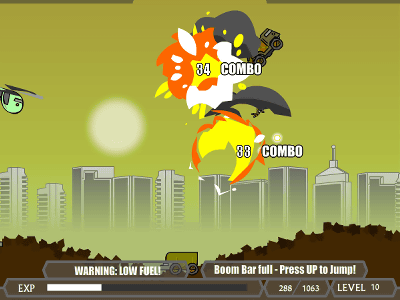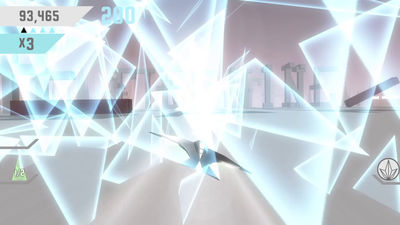Flight simulator application "X-Plane 10 Mobile Flight Simulator" which can freely fly over the sky for free Reviews

"X-Plane" for computer flight simulation game, a free application for iOS "X-Plane 10 Mobile Flight SimulatorSince it appeared, I tried playing.
X-Plane 10 for iPhone, iPod touch, iPad currently on the iTunes App Store 10 Mobile Flight Simulator
https://itunes.apple.com/jp/app/x-plane-10-mobile-flight-simulator/id566661426
Install the application first. On the App StoreX-Plane 10 Mobile Flight SimulatorSearch "and tap" Get ".
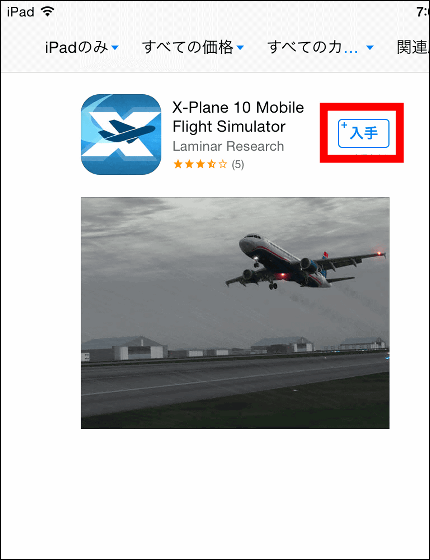
Tap "Install".
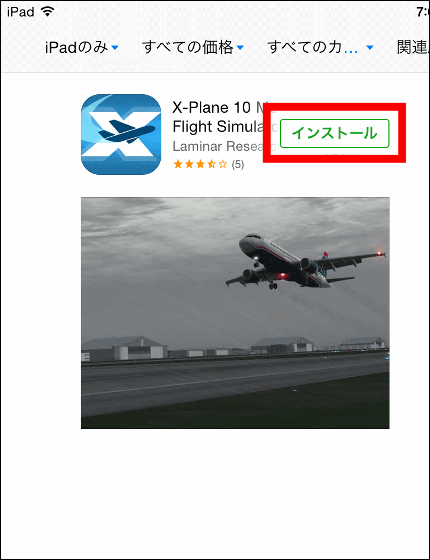
Tap "Open" to launch the application.
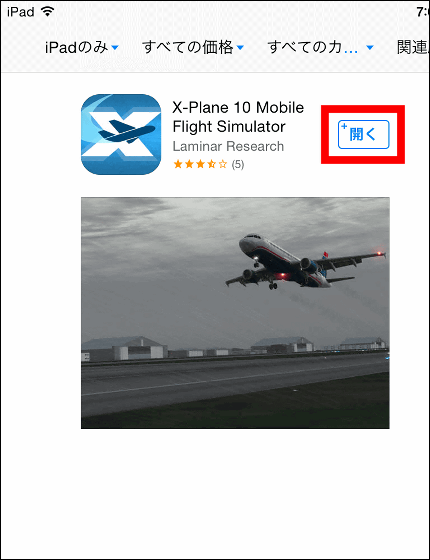
X - Plane 10 Mobile Flight Simulator is written in English. Make it easy to hold the tablet and when you are ready tap the screen to start.
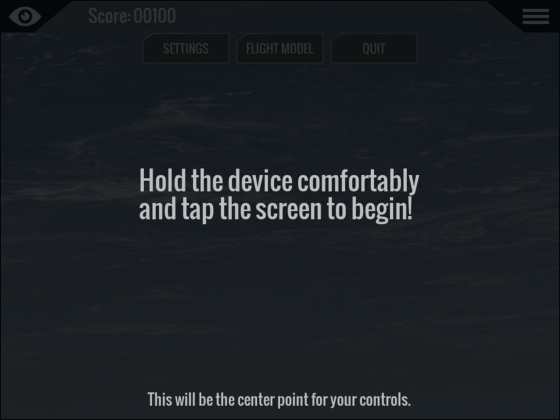
Suddenly realistic evolution of mobile applications to realistic drawing.

At first there is a guided tour to explain how to operate, and while following the guidance, you can learn how to maneuver. Tap "CONTINUE".
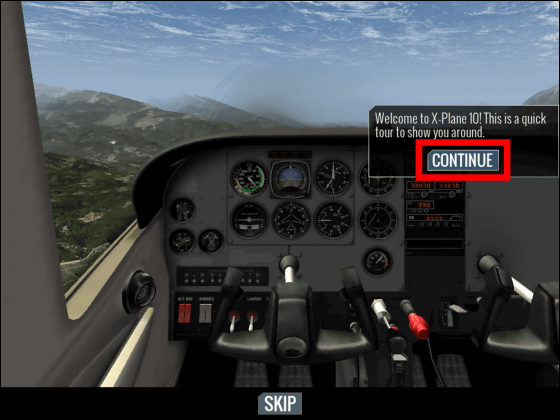
Tap "PRACTICE".
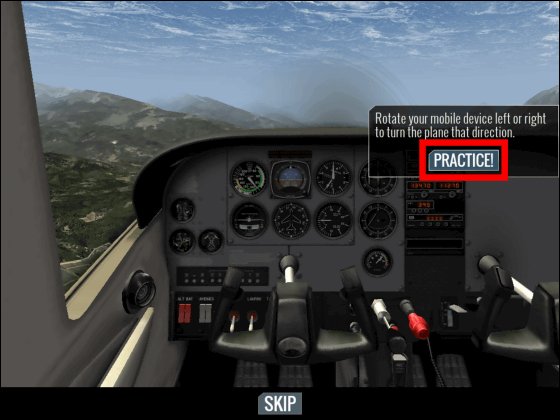
Rotating the tablet clockwise or counterclockwise turns the airplane to the right to the right.

When "Good work!" Is displayed, proceed to the next practice. Tap "CONTINUE".
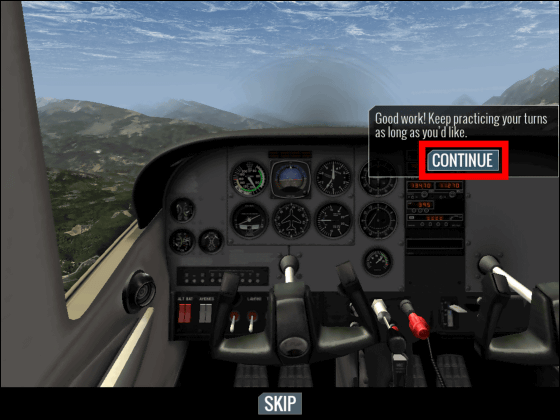
Next I will raise / lower the airplane by pitching the tablet to the back to the front.
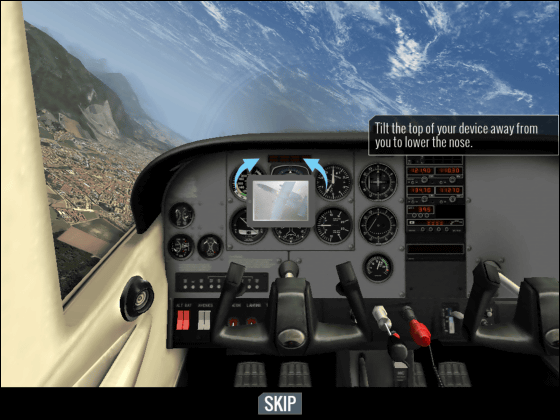
Tap "CONTINUE".
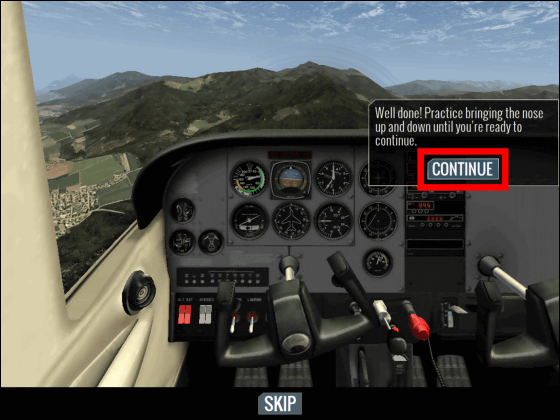
Tap "NEXT".
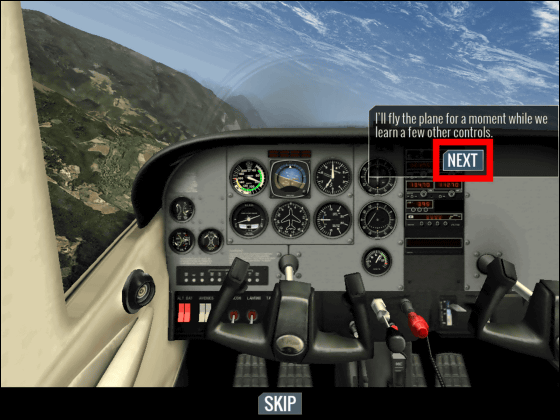
Throttle is on the left of the screen. By adjusting this up and down you can adjust the speed of the engine by adjusting the output of the engine. Tap "CONTINUE".
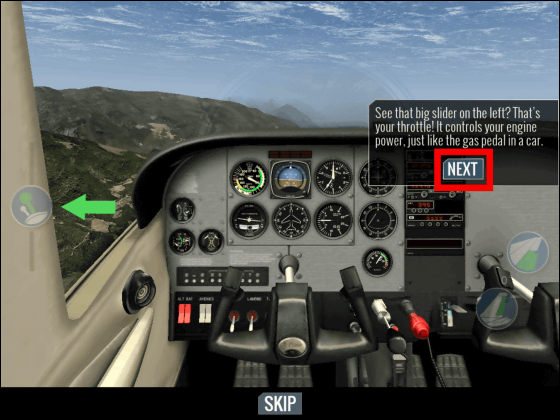
Drag the throttle icon upwards to bring the engine to maximum output.
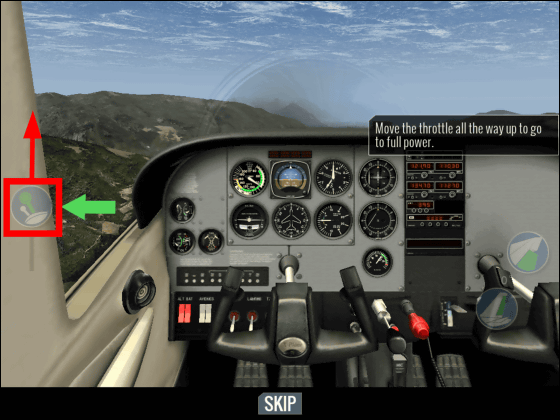
In the upper left corner of the control panel is the speedometer, which indicates a dangerous speed range from 50 knots (about 93 km / h) to the green zone (flight speed range) and 160 knots (about 300 kilometers per hour).
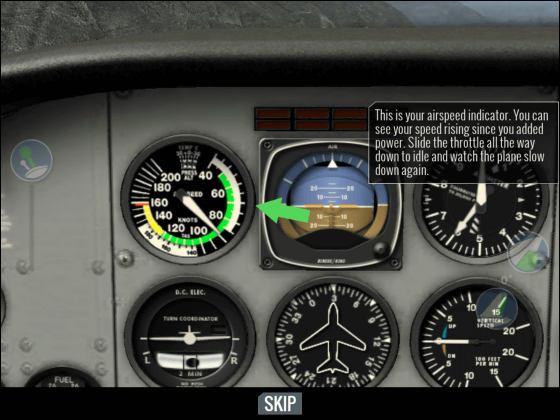
Tap "Eye icon" at the top left of the screen ......
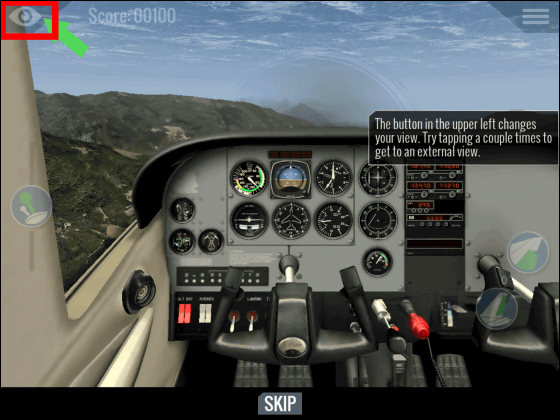
You can change the view screen. With such a feeling full view of the airplane front ... ...
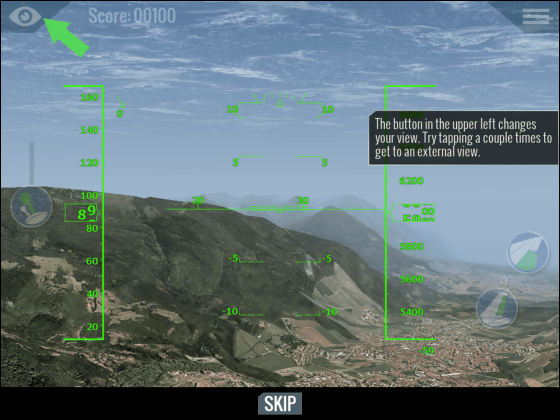
A view of the airplane from the outside
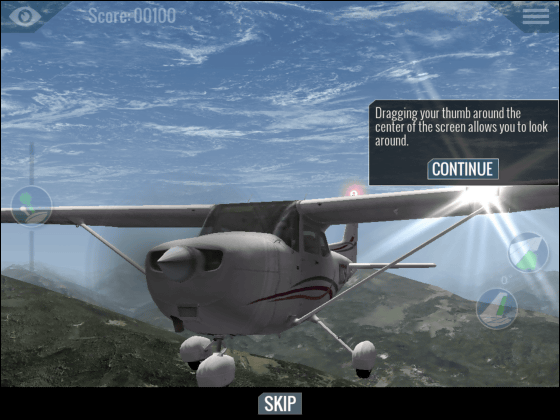
You can choose the view by fixing the airplane from the back.
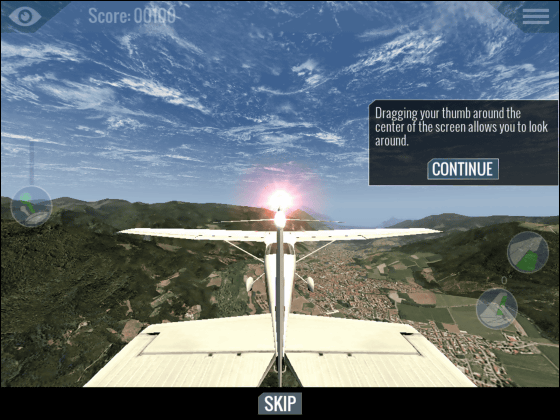
On the screen from the cockpit you can also zoom in and out by pinching in / out.
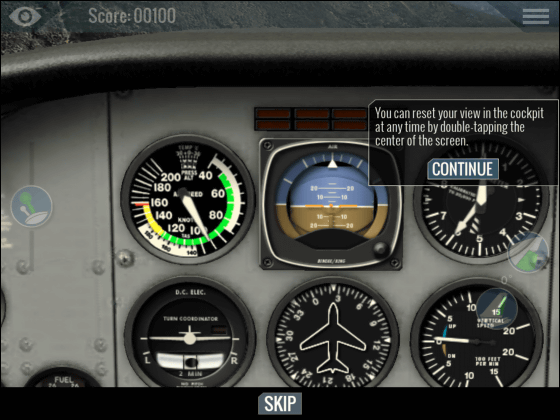
When the mission is completed tap "RETRY" and play again, "QUIT" tap to advance to the next stage.
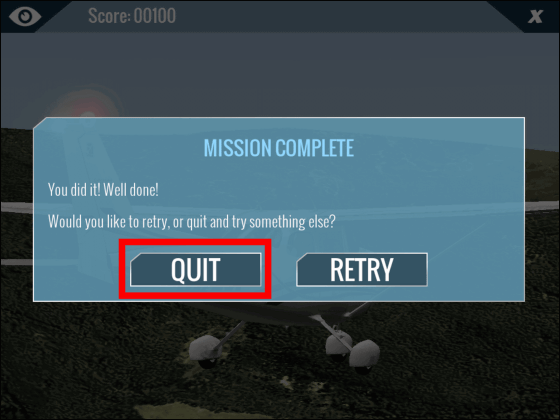
The second stage is a lesson of "Takeoff (take off)". Tap the thumbnail image of the airplane.
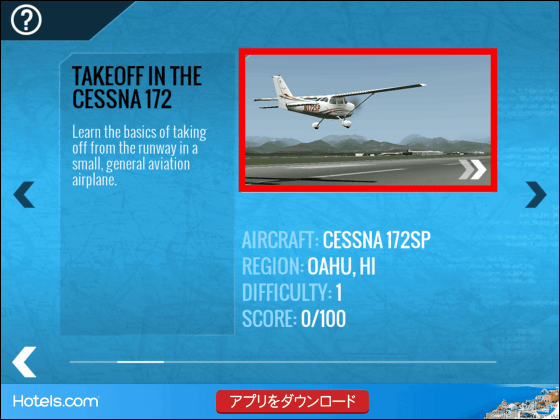
First release the brake. Tap "Brake icon" at the bottom left of the screen.
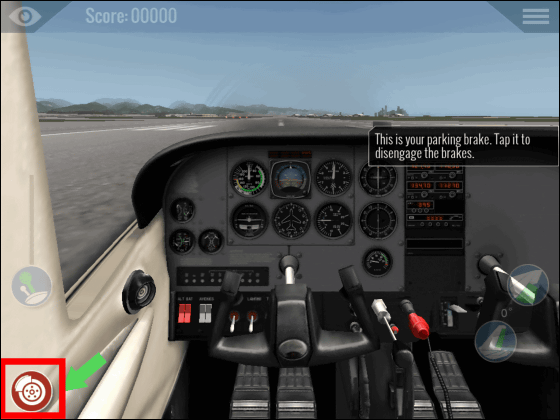
Tap "NEXT".
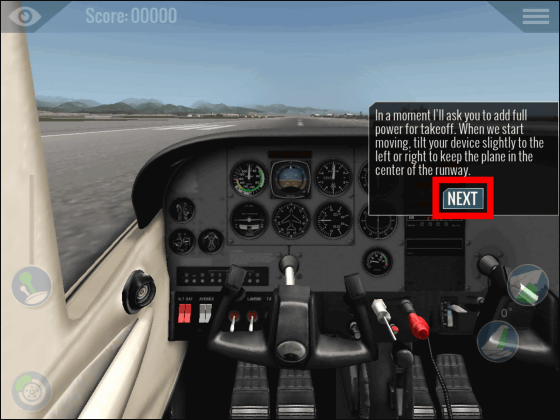
When reaching 55 knots (about 100 kilometers per hour)Control stickI pulled out (topple tablet) and take off. Tap "NEXT".
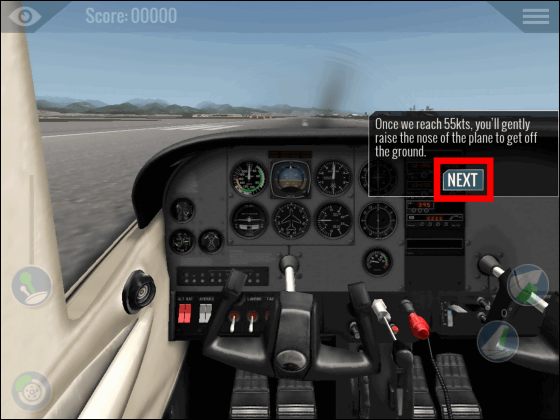
Open the throttle fully.
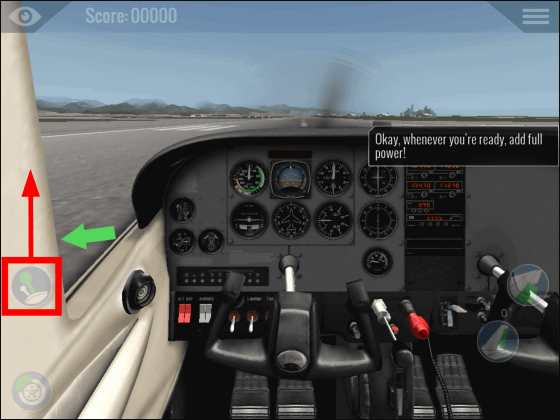
The speed has increased, reaching 55 knots. Tilt the tablet ... ...

Take off. There is a blue sky in the cockpit.

A little warning of closing the throttle and lowering the speed "using more power !!" I throttlely put the throttle back.
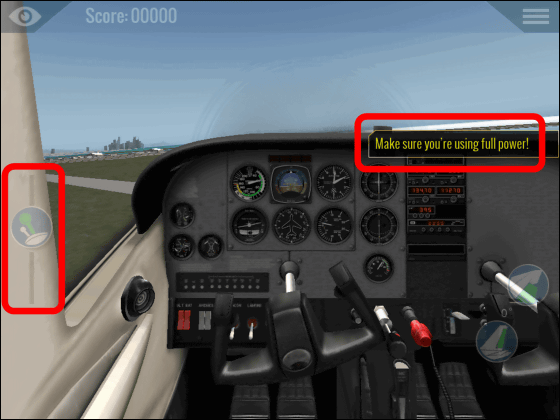
When you lower the airplane by tilting the tablet to look at the scenery, "Keep 74 knots and rise to 1500 feet (about 460 meters)" command.
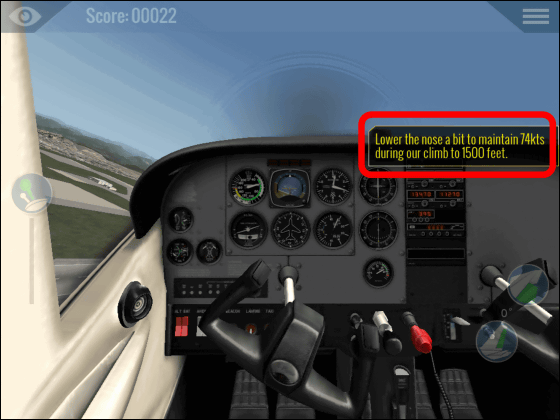
Meter like the second clock from the upper right of the instrument is altimeter. The short hand shows 1,000 feet, the long hand shows 100 feet, and the mechanism that you can know the altitude to fly. Tap "OK".

I'd like to aim 1500 ft, but I do not go as easily as I'm pretty good at maneuvering. Instructions saying "Raise the nose of the plane" flies, but it will not work.
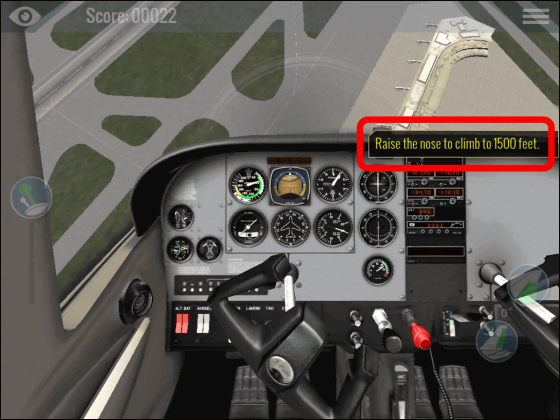
It crashed to nothing. Although instructions and warnings are sometimes frequently issued, it is better to devote themselves to maintaining the flight posture without being concerned, as they may not be able to recover their posture while reading.

Re-challenge. It reached 1400 feet. Instructions that "slow down the speed and slow down the attitude horizontally at 1500 feet".
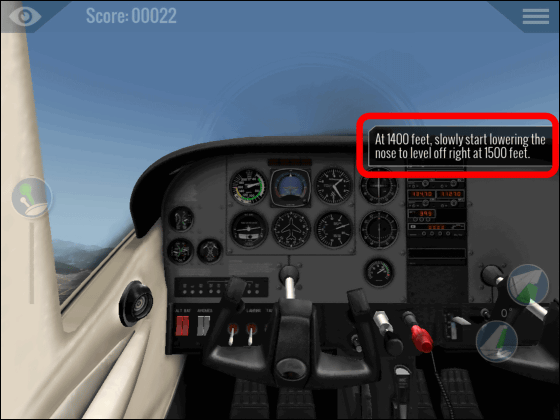
We have reached 1500 feet. Tap the icon in the upper left corner of the screen to switch the view screen.
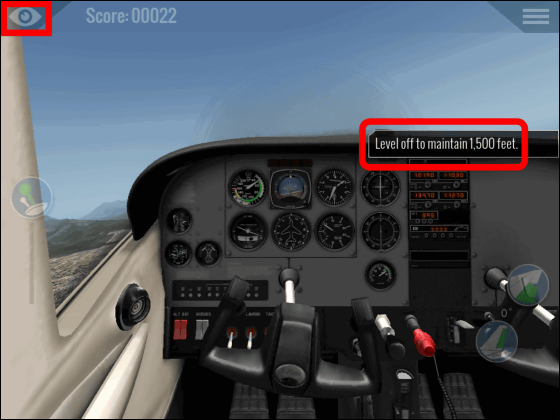
It is apparently flying over the Gulf. On the cockpit screen you can see the scenery which is hard to understand.
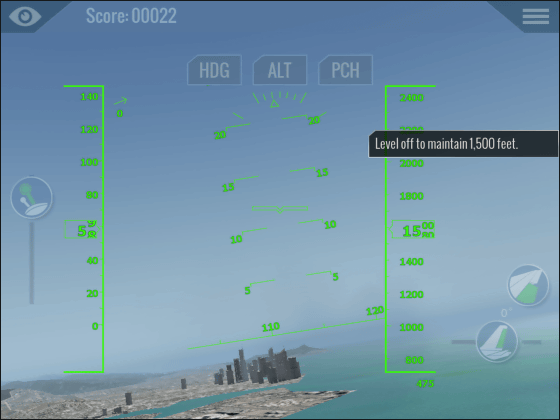
If you are in tune you can order "return to 1500 ft."

"Good, keep this height"
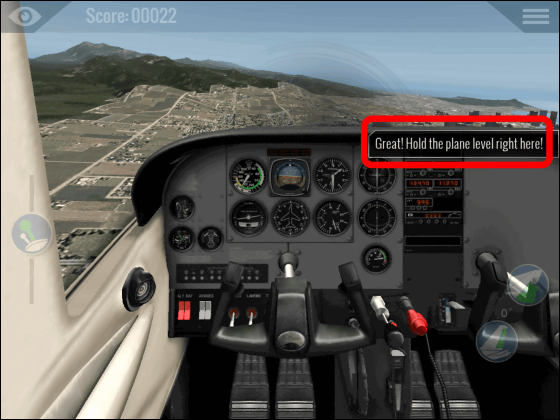
Stage clear.

After clearing, you will be scored on takeoff and rise so you can brush up on your score.
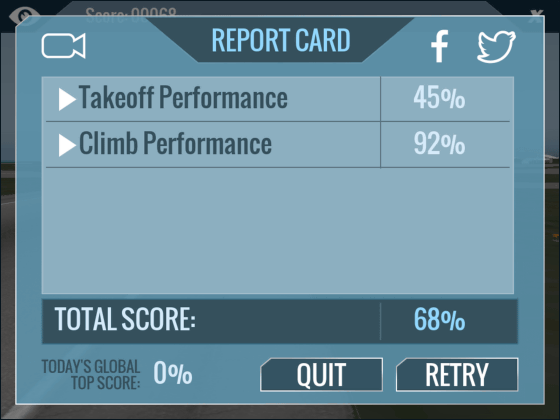
Next is the practice of "LANDING".
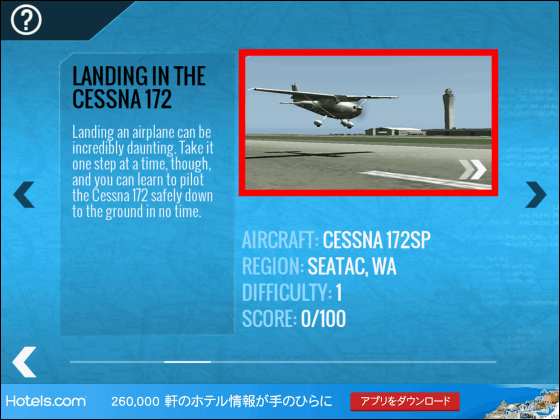
Start from the sky above 1800 feet. The green icon on the screen shows the runway of Seattle's Tacoma airport to land. Tap "NEXT".
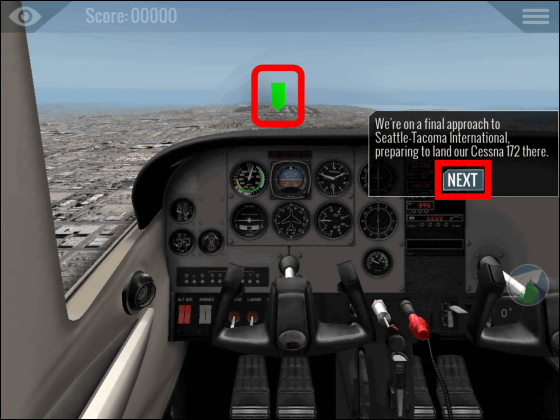
Instructions that "Set the throttle to 30% and reduce the speed". Return the throttle.
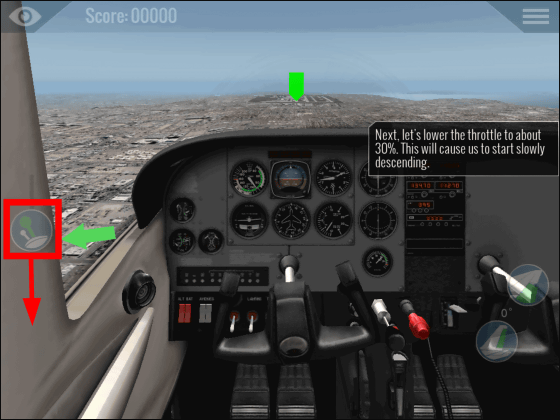
Before landing, we will release the flaps of the wings and stabilize the posture for the landing. Drag the "flap icon" on the right of the screen downward.
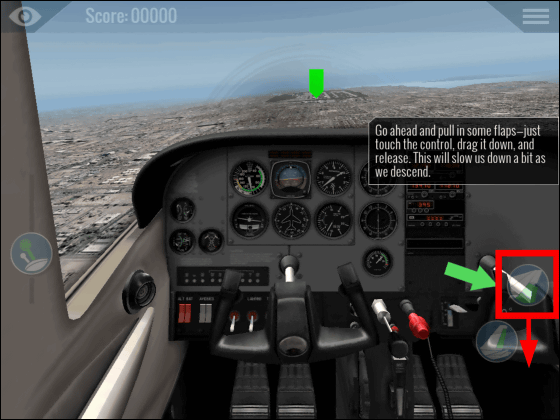
Instructions that "Turn off the angle of the flap. Drag the "flap icon" upward.
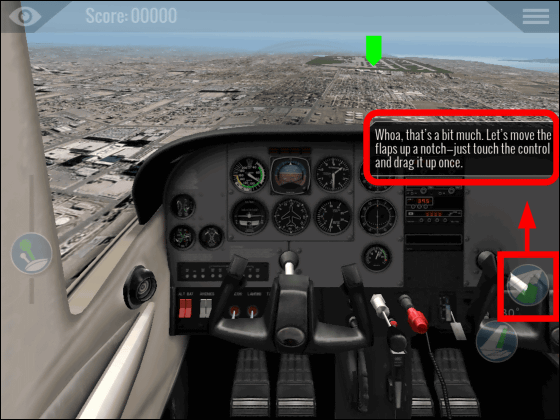
Warning "Too much back flap + speed too much". Anyway, a delicate maneuvering is required for the landing and it is impossible to desperately follow instructions.
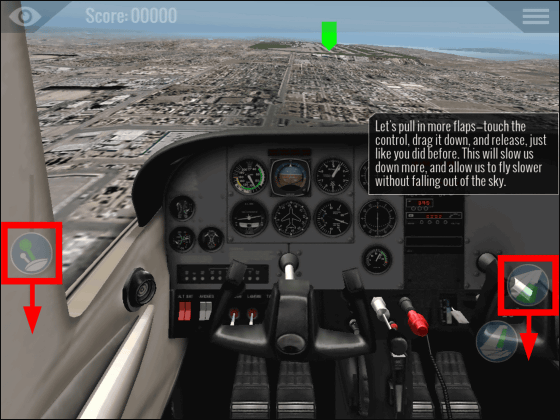
"A little high height, close the throttle a little more and lower it"
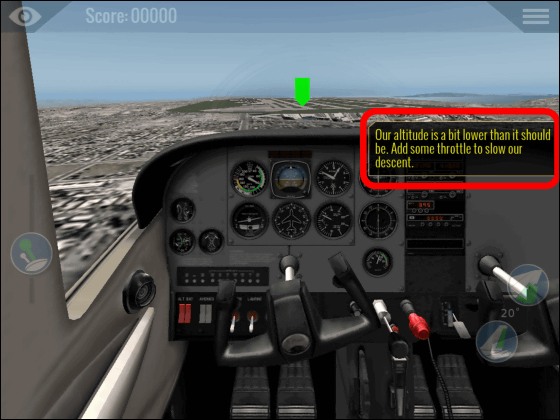
The runway gradually approached.

There seems to be too much speed. An instruction to drop to 55 knots.
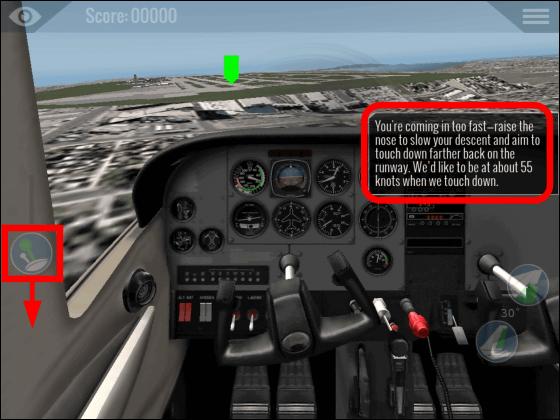
Such a landing will come closer at such time.
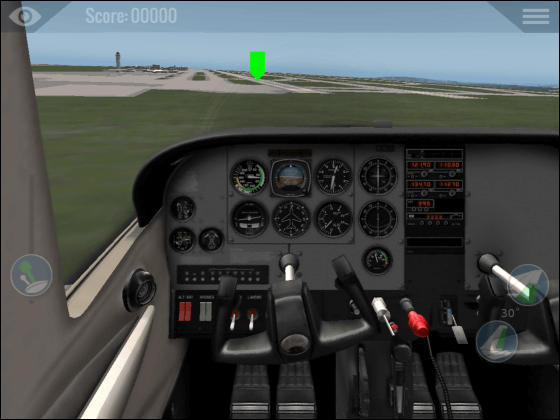
"Soft landing" is ordered but it is difficult even to keep the posture horizontal.
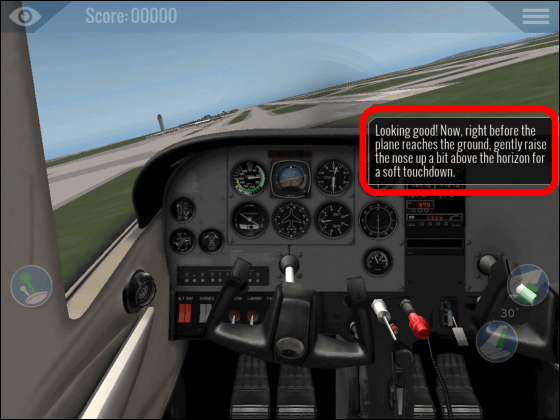
Move the tablet clockwise / counterclockwise, desperately move to the back to somehow and land somehow. Tap the brake icon at the bottom right of the screen to apply the brake.

Succeeded in landing.
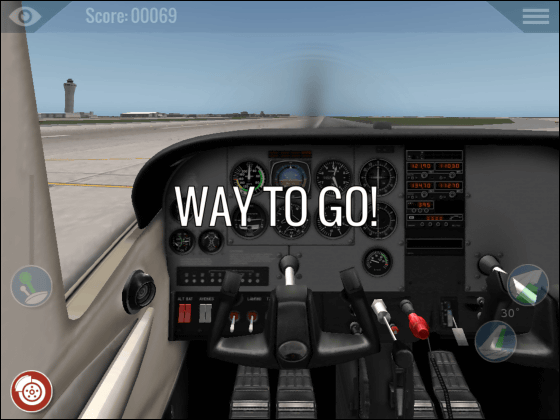
The score was higher than I thought it was 69%.
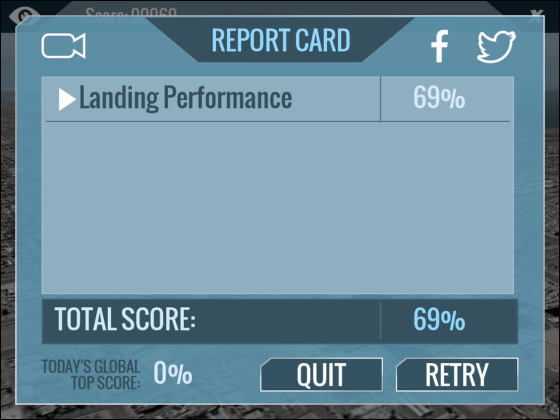
The third stage is "TRAFFIC PATTERN (Traffic pattern) ". Practice achievements so far are questioned.
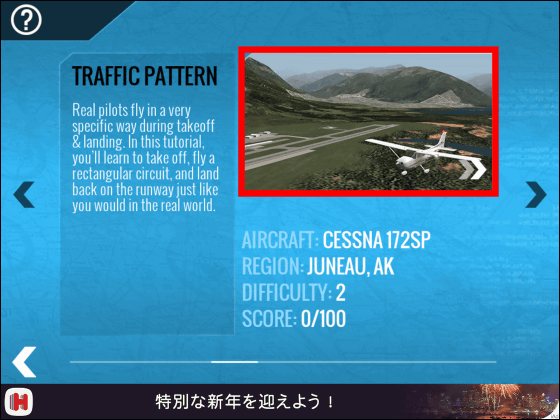
Tap "NEXT".
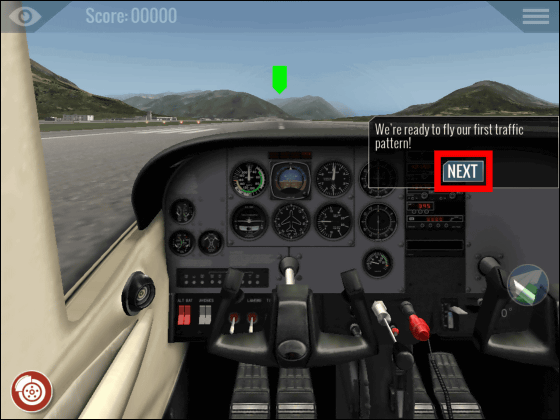
Tap "NEXT".
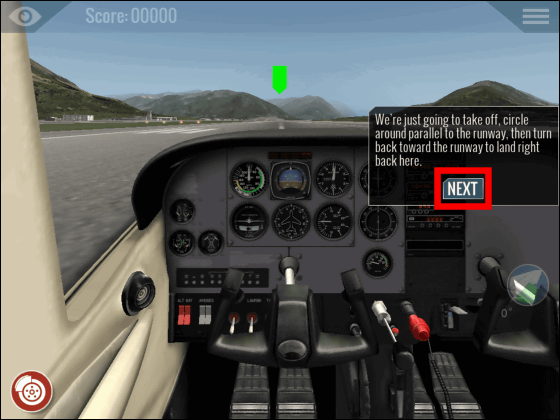
Tap "OK".
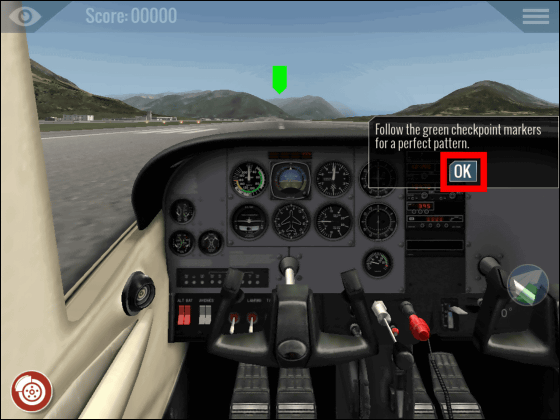
First off the brake.
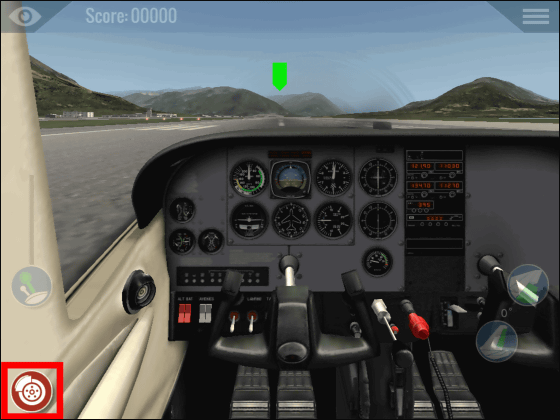
Open the throttle fully.

take off.

I will fly with the green icon as a landmark.
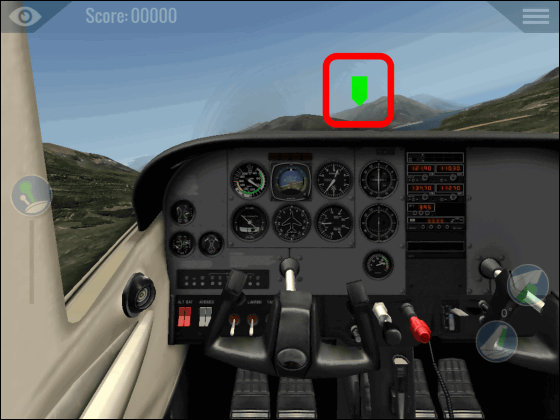
An instruction that "keep 1100 feet".
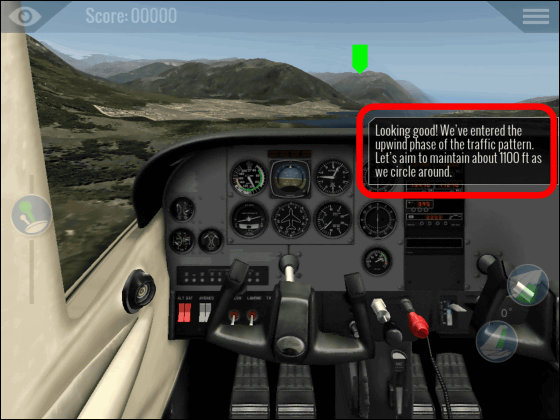
A yellow icon has appeared. I swivel the aircraft greatly according to the icon.

Flight of the mountains in good condition.

Tap "CONTINUE".
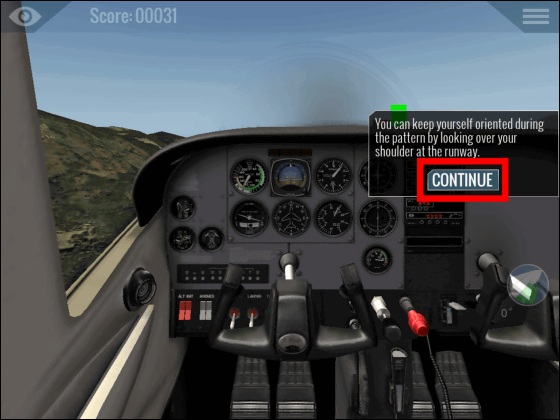
It is about to land soon.
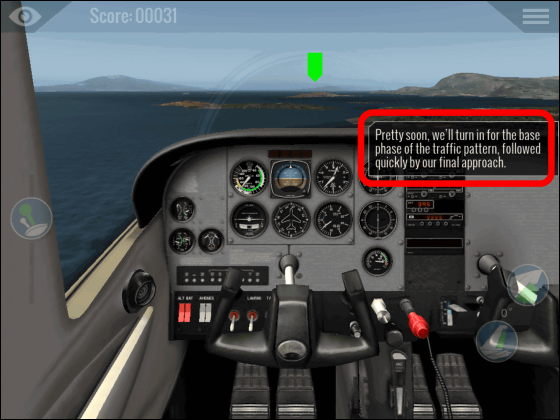
Throttle to 50%.
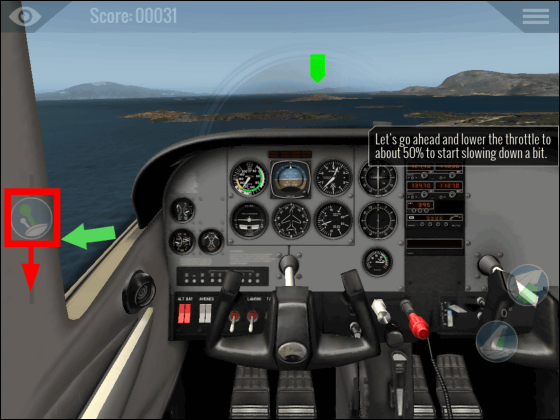
Gradually lower the aircraft.
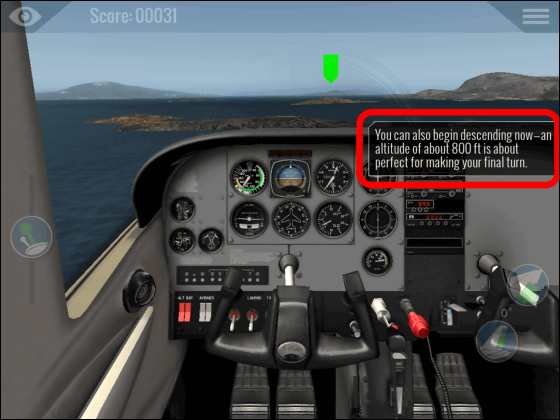
After finishing the last turn, I will put out the flap and enter the landing posture.
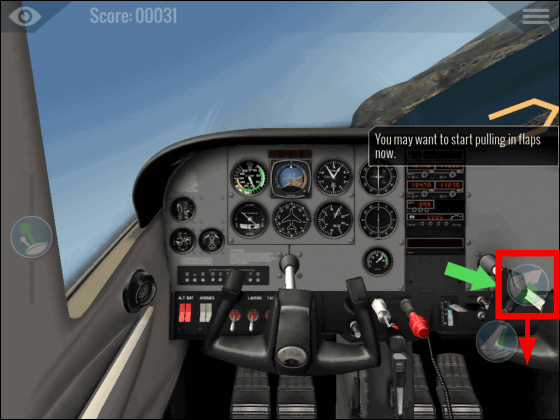
I saw the runway.

landing.

Full braking.

Successful landing.
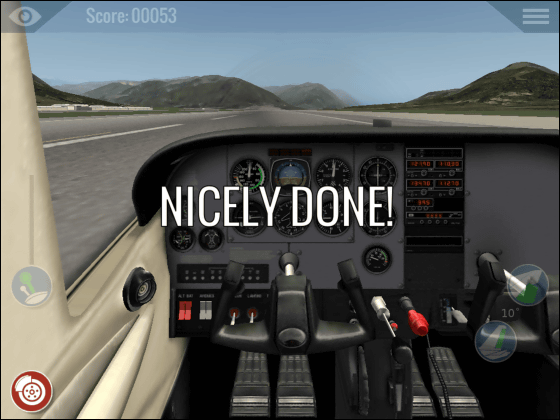
The grade is like this.
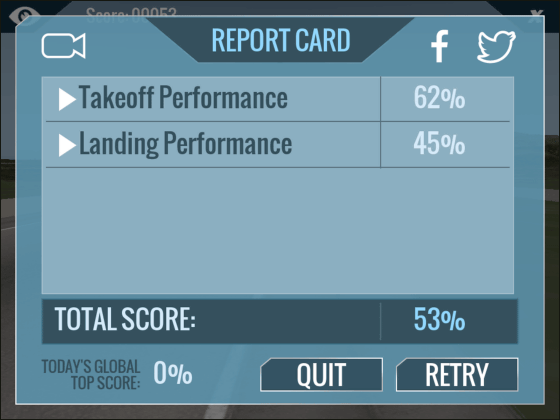
If you clear up to stage 3, the minimum flight skill should be on. In "FREEFLIGHT", you can freely fly over the sky. Tap "FREEFLIGHT".
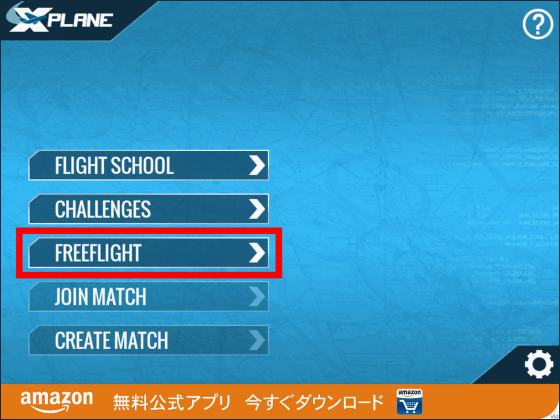
Select CESSNA 172SP that you practiced and tap "Airplane icon" at the bottom right of the screen to start a free flight.
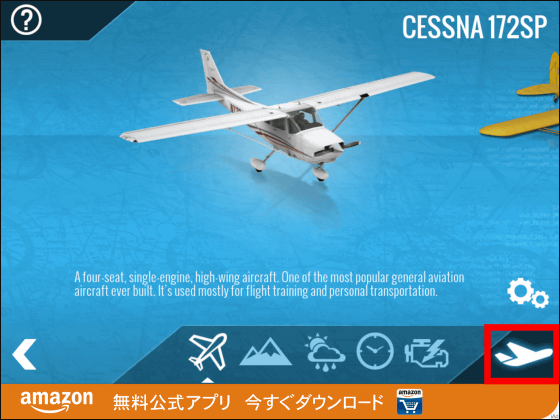
Since there is no instruction or warning any longer, you can fly freely to the sky freely.

The scenery is also spectacular.
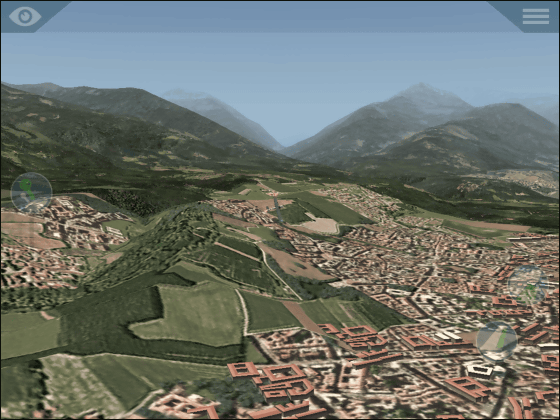
X-Plane 10 Mobile Flight Simulator can use CESSNA 172SP for free. In addition, you can choose various airplanes with in-app billing system.
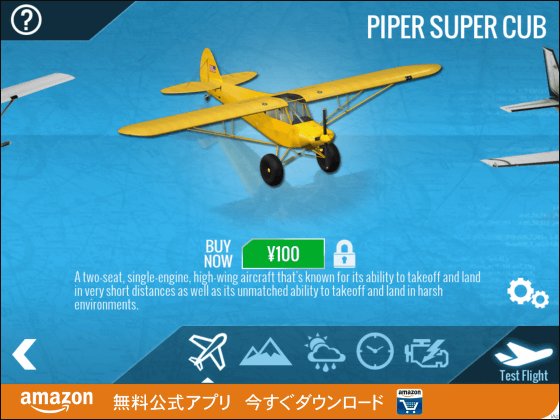
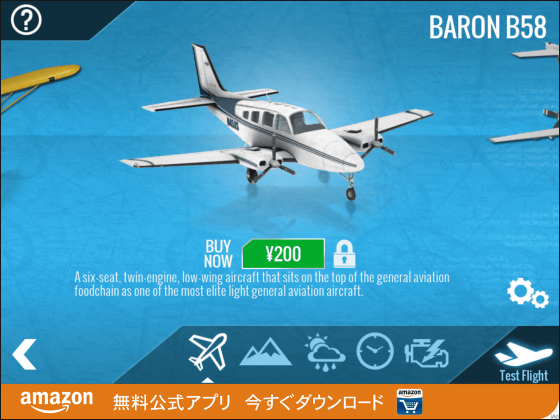
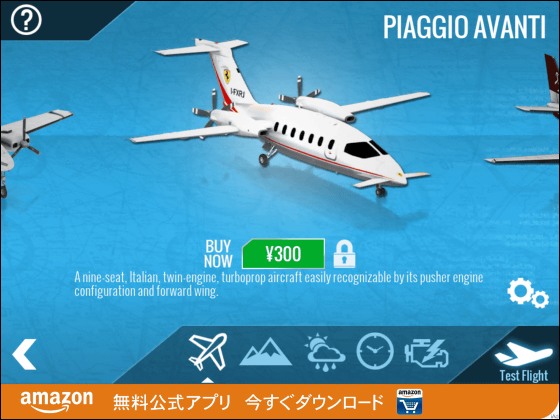


Helicopter and ...
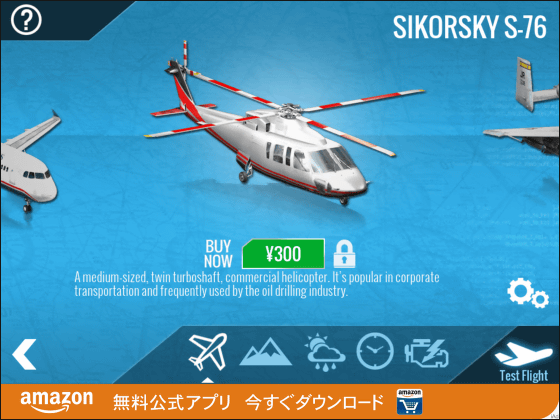
You can use attack machines and fighter aircraft.
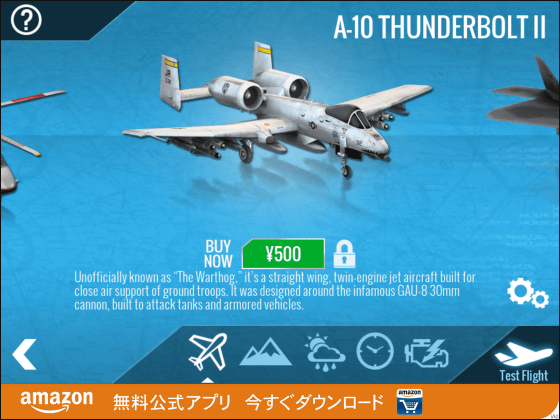

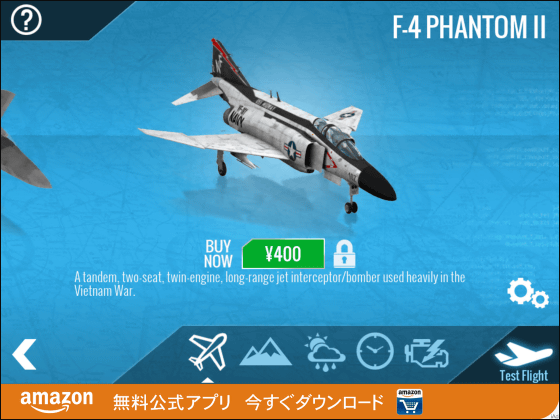
Related Posts: