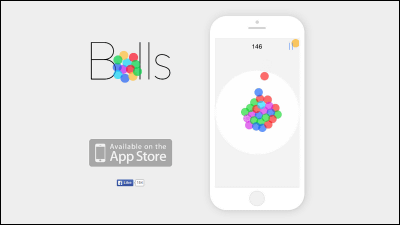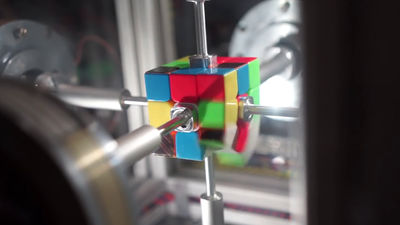I tried using the official Rubik's Cube app that you can play with your smartphone and see how to solve it by taking a picture with your camera.

' Rubik's Cube ' is a puzzle game that many people have seen or played at least once. The Rubik's Cube is a puzzle with a long history, celebrating 40 years since its birth in 2014, but with the newly released official Rubik's Cube app, you can enjoy puzzles on your smartphone screen, or take pictures of the actual cube with a camera. It is said to have a function that will teach you how to solve it just by doing so. So, I decided to actually try using the app to see if GIGAZINE editorial staff who have never solved a Rubik's cube on their own can align all the aspects.
Experience! 6th side completed ©Rubik's Cube on the App Store on iTunes
◆I installed and tried using it.
To install the app, just tap 'Install' on the AppStore page .

When you launch the app, a menu screen will be displayed, and you can select modes such as `` Free Play '' where you can play the Rubik's Cube on the screen, or `` Photograph/Solve '' where you can learn how to solve the cube just by photographing the state of the cube with a camera. can do.
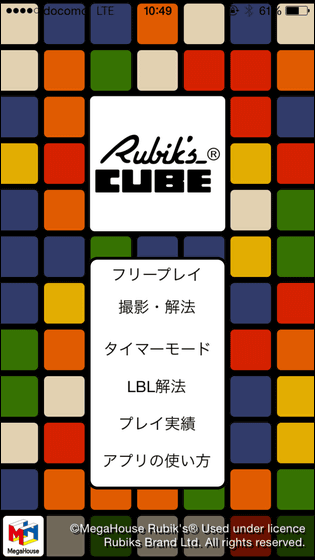
**
Anyway, first I decided to try solving the Rubik's Cube while being taught by the app. This time I used an official product with the Rubik's Cube logo on it.

Before playing the game, first shuffle the cubes by hand.
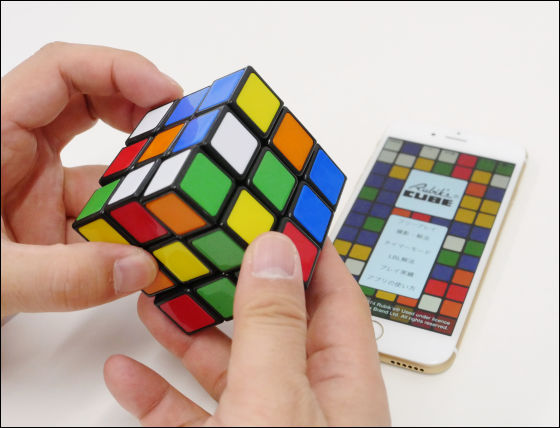
When you are ready, tap 'Shoot/Solve' on the app's menu screen.

Before capturing with a camera, select the color scheme of the prepared cube from either 'Japanese color scheme' or 'World standard color scheme'.

The color scheme of the cube may be specified on the package at the time of purchase, but it can also be determined by looking at the actual product. If the cube directly behind the white cube with the logo mark is blue, you can tell it's a 'Japanese color scheme', and if it's yellow, it's a 'world standard color scheme'.

The back of this product was yellow, so we knew it was a world standard color scheme.

So, select 'World standard color scheme' on the app screen and tap 'Start!!'.

Next, select the type of logo listed on the cube.

Then the camera screen will be displayed, so hold the camera over the cube and adjust it so that it fits within the frame of the screen. The app automatically recognizes the cube, so you don't need to press the shutter button.

Once you have completed photographing one side, rotate the cube counterclockwise and photograph all sides.

When taking pictures, it may be important to choose a bright place as much as possible. Depending on the environment, the accuracy of color recognition may decrease.

All aspects have been photographed. At this time, if the number of colors is incorrect, a correction screen will be displayed, so you can retake the image or make corrections manually.

When shooting is complete, tap 'Analyze'.

Once the analysis is complete, preparation is OK. When you tap 'Start', the steps to clear the game will be displayed.

The solution is displayed on the screen as a movie, so if you move the cube along it...

I was able to clear it perfectly!

It took about 2 minutes and 30 seconds to clear. You can check the whole story in the movie below.
Even though I was learning how to make it, it was quite a thrill to see all the colors lined up in my hands. At that moment, I thought, ``Is this the pleasure of playing a Rubik's Cube?'' and I felt like I had a little idea of how much fun it was.
◆Play Rubik's Cube even on your smartphone screen
In addition to being taught how to solve using a camera, this app allows you to enjoy ``Practice'' and ``Time Attack'' modes in `` Free Play '', and allows you to change the size of the cube to the standard ``3x3'' or ``2''. You can choose from 2x. In addition, there were two color schemes to choose from for the Rubik's cube: ``Japanese color scheme'' and ``World standard color scheme.''

When you select '3 x 3' in the game mode, the familiar Rubik's cube is displayed on the screen.

The following movie is what I actually played with. By flicking your finger, you can rotate the cube. With this, you can enjoy playing the Rubik's Cube while meeting or riding the train.
I tried playing a ``3x3'' Rubik's Cube with the ``Rubik's Cube Official App''
You can also play with a 2×2 Rubik's Cube like this
I tried playing a ``2×2'' Rubik's Cube with the ``Rubik's Cube Official App''
This time, I tried it as a beginner who couldn't handle the Rubik's Cube, but even though I was being taught, the exhilaration I felt when I cleared it was exceptional. In addition to this, the app has a ' timer mode ' that allows you to measure the time when completing a clearing using a real object, and allows you to refer to the strategy , so you can practice based on this successful experience. I felt that if I kept trying, the day would come when I would be able to solve it on my own.
Related Posts:
in Free Member, Video, Software, Smartphone, Review, Posted by darkhorse_log