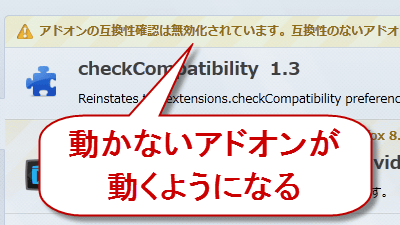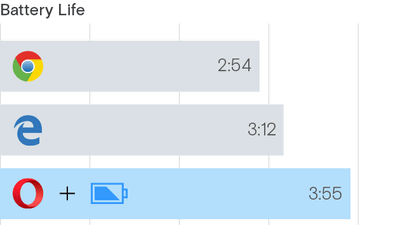What is the best browser that can reduce battery consumption?
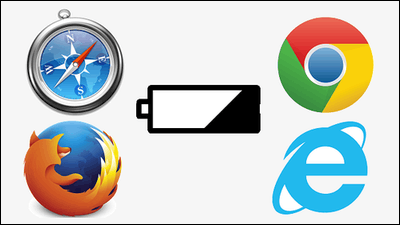
Thinking of battery consumption, many people change the display method of the display and the brightness of the screen, but there is a possibility that the effect may be exerted more than the method of "changing the browser". By saying "What is the best browser in terms of battery consumption?"AnandTechTested Google Chrome, Safari, Internet Explorer, Firefox etc.
AnandTech | Browser Face-Off: Battery Life Explored 2014 - Print View
http://www.anandtech.com/print/8327/browser-faceoff-battery-life-explored-2014
A technique called timer interrupt and polling is used to move the computer system.Timer interruptAlthough interrupts are generated at regular intervals and the same process is called periodically, it has a disadvantage that it takes more time than polling. One of the reasons is always in the mechanism of polling to monitor and timer interruption that checks every event, but the other cause is timer cooking.
The timer coalescing that Microsoft is doing in Windows to realize power saving is processing to reduce the power consumption of the CPU by increasing the idle time, but this causes 15.6 It will itself take itself to take milliseconds.

ByJoe Hart
However, "Chasing fast is wonderful", Google Chrome uses highly accurate timers of 1 ms intervals. Instead of realizing speedup of rendering by sending requests to Windows in 1 milliseconds, it has been said that battery consumption is intense.
Is Google Chrome's battery consumption really funny? So, AnandTech dared to test. The tool used in this test is that it opens and closes the browser, loads the website, scrolls a long article, and behaves as if the user is sitting and operating in front of the PC. The content of the website was not changed during the test, and all browsers were set to private browsing mode.
The browsers tested are as follows.
IE11 Desktop Mode v11.0.9600.17207 (Update versions: 11.0.10 KB2962872)
IE 11 Modern (Metro) Mode
Firefox 31.0
Safari 5.1.7
Chrome 36.0.1985.125 m
Chrome 37.0.2062.68 beta-m (64-bit)
Chrome 37 has not yet released an official version, but from 32 bit to 64 bit, it changed from GDI rendering to DirectWrite rendering, and it seems to have tried the beta version because big change was seen.
The test is done with Windows 8.1 running on the high-end model Dell XPS 15 (9530). Details of the machine can be confirmed from the following.

So the result of actually doing the test is kore.

How long it took the battery to last 7%? Taking a look at it, Chrome 36 is 452 minutes, Modern IE 11 is 419 minutes, Desktop IE 11 is 403 minutes, Firefox 31 is 357 minutes, Chrome 37 is 355 minutes, and Chrome 36 which battery consumption is intense should be the longest To the result that it was able to be used for a while. On the other hand, regarding the beta version of Google Chrome 37, it was the most inefficient battery in the browser and it was almost the same as Firefox 31. In this test AnandTech says that Chrome 36 and Safari only did not support HiDPI, making a big difference.
The reason why Safari is not included in the result is that we could not test by issuing an error during the process. Safari was running on Mac OS X, but Apple did not disclose a solution to this problem and reinstalling Safari never solved the problem. I was thinking about testing with Safari for Windows, but the last updateIt was two years agoIt came to the conclusion that there would be no meaning, and I gave up the test at Safari this time.
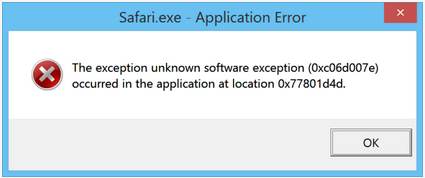
AnandTech wondering as "unexpected result" that Google Chrome is really using 1 millisecond timer? When I tried executing the option "ENERGY" of the POWERCFG command, surely Google Chrome is highly accurate I was using a timer.

Was the web site opened during the test included advertisements of Flash, so it affected Firefox and IE 11? As a result, when I looked it up with the POWERCFG command, neither browser saw any change in processing time.
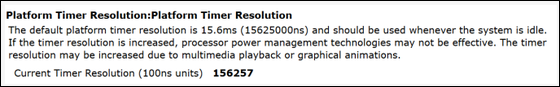
So, the result of the experiment is that Google Chrome 36, which should consume battery, has the best battery efficiency. And the browser developed by Microsoft is comparatively battery efficient, and IE of Modern UI version follows the result of Chrome 36. The advantage of Chrome may be lost by making Google Chrome 37 HiDPI enabled, but future developments may exceed the battery efficiency of Firefox or Internet Explorer.
Of course, battery efficiency alone is not an important point of browser selection, but AnandTech said that this article hopes to stimulate people who develop software.
Related Posts:
in Software, Posted by darkhorse_log