I actually compared the projector "W1080ST" which can project a full HD image which was clearer with a very short focal point even in a narrow room

The short focal length required for projection allows us to use it without problem even in a small room and the world's first ultra-short focus full HD projector capable of projecting images at full HD resolution "W 1080 ST"is. It is possible to project a full HD image on a large screen of about 65.7 inches with a projection distance of 1 meter.
W1080ST - Digital Projector - Product Information | BenQ Japan
http://www.benq.co.jp/product/projector/w1080st

◆ Photo review
W1080ST is in this box.

When opening the box there is something like low density polyethylene impact absorbing material and black wrapping.

I took it out, it was a bag and a power cord.

When opening the inside of the bag, the main body of the projector and the VGA cable, the shoulder strap attached to the bag, the manual and the remote control of the projector are included.

This is the body of W1080ST.

On the top side are the power switch and the operation panel.

On the lens side there are "ZOOM" for changing the screen size projected by the projector and "FOCUS" for focusing the projected image.

Looking from the front like this.

Lens part.

At the lower part of the front of the main body there is a part written as "PUSH" ......

Here you adjust the height of the lens part of the projector.

The side surface of the main body is full of intake vents for exhaust heat. Since the exhaust port is attached to the front, even if you turn on the projector nearby, it will not reach the person seeing the hot air of the exhaust, the exhaust wind is not strong, so the screen will not shake.


Terminals for inserting cables and the like are arranged on the back.

Bottom of the main unit.

The size of the projector is a little bigger than the A4 size magazine.

Having it with your hands like this.

This comes with the supplied VGA cable and power cable.

shoulder strap.

Turn on this bag and put it on your shoulders like this.

The remote control for the main unit operation looks something like this.

◆ I actually used it
First, connect the power cable.

This time, we will use HDMI conversion cable to bring out the performance of W1080ST which can output full HD.

In the same way, install the HDMI cable in the output device, insert it in your PC as it will be output on PC this time.

This is the only connection between the PC and the projector, no driver required.

The distance between the projector and the screen could be projected firmly even under 1 meter.

After turning on the power of the projector, press the "SOURCE" button ......

Select "HDMI 1" with HDMI cable inserted.

It was displayed with such feeling. Since the focus is not yet met, the first is absent. Let's adjust.

Use the knob to decide the size of the screen and turn the "FOCUS" part above it to focus.

In addition, the vertical distortion of the screen being projected was corrected by pressing the up / down button on the operation panel.

You can see how you actually correct the vertical distortion of the screen by watching the following movie.
Fixed vertical distortion on W1080ST - YouTube
The image was clearly projected.

◆ Compared with EB-1770W
In order to know how much performance the W1080ST has, the currently owned EPSON mobile HD projector "EB-1770 WLet's use it side by side. First of all, it compares time to start up and operation sound.
You can understand the time from the start of W1080ST until the screen is displayed and the operation sound by looking at the following movie. The operation sound is quiet, and the start itself is completed in about 30 seconds.
From W1080ST startup until screen is displayed - YouTube
From the start of the EB - 1770W until the screen is displayed and the operation sound can be understood with the following movie. Compared with W1080ST, the operation sound is quite noisy and sounds like a vacuum cleaner, but startup is quite speedy.
From launch of EB-1770W until screen is displayed - YouTube
Next, when I projected the image to the screen of 80 inches (16: 9) in the same size, the difference appeared quite a lot.

EPSON 's EB - 1770 W requires a distance of 182 centimeters from the screen ... ...

BENQ's Ultra Short Focal Full HD Projector W1080ST takes only 117 centimeters to the screen, which is as short as 65 centimeters.

And next time we will see how much difference is in image quality. Both the W1080ST and the notebook PC are firmly set up so that they can be displayed in full HD at 1920 x 1080 resolution.

The display setting is displayed with both projectors as default settings. The initial setting of EB - 1770W is as follows.

The initial setting of W1080ST is like this.

That's why I tried to reflect the movie trailer (Full HD · 1080p, downloaded from Apple's trailer site). EPSON 's HD projector EB - 1770 W looks like this.
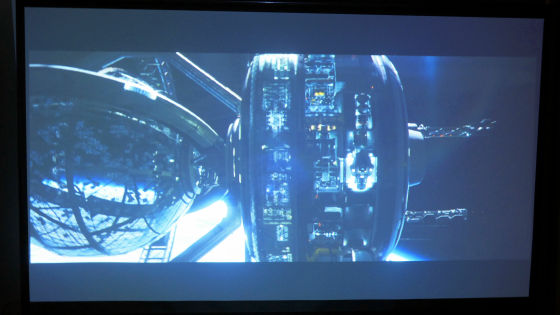
On the other hand, the screen shot by the ultra short focal full HD projector W1080ST is as follows. Since the image of full HD is projected, the image is sharper than the one projected by EB - 1770W, and it is a level that can be clearly recognized by eye observation to detailed detail.

The difference between W1080ST and EB - 1770W is obvious when looking at the image below, with W1080ST on the left and EB - 1770W on the right. The room was so small that I could not go down from this and I could not do comparative shooting in the parallel state, but this difference is out even when viewed from the front, there is no big difference. Not only is the details clear, but the contrast is completely different, it is impressive that black is clearly projected as black as black. Since the material and manufacturer of the screen are the same for both of them, it is clear that there is a difference in the projector itself.










As for the price to worry about,Price .comAccording to the article creation date the lowest priceAmazon tax included 108,898 yenAnd it can be asserted because it compares with this eye actually, but there is considerable value to replace from a projector of HD image quality to this ultra short focus full HD projector.
Related Posts:







