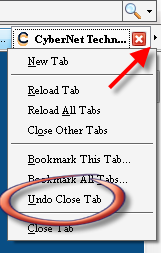"Google Chrome 22" has appeared, shortcut keys can be assigned to extended functions

ByMera
By todayGoogle ChromeIs a stable version of "twenty two"became. This time there are slight changes in appearance, the setting icon on the upper right has changed, and a bit new feature is also installed.
Chrome browser
http://www.google.com/chrome/?hl=ja
Chrome Releases: Stable Channel Update
http://googlechromereleases.blogspot.jp/2012/09/stable-channel-update_25.html
If you leave Google Chrome as it is, it automatically updates and becomes the latest version unexpectedly, but if you want to update it now, click the setting icon in the upper right and select "About Google Chrome".
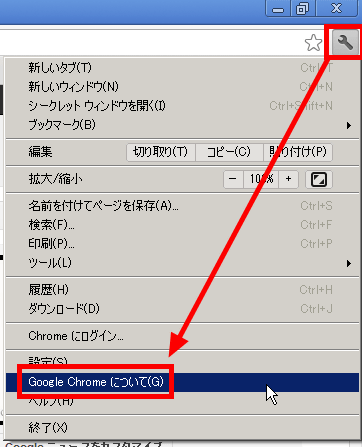
Then it automatically displays "Installing a new version ..." and waits for a while.
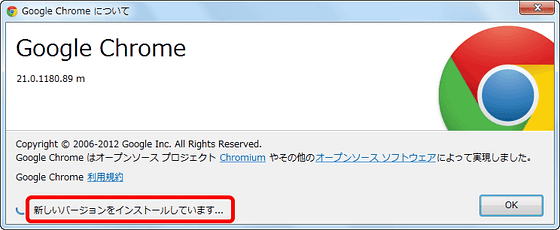
Click "Restart" button to restart Google Chrome
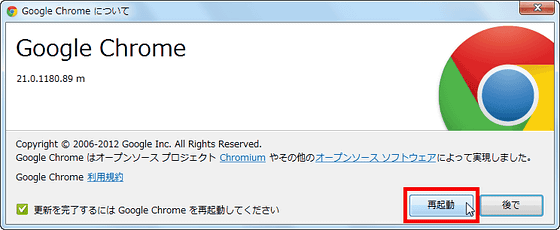
After rebooting, OK button if the button on the upper right has changed to such a three-line icon, update completed
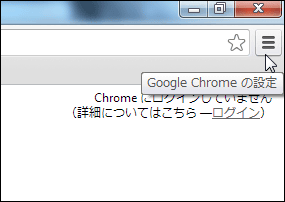
What seems to be useful as a new feature of this time is to add a shortcut key to the extended function. First click the setting icon on the upper right and select "Settings".
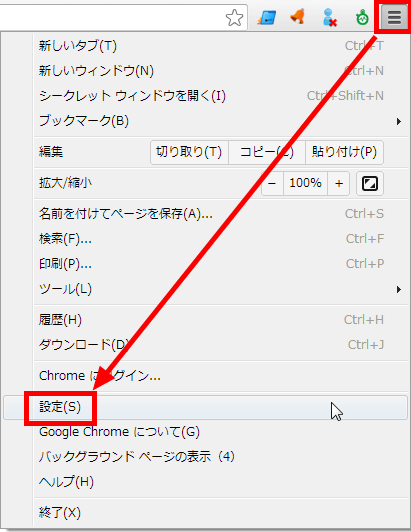
Select "Advanced function" and click "Set command"

Click on the part marked "not set" on the right side of the extended function whose shortcut key you want to set
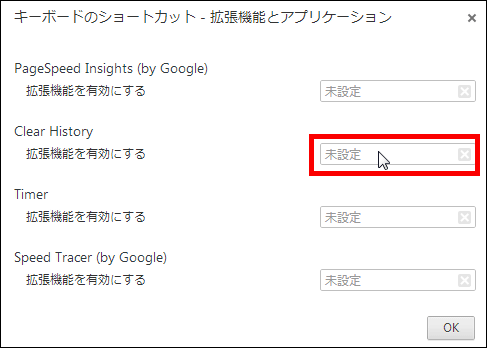
Actually press the key you want to set with the keyboard. For example, if you press "Ctrl" key, "Shift" key and "C" key at the same time, "Ctrl + Shift + C" will be displayed this time, so click "OK".
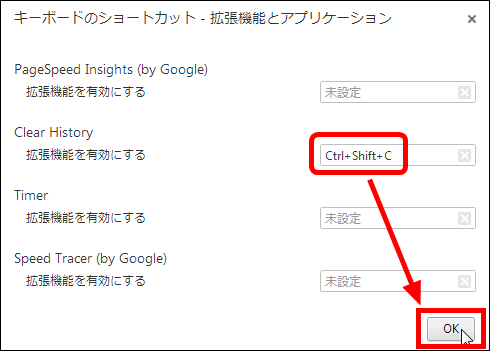
Then, by pressing "Ctrl + Shift + C" key simultaneously, the extended function which erases the latest history is automatically called in this way. Quite convenient.
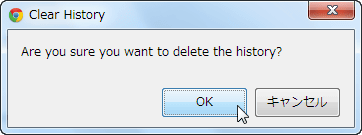
Other enhancements for Windows 8 · Enhanced support for HiDPI / Retina display, and "Pointer Lock JavaScript API(A function also called "Mouse Lock") is available, for example, the plug-in developed by Mozilla is unnecessary · FPS game which works only with web browser (JavaScript And those made with WebGL), it is possible to prevent the mouse from going out of the frame or window while moving with the mouse.
BananaBread | Demo Studio | MDN
https://developer.mozilla.org/en-US/demos/detail/bananabread
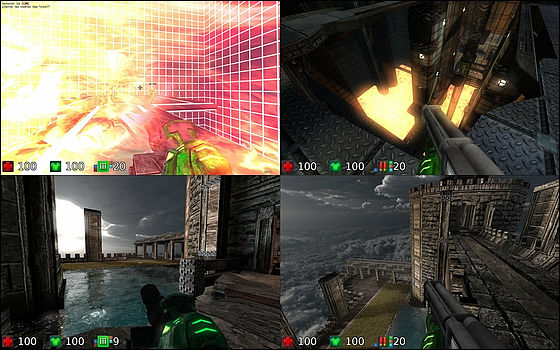
Related Posts: