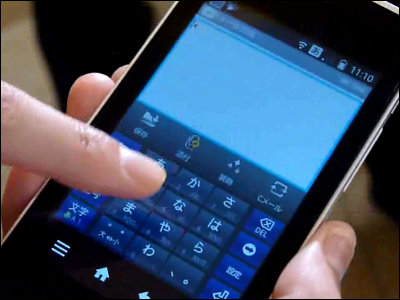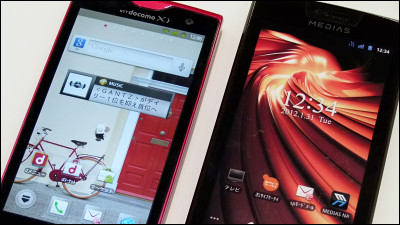Movie that understands how to use LTE compatible "Xperia GX" as a PC with a TV

"Xperia" which first corresponded to LTE appeared as "Xperia GX SO-04D"Not only supports the high-speed communication Xi (Crossy) of up to 75 Mbps, it means that you can use the Internet and e-mail on a large screen by connecting with a TV, so check the actual equipment at the docomo's new product presentation venue I decided to see it.
So the actual speed at which you can actually view the web page You can see the results of checking Gigazine and checking it out below.
Check webpage display speed with DoCoMo "Xperia GX SO - 04D" compatible with LTE - YouTube
It is about this size to have with an adult male hand.

The curve attached to the back is the one that took over the design of the previous model.


There is a headphone jack at the top of the terminal.

The bottom side is like this.

The back is shiny, fingerprints etc are relatively noticeable.

Sony Ericsson logo and XPERIA letters.
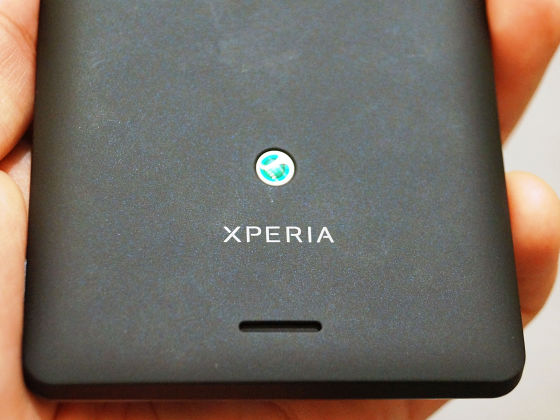
It has a mark indicating Felica correspondence.
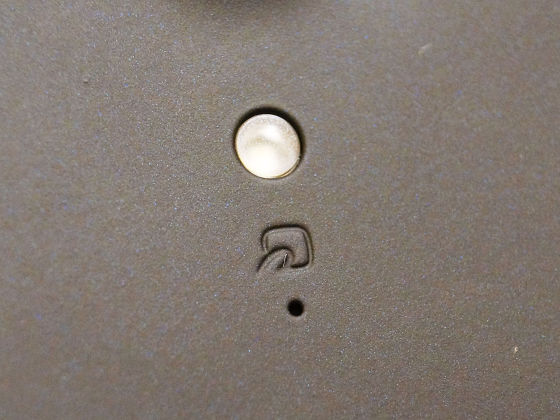
Appearance 360 ° You can see the movies taken below.
Check out the appearance of docomo "Xperia GX SO-04D" with movies - YouTube
I'm typing characters on the numeric keypad.

The WALKMAN application is preinstalled.
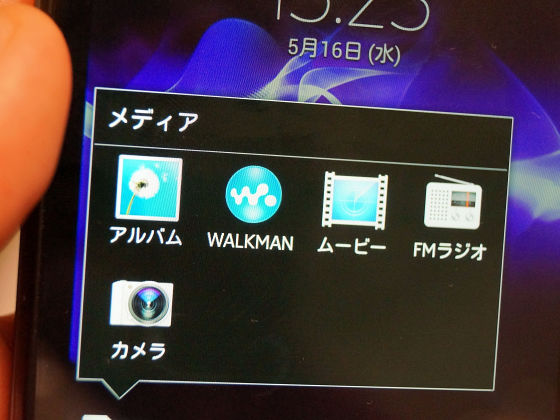
The screen playing music is like this.

I started the camera. Since the shutter button is under the right index finger, it can be used with the same feeling of operation as a general digital camera.

Attached to a dedicated dock.

It looks like this from behind.

When you put the terminal with the dock connected to the TV or PC display etc, the docky screen of Mac OSX launched.
The same thing is also displayed on the TV.

If you connect to a TV or display using HDMI with it placed in a dedicated dock, it is possible to display the screen of the terminal as it is on a large screen. Actually watching the website or playing music while connecting to the TV while operating with the remote control can be seen in the following movie.
Connecting Smartphone "Xperia GX SO-04D" that can be used like a PC with a TV This feeling like this - YouTube
Connect the keyboard with Bluetooth ... ....
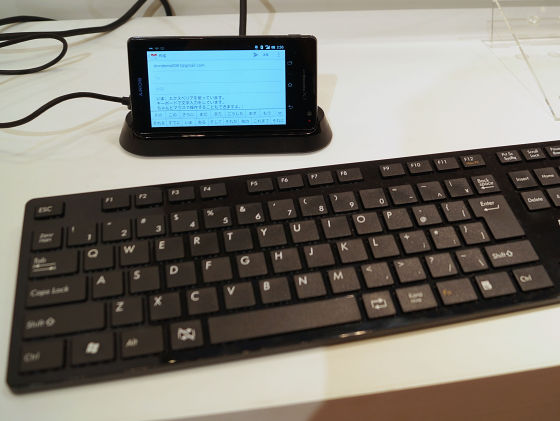
If you use TV instead of display, you can use it like a desktop PC.
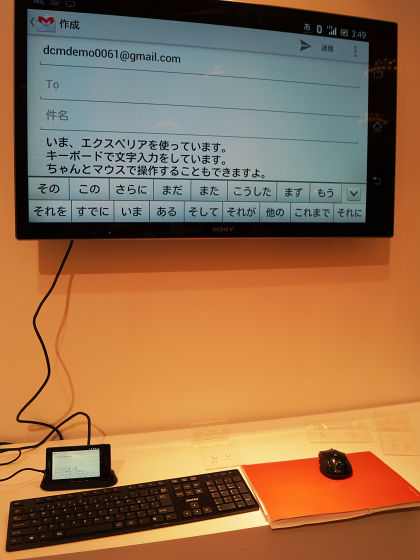
Please check the following movie to see how you are actually using Gmail.
How to send e-mail with a smartphone "Xperia GX SO-04D" that can be used like a PC - YouTube
Although it is sometimes referred to as a development machine, I feel a little delay in character conversion, but it is a level that can be used without problems.
In addition, detailed specifications and photographs of the white model etcPrevious articlePlease check it with.
Previous article
DoCoMo New model of summer "Xperia GX SO-04D" haste photo review, Xi correspondence + WiFi tethering + F 2..4 lens - GIGAZINE

Related Posts: