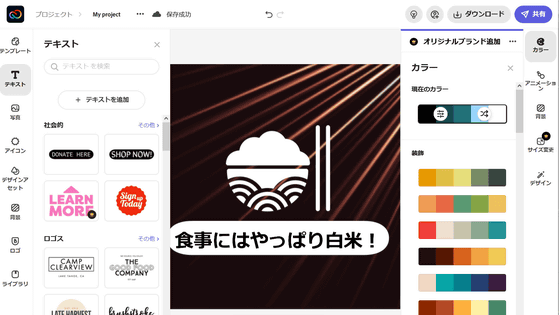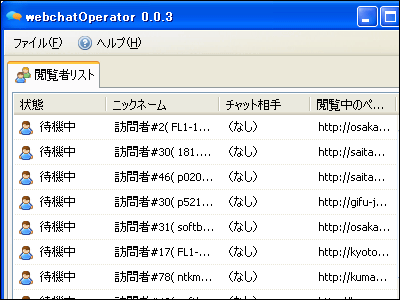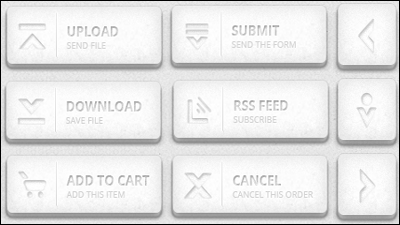"Yu-Gi-Oh Card Factory - Aurica Automatic Production (Generator)" to make Original Yugioh Card from Favorite Images

Trading card game that still boasts high popularity "Yu-Gi-Oh!A site where you can easily create images of "card" style is "Yu-Gi-Oh Card Factory - Aurica Automatic Production (Generator)"is.
Yu-Gi-Oh Card Factory - Aurica Automatic Production (Generator)
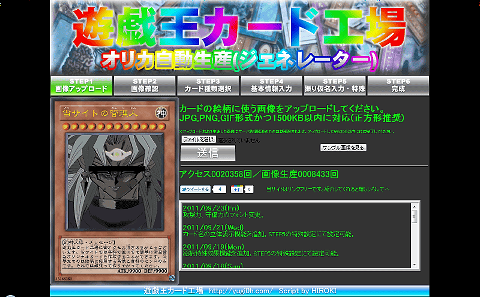
Specify the image to be used on the card with "Select file" and click "Send"
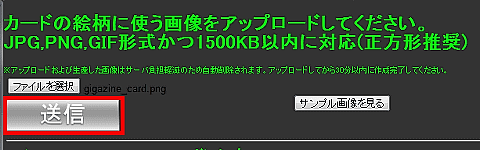
Then the image you specified on the next page will be displayed. Since images that are not displayed here can not be used, you can see whether the image can be used at a glance.
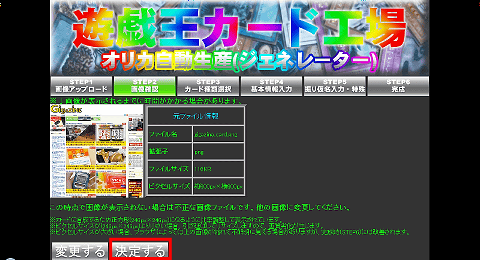
You are asked if you agree to the terms of service here. The content of the contract is "We refuse commercial use strictly.Please use it at your own risk.This site does not take any responsibility for troubles that occurred using the produced image.Please enjoy viewing the produced image by viewing it individually."about it.
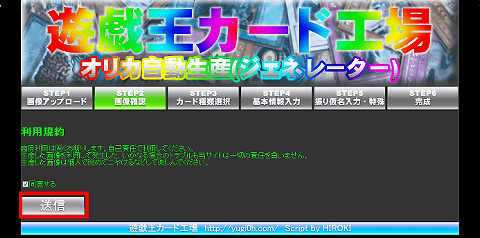
Select card type. You can choose not only monster cards but also magic cards.
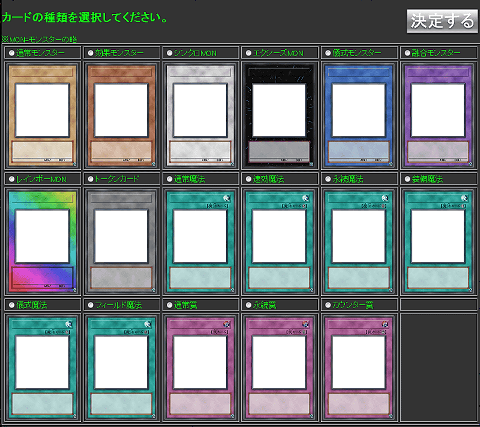
This time we chose the frame of the most basic "normal monster" card.
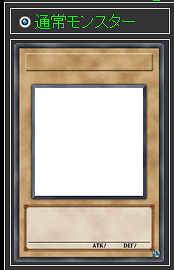
Enter card name, attack power, defense strength etc All entries except for the column after "○ ○ family" are mandatory. Click "Decide" when inputting is completed.
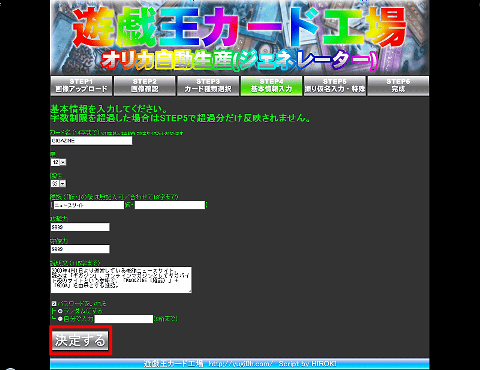
Last will do special settings such as setting of phonetic style and card decoration.

If you wish to give a phonetic name to the card name or description, set it here. I shook a phonetic letter to "GIGAZINE" of the most prominent card name.
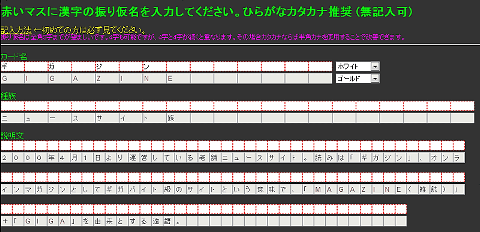
Subsequently, in "special setting", the frame color of the card, so-calledKira cardYou can choose whether to do holographic processing, which is applied to the card called " Because I wanted to make it a basic design card this time, I clicked "decide" without choosing everything, but for those who want to pursue rare cardiness the setting here becomes kimo.
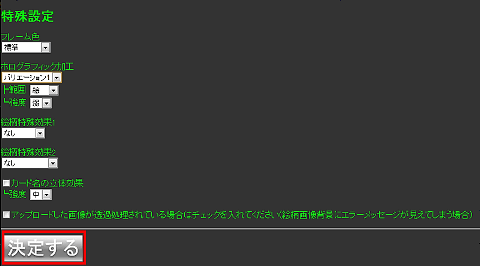
An example that makes use of "special setting" is seen by clicking "View sample image" button on the top page. By adding frame color and hologram style processing etc., you can see that even if you use the same image it will be different. However, when holographic processing is performed, the image itself becomes translucent and it becomes slightly difficult to see, so it seems to be necessary to devise such as selecting the image whose original color tone is clear.

This completes your own original Yu-Gi-Oh! Right click on the image and select "Save image as name" and download it. Because uploaded and produced images are automatically deleted to reduce server burden, please complete creation within 30 minutes after uploading images.
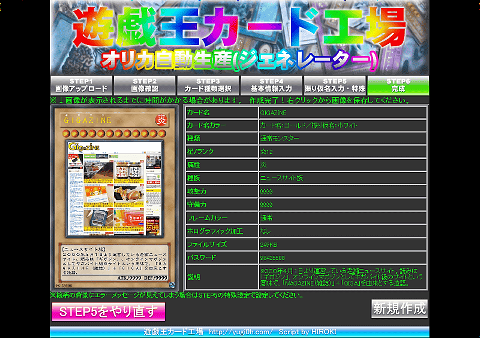
This is the image of the completed card. GIGAZINE is always a duel standby.

Related Posts:
in Web Service, Posted by darkhorse_log