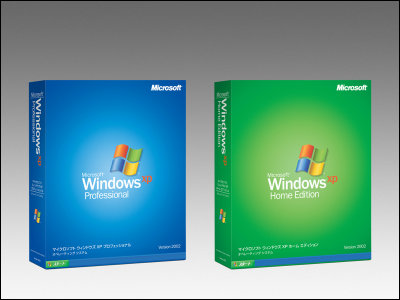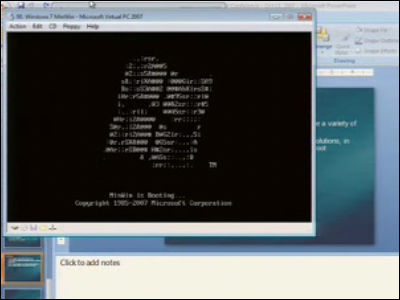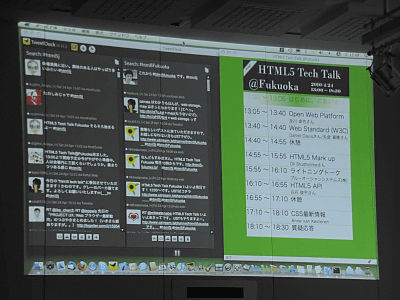Publish a movie of "Windows 7" actually working, than moving it smoothly move

Developer conference in Los Angeles, California, USA "Professional Developers Conference (PDC) 2008"Was held, and"Windows 7"The developer's pre-beta version was offered, but at the same time," Windows 7 "demonstration by Julie Larson Green, Corporate Vice President, Windows Experience Program Management, was held.
In the previous article I looked at each function in detail in a screenshotHowever, it is also a fact that it is hard to imagine if you do not see how it is moving.
So, the movies of "Windows 7" actually working are as follows.
2008/10/29 22: 09, Added movie by Flash
The impressive feature that you can check with the movie is that you maximize the window by grabbing the window with the mouse and hitting the top of the desktop. Furthermore, by dragging the title bar of the window, hitting the left and right ends of the desktop, you can see that the window expands to the full length. This makes it easy to compare the contents by aligning the two windows.
Clicking on the following image will start Windows Media Player and playback by streaming will start. There are 13 minutes and 11 seconds in all.

To download by WMV file click the following link. The file size is 70.4 MB, and the resolution is about the same as the above streaming.
PDC_Day 2 _ clip 2 _ Zune.wmv
To download by MPEG2 file click the following link. There are about 766 MB and the resolution is 720 × 480 so it's pretty easy to see.
PDC_Day2_clip2.mpg
Related Posts: