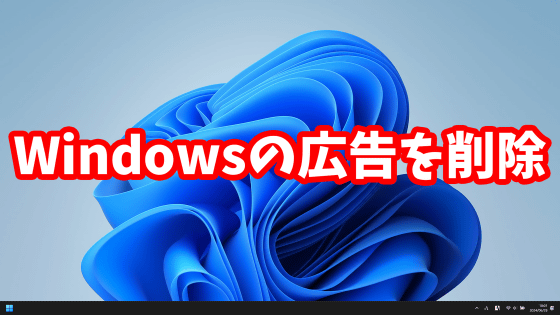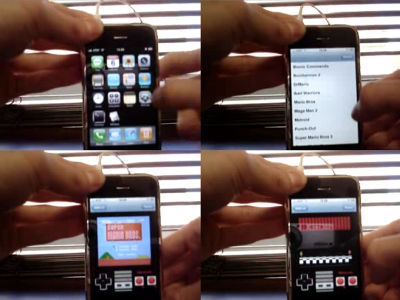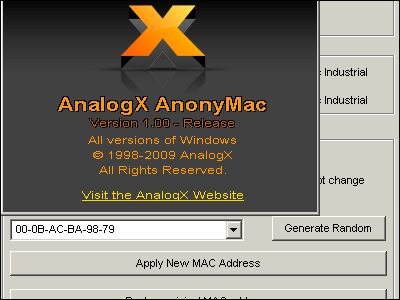How to enter diagnostic mode on iPod
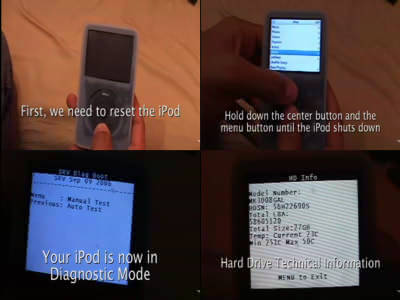
There seems to be a "diagnostic mode" that can diagnose what is wrong when the condition of your iPod gets worse. By using this, it may be possible to discover problems.
However, it is not the official usage of the manufacturer, so when you try it at your own risk.
The rest is as follows.
How To Boot IPod Into Secret Diagnostic Mode! Video
It is necessary to reset first.
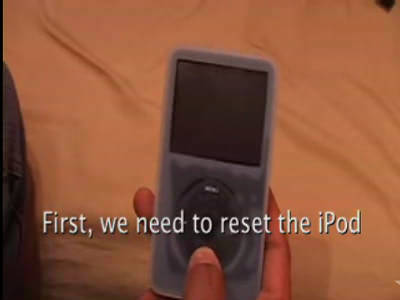
Hold down the middle button and hold down the "menu" button until the power turns off.

With the middle button pressed, release your finger from the "menu" button and press the "back" button.
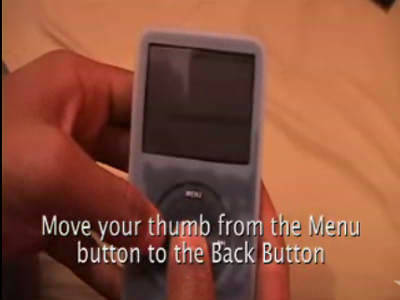
After a few seconds the "diagnostic mode" menu screen will appear.
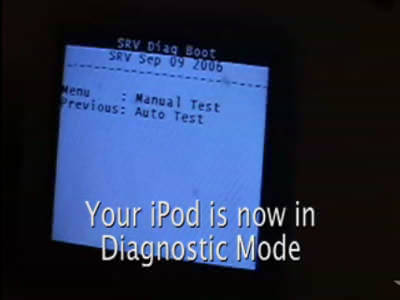
Various tests such as USB, FireWire, click wheel, headphone jack on display, etc. are possible.

You can see the information of the HDD.

SMART value can also be confirmed. it's amazing.

You can also see the capacity of the battery.

If the main unit itself is broken it will only be available for repair after all, but it may be fun to be able to see detailed information so far.
For the other information, the following links are detailed.
IPod portal ◎ iPod summary site: iPod test mode
Related Posts: