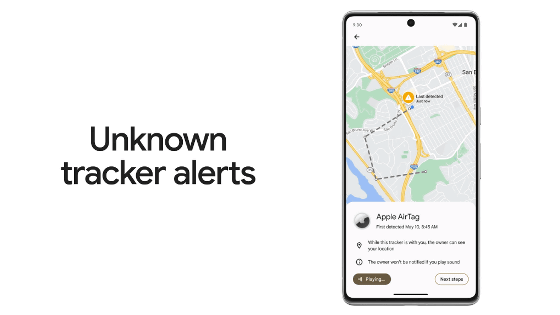New 'Find My Device' feature on Android, Pixel 8 and 8 Pro can be found even when the battery is dead using a network of over 1 billion devices
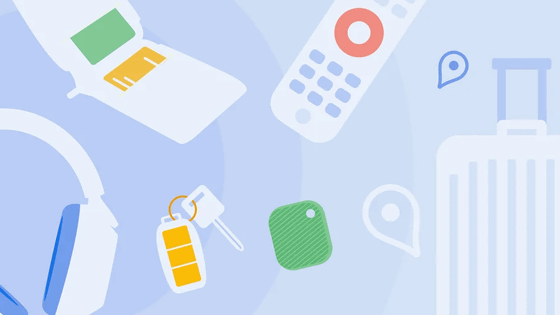
Android's Find My Device feature, which allows you to find a device that you've left behind or lost, has been revamped. The new Find My Device has five ways to use it, and in the case of the Pixel 8 and Pixel 8 Pro, it can now be found even when the battery is dead and the device is unresponsive.
5 ways to use Android's new Find My Device
Google Online Security Blog: How we built the new Find My Device network with user security and privacy in mind
https://security.googleblog.com/2024/04/find-my-device-network-security-privacy-protections.html
There are five ways to use the new Find My Device feature:
◆1: Find offline devices
If you have a compatible Android smartphone or tablet, you can pinpoint where your phone is by ringing it or showing its location on a map, even if you're not connected to the internet.
In particular, the Pixel 8 and Pixel 8 Pro can find your device even if it is turned off or has a dead battery, making it unresponsive.
◆2: Track everyday items with Bluetooth tags
As announced at Google I/O 2023 , you'll be able to find everyday items that have Chipolo and Pebblebee Bluetooth tags attached.
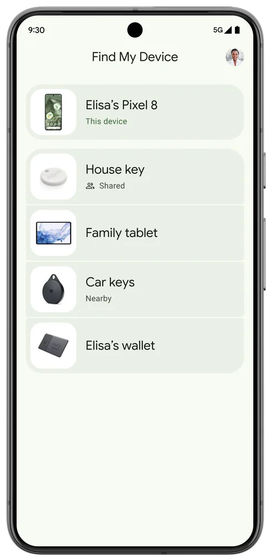
The feature will be available from May 2024, with Bluetooth tags from eufy, Jio, Motorola and others expected to be available from the second half of 2024.
It is also compatible with the '
◆3: Search for nearby items
Sometimes the thing you thought was lost is actually closer than you think, so if you don't need to track it far away, you'll see a 'Find nearby' button.
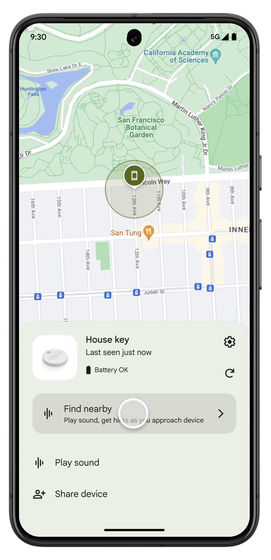
Clearly displays whether you are approaching the target device.

It will help you to know exactly where your device is.

◆4: Use Nest to pinpoint the location of lost items
There are times when you may find that your keys or wallet are somewhere in the house, but you don't know where they are. If you use Nest smart appliances in your home, you can see pinpoint information about where the appliance was last seen, helping you find them.
For example, in the example below, the house key was last seen at 9:15am, near the speaker in the living room, so there's a good chance the key will be found by searching around the speaker.
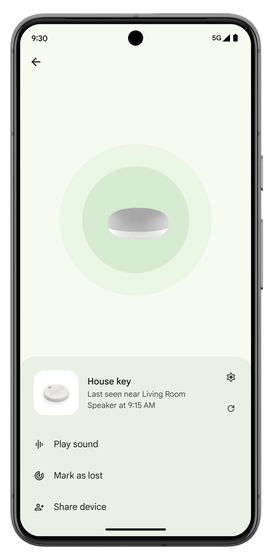
◆5: Share information with family and friends
You can share device information within the app with others, so if you lose your house keys, for example, you can share the information with your family members to help them find them quickly.
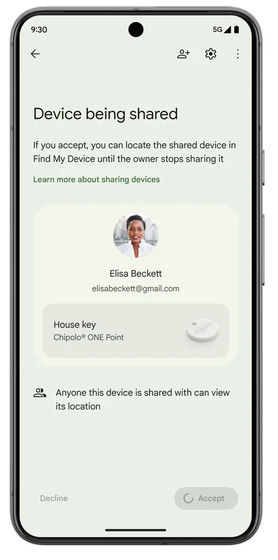
The new Find My Device feature will be available initially in the United States and Canada, with plans to expand availability in subsequent markets.
Related Posts: