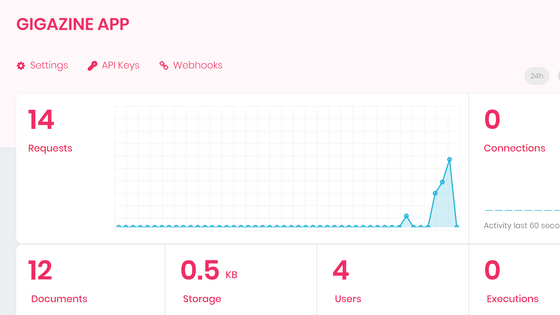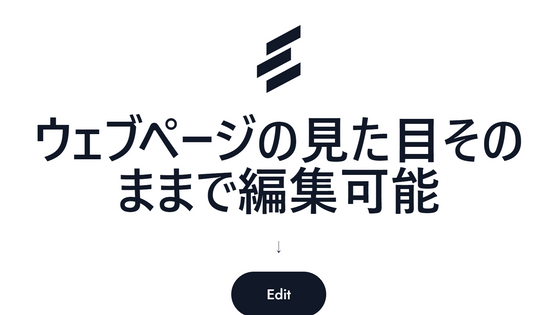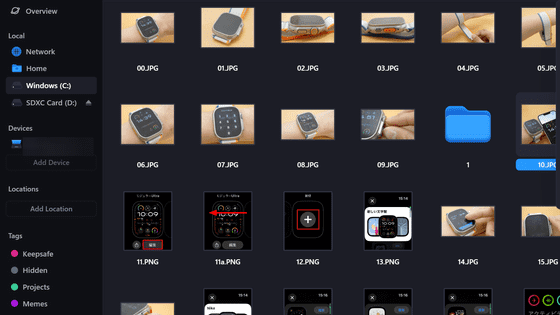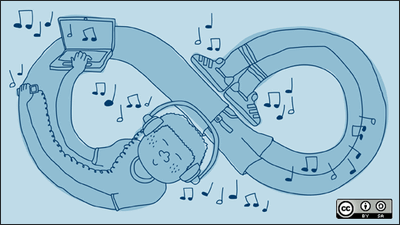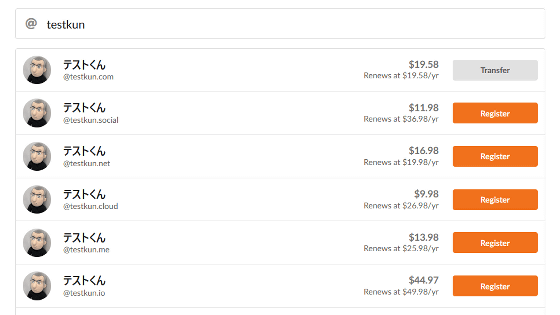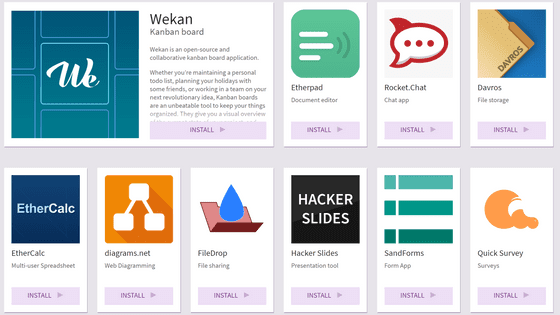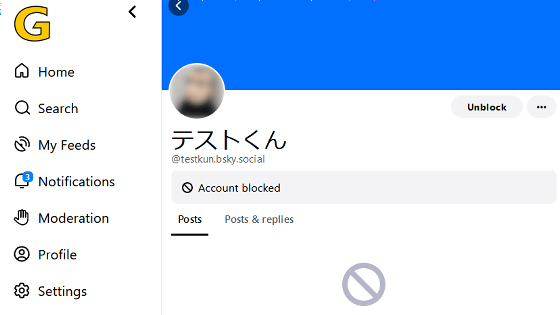I tried using 'PDS (Personal Data Server)', a system that hosts Bluesky data on its own server

Bluesky has released its own data hosting system , PDS (Personal Data Server) , so I immediately installed PDS on the server and tried using it.
Bluesky: An Open Social Web - Bluesky
bluesky-social/pds: Bluesky PDS (Personal Data Server) container image, compose file, and documentation
https://github.com/bluesky-social/pds
In general SNS, data such as posts, likes, and follows are stored by the SNS operating company, and if you wanted to stop using that company's services, it meant quitting the SNS itself. On the other hand, Bluesky has introduced a system called ``PDS'' that allows users to save data in their own location from February 22, 2024, making it possible to use only the SNS part without entrusting data to Bluesky. .
The Federation feature that allows you to host your own server on Bluesky is finally starting, what is the difference with Mastodon? -GIGAZINE

At the time of article creation, PDS is still only offering an early access version, and there is no guarantee of future compatibility. Additionally, you will need to register your server information from Discord in order to participate in Bluesky's network. The Discord participating address can be found in the 'Self-hosting PDS' section of ' README.md '.
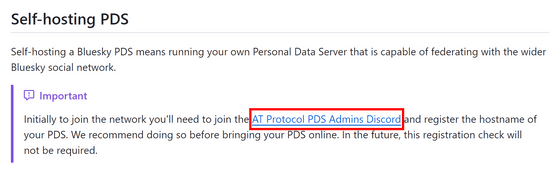
Once you can join Discord, click 'Open a ticket!' in the 'requests' channel.
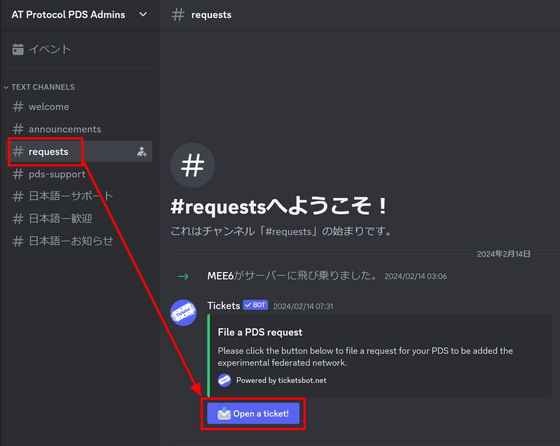
Enter the address and email address where you plan to install PDS and click 'Send'.

If the BOT replies as shown below, the application is complete.
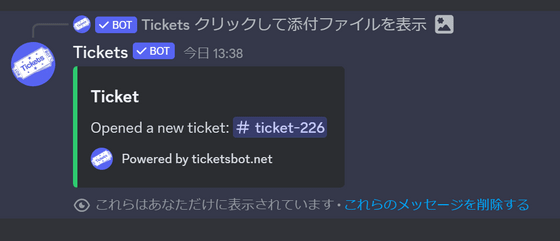
A separate channel will open and you will be able to exchange information about the ticket, but if you are just applying, there is no need to do anything. Please note that this application will no longer be necessary in the future.
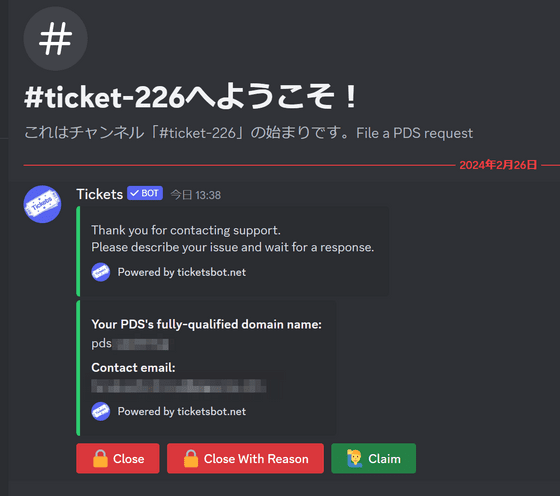
Work will continue until your application is approved. The recommended server specifications are as follows. This time, we will install PDS on a server that meets the recommended specifications.
| OS | Ubuntu 22.04 |
| memory | 2GB or more |
| Number of CPU cores | 2+ |
| storage | 40GB or more SSD |
| architecture | amd64, arm64 |
Register the address and server IP you applied for earlier in DNS. When using AWS Route53, please see the diagram below. This time, I decided to install PDS in a subdomain called 'pds'.
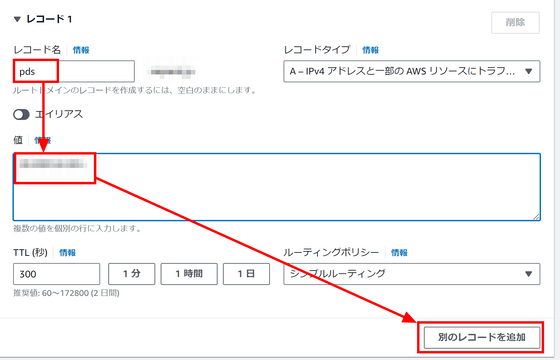
Next, register the same IP address in '*.pds' and click 'Create record'. DNS settings are now complete.
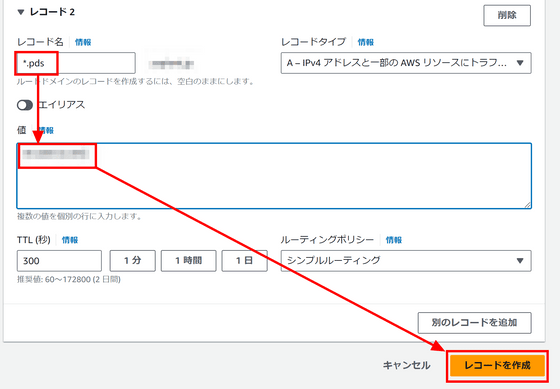
Connect to the server with SSH and download the PDS installer using the command below.
[code]wget https://raw.githubusercontent.com/bluesky-social/pds/main/installer.sh[/code]
Then run the command below.
[code]sudo bash installer.sh[/code]
During installation, you will be asked to enter the server address and administrator email address.
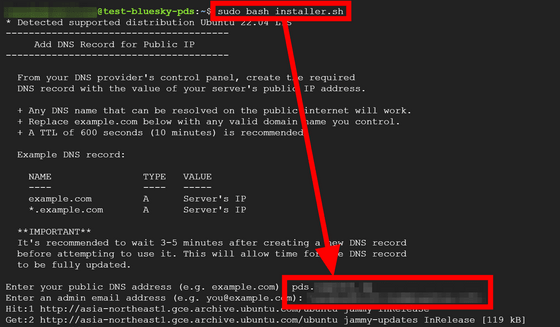
'PDS installation successful!' is displayed and the installation is complete. Also, TCP ports 80 and 443 are specified to be open, so set up the firewall so that they can be accessed from outside.
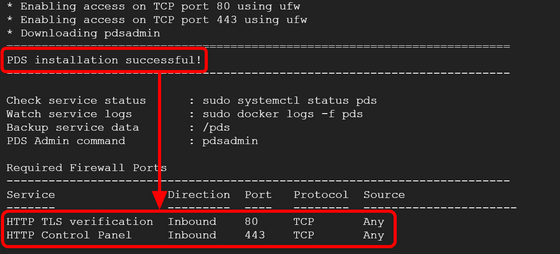
While I was working on it, I received the notification shown below on Discord. This server is now part of the Bluesky network.
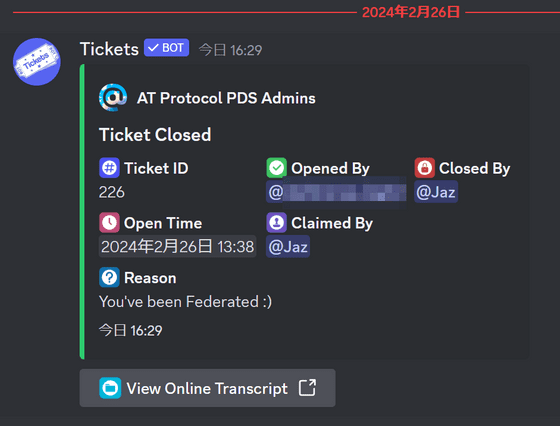
Next, create an account using the command below.
[code]sudo pdsadmin account create[/code]
When you enter your email address and handle name according to the example format, the handle name, DID, and Password will be displayed.
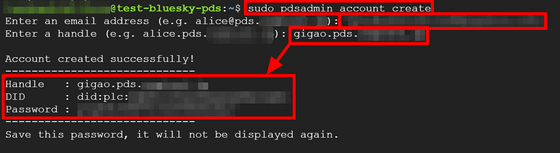
I'll try logging in right away. Log in from '
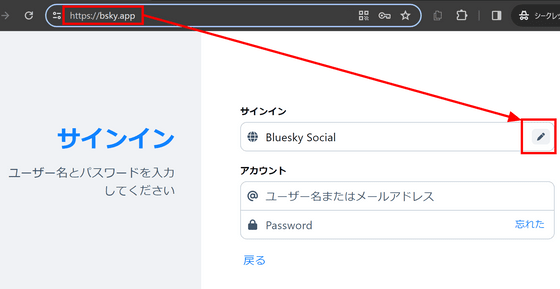
Change the data hosting service to 'Custom', enter the server address and click 'Finish'.
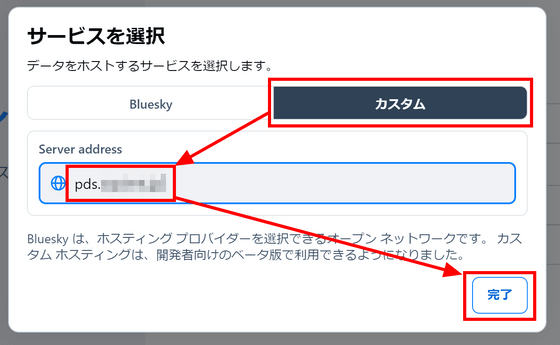
Enter the handle name and password issued earlier and click 'Next'.
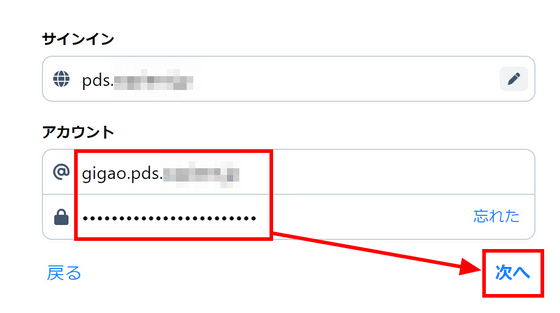
Login succeeded. This means that you can change only the data storage location while maintaining the normal Bluesky experience.

Although it is not possible to migrate Bluesky accounts to PDS at the time of writing, it is stated that the account migration function will be made safe and easy to perform within the next few months.
Related Posts:
in Review, Software, Web Service, Posted by log1d_ts