We thoroughly checked the screen stuttering and operation lag of the mobile device 'PlayStation Portal Remote Player' that allows you to play PS5 games anytime and anywhere.

PlayStation Portal Remote Player | PS5 gaming experience in your hands (Japan)
https://www.playstation.com/ja-jp/accessories/playstation-portal-remote-player/
PlayStation Portal Remote Player is a device shaped like a genuine controller 'DualSense' with a display attached to the center, and allows you to play PS5 games via Wi-Fi. The shape, button layout, and grip comfort of the PlayStation Portal Remote Player are summarized in detail in the article below. This time, we will actually play multiple games using the PlayStation Portal remote player to see how it feels.
I thoroughly checked the grip comfort and button layout of 'PlayStation Portal Remote Player' which allows you to play PS5 games on the screen at hand - GIGAZINE

·table of contents
◆1: The network environment during testing is like this
◆2: Verify whether you can use the same functions as DualSense
◆3: Verify screen stuttering and operation lag
◆4: How to set up to play by operating only the PlayStation Portal remote player without touching the PS5 at all
◆1: The network environment during testing is like this
The line in the test environment is EO optical, and the router is Synology's RT2600ac . For reference, when I accessed the network speed measurement site ' Fast.com ' on my PC, the download speed was displayed as 210Mbps, and the update speed was displayed as 270Mbps.
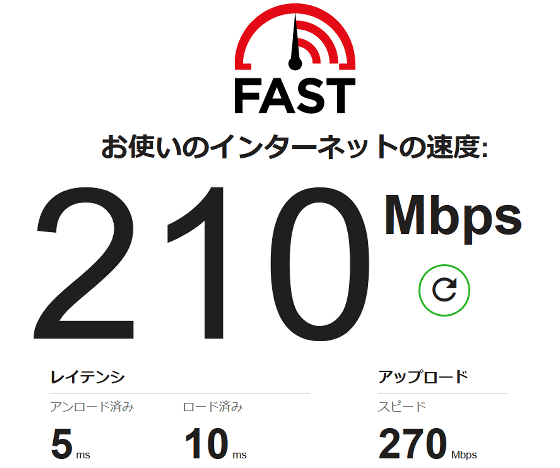
◆2: Verify whether you can use the same functions as DualSense
The DualSense of the PS5 genuine controller has ``haptic feedback'' that uses vibrations to convey detailed sensations in-game, such as ``the impact of being attacked by an enemy'' and ``the feeling of walking on metal'', as well as the L2 and R2 buttons. It is equipped with a function called ``Adaptive Trigger,'' which automatically adjusts the weight to reproduce the ``weight of pulling the trigger of a gun.'' When I played the game ``

However, while the DualSense has a physical touchpad in the center, the PlayStation Portal Remote Player has a virtual touchpad displayed on the left and right sides of the display, which may feel strange when operating the touchpad. I did.
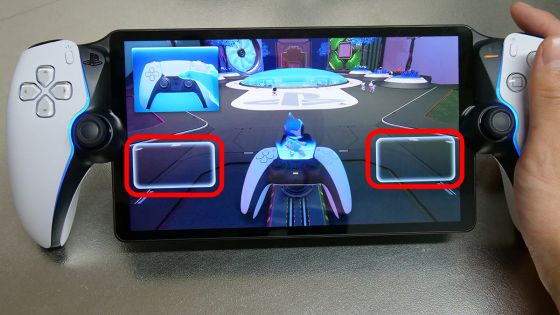
◆3: Verify screen stuttering and operation lag
PlayStation Portal I tried playing ' ARMORED CORE VI FIRES OF RUBICON ' to see if I could comfortably play an action game that requires complex operations with a remote player.
Below is a video recording of actually playing Armored Core 6 with the PlayStation Portal remote player. The screen display is clean and there are few stutters, but there are frequent instances where button operations are not accepted, such as ``I press the evasion button but can't evade'' or ``Even if I press the analog stick, it doesn't move in the intended direction.'' The situation occurred multiple times during one mission. If you play the video from around 6 seconds onwards , you can see that the camera direction does not change even though you move the analog stick to the left many times.
PlayStation Portal When playing Armored Core 6 with remote player, buttons do not respond - YouTube
Being able to play highly demanding PS5 games anywhere you like is appealing, but it's not very comfortable as it often becomes inoperable. When playing a game using the PlayStation Portal remote player, we recommend that you accept the fact that it becomes inoperable, or play a game that does not require complicated button operations, such as a simulation game.

◆4: How to set up to play by operating only the PlayStation Portal remote player without touching the PS5 at all
If you turn on 'Turn on PS5 via network' in the PS5 settings, the PS5 will also start up when you start up the PlayStation Portal remote player.
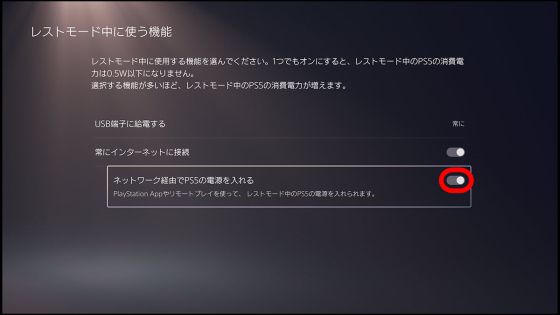
By playing the video below, you can see how when you turn on the PlayStation Portal remote player, the PS5 also turns on.
It is also possible to put the PS5 in rest mode when disconnecting the PS5 from the PlayStation Portal remote player. By combining these functions, you can simply operate the PlayStation Portal remote player without having to operate the PS5 itself, allowing you to turn on the power, play a game, and enter rest mode when you are finished playing.

In addition, PlayStation Portal Remote Player is sold at Amazon.co.jp for 29,981 yen including tax at the time of article creation.
Amazon.co.jp: [Genuine Product] PlayStation Portal Remote Player (CFIJ-18000): Game

◆Looking for things you want to know on Discord
A forum about PlayStation Portal remote players has been set up on the GIGAZINE official Discord server . Anyone can participate, so please feel free to write anything like 'What's going on with ○○?' or 'I want to know about ○○!' If you do not have a Discord account, please create one by referring to the article explaining how to create an account!
• Discord | 'Have you ever wanted to know about PlayStation Portal Remote Player, which allows you to play PS5 games remotely? ' | GIGAZINE
https://discord.com/channels/1037961069903216680/1173552472246198282
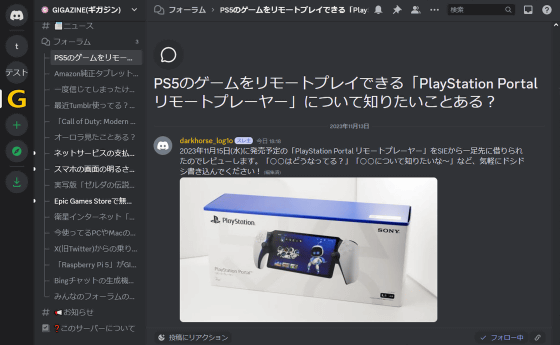
Related Posts:






