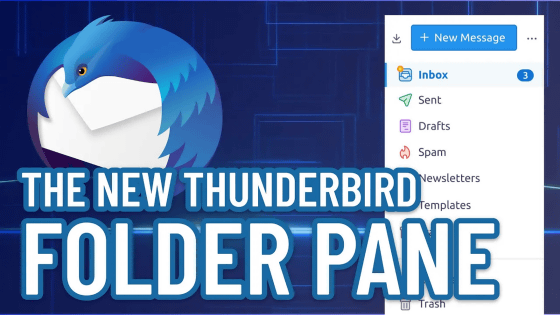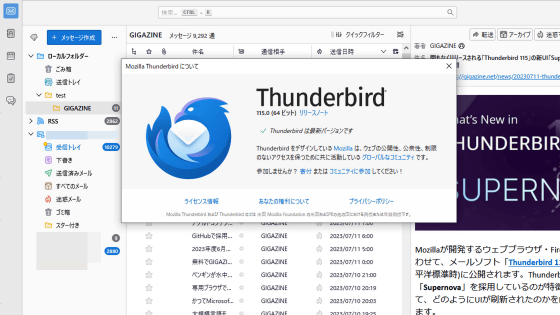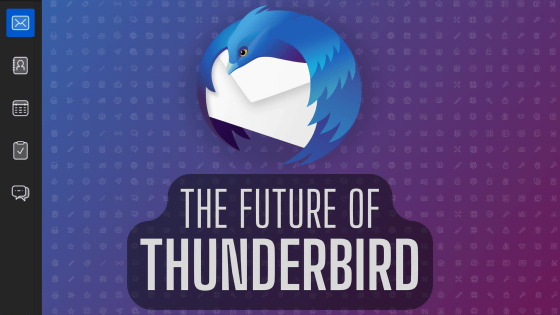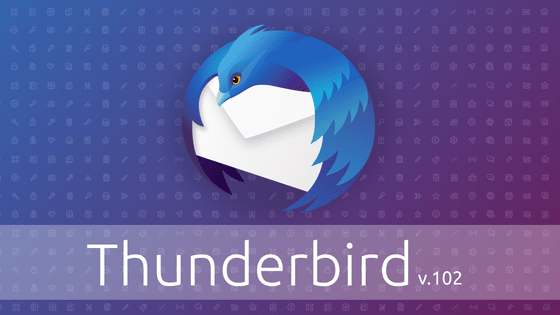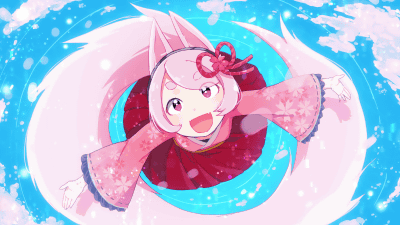Mozilla pre-releases the new UI 'Supernova' of 'Thunderbird 115' to be released soon

In conjunction with the release of Firefox 115, a web browser developed by Mozilla, the email software ``
What's New in Thunderbird 115 — Thunderbird
https://www.thunderbird.net/en-US/thunderbird/115.0/whatsnew/
You can see how much the user interface has changed in Supernova by looking at the image below. The left is Thunderbird v102, the latest version at the time of article creation, and the right is Thunderbird 115, which uses Supernova. By moving the slide bar in the center left and right, it is possible to compare.
One of Supernova's major features is the 'Dynamic Unified Toolbar', which displays frequently used options depending on the active tab or space. By customizing toolbars and window layouts, you can take full control of your workflow.
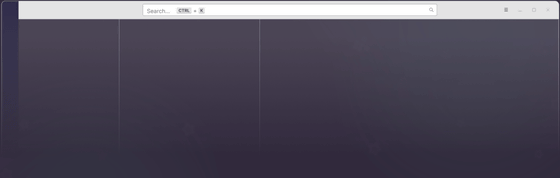
In addition, the icon design has been renewed. Mozilla commented, 'The new icon design is sharp and pixel perfect at any density setting.'
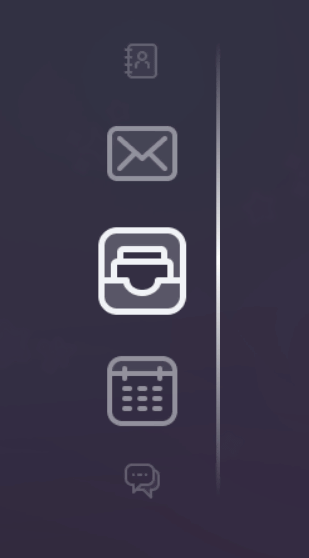
Density settings and font size can be set with one click from the app menu.
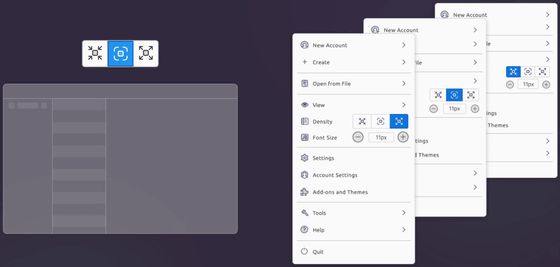
The menu screen of the application can be accessed from the keyboard. The number of submenus has been reduced, the icons have been unified, and it has become more intuitive to operate.
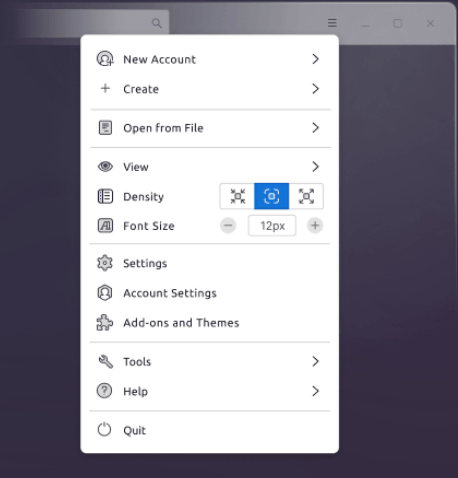
Supernova introduced a sortable folder mode, making it easier to manage mail. You can reduce scrolling and improve productivity by switching the display of folders on and off and bringing your favorite folders to the top. It also adds color-coded tag categories to the folder pane to help you find and filter messages faster.
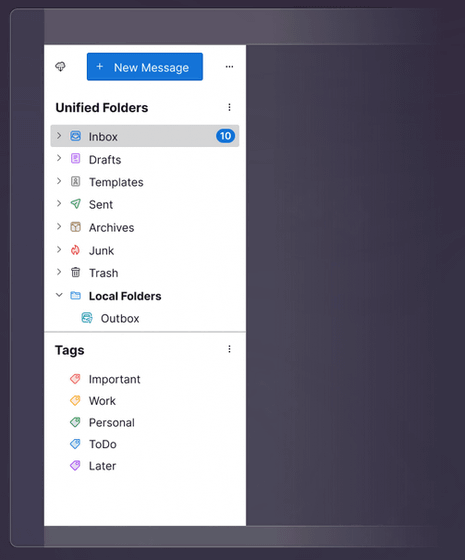
In addition, the Supernova user interface has improved accessibility, especially the ability to move content with the Tab key and arrow keys.
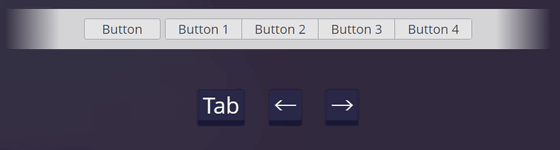
The mail list is a neat and simple card view format like webmail.
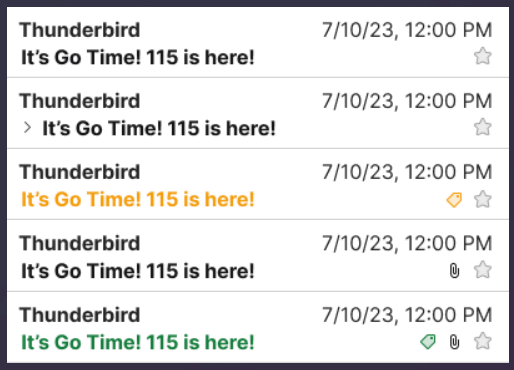
The contact address book can be taken over from Thunderibird 102, and the design looks like this.
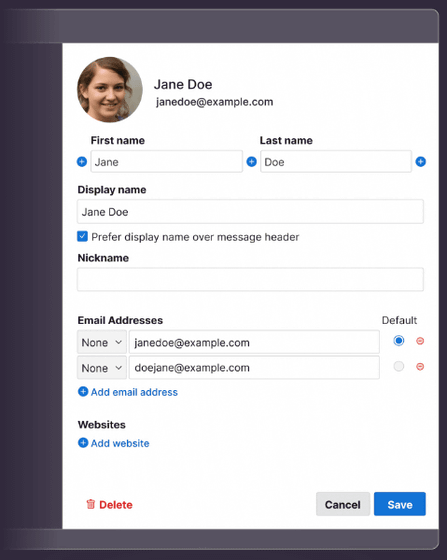
And, as
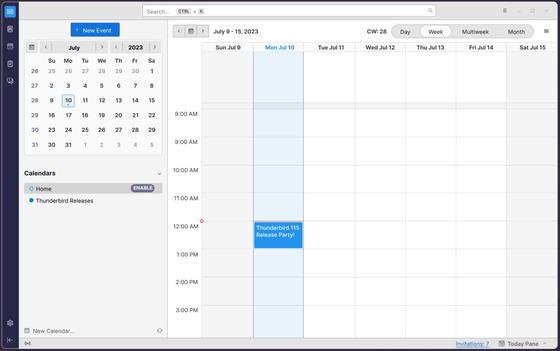
The system requirements for Thunderbird 115 are as follows.
◆ Windows
・Windows 7 or later
・1GHz or higher Intel/AMD processor
・RAM of 1GB or more, 2GB for 64bit version
・250MB of free storage space
- Additional storage space for mail storage
◆ Mac
・macOS 10.12 or later
・Mac with Intel x86 or Apple Silicon processor
・1GB of RAM
・500MB or more free storage space
- Additional storage space for mail storage
◆GNU/LINUX
The following libraries are required to use Thunderbird 115 under the GNU/Linux environment.
・glibc 2.17 or later
・GTK+ 3.14 or later
・libdbus-glib 0.6.0 or later
・libglib 2.42 or later
・libstdc++ 4.8.1 or later
・libxtst 1.2.3 or later
・X.Org 1.0 or higher (1.7 or higher recommended)
It is also recommended to add the following libraries and packages for optimal functionality.
・DBus 1.0 or later
・NetworkManager 0.7 or later
・Pulse Audio
Related Posts: