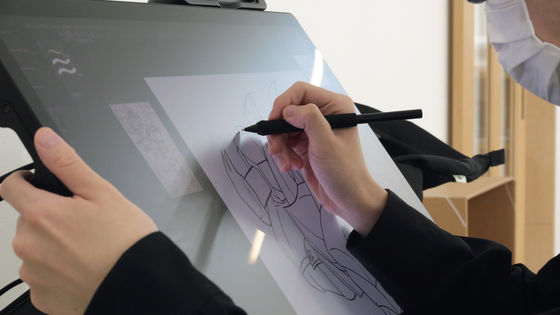I tried to assemble the special stand 'Wacom Cintiq Pro 27 Stand' for the 4K multi-touch liquid tab 'Wacom Cintiq Pro 27'

Wacom's 4K & multi-touch compatible latest 27-inch liquid crystal pen tablet '
Wacom Cintiq Pro 27: LCD pen tablet
https://www.wacom.com/ja-jp/products/wacom-cintiq-pro-27
◆Wacom Cintiq Pro 27 Stand
The package of Wacom Cintiq Pro 27 Stand looks like this.
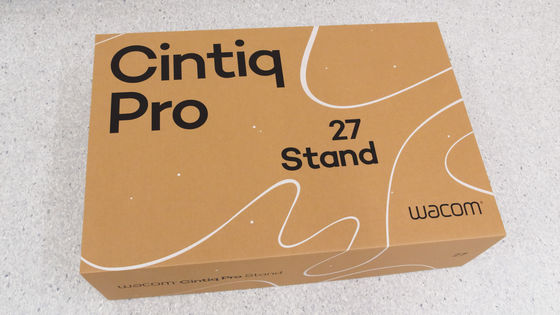
The stand is protected by cardboard and black cloth.

The contents are like this, the stand body and the base part of the stand from the upper left. Paper bag containing parts to be attached to Wacom Cintiq Pro 27 from the bottom left, quick starter guide, small parts, screws & tools.

First, attach the circular parts to the back of the Wacom Cintiq Pro 27 as follows. The point is to attach it so that the dent in the center of the circular part is facing down.
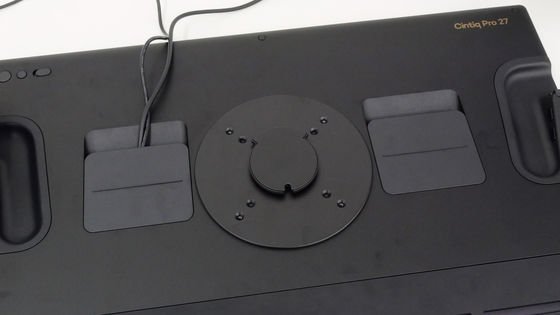
Attach the parts with the included screws and tools. Circular parts are attached with 4 screws.
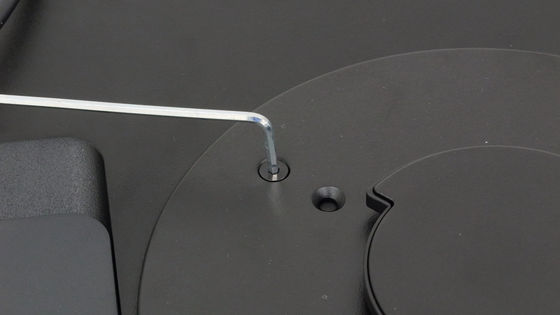
Next, unite the stand body and the base part of the stand ......

Attach 6 screws to the red frame part.
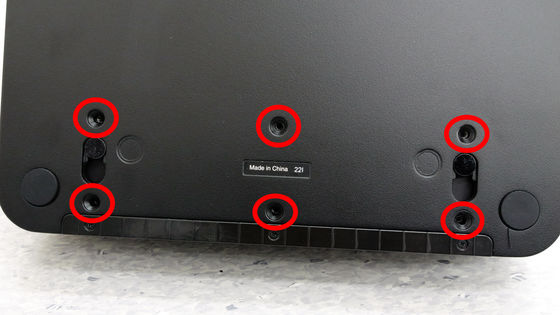
The stand is almost complete with just this.

Next, remove the tip of the circular part at the top of the stand. Then, a large groove appears ...

Insert the following circular parts attached to the back of Wacom Cintiq Pro 27 here.

Then it looks like this.

After that, prepare the attached small parts ......

Attach to the upper groove of the stand.

Finally, attach the cover to complete the stand.

Back of the stand ......

You can move the stand by sliding it downward as follows. You can fix the stand by putting it back up.

The stand has three movable parts, and the stand and the Wacom Cintiq Pro 27 installation part can be rotated about 300 degrees as follows.


The range of motion at the base of the stand moves up and down by about 60 degrees.


Furthermore, by moving the following slide (red frame) on the back of Wacom Cintiq Pro 27 ......

It is possible to rotate the Wacom Cintiq Pro 27 main body about 20 degrees left and right when viewed from the front.


Also, since you can access the I / O port on the back of Wacom Cintiq Pro 27 even after installing the stand, it is OK to wire the PC and Wacom Cintiq Pro 27 after assembling the stand.

In addition, Wacom Cintiq Pro 27 is currently accepting reservations at Wacom Store, Wacom's official store, at 481,800 yen including tax. However, it is out of stock at the time of article creation.
Wacom Cintiq Pro 27 LCD Pen Tablet - Wacom Store (Wacom) [Official]
https://estore.wacom.jp/ja-JP/category/pen-displays/wacom-cintiq-pro/27.html
Wacom Cintiq Pro 27 Stand is also accepting reservations at the Wacom store, and the selling price is 72,380 yen including tax. However, it is also out of stock at the time of article creation.
Wacom Cintiq Pro 27 Stand - Wacom Store (Wacom) [Official]
https://estore.wacom.jp/ja-JP/products/accessories/ack64801kz.html
Related Posts: