Distribution of the latest OS 'watchOS 9' for Apple Watch started

Distribution of the latest OS '
watchOS 9 is available today-Apple
https://www.apple.com/newsroom/2022/09/watchOS-9-is-available-today/
watchOS 9 - Apple (Japan)
https://www.apple.com/jp/watchos/watchos-9/
To upgrade to watchOS 9, launch the watch app on the iPhone paired with Apple Watch and click 'General'
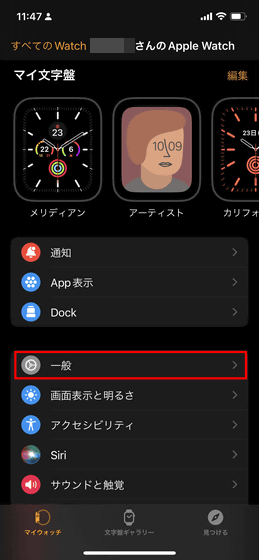
Tap 'Software Update'
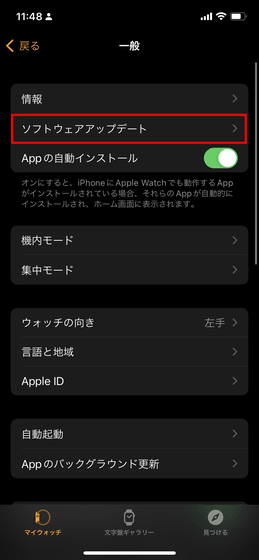
You can download software updates from here. Ant if the update has already been downloaded if automatic updates are on. Tap 'Detailed information' ......
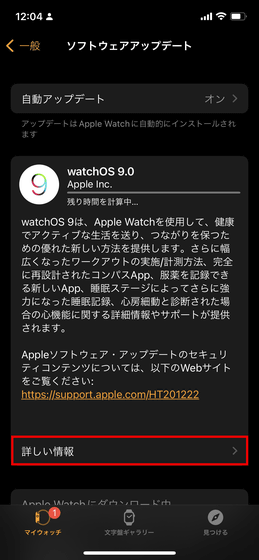
You can check the details of watchOS 9.
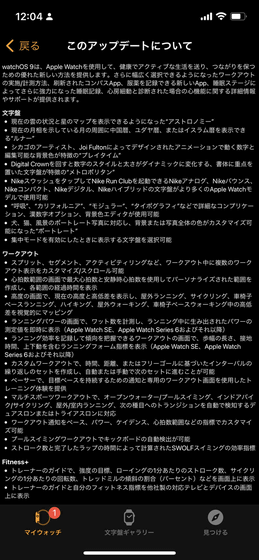
Details of watchOS 9 are as follows.
dial
・'Astronomy' that can display the current cloud situation and star map
・'Lunar' that can display the Chinese, Jewish, or Islamic calendar around the moon showing the current phase of the moon
- “Playtime” featuring animated numbers and editable background colors designed by Chicago artist Joi Fulton
・'Metropolitan' features a dial that emphasizes typefaces, where the style and thickness of the numbers change dynamically when the Digital Crown is turned.
Tap the Nike Swoosh to launch Nike Run Club Nike Analog, Nike Bounce, Nike Compact, Nike Digital, and Nike Hybrid watch faces available on more Apple Watch models
・Detailed complications, Chinese numeral options, background color editor are available for 'Breath', 'California', 'Modular', 'Typography', etc.
・“Portrait” supports portrait photos of dogs, cats, and landscapes, and the color of the background or the entire photo can be customized.
- You can select the dial to be displayed when focus mode is enabled
workout
- Customize/scroll multiple workout views during your workout, including splits, segments, and activity rings
- Heart rate range screen with maximum heart rate and resting heart rate to create personalized ranges and display elapsed time for each range
・The altitude screen displays the current altitude and height difference, and visually maps the height difference during outdoor running, cycling, wheelchair paced running, hiking, outdoor walking, and wheelchair paced walking.
The running power screen measures wattage and instantly displays a measurement of the power produced during your run (Apple Watch SE, Apple Watch Series 6 and later)
・On the workout screen, where you can record your running efficiency and understand trends, display running form metrics including stride length, set time, and vertical movement (Apple Watch SE, Apple Watch Series 6 and later)
- Custom workouts allow you to create sets of interval repetitions based on time, distance or free goals and advance to the next set automatically or manually
- Pacer provides a training experience with notifications and a dedicated workout screen to sustain your target pace
Multisport workouts for open water/pool swimming, indoor biking/cycling, outdoor/indoor running, duathlon or triathlon with automatic transition detection
- Customize workout notifications with metrics like pace, power, cadence and heart rate range
- Kickboard auto-detection available for pool swimming workouts
Efficiency index for SWOLF swimming calculated by number of strokes and time of completed laps
Fitness+
On-screen trainer guides you through strength goals, strokes per minute for rowing, revolutions per minute for cycling, percentage of treadmill incline, and more
- View your trainer's guide and your fitness metrics on the screen of compatible third-party TVs and devices
compass
- Redesigned Compass app with more detailed information and zoom display (Apple Watch SE, Apple Watch Series 5 and later)
- Basic display screen supports both analog and digital compass display of current law and direction
・Zoom display provides analog display of direction, altitude, slope, and coordinates
- Mark your current location and points of interest with compass waypoints (Apple Watch SE, Apple Watch Series 6 and later)
- Backtrace allows you to follow your route using GPS in case of distress or loss (Apple Watch SE, Apple Watch Series 6 and later)
sleep
- Sleep stage recording uses data from accelerometer and heart rate sensor to detect elapsed REM/core/deep sleep/wake time
Graph comparison of sleep time with measured heart rate and respiration rate in iPhone Health app
Taking medicine
・A function that can record the amount and time taken when taking according to a schedule or when taking as needed
・Can display the medication schedule and daily medication record
・Reminder function to remind you to record your scheduled medications
- A medication complication to check your schedule or quickly open the app
atrial fibrillation history
- Weekly notification of an estimate of the percentage of time atrial fibrillation occurred in the previous week
・Highlight the days and times when atrial fibrillation occurred the most
・ Records of lifestyle habits that may affect the time of atrial fibrillation, such as exercise, sleep, weight, alcohol consumption, and mindfulness measured by the iPhone Health app
- Share PDFs to help communicate with healthcare providers
・For people over the age of 22 who have been diagnosed with atrial fibrillation
Family sharing settings
A Podcasts app is now available to search, download, follow shows, and explore curated content
・Addition of Yahoo and Outlook to compatible third-party email services
- Edit and share contact photos
accessibility
Expanded AssistiveTouch quick actions to play and stop during playback, pause and resume workouts, take photos with camera remote, and switch between map view and turn-by-turn routes in Maps
・Pairing Apple Watch and Bluetooth keyboard
・With the Apple Watch mirroring function, instead of tapping the screen of the Apple Watch, you can remotely control the Apple Watch from the iPhone paired via AirPlay with compatible auxiliary functions such as voice control and switch control.
Other features and improvements
Low power mode extends battery life while temporarily disabling background features such as “always on” and heart function notifications while still allowing Apple Watch core functionality
・ International roaming support for continuous connection to mobile communication networks while traveling abroad (Apple Watch SE, Apple Watch Series 5 and later)
・The languages supported by the keyboard have been expanded to French, German, Italian, Japanese, Portuguese, and Spanish on Apple Watch Series 7 and later.
・A function that allows parents to be warned when a child tries to send or receive a photo containing nudity in a message using the Screen Time Communication/Call Safety settings.
・Based on the record of the menstrual cycle, notify the deviation of the cycle if there are symptoms of irregular menstruation, irregular menstruation, prolonged menstruation, persistent petechiae
・A new heart rate recovery index estimated by Apple Watch can be used in the Health app.
The Reminders app has been updated with the ability to edit important information such as locations, tags and due dates
- The Calendar app has been revamped, supporting the creation of new calendar events that can be switched between day, list, and week views.
Expanded podcast functionality with search, follow/unfollow shows, and discover new content with Listen Now
- The Dock is updated to show apps running in the background at the top
・ Notifications have been revamped, and they are displayed with a thin banner that is easy to see while using Apple Watch.
When the download is complete, tap 'Install'
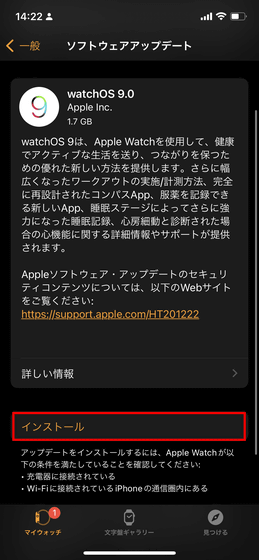
Tap 'Agree' to start installation. It takes time to install, but it took quite a while to download the update data, so it is recommended to update when you do not plan to use Apple Watch for a while, such as before going to bed.
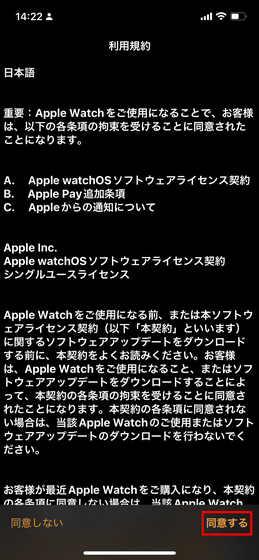
Related Posts:
in Software, Posted by logu_ii






