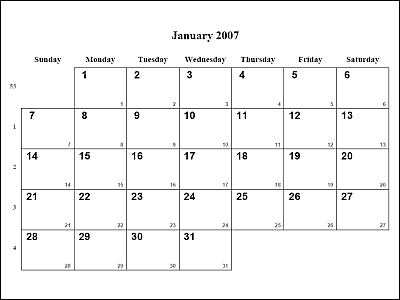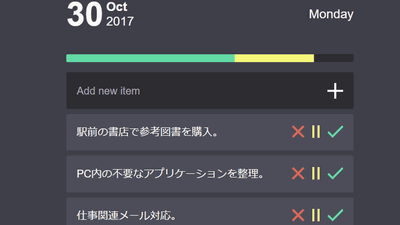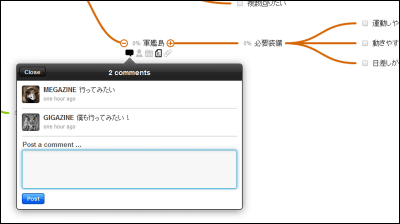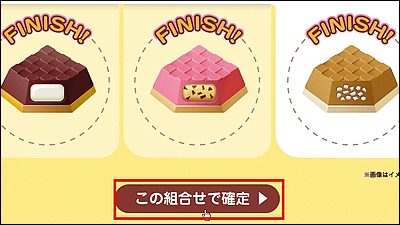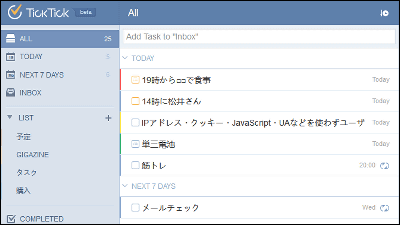Task management calendar "Non-app Calendar" for people who want to accomplish anything without setting the "goal of this year" as a three-day shoot

ByFlazingo Photos
Even if you set a goal at the beginning of the year, such as "We will lose 10 kg within this year" or "Deduce income this year," it is often time to forget even what was goal with the passage of time. "Non-app Calendar"Has become a task management calendar for people who think" This year seriously achieves the goal ", and it seemed convenient for people who are not good at schedule management, so what kind of thing actually used I checked it.
Non-app Calendar - the goal-oriented planner.
http://www.nevra.net/cal/
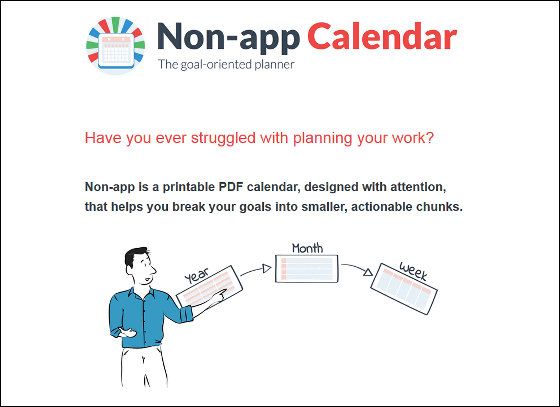
To download, click the green "Get it now!" First. Non-app Calendar is a vector-formatted PDF file with a price of 4 euros (about 550 yen).
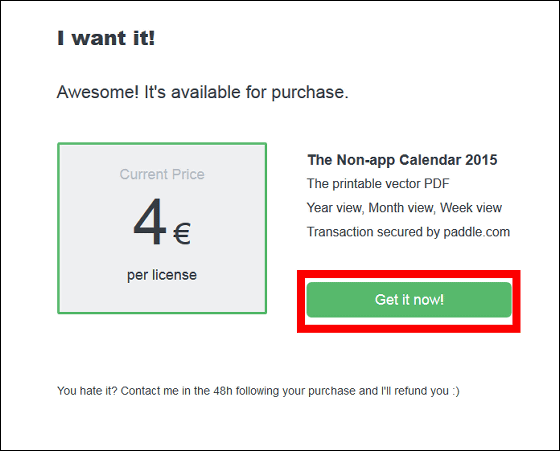
After selecting the number of PDF files you want to get, enter your email address and click "Continue".
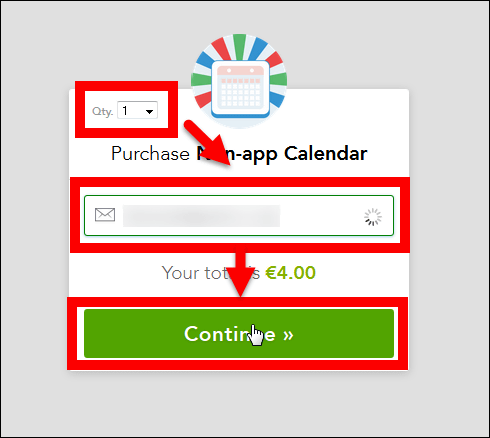
After entering the living country and zip code, click "Continue" further.
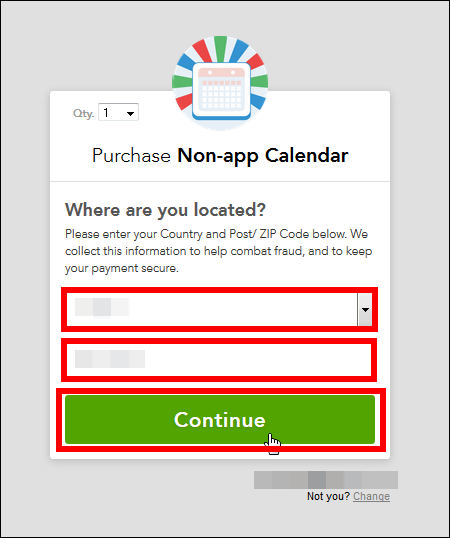
Payment can be done with credit card and PayPal, so we will pay with credit card this time. Click "Pay by Card".
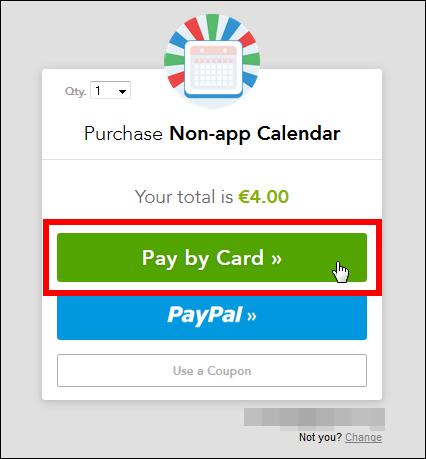
After entering the credit number, expiration date, security code, click "Pay Now".
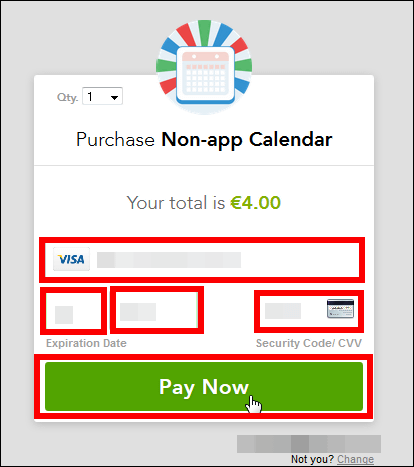
After checking the e-mail address I entered earlier, I received the e-mail like this and click "DOWNLOAD".
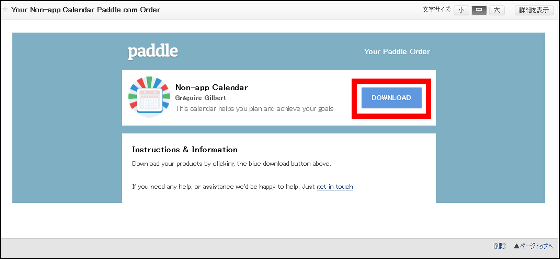
Then, the following PDF file was downloaded.
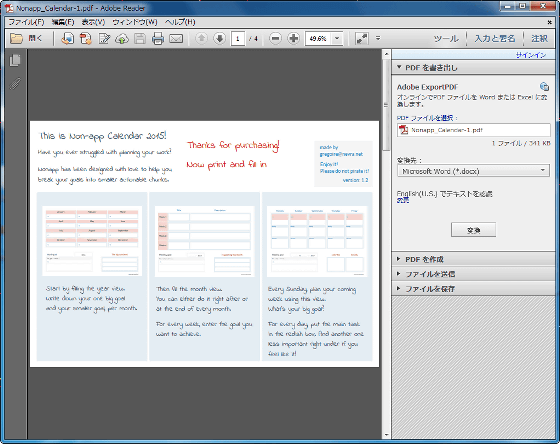
I try to print ... ...
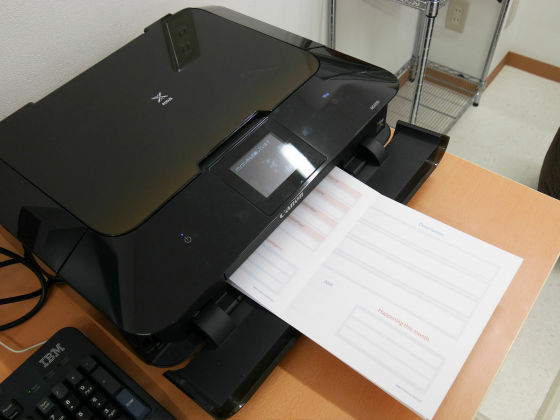
The printed first one was an instruction.
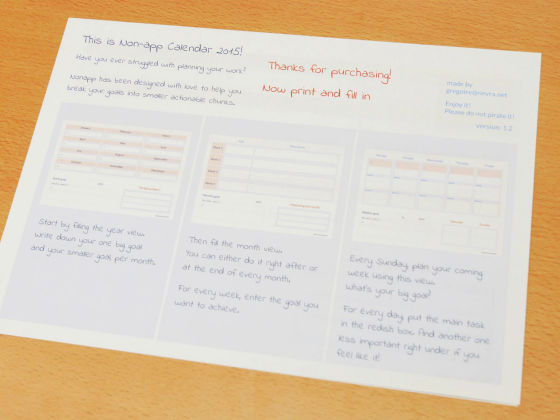
There was a space to write the goal of the year and the monthly goal from January to December to be done before achieving it for the second sheet.
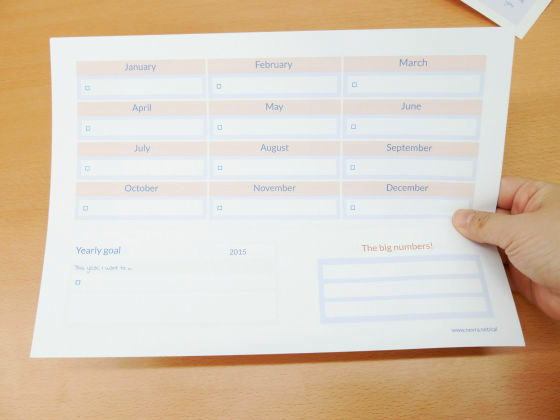
The third piece is a paper that describes the goal of the week to be done to achieve the monthly goal we wrote on the previous paper.
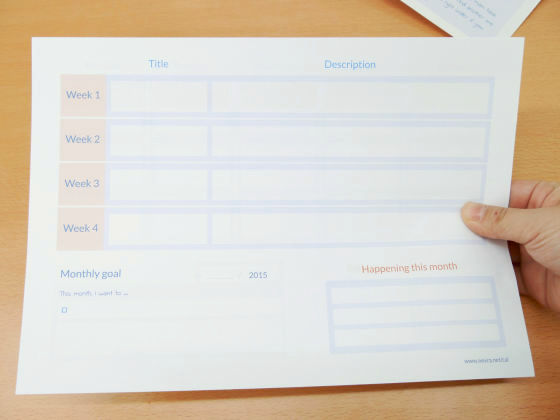
The 4th one was a schedule for one week. That means that a total of four sheets of paper were printed.
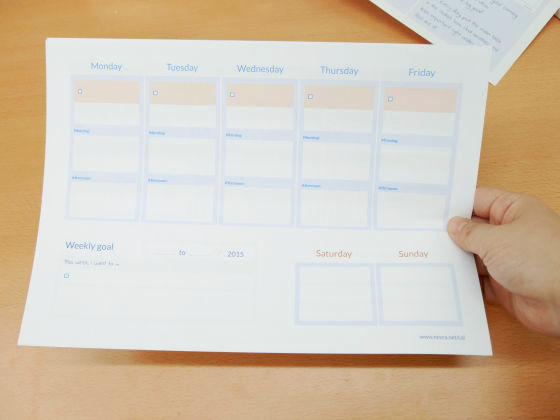
First of all, fill in the target of the year on the bottom left of the paper to write the monthly target. I will continue to watch for one year from now, so I strongly wrote it strongly.
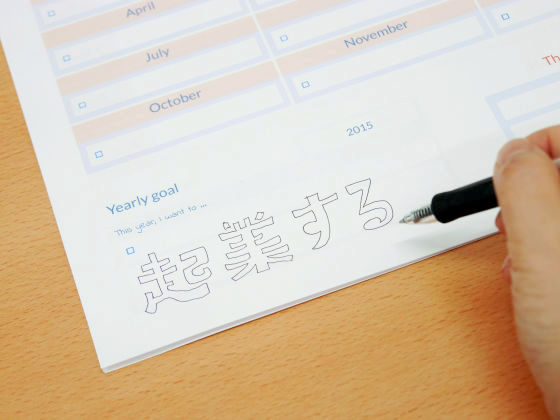
In addition, I write monthly targets from January to December. If you are too tight too much you will not be able to successfully schedule the plan, so let's write after thinking firmly.
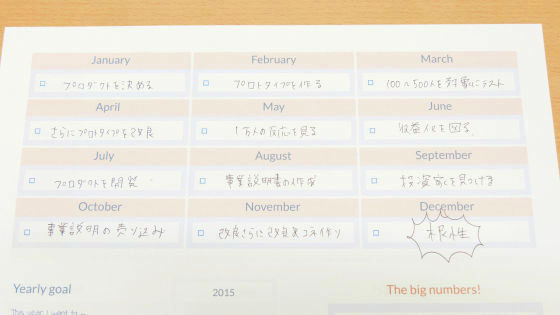
In the lower right corner, you can enter concrete numerical targets such as "10,000 followers" and "1 billion blog monthly access".
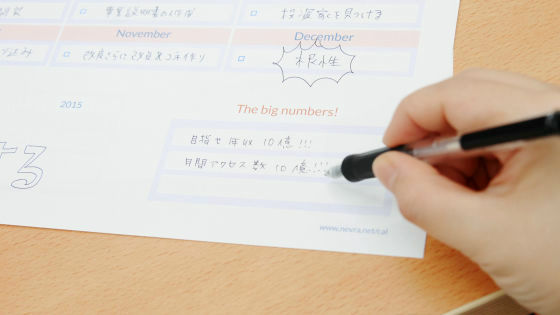
Once we have decided monthly goals, we will decide the goal of the week. First I will post the goal for the month from the paper that wrote the monthly goal to the paper that will write the weekly goal.
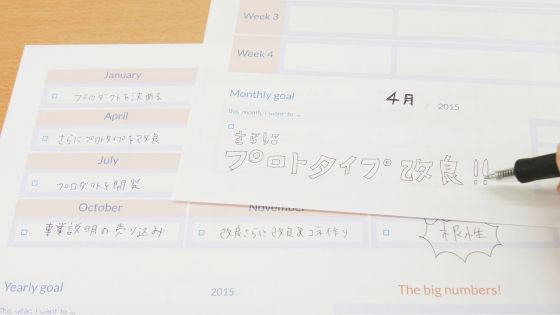
In the two parts "title" and "explanation", enter the goal of the week.
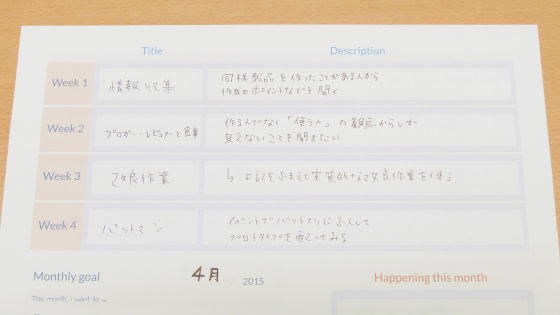
There is a space in the lower right where you can write what happened on the moon, so a memo memo is necessary.
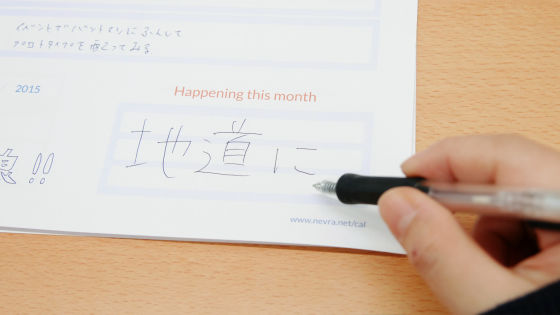
Once the weekly goal is decided we will schedule a daily task to achieve the weekly goal. First we posted weekly goal to task paper.
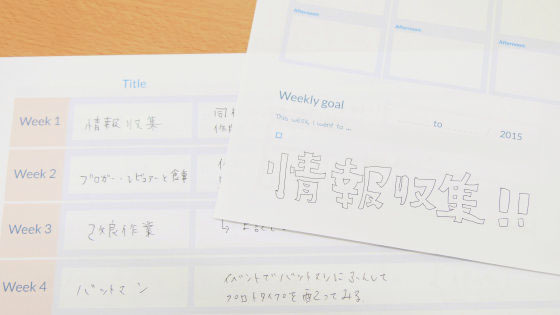
Fill in the tasks that you roughly divided with this feeling. There are squares from Monday to Friday at the top of the form, and on Saturdays and Sundays a separate frame is provided at the bottom right.
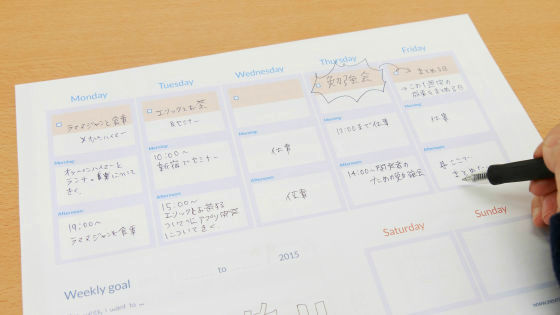
Each day is divided into "main subtask of the day", "morning" and "afternoon". The most important task is written in the red area of the first square and the next important task is written below it Mechanism. The second square is for "Morning Schedule" and the third Mass is for writing "Afternoon Schedule".
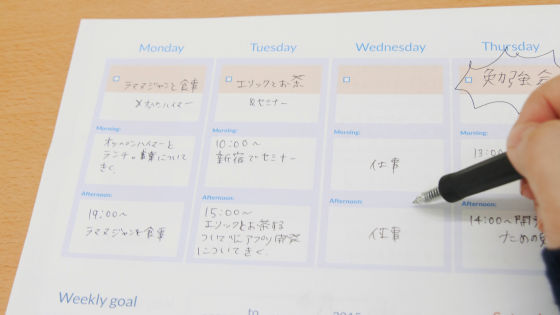
Month Target · Week Goal · Once you have filled out all the daily tasks, simply paste them in a well-visible place. Week goal · For daily tasks, you should write a new PDF file and write the schedule each time the month / week is over.
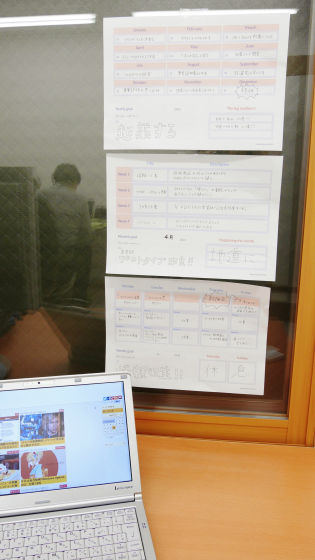
In addition, although it is Non-app Calendar which needs about 550 yen for downloading, if you do not like it actually using it, it will be refunded if it is within 48 hours from purchase. In that case you jump to the help page from the URL described in the e-mail you received and it seems OK if you contact directly.
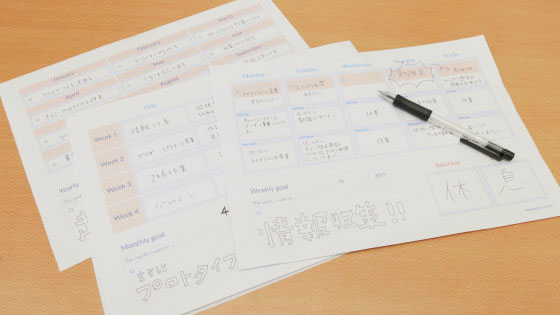
Related Posts:
in Review, Web Service, Posted by darkhorse_log