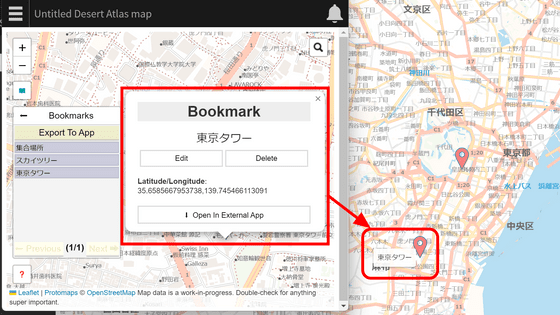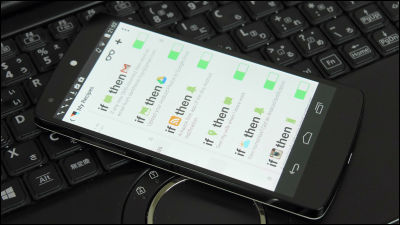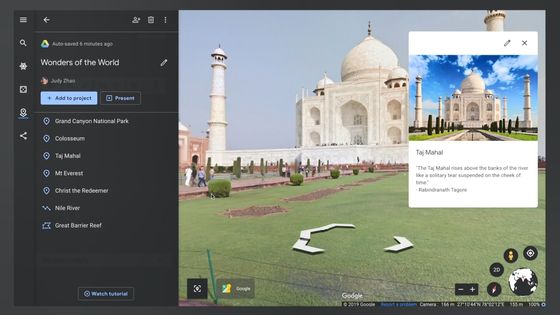I actually tried using "Foursquare" for searching recommended places and "Swarm" on location sharing

"Foursquare"Was a SNS that shared location information with friends in the vicinity, but an application specialized only for check-in and Foursquare in Foursquare"Swarm"Has been released, Foursquare has renewed it as an information service to provide users with recommended spots near the current location and restaurants. I tried using the Foursquare specialized only for such information service and Swarm specializing in location information sharing service in the town and trying out how to use it.
Foursquare for iPhone, iPod touch, iPad currently on the iTunes App Store
https://itunes.apple.com/jp/app/foursquare/id306934924

Foursquare - Android application on Google Play
https://play.google.com/store/apps/details?id=com.joelapenna.foursquared

First of all, we will install the newly reborn Foursquare from the App Store.
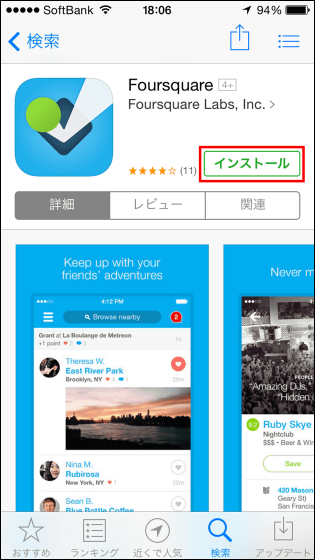
When installing, tap the icon to start up.

Tap "OK".
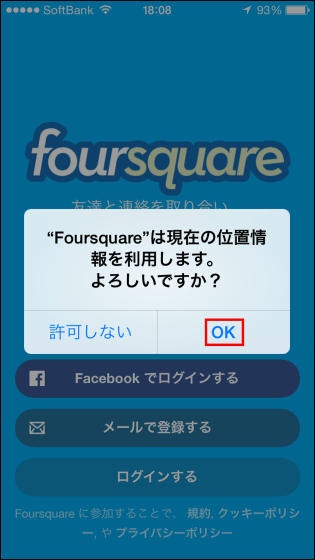
After entering "name" "surname" "e-mail" "password" "birth date" "sex" from the top, tap "participation" in the upper right to complete the account registration.
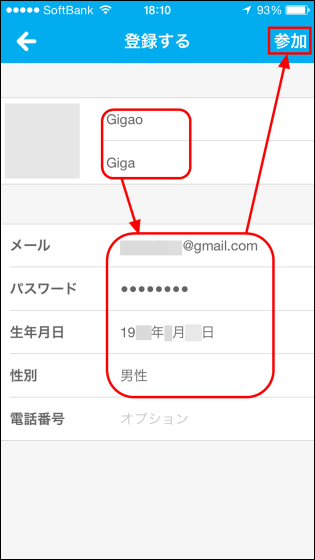
After registering the account, the tutorial searching for friends begins, so if you do not need it, tap "Skip" at the top right of the screen.

Also tap "Skip".

Touch "OK" as you are asked for permission to send push notifications.
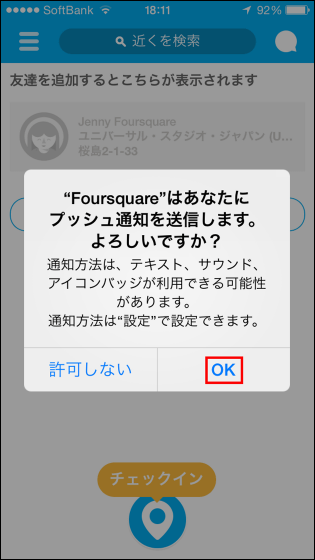
The Foursquare home screen was displayed. Since it is said that Foursquare and Swarm can be used in conjunction with each other, Swarm will be installed next.
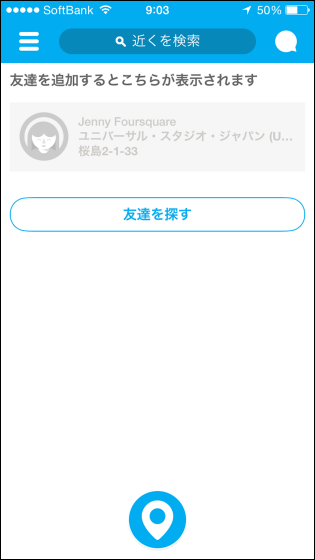
Swarm by Foursquare for iPhone, iPod touch, iPad currently on the iTunes App Store
https://itunes.apple.com/jp/app/swarm-by-foursquare/id870161082

Swarm - Android application on Google Play
https://play.google.com/store/apps/details?id=com.foursquare.robin

Open the above Swarm product page from the App Store and tap "Install".
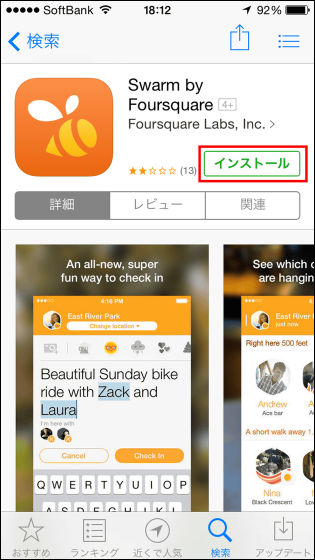
Tap the icon to start it.

Swarm can take over the Foursquare account as it is. Tap "Continue as user name (Gigao)".
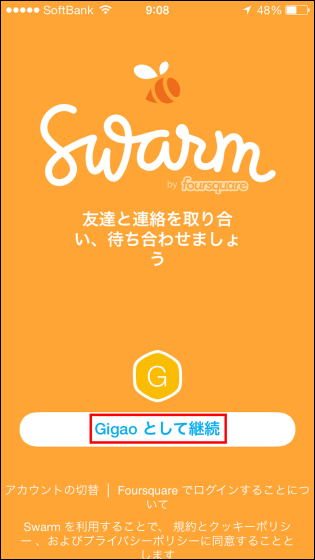
To use location information, tap "OK" to allow it.
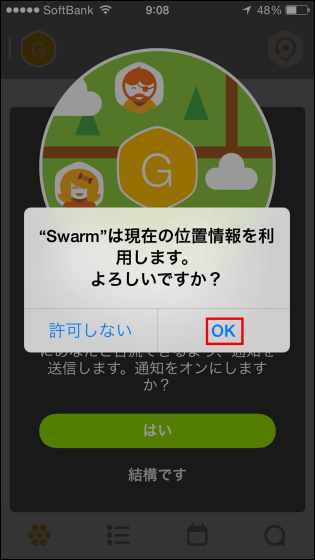
Swarm tells "Yes" as it says that a friend in the neighbor notifies me of the check-in and sends it.

Tap "OK".
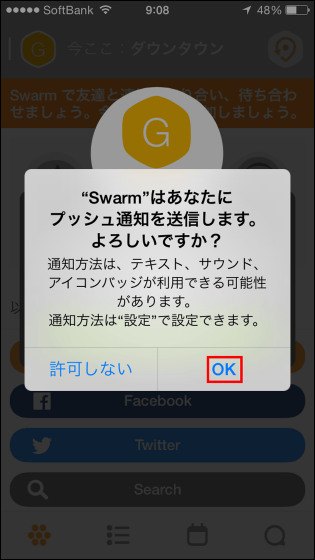
As the tutorial begins, if you do not need it, tap the semitransparent part of the screen and finish.
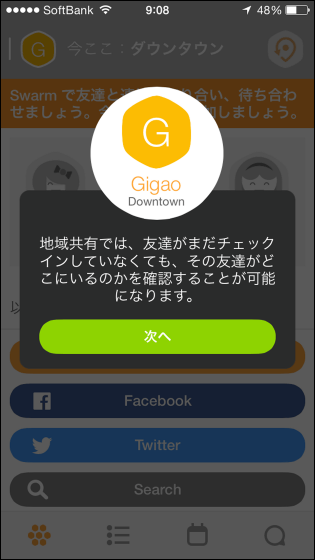
When installing Swarm and taking over of the account is over, we start up Foursquare. Then the UI was completely renewed. The left side of the screen is the UI before Swarm installation and the right side becomes the UI after installation.

Tap the icon in the top left corner of the home screen and try registering friends.

Tap "Add".

Friends can search from "Facebook" "Twitter" "Contacts" "friends already registered in Foursquare" etc In this time I will search for friends registered in Foursquare by name.

I searched by name, but because I was not caught in the search, I tried searching by email address and the friends I wanted to register was displayed. Tap '+' displayed to the right of the name to add it.

Since the account information of the user to be added is displayed, tap "Add to friends".

Tap "Add to Friends" and register.

In the middle of the screen is displayed "Approval waiting", but during that time my friend approved the approval, so a notification was displayed at the top of the screen. I added a friend in Foursquare, but since the notification is being sent from Swarm, you can see that the friends list of the two applications are synchronized.

After adding friends I will actually try using Foursquare. Foursquare searches for and displays the recommended place from near the current location. Tap "nearby best" and check the recommendation near the current location.
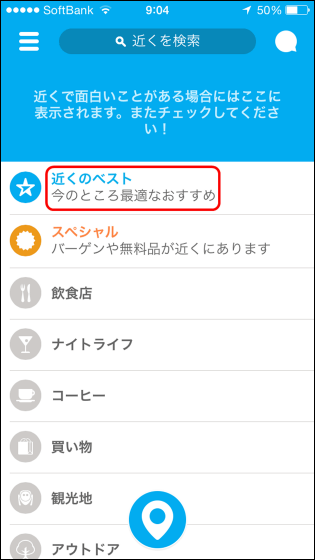
"Nearby best" displays spots of various genres in a list in descending order of user rating. As a test"Hara Museum of ArtTap to check it.

When tapping, business hours information of Hara Museum of Art and whether credit card is used or not are displayed with a photo.
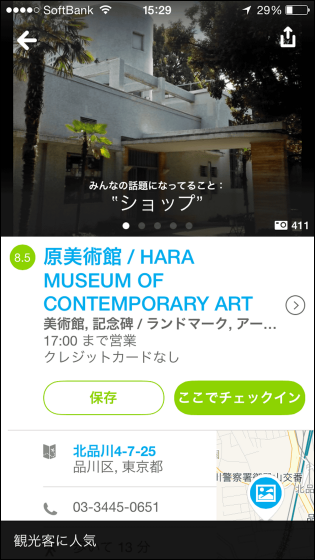
Map and other user's comments are displayed at the bottom of the page, so that you can see what the Hara Museum is like. Tap the map ......

Display the location of the Hara Museum including the current location on a large map. When searching for a place to go out, you may search sites on recommended places on the Internet and refer to reviews, prices, etc. on another site, but Foursquare uses information and places on the destination location, comments from other users, etc. You can check at once, so it takes more effort than looking up information one by one on the internet.

Next let's display the menu from the screen upper left button and tap "Special".
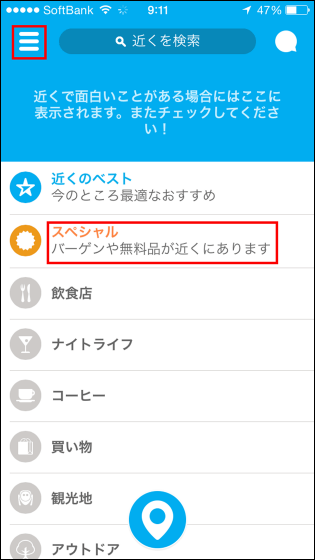
In the specials, the place where the benefit is served is displayed to the Foursquare user.

Shops in a wide variety of genres such as ramen shops, Indian cuisine, prepared dishes / lunch boxes are lined up in restaurants. "$" Displayed under the store name represents the price of the menu.
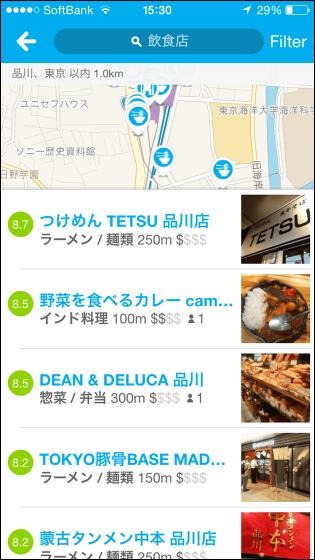
After checking the recommended place near your current location, I will check in to the Hara Museum that I studied earlier. Tap "Check in here" from the display page of Hara Museum of Art.
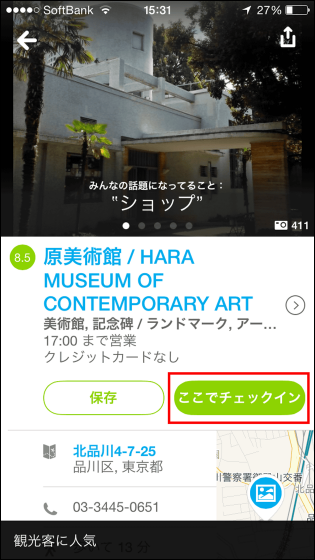
Then, Swarm started up. Foursquare is dedicated only to providing information, and all location information sharing is done in Swarm.
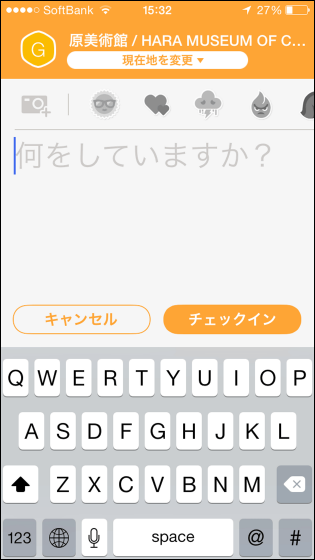
The line of sun and heart marks are lined with stamps in LINE. Enter comments and tap "Check in". If you do not enter a comment, just tap "Check in" to complete it.
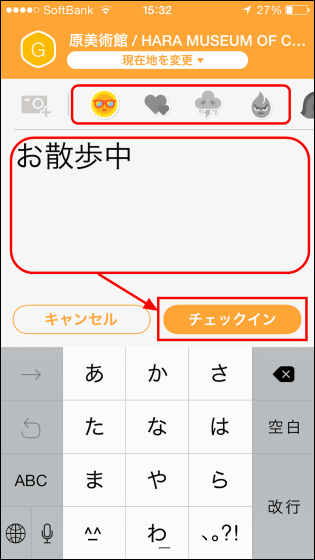
Even if you check in, it will not be automatically posted on Facebook or Twitter. To post check-in you need to do it manually by tapping "Post" or "Tweet".

Tap the second one from the left of the four icons at the bottom of the screen to see the timeline. On the timeline the check-in you shared earlier was displayed properly. Also, when you tap the second icon from the right ... ...
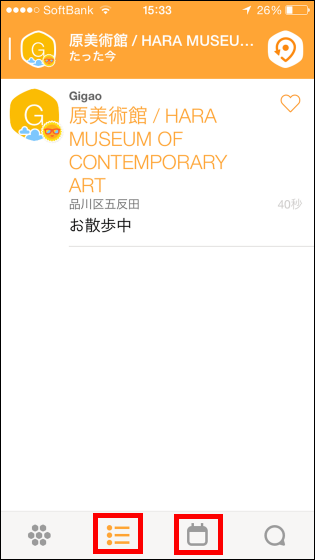
It is possible to enter comments and share it with friends.
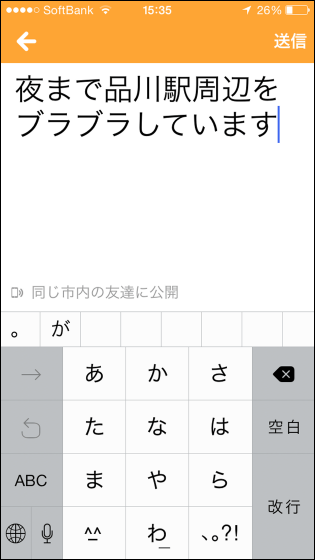
The comment you enter here is shared as a "surrounding plan" with friends.

If you share comments with the surrounding plans, friends in the vicinity can contact and feel free to join.

When you move to the Home screen, the friend you contacted me is displayed in "Person who is within walking distance". On the home screen, it also displays "inside this area" and "person who is very far".
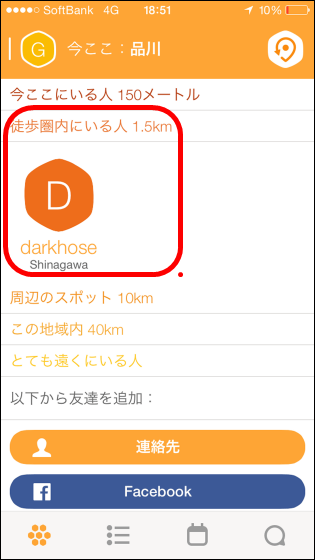
Friend check-in information flows sequentially to the timeline. Tap a friend's check-in information ......

The details of the place the friend checked in is shown with a map. You can check the location of nearby friends and do it smoothly until you get together.

Since the place where my friend checked in can also be checked on a big map, it is OK without copying the address and opening the Google map.

In addition, it is possible to set detailed settings to receive check-in information only from a specific opponent, and to set it, tap the user's icon at the upper left of the home screen.

As user information is displayed, tap "1 friend" in the middle of the page.

Tap the name of a friend who wishes to set whether to accept check-in information.
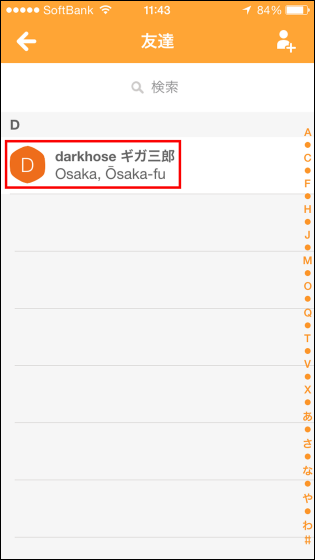
When a friend's account is displayed, tap "City".

If you choose "always" you will receive a notification every time a friend checks in. "In My City" is only available when your friend is in the same city / town as yourself. If you do not need notifications, select "Never".

You can check in by locating the recommended place using Foursquare, but you can check in from Swarm if you have decided on the desired place. To check in directly from Swarm tap the icon in the upper right corner of the home screen.

Tap the destination as the nearby places are displayed in the list. If it is not displayed in the list, you can search by tapping the magnifying glass icon in the upper right of the screen.

After finding the destination, tap "Check in" and check in is completed.
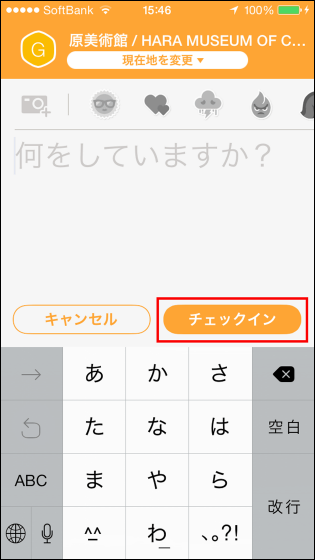
Foursquare searches the genre that I want to go from near the current location by genre and tells the information of the place in detail, so "I came for the first time, but I do not know where to go" or "Because somewhere I want to go to the internet but it is annoying to search various things on the Internet. " Swarm is dedicated solely to sharing location information, it's quite convenient to register a lot of friends and communicate with people in the vicinity. In addition, you can also search for recommended places in Foursquare, check in with Swarm as it is and share it with friends, so it is useful to use the two together.
Related Posts: