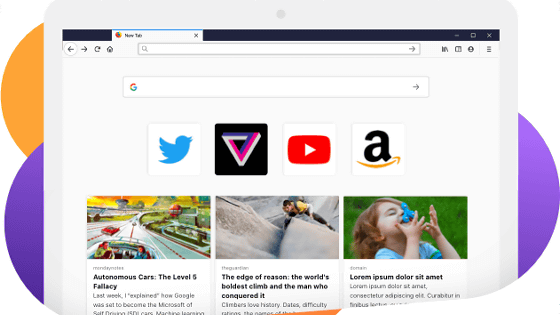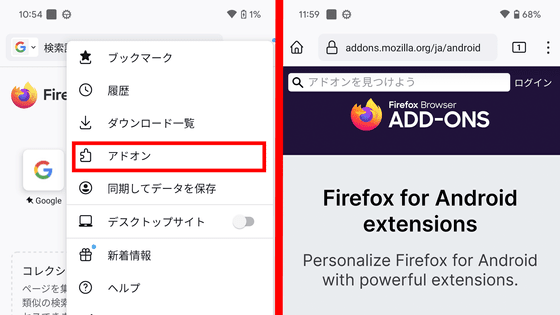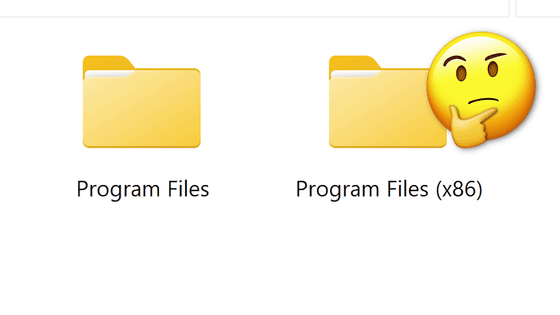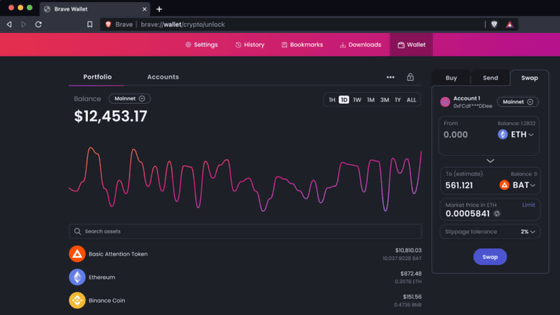Various useful features after switching from Chrome to Firefox

Google Chrome boasts a very large share of the browser market, especially in PC browsers, but users have been complaining about the transition to '
Why I Switched to Firefox and Never Looked Back
https://www.howtogeek.com/why-i-switched-to-firefox-and-never-looked-back/
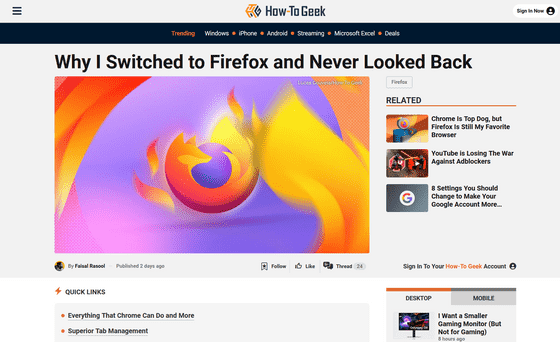
The reason he decided to switch browsers was because his work PC was getting old and the fan started to make a lot of noise when he had a lot of tabs open. So he switched to Firefox and noticed the following:
◆It can do more than Chrome
While he was wondering whether to add more RAM to his work PC or to replace it completely, Rasul decided to create a new account on Firefox and try using the PC-smartphone sync function.
And when I opened a bunch of tabs on my old PC, the fan didn't get too loud like Chrome did. The syncing worked perfectly, and Firefox was better than Chrome in a lot of ways, including the choice of add-ons and the customizability of the interface.
The only feature Firefox lacks is the ability to turn regular web pages into web apps that can be launched from the desktop or taskbar. 'I'd be happy if developers added this feature, but apart from this small thing, I don't think I'll ever go back to Chrome,' Rasool said.
◆Excellent tab management
Rasul used Chrome with a large number of tabs open, and the tab bar would be so packed with tabs that he would have trouble finding the tab he wanted later.
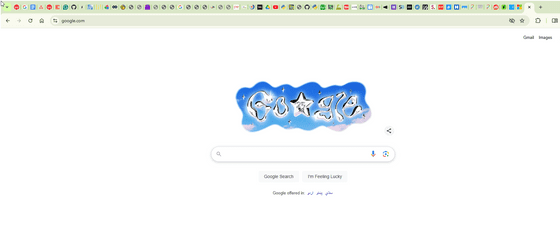
However, he says he finds
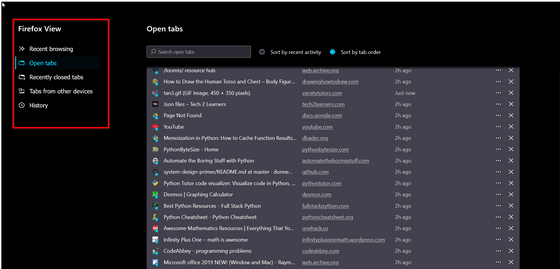
'If you keep a lot of tabs open and spend too much time searching for them, you'll love Firefox View,' said Rasul.
◆ Pocket: No more losing your links
Firefox has a built-in
Rasool likes the Pocket feature because it lets you store links that you want to keep but aren't important enough to bookmark.
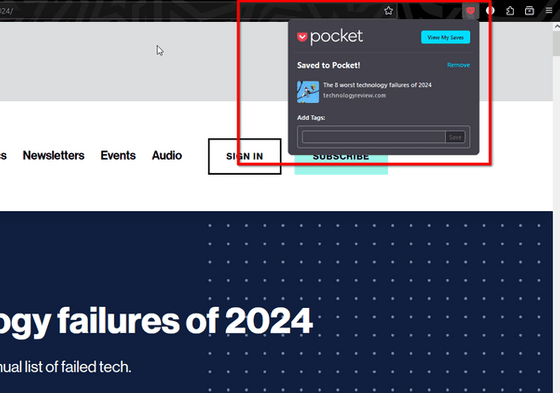
◆ Firefox Relay keeps your email safe
Firefox Relay is a feature that allows you to keep your email address private when filling out forms.
When used, you can enter random email addresses generated by Firefox instead of your real email address, and emails sent to those aliases will be forwarded to your real email address.
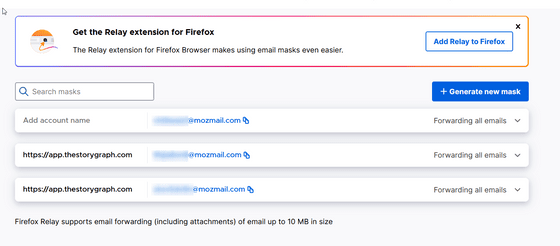
◆ Screenshot Tool
Firefox allows you to take a screenshot of a page by right-clicking without using an add-on. Chrome also has a hidden screenshot tool that can be enabled in the developer options, but it's not as easy to use.
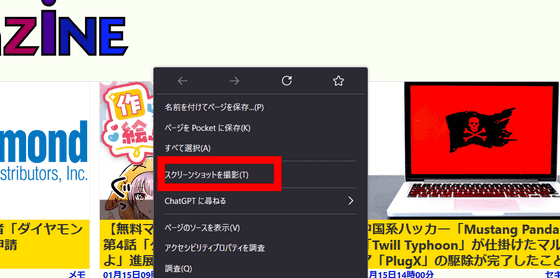
◆Convenient ChatGPT button in the right-click menu
Although it is still an experimental feature, Firefox also has a ChatGPT integration function, which allows you to easily access ChatGPT by right-clicking, which is convenient for Rasul, who often uses generative AI.
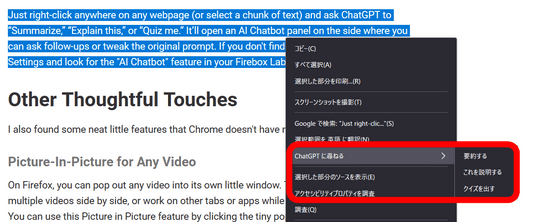
◆Others
Rasool cited some of his favorite Firefox little features as picture-in-picture for any video, network settings for configuring a browser proxy, smooth scrolling animations, and the ability to mute the volume of autoplay videos.
Related Posts:
in Software, Posted by log1l_ks