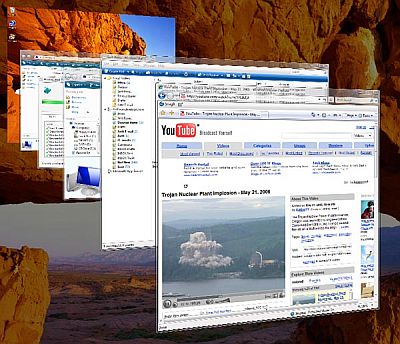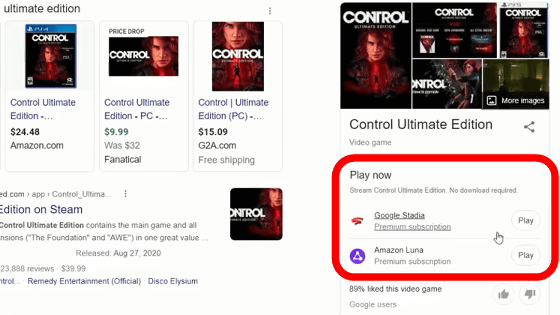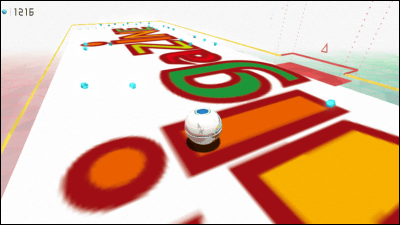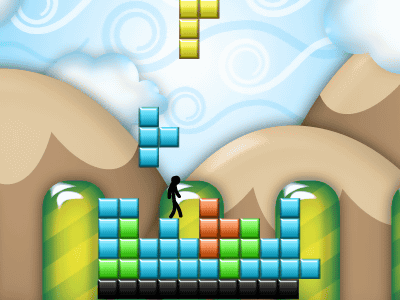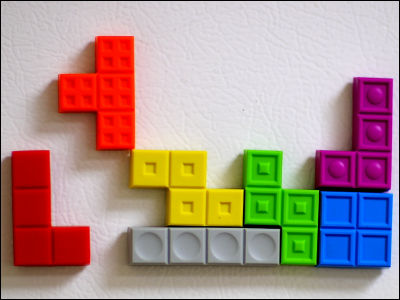If you search for 'Katamari' in Google search, collect search results on both smartphones and PCs so that you can play that 'Katamari'

If you search for 'katamari' or 'katamari' in Google search, you can play that
The Katamari Google Game Is Blowing Everyone's Minds
https://kotaku.com/google-katamari-damacy-search-minigame-widget-1850534121
The method of playing Katamari by Google search is easy, first search for 'katamari' or 'katamari'

Click the sphere displayed in the upper right of the screen.

A large sphere will appear on the screen. You can collect objects on the search results page by moving it up, down, left, and right with the arrow keys.
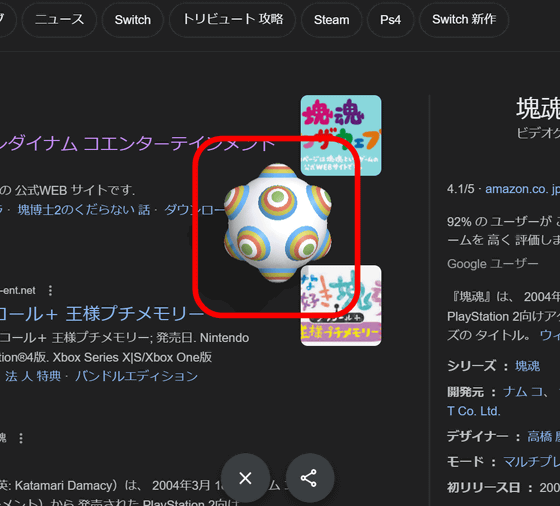
Playing Google Search Katamari on Chrome on a PC looks like this: In addition, Katamari's original BGM did not flow during play. disappointing.
When you search for 'Katamari' in Google search, it becomes like this - YouTube
Playing Google Search Katamari with the Chrome app on your smartphone looks like the following. The PC version has excellent operability because it is operated with the arrow keys, but the smartphone version allows you to swipe both vertical scrolling and cluster operations. There is a slight lag in movement, so it is quite difficult to operate.
Katamari can be played by searching for 'Katamari' in Google search - YouTube
According to overseas game media Kotaku, it seems that it was a few days ago that Katamari was able to be played with Google search. Google's Lucas Bren, who was the project's chief software engineer, said, ``Katamari is a nostalgic game for many of us and has many fans. It's really fun and unique, so we wanted to see how it interacts with the search page and give fans the chance to play with Katamari outside of the game,' he told Kotaku.
Kotaku wrote, 'We recommend playing Lonely Rolling Star in the background for maximum immersion.'
Related Posts:
in Review, Web Service, Video, Game, Posted by logu_ii