I tried using Anker's built-in microphone speaker 'AnkerWork SR500 Speakerphone' that can connect up to 5 units with noise suppression function and clear voice output
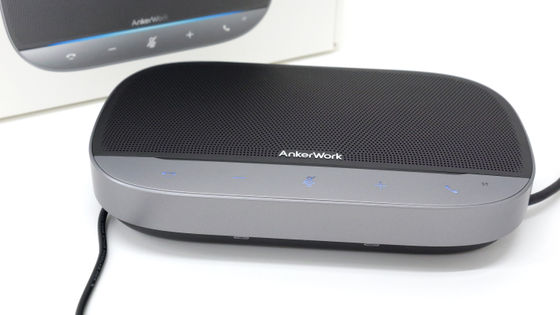
Anker's built-in microphone speaker ' AnkerWork SR500 Speakerphone ', which is designed for use in large spaces such as conference rooms, can connect up to 5 units, and is equipped with noise suppression and auto gain control functions, will be released in 2023. It will appear on Friday, January 13th. I got the opportunity to use this 'AnkerWork SR500 Speakerphone' ahead of time, so I actually used it to see what kind of speaker it was.
AnkerWork SR500 Speakerphone
'AnkerWork SR500 Speakerphone' is in a box like this.

When you open the lid, the main body of Ankerwork SR500 Speakerphone will appear.

Inside, in addition to the Ankerwork SR500 Speakerphone itself, a safety bookmark and quick start guide, a connector that converts the USB Type A terminal to a USB-C terminal, a 3m power adapter, a plug to be attached to the adapter, a 3m USB Type A- A USB Type C cable and
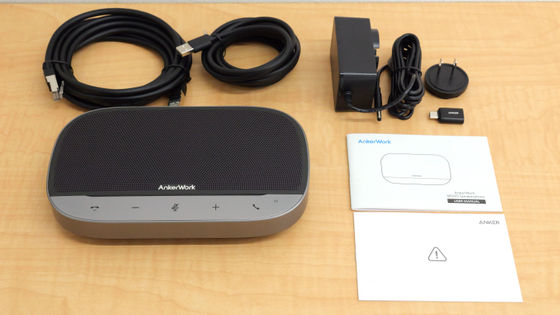
This is the main body of 'AnkerWork SR500 Speakerphone'.

The size of AnkerWork SR500 Speakerphone is 20.4 cm wide × 12.0 cm long × 3.9 cm thick

It weighs 578g.

On the top of the main unit, you can check the incoming call rejection / call termination, volume down, mute / unmute, volume up, incoming call response button and standby lamp from the left.
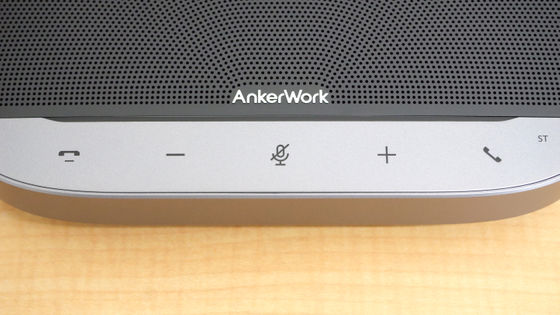
The left side of the main unit is equipped with a

There are no buttons on the right side of the main unit.

There are no buttons on the upper side of the main unit, but you can check 4 out of the 8 microphones installed on the main unit.

There are no buttons on the bottom side as well, and you can see four microphones.

The back side of the main body looks like this. On the right side you can see the input port and power port for connecting to the previous speaker, and on the left side you can see the output port for connecting to the next speaker and the USB-C port for connecting to the PC.

The Ankerwork SR500 Speakerphone is equipped with a 'link mode' that allows you to link up to 5 Ankerwork SR500 Speakerphones by connecting LAN cables to the input and output ports and making a
To use the Ankerwork SR500 Speakerphone, you first need to assemble the power adapter. Align the included plug with the pins on the power adapter and rotate the plug clockwise until it clicks and locks.

Next, insert the assembled power adapter into the outlet.

Connect the power adapter cord to the Ankerwork SR500 Speakerphone.

The Ankerwork SR500 Speakerphone has no power button, etc., and when the cord is inserted, the power turns on automatically, and the LED indicator on the top of the main unit lights up white.
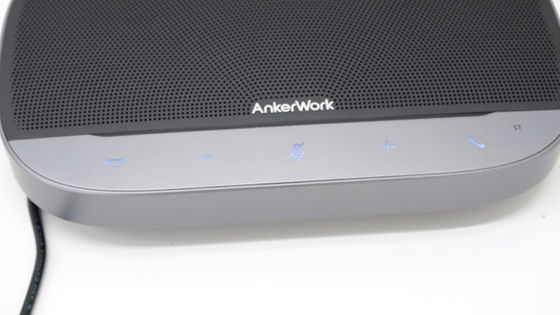
Insert the Type A side of the included USB Type A-USB Type C cable into the PC.

Finally, by inserting the Type C side into the main unit, the connection between the Ankerwork SR500 Speakerphone and the PC is completed. The Ankerwork SR500 Speakerphone does not support wireless connections such as Bluetooth, and a wired connection is required.

If you want to adjust the volume, press the volume up/down button. Depending on the volume level, the range where the LED indicator lights up changes.
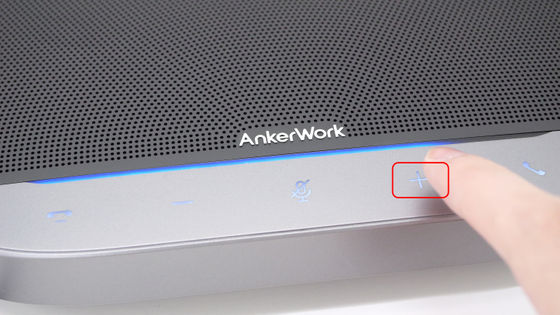
You can turn off the Anker SR500 Speakerphone's mic by pressing the middle mute button, the indicator lights up red.

Ankerwork SR500 Speakerphone is equipped with Anker's proprietary technology ' VoiceRadar 2.0 ', AI automatically identifies the environment and delivers clear voice by suppressing background noise.
So, to check the noise suppression technology of the Ankerwork SR500 Speakerphone, I recorded while turning the circulator on and off. The comparison target is the built-in microphone of a notebook PC.

The movie that was verified is below. While the sound recorded with the PC's built-in microphone contains a 'goo' wind noise, the sound recorded with the Ankerwork SR500 Speakerphone can be confirmed that the wind noise is suppressed and the background noise is suppressed. .
I tested the noise suppression function of Ankerwork SR500 Speakerphone - YouTube
The Ankerwork SR500 Speakerphone has a total of 8 microphones with high sound collection and noise reduction technology to deliver clear voice. However, since it does not support wireless connection, some ingenuity is required for wiring.
Ankerwork SR500 Speakerphone can be purchased at Amazon.co.jp for 39,990 yen including tax.
Amazon.co.jp: AnkerWork SR500 Speakerphone Conference Microphone Speaker AI Noise Canceling VoiceRadar 2.0 Equipped Deep Learning 5 Units Connectable Up to 50 People Built-in 8 Microphones 48 kHz Wired Connection Online Conference Conference System Web Conference Video Conference Video Conference: Computer peripherals

You can also get Ankerwork SR500 from the following gift articles.
PS5, projector, webcam, etc. Goods perfect for new life GIGAZINE Spring gift large release project `` Please answer the questionnaire and bring them all! ''-GIGAZINE

Related Posts:







