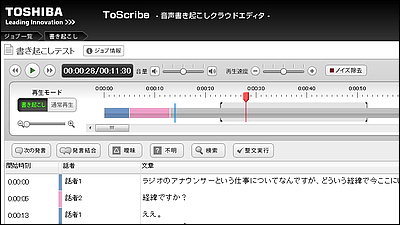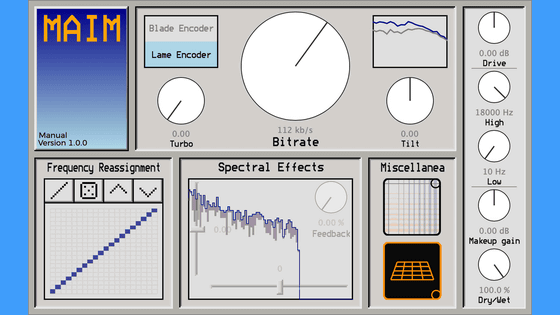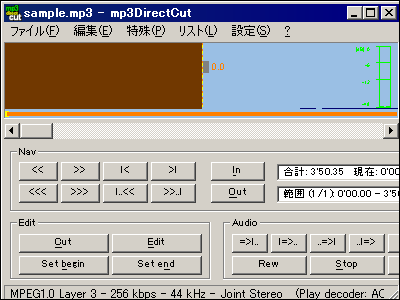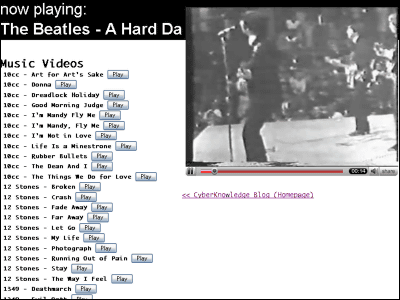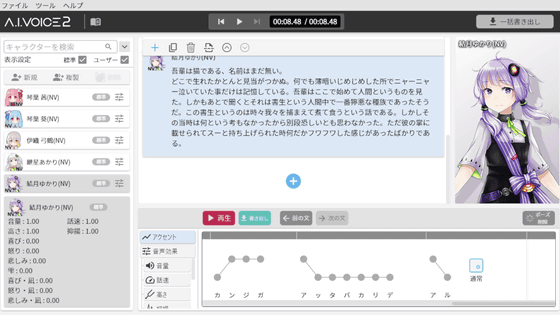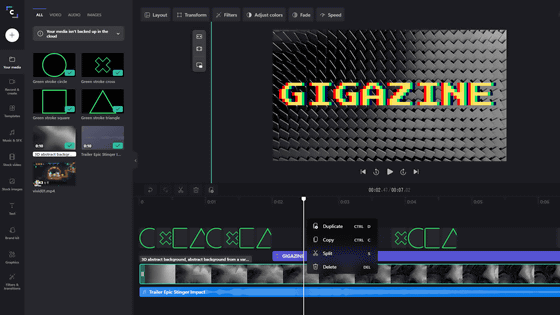Review using ``Enhance Speech from Adobe'' that will finish the recorded voice professionally in one shot
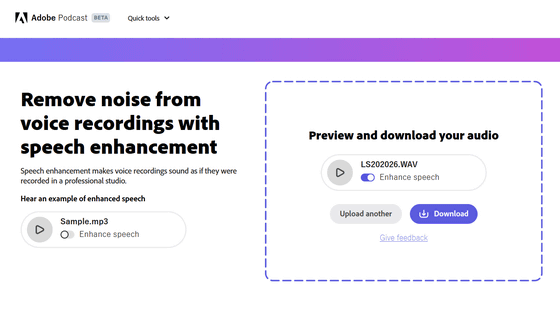
Adobe has released a voice editing web service '
Enhance Speech from Adobe | Free AI filter for cleaning up spoken audio
https://podcast.adobe.com/enhance
This Adobe Podcast is being developed in December 2021 under the name Project Shesta and is described as an 'audio tool for people with stories to tell'.
And Adobe has released a demo version of 'Enhance Speech from Adobe' as a tool included in Adobe Podcasts. This Enhance Speech from Adobe is a tool for removing noise mixed in the voice and clarifying only the voice, Adobe claims that 'everything sounds like it was recorded in a professional studio'.
So, I tried to see how clear the voice actually becomes. First, access the Enhance Speech from Adobe page and sign in to your Adobe account from 'Sign In' in the upper right.
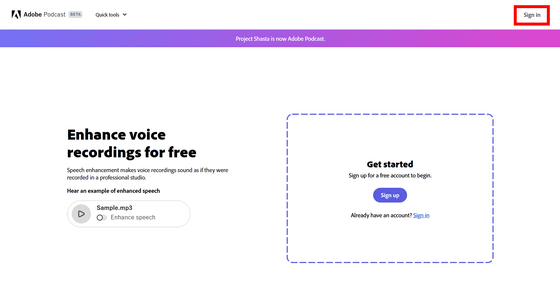
When you sign in to your Adobe account, a voice input field will appear on the right side of the site.
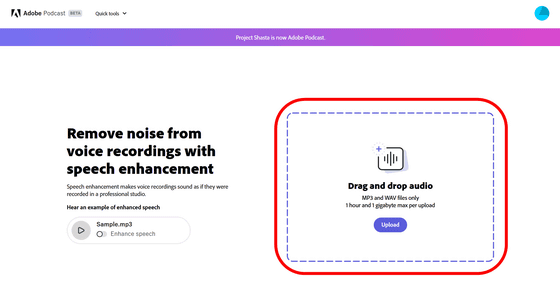
Drag and drop the audio file here OK. Audio files that can be converted must be in MP3 or WAVE format and must be 1GB or less in file size or 1 hour or less in audio length. This time, I tried to read out the beginning of
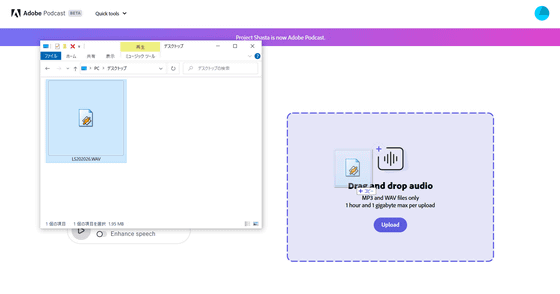
When the audio file upload succeeds, noise removal processing is automatically performed. When processing is completed, a player will appear and you can listen to the processed audio on the spot. You can also download and save the processed audio at hand by clicking 'Download' under the player.
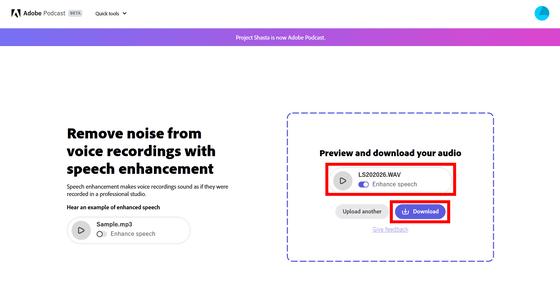
In the following movie, you can listen to 'recorded voice before processing' and 'recorded voice after processing with Enhance Speech from Adobe'. The audio was recorded in stereo, but after processing it is in mono. The unprocessed sound that flows in the first half of the movie contains pop noise that occurs when the breath hits the microphone and the environmental sound of goo, but you can see that it is removed from the processed sound that flows in the second half of the movie.
Processing rough recorded voice with Enhance Speech from Adobe removes noise and makes it clean - YouTube
In addition, Adobe has also released a function `` Mic Check from Adobe '' that can analyze the sound input to the microphone with AI and visualize and adjust the distance to the microphone, gain, noise, and echo.
Related Posts:
in Review, Software, Web Service, Web Application, Movie, Posted by log1i_yk