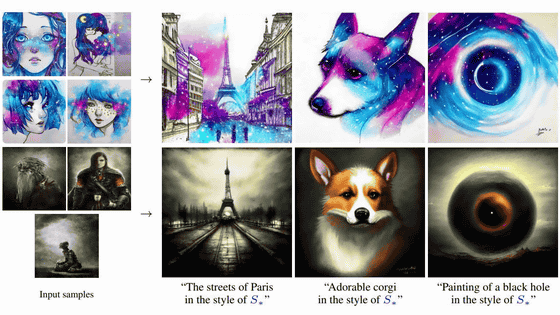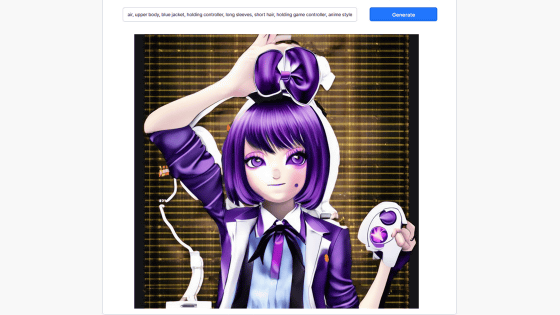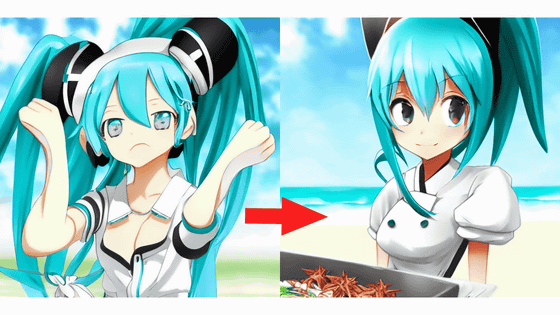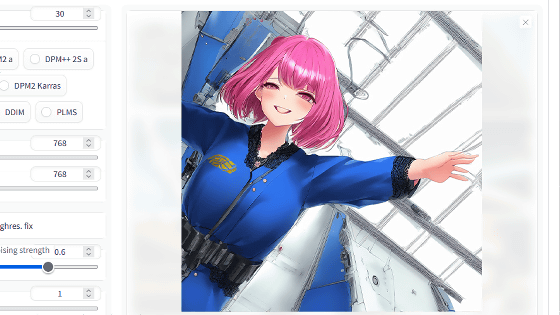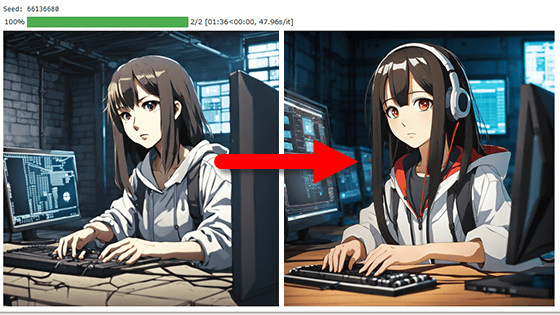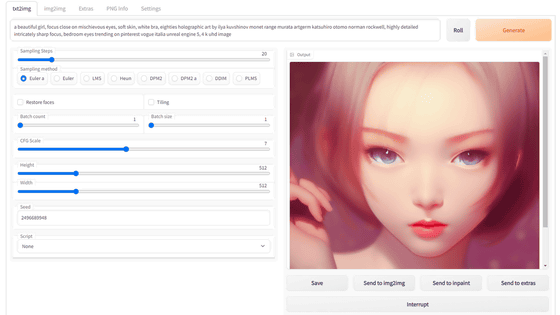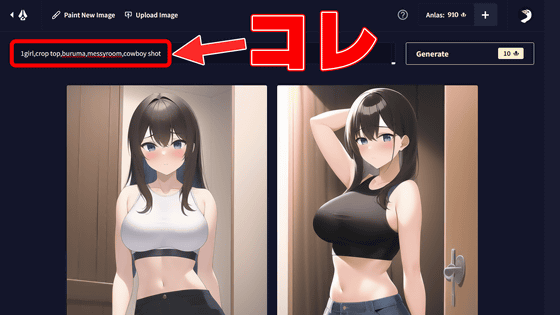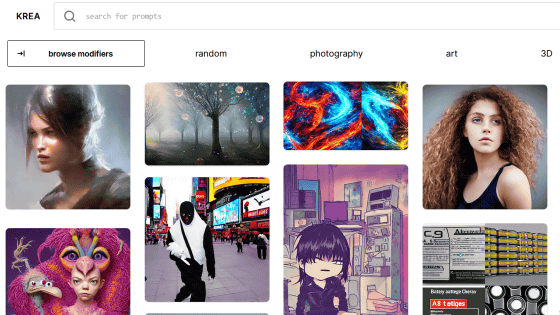``tags.novelai.dev'' that can be automatically generated just by clicking prompts and spells using Danbooru tags that can be used to draw illustrations with image generation AI ``NovelAI''
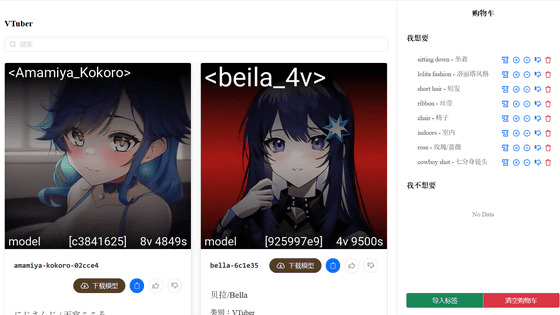
The image generation AI 'NovelAI'
Danbooru Label super market
https://tags.novelai.dev/

When you access tags.novelai.dev, it looks like this, it is a Chinese notation site. There is a classification of Danbooru tags in the left column. For example, click on 'Human Body Posture'.

Then, various tags representing body postures such as 'sitting', 'standing', and 'spread legs' were displayed. Although it is basically in Chinese, the tag itself is written in English, so even junior high school students can understand it. The number next to the tag notation 'sitting' is the number of tag hits, and clicking the blue button copies the tag to the clipboard.
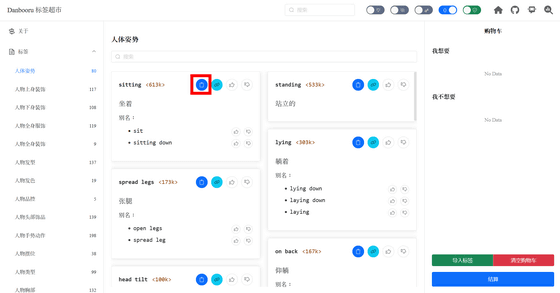
Click the green button next to it.
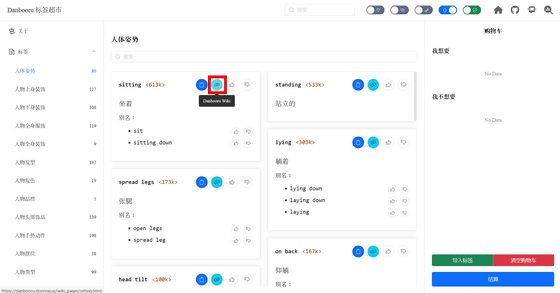
Then, the Wiki explaining the system of Danbooru is displayed, and you can read the explanation of the tag.
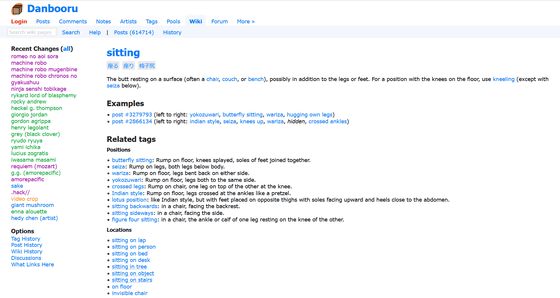
When you click the thumbs-up icon to the right of the link button to Wiki, the tag is displayed in the area called 'Buying Cars' in the right column. By clicking the thumbs-up icon of the tag that corresponds to the element of the illustration you want to generate, the desired prompt will be completed.
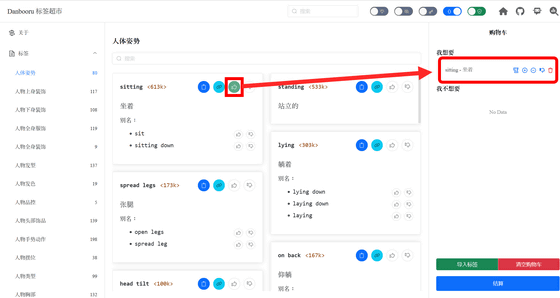
The thumbs down icon becomes a negative prompt that indicates elements you want to exclude from the illustration you want to generate.
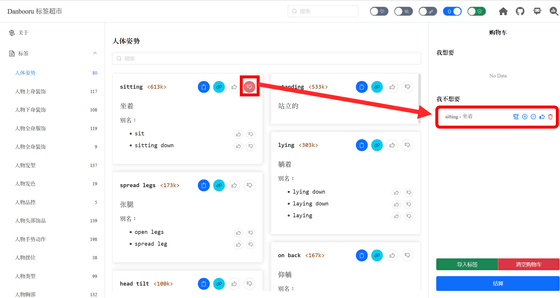
Various other tags are registered in tags.novelai.dev. For example, in the 'items' genre, you can find tags for items you hold, such as 'sword', 'gun', and 'umbrella'.
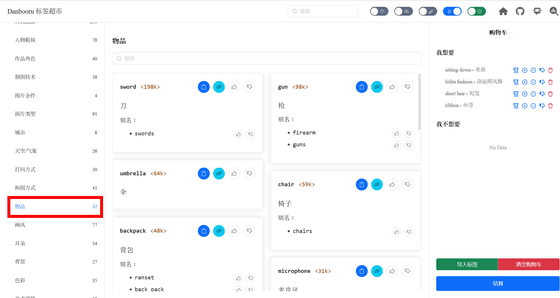
In addition, model data specialized for specific characters was also distributed.
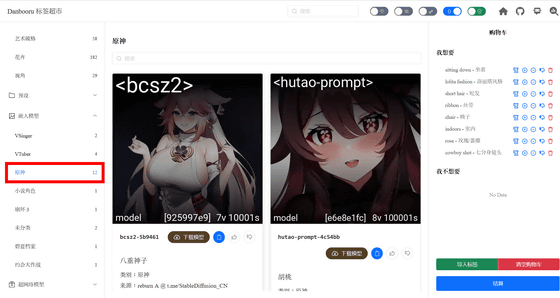
If there is a tag registered in the prompt that you want to emphasize, you can change the 'weight' of that tag. Below is the place where the + icon next to the tag is clicked to increase the weight of the tag 'glasses'. You can see that 'x1.100' is displayed under the tag and the weight has been increased.
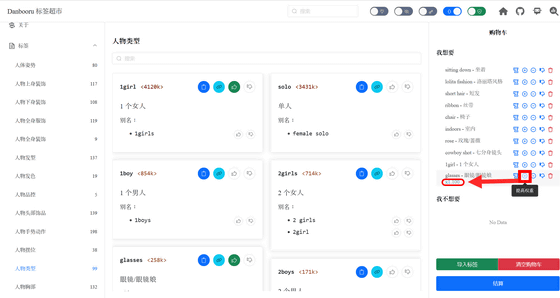
When I clicked the button 'Conclusion' in the lower right, a prompt was displayed.
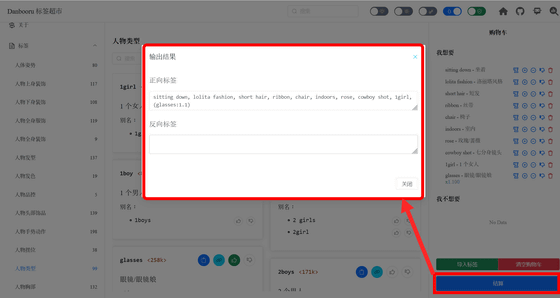
I copied this prompt, actually entered it into
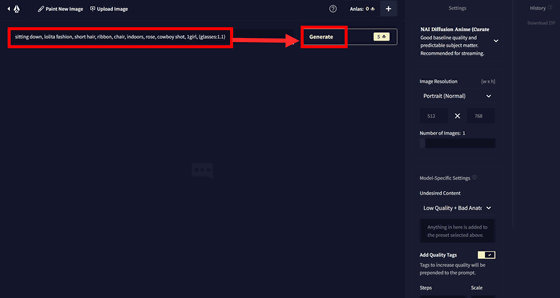
The generated illustration is below. Building a prompt from scratch is a tedious task, but with tags.novelai.dev you can easily prepare it by just clicking on a tag, which will speed up the creation of your favorite illustration.

Related Posts:
in Review, Software, Web Service, Web Application, Art, Posted by log1i_yk