I checked the performance of the huge graphics card 'TUF-RTX4090-24G-GAMING' equipped with GeForce RTX 4090 & 24GB VRAM

ASUS' gaming graphics board ' TUF-RTX4090-24G-GAMING ' equipped with GPU ' GeForce RTX 4090 ' which adopts 'ADA Lovelace' architecture, which is the third generation RTX architecture, is approximately 35cm x 15cm x 7cm in size. This is a graphic board that boasts a size and performance that would be unimaginable by conventional wisdom. I actually installed this TUF-RTX4090-24G-GAMING on my PC and ran various benchmark software to check its performance.
ASUS TUF Gaming GeForce RTX® 4090 24GB GDDR6X | Graphics Card | ASUS Global
The parts of the PC assembled to run TUF-RTX4090-24G-GAMING are as follows. According to the spec sheet , the recommended PSU is 850W, so we selected a power supply capacity of 1000W.
PC case : Coolermaster CM Stacker
CPU : AMD Ryzen 5 7600X
Motherboard : Asrock X670E Taichi Carrara
Storage : WD_BLACK SN750 1TB NVMe
Memory : Crucial CT16G48C40U5 PC5-38400(DDR5-4800)288pin DDR5 UDIMM 16GB
Power supply : MPG A1000G PCIE5

Assembly completed.

The size of TUF-RTX4090-24G-GAMING is 348.2mm x 150mm x 72.6mm, and the number of occupied slots is '3.65'. Coolermaster CM Stacker is a BTX standard tower type PC case and is quite large, but it is still quite narrow. TUF-RTX4090-24G-GAMING itself has one PCIe terminal, but the graphic board itself is very thick, so it is almost impossible to insert other PCIe devices such as a capture board or sound board.

In particular, the right side with the TUF Gaming logo sticking out a little is the neck.
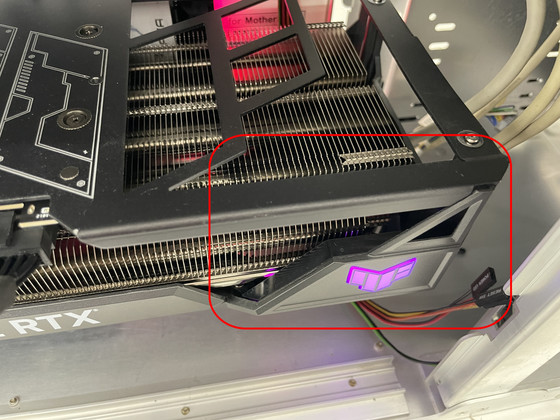
In order to install TUF-RTX4090-24G-GAMING, it was necessary to remove the internal bay unit.

Furthermore, the TUF-RTX4090-24G-GAMING weighs 2.35kg, so if you leave it as is, it may bend due to the weight. Use the support included with TUF-RTX4090-24G-GAMING.

The support is just a simple one, and it is not a screw type, but it is inserted under the TUF-RTX4090-24G-GAMING body as shown in the image.

This time I managed to insert it under the left side, but I couldn't insert it on the right side, which is far from the PCIe slot. When I look at it after installation, I am worried that TUF-RTX4090-24G-GAMING looks slightly tilted to the right. Depending on the case, it may be necessary to prepare separate metal fittings.
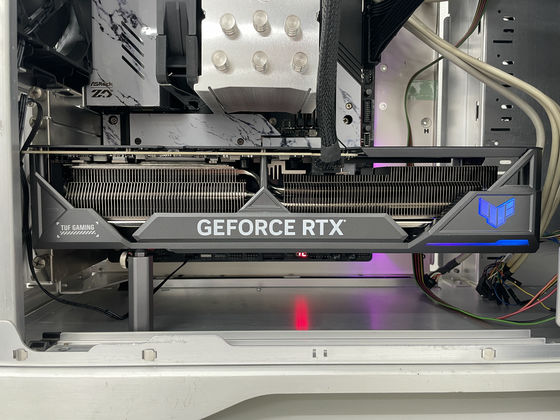
The driver installed is version 526.47 of the officially distributed GeForce Game Ready driver.
GeForce Game Ready Driver | 526.47 | Windows 10 64-bit, Windows 11 | NVIDIA
After installation, check from nvidia-smi.exe. It is properly recognized.
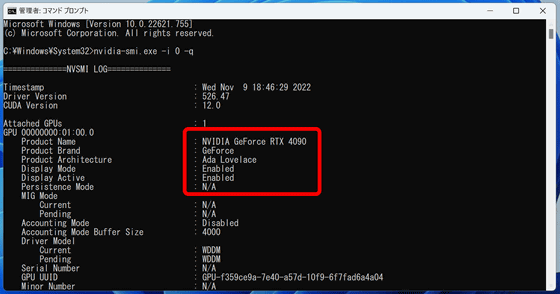
nvidia-smi.exe allows you to view GPU temperature, power consumption, and clock frequency.
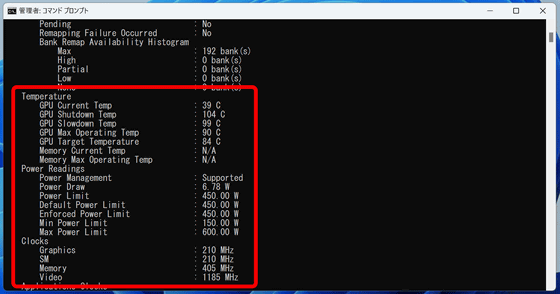
The VBIOS immediately after installation is version 95.02.18.00.60.
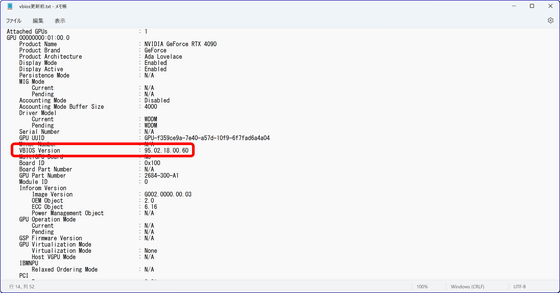
At this time, the minimum power limit was 10W.
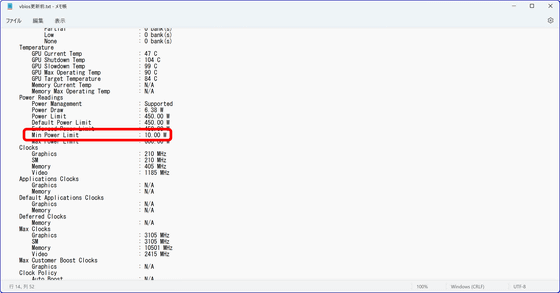
After this I updated the VBIOS to version 95.02.18.80.93.
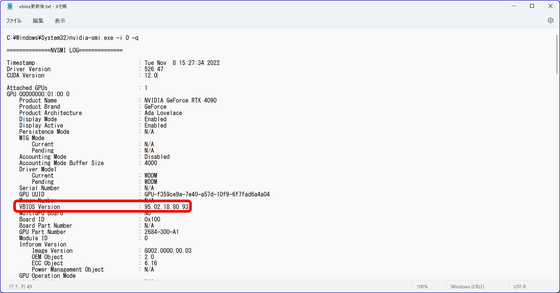
Then, the minimum power limit was increased to 150W.
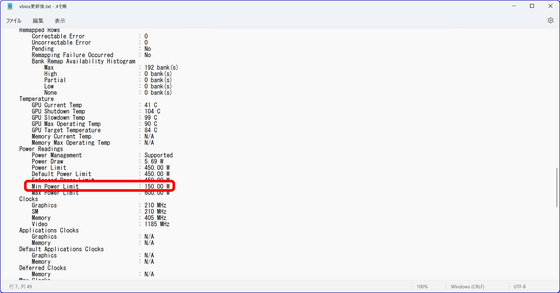
The information obtained with
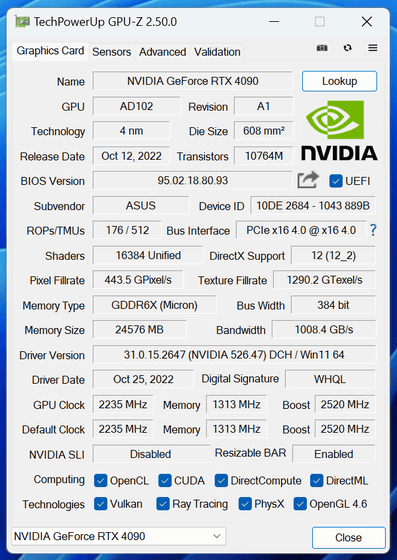
When photographing a photo using the infrared thermography camera
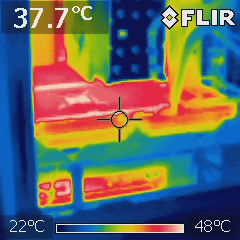
When I took a picture of the exact position where the GPU was, it was 48.4 degrees.
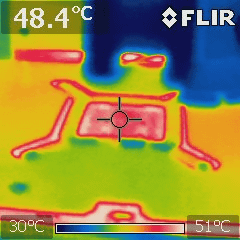
I ran a stress test for 10 minutes on ``FurMark-Donut-6500M (GL)'' of MSI's burn-in benchmark tool ``MSI Kombustor'' on a full screen with a resolution of 3840 x 2160 pixels.
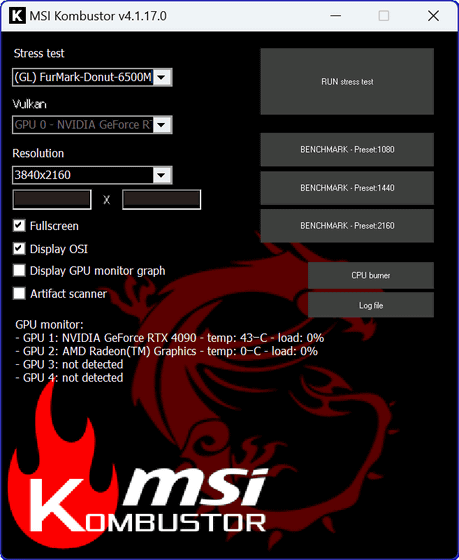
Even after 10 minutes, the displayed image did not become choppy.
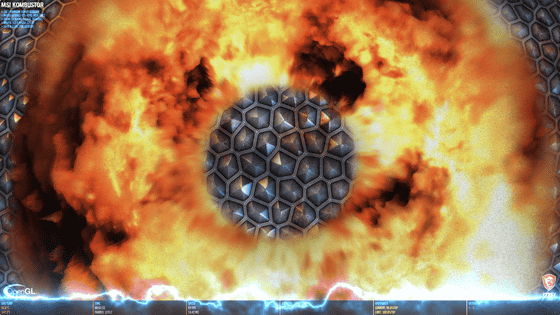
As I rotated the FurMark-Donut-6500M, the temperature of the graphic board rose, and when I measured the position of the GPU, it was 60.7 degrees.
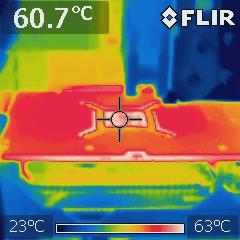
Graphics boards equipped with GeForce RTX 4090 had a problem
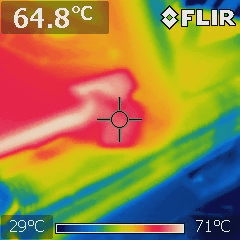
Looking at the display on FurMark-Donut-6500M, the GPU temperature was 64 degrees.
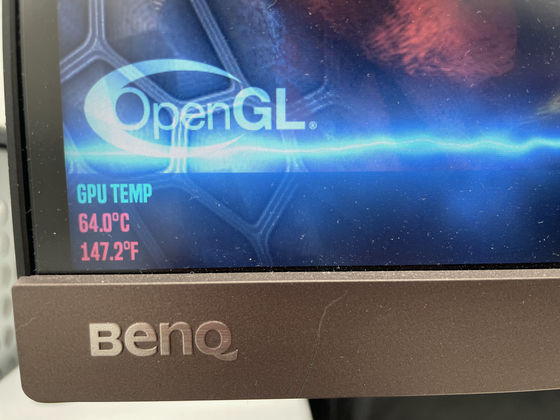
In addition, I left the lid of the PC case open during the benchmark, but the GPU temperature sometimes rose to nearly 90 degrees, probably because the airflow worsened when the lid was closed. Below is an image taken immediately after opening the lid.
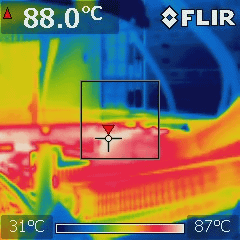
However, when looking at nvidia-smi.exe, 'GPU Shutdown Temp' is 104 degrees, 'GPU Slowdown Temp' is 99 degrees, and 'GPU Max Operating Temp' is 90 degrees, indicating that the GPU temperature exceeds 90 degrees. There are now restrictions.
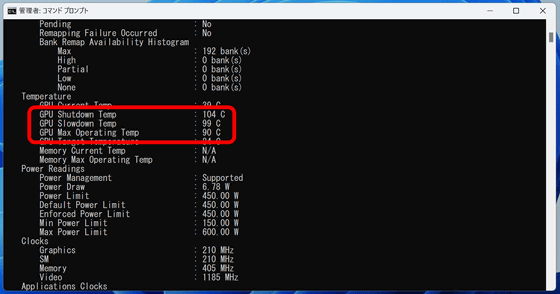
I also ran the OpenGL version MSI-01 benchmark on a full screen with a resolution of 3840 x 2160 pixels.
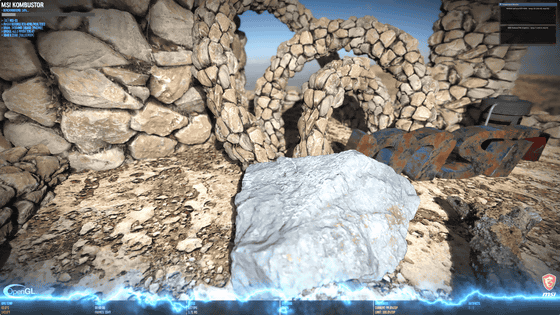
The result was 7228 points. According to the official website, the same
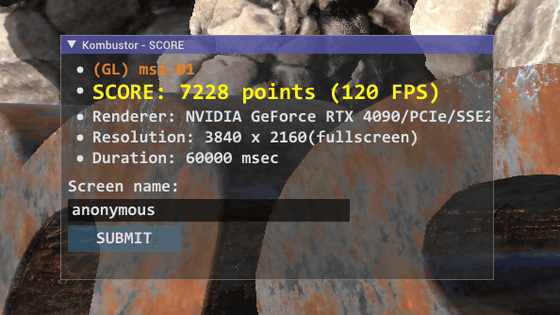
Next, I ran the FINAL FANTASY XV WINDOWS EDITION Benchmark.
FINAL FANTASY XV WINDOWS EDITION Benchmark | SQUARE ENIX
http://benchmark.finalfantasyxv.com/jp/
When I ran it with custom settings, resolution 3840 x 2160 pixels, and full screen, the score was 12422 and the rating was ``very comfortable.''
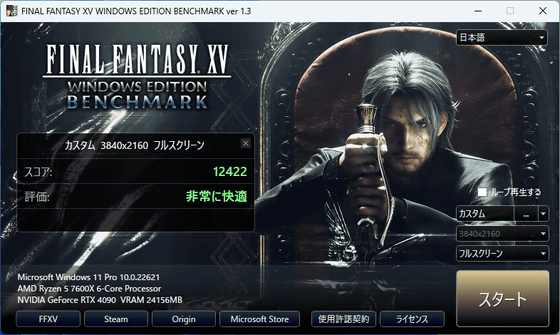
The custom settings look like this, with everything set to the highest setting. '
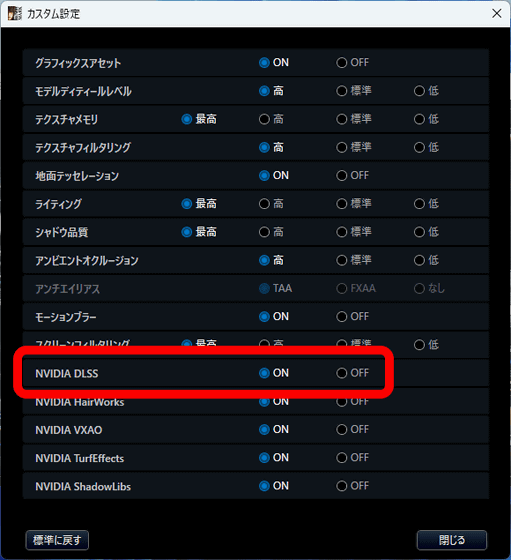
Since the resolution is set to 3840 x 2160 pixels and various graphic qualities are set to the highest, the displayed demo movie may also have quite heavy movements. I thought so, but the actual movie is very smooth and there is no problem watching it at all.
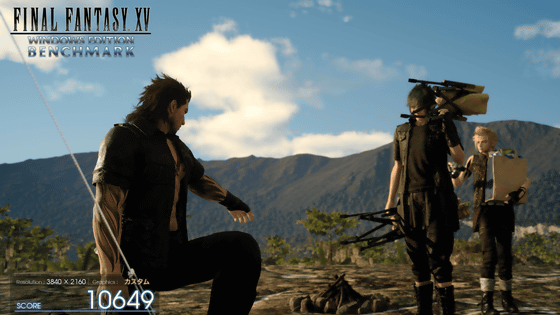
When NVIDIA DLSS is turned off in the custom settings, the score drops slightly to 11347, probably because it puts a load on the GPU. Still, it was rated as ``very comfortable'' and does not interfere with play.
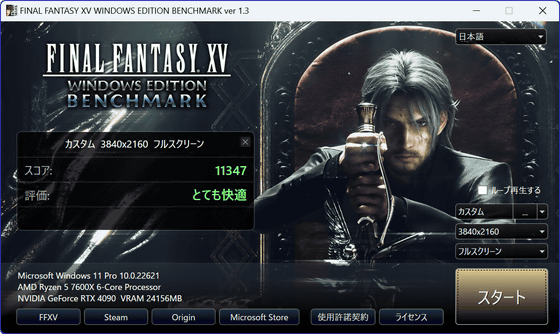
Although it is an old benchmark software, when I tried running


In order to investigate the computing power of a single GPU, we ran a benchmark using the virtual currency mining tool 'XMRig' using
XMRig
https://xmrig.com/
The hash rate when using GeForce RTX 3060 was approximately 2000H/s.
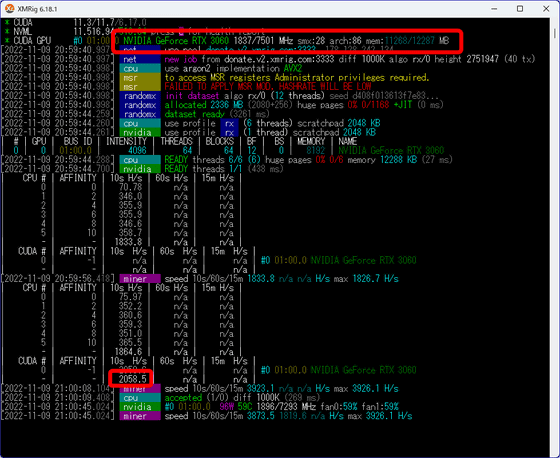
And with GeForce RTX 4090, the hash rate was about 4000H/s and the power during mining was about 240W.
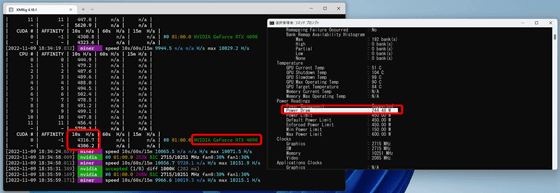
Next time, we'll use a gaming graphics board, so we'll actually run a game on it.
[to be continued]
Related Posts:







